注意:
1.jquery中不管是 $().each(function(index,value){})还是$.each(arr,function(index,value){})
自定义函数的,第一个参数都是index , 第二个参数 是value.
2.原生js中的forEach(function(value,index,arr){})
自定义函数的,第一个参数都是value, 第二个参数 是index .
1.forEach是js中遍历数组的方法
var arr=[1,2,3,4];
arr.forEach(function(val,index,arr){//val为数组中当前的值,index为当前值的下表,arr为原数组
arr[index]=2*val;
});
console.log(arr);//结果是修改了原数组,为每个数乘以2
2.$.each()是jquery中遍历数组的方法
var arr=[1,2,3,4];
$.each(arr,function(i,n){
alert("索引"+i+"对应的值"+n);
});
3.$().each()方法规定为每个匹配元素规定运行的函数
<!DOCTYPE html>
<html>
<head>
<meta charset="utf-8">
<title>测试 jquer each的参数值</title>
<script src="https://cdn.staticfile.org/jquery/1.10.2/jquery.min.js">
</script>
<script>
$(document).ready(function(){
$("button").click(function(){
$("li").each(function(index,value){
// 这是索引
console.log('index>>',index)
// 这是dom元素
console.log('value>>',value)
// 这是jquery当前对象
console.log('$this>>',$(this))
// 这也是jquery当前对象注意看这个和上面这个是一样的
console.log('$value>>',$(value))
alert($(this).text())
});
});
});
</script>
</head>
<body>
<button>输出每个列表项的值</button>
<ul>
<li>Coffee</li>
<li>Milk</li>
<li>Soda</li>
</ul>
</body>
</html>
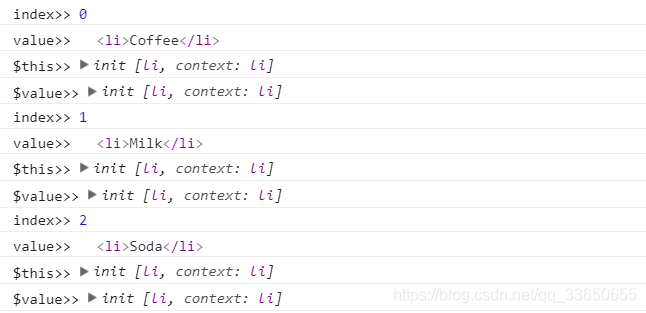





 本文详细对比了原生JavaScript的forEach方法与jQuery中的$.each()及$().each()方法在遍历数组和DOM元素时的参数差异及使用场景,通过实例演示了如何在实际项目中灵活运用这些遍历技巧。
本文详细对比了原生JavaScript的forEach方法与jQuery中的$.each()及$().each()方法在遍历数组和DOM元素时的参数差异及使用场景,通过实例演示了如何在实际项目中灵活运用这些遍历技巧。

















 2282
2282

 被折叠的 条评论
为什么被折叠?
被折叠的 条评论
为什么被折叠?










