微信接口文档地址:模板消息 | 微信开放文档
发送模板消息接口:
http请求方式: POST
https://api.weixin.qq.com/cgi-bin/message/template/send?access_token=ACCESS_TOKEN获取accessToken的接口:
https请求方式: GET
https://api.weixin.qq.com/cgi-bin/token?grant_type=client_credential&appid=APPID&secret=APPSECRET发送模板消息的参数说明:
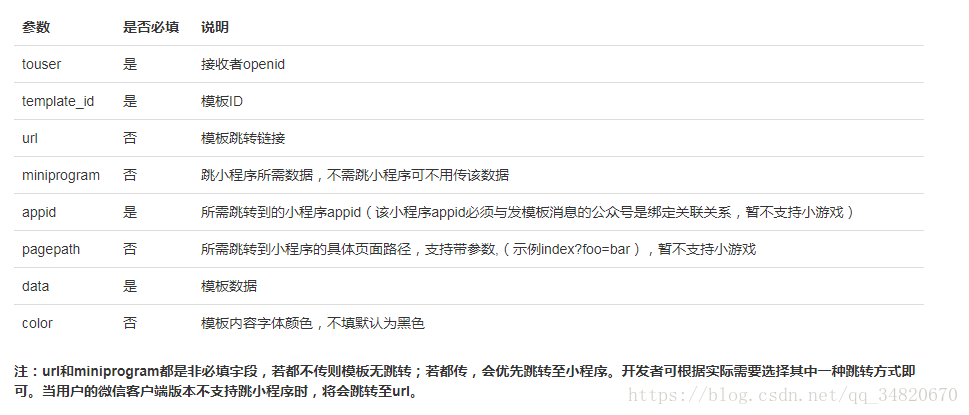
####################################### 代码部分 ############################################
1.首先创建相关实体类:存放AccessToken的类
public class AccessToken {
/**
* 获取到的凭证
*/
private String access_token;
/**
* 凭证有效时间,单位:秒
*/
private int expires_in;
public String getAccess_token() {
return access_token;
}
public void setAccess_token(String access_token) {
this.access_token = access_token;
}
public int getExpires_in() {
return expires_in;
}
public void setExpires_in(int expires_in) {
this.expires_in = expires_in;
}
}微信模板类:
/**
* Created by yxz on 2018/7/12.
*
* 微信模板类
*/
public class WeChatTemplate {
/**
* 模板id
*/
private String template_id;
/**
* 接收者 openId
*/
private String touser;
/**
* 模板跳转链接
*/
private String url;
/**
* data的数据
*/
private TreeMap<String, TreeMap<String, String>> data;
/**
* data 里的数据
* @param value :模板参数
* @param color :颜色 可选
* @return
*/
public static TreeMap<String, String> item(String value, String color) {
TreeMap<String, String> params = new TreeMap<String, String>();
params.put("value", value);
params.put("color", color);
return params;
}
}
2.提供方法的service类:
/**
* Created by yxz on 2018/7/12.
*
* 微信模板消息
*/
@Component
public class WeChatTemplateService {
@Autowired
RestTemplate restTemplate;
private static Logger logger = LoggerFactory.getLogger(WeChatTemplateService.class);
/**
* 获取access_token的接口地址
*/
public final static String access_token_url = "https://api.weixin.qq.com/cgi-bin/token?grant_type=client_credential&appid=APPID&secret=APPSECRET";
/**发送模板消息*/
public static final String SEND_TEMPLATE_MESSAGE = "https://api.weixin.qq.com/cgi-bin/message/template/send?access_token=ACCESS_TOKEN";
/**
* 通过APPID 和 APPSECRET
* 获取assess_token
* @return
*/
public AccessToken getAccessToken(String appid, String appsecret) {
AccessToken accessToken = null;
String requestUrl = access_token_url.replace("APPID", appid).replace("APPSECRET", appsecret);
JSONObject jsonObject = restTemplate.getForObject(requestUrl,JSONObject.class);
// 如果请求成功
if (null != jsonObject) {
try {
accessToken = new AccessToken();
accessToken.setAccess_token(jsonObject.getString("access_token"));
accessToken.setExpires_in(jsonObject.getInt("expires_in"));
} catch (JSONException e) {
accessToken = null;
// 获取token失败
logger.error("获取token失败 errcode:{} errmsg:{}", jsonObject.getInt("errcode"), jsonObject.getString("errmsg"));
}
}
return accessToken;
}
/**
* 发送模板消息
* @param accessToken
* @param data
* @return
*/
public void sendTemplateMsg(String accessToken, WeChatTemplate data){
String jsonString =new Gson().toJson(data.toString());
String requestUrl =SEND_TEMPLATE_MESSAGE.replace("ACCESS_TOKEN",accessToken);
JSONObject jsonObject = restTemplate.postForObject(requestUrl,jsonString,JSONObject.class);
logger.error("jsonObject值:"+jsonObject);
if (null != jsonObject) {
int errorCode = jsonObject.getInt("errcode");
if (0 == errorCode) {
logger.info("模板消息发送成功");
} else {
String errorMsg = jsonObject.getString("errmsg");
logger.info("模板消息发送失败,错误是 "+errorCode+",错误信息是"+ errorMsg);
}
}
}
}3.消费者类:(监听activeMq的消息,调用发送模板的方法,发送)
/**
*
* @author yxz
* @date 2018/7/13
*/
@Component
public class WxTemplateConsumer {
Logger logger = LoggerFactory.getLogger(WxTemplateConsumer.class);
@Autowired
WeChatTemplateService weChatTemplateService;
@Value("${weixin.appid}")
public String appId; //spring读取配置文件
@Value("${weixin.appsecret}")
public String appsecret;
/**
* 内网发送模板
*
* @param data
* @param data
*/
@JmsListener(destination = "WxMsg", containerFactory = "outConnectionFactory")
public void sendWxTemplate(String data) {
sendWxMsg(data);
}
private void sendWxMsg(String data) {
AccessToken access = weChatTemplateService.getAccessToken(appId,appsecret);
logger.error("accessToken:" + access.getAccess_token(),"data:" + data);
JSONObject jsonObject = (JSONObject) JSONObject.parse(data);
//获取openid
String touser = null;
if (jsonObject.containsKey("touser")){
touser= jsonObject.get("touser").toString();
}else {
logger.error("touser键为空");
}
//获取template_id
String templateId= null;
if (jsonObject.containsKey("template_id")){
templateId = jsonObject.get("template_id").toString();
}else {
logger.error("template_id键为空");
}
//获取模板跳转url
String url =null;
if (jsonObject.containsKey("url")){
url =jsonObject.get("url").toString();
}
//获取data
String params =null;
if (jsonObject.containsKey("data")){
params =jsonObject.get("data").toString();
}else {
logger.error("data键为空");
}
JSONObject jsonObjectData =null;
String firstValue =null;
JSONObject jsonObjectValue1 = null;
String value2 =null;
String keyword1Value =null;
String value3 =null;
String value4 =null;
String keyword2Value =null;
String remarkValue =null;
String firstColor =null;
String keyword1Color =null;
String keyword2Color =null;
String remarkColor =null;
if (params != null){
jsonObjectData = (JSONObject) JSONObject.parse(params);
if (jsonObjectData != null){
//获取first值
String value1 = null;
if (jsonObjectData.containsKey("first")){ //判断是否有键,否则会报异常
value1=jsonObjectData.get("first").toString();
if (value1 != null){
JSONObject jsonObjectValue = (JSONObject) JSONObject.parse(value1);
if (jsonObjectValue.containsKey("value")){
firstValue = jsonObjectValue.get("value").toString();
}else {
logger.error("first缺少value键");
}
if (jsonObjectValue.containsKey("color")){
firstColor = jsonObjectValue.get("color").toString();
}else {
logger.error("first缺少color键");
}
}
}else {
logger.error("first键为空");
}
//获取keyword1值
if (jsonObjectData.containsKey("keyword1")){
value2 = jsonObjectData.get("keyword1").toString();
if (value2 != null){
jsonObjectValue1 = (JSONObject) JSONObject.parse(value2);
if (jsonObjectValue1.containsKey("value")){
keyword1Value = jsonObjectValue1.get("value").toString();
}else {
logger.error("keyword1缺少value键");
}
if (jsonObjectValue1.containsKey("color")){
keyword1Color = jsonObjectValue1.get("color").toString();
}else {
logger.error("keyword1缺少color键");
}
}
}else {
logger.error("keyword1键为空");
}
//获取keyword2值
if (jsonObjectData.containsKey("keyword2")){
value3 = jsonObjectData.get("keyword2").toString();
if (value3 != null){
JSONObject jsonObjectValue2 = (JSONObject) JSONObject.parse(value3);
if (jsonObjectValue2.containsKey("value")){
keyword2Value = jsonObjectValue2.get("value").toString();
}else {
logger.error("keyword2缺少value键");
}
if (jsonObjectValue2.containsKey("color")) {
keyword2Color = jsonObjectValue2.get("color").toString();
}else {
logger.error("keyword2缺少color键");
}
}
}else {
logger.error("keyword2键为空");
}
//获取remark值
if (jsonObjectData.containsKey("remark")){
value4 = jsonObjectData.get("remark").toString();
if (value4 != null){
JSONObject jsonObjectValue3 = (JSONObject) JSONObject.parse(value4);
if (jsonObjectValue3.containsKey("value")) {
remarkValue = jsonObjectValue3.get("value").toString();
} else {
logger.error("remark缺少value键");
}
if (jsonObjectValue3.containsKey("color")) {
remarkColor = jsonObjectValue3.get("color").toString();
}else {
logger.error("remark缺少color键");
}
}
}else {
logger.error("remark键为空");
}
}
}else {
logger.error("参数data为null");
}
TreeMap<String ,TreeMap<String ,String>> allData =new TreeMap<>();
allData.put("first",WeChatTemplate.item(firstValue,firstColor));
allData.put("keyword1",WeChatTemplate.item(keyword1Value,keyword1Color));
allData.put("keyword2",WeChatTemplate.item(keyword2Value,keyword2Color));
allData.put("remark",WeChatTemplate.item(remarkValue,remarkColor));
WeChatTemplate template =new WeChatTemplate();
if (touser != null){
template.setTouser(touser);
}else{
logger.error("openId为null");
}
if (templateId != null){
template.setTemplate_id(templateId);
}else{
logger.error("template_id为null");
}
template.setUrl(url);
template.setData(allData);
weChatTemplateService.sendTemplateMsg(access.getAccess_token(),template);
}
}
关于ActiveMq:下载ActiveMq,解压到本地,启动(bin下的32/64位,activemq.bat),浏览器打开localhost:8161进入界面,输入用户名密码。
点击queues,进入发送消息的页面:
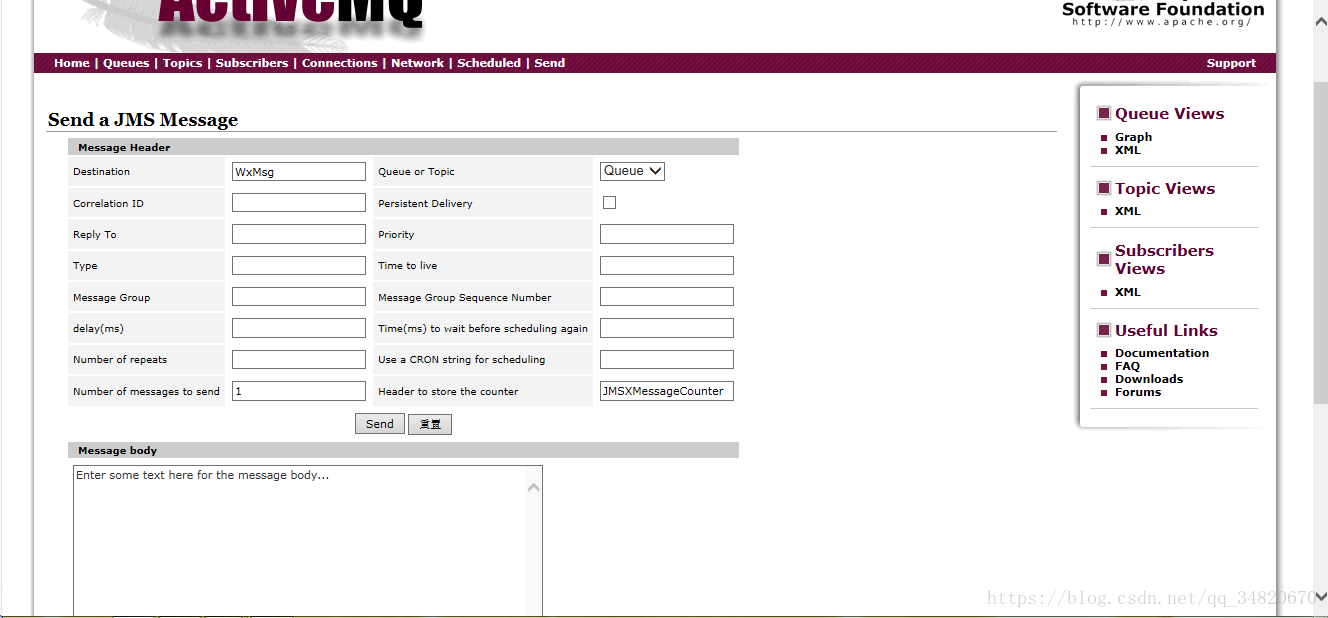








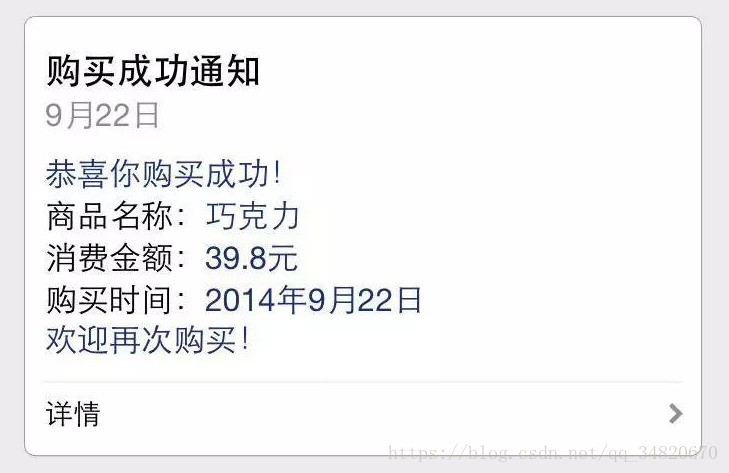
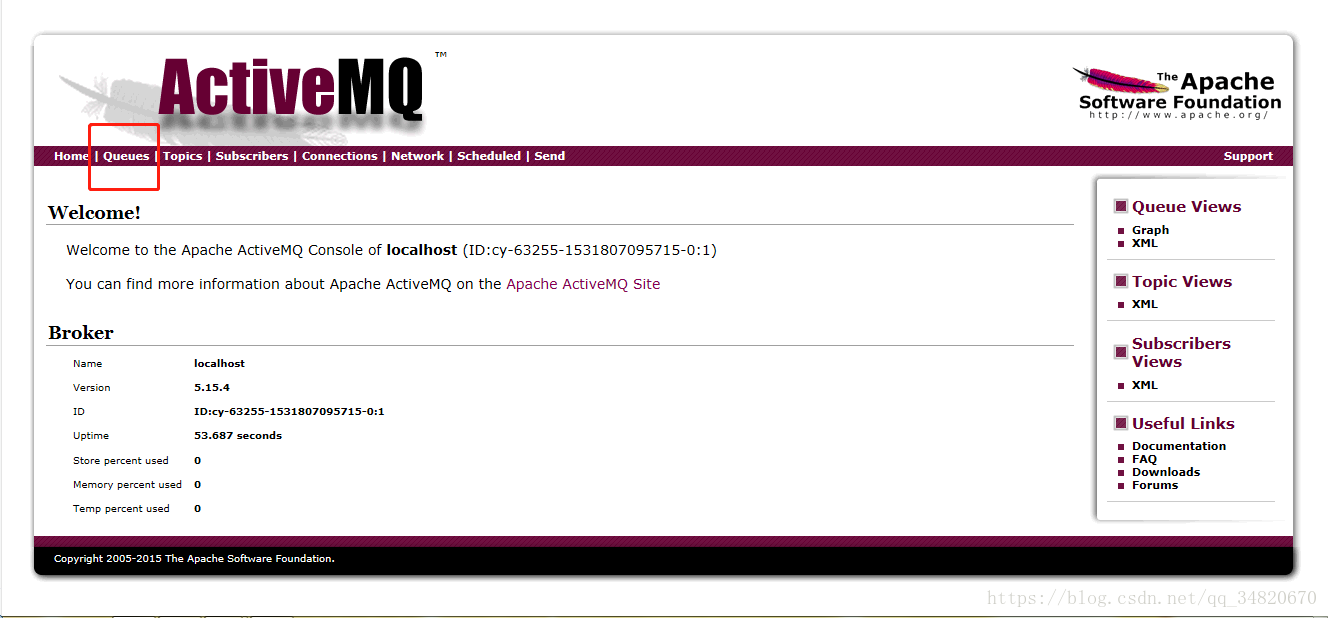














 9017
9017











 被折叠的 条评论
为什么被折叠?
被折叠的 条评论
为什么被折叠?








