由于我的笔记本的系统是centos 6 与window10
双系统的引导是由grub控制的。 两个系统的文件系统不同,不能相互访问。
在linux下是这样的:
无法挂载ntfs系统!!!!
======================================
yum只适用于Redhat系,编译安装适用于所有Linux发行版//编译安装略显麻烦,我就先不弄了。
大部分说的都是 ntfs-3g这个软件,与fuse,也无法直接yum安装!!!
http://blog.51cto.com/woonli/1612693
http://blog.51cto.com/kumu1988/754244
https://blog.csdn.net/syx19930206/article/details/42773265
先考虑yum安装工具来访问ntfs:
找了好久,发现这个:
http://www.cnblogs.com/gbyukg/archive/2011/11/02/2232343.html
1. 使用yum的安装方法:
请确定你已经安装了rpmforge软件库的源。请参考:RHEL/CentOS 5.5使用第三方软件库
然后安装下列组件。
yum install fuse ntfs-3g -y
注:如果你在使用 CentOS 5.3 或更旧版本,那么你需要安装来自 ELRepo 的 kmod-fuse。
ntfs-3g下载页面:http://www.tuxera.com/community/ntfs-3g-download/
安装步骤:
wget http://tuxera.com/opensource/ntfs-3g_ntfsprogs-2011.4.12.tgz
tar zxvf ntfs-3g_ntfsprogs-2011.4.12.tgz
cdntfs-3g_ntfsprogs-2011.4.12
./configure
make
make install
以上两种方法二选一,yum只适用于Redhat系,编译安装适用于所有Linux发行版
[oh@localhost 桌面]$ yum install fuse ntfs-3g -y
Loaded plugins: fastestmirror, refresh-packagekit, security
You need to be root to perform this command.
[oh@localhost 桌面]$ su - root
Password:
su: incorrect password
[oh@localhost 桌面]$ su - root
Password:
[root@localhost ~]# yum install fuse ntfs-3g -y
已加载插件:fastestmirror, refresh-packagekit, security
设置安装进程
Loading mirror speeds from cached hostfile
* base: mirrors.163.com
* epel: mirrors.ustc.edu.cn
* extras: mirrors.163.com
* updates: mirrors.cn99.com
adobe-linux-i386 | 2.9 kB 00:00
adobe-linux-i386/primary_db | 2.7 kB 00:00
base | 3.7 kB 00:00
chromium-el6 | 1.9 kB 00:00
extras | 3.3 kB 00:00
updates | 3.4 kB 00:00
updates/primary_db | 6.8 MB 00:12
包 fuse-2.8.3-5.el6.i686 已安装并且是最新版本
解决依赖关系
--> 执行事务检查
---> Package ntfs-3g.i686 2:2017.3.23-1.el6 will be 安装
--> 完成依赖关系计算
依赖关系解决
==================================================================================================================
软件包 架构 版本 仓库 大小
==================================================================================================================
正在安装:
ntfs-3g i686 2:2017.3.23-1.el6 epel 272 k
事务概要
==================================================================================================================
Install 1 Package(s)
总下载量:272 k
Installed size: 760 k
下载软件包:
ntfs-3g-2017.3.23-1.el6.i686.rpm | 272 kB 00:01
运行 rpm_check_debug
执行事务测试
事务测试成功
执行事务
正在安装 : 2:ntfs-3g-2017.3.23-1.el6.i686 1/1
Verifying : 2:ntfs-3g-2017.3.23-1.el6.i686 1/1
已安装:
ntfs-3g.i686 2:2017.3.23-1.el6
完毕!
[root@localhost ~]#
ok,现在可以GNOME访问ntfs文件了
何谓挂载,就算你可以访问ntfs文件系统了,也是需要把它当作一个目录。否则就只能算是在桌面环境中单击操作。
使用mount名令挂载,才能在终端里使用!!!!!
现在问题来了,你需要查看硬盘分区,义得到 /dev/sda2/ 这类的东西!!
[root@localhost ~]# mount
/dev/sda3 on / type ext4 (rw)
proc on /proc type proc (rw)
sysfs on /sys type sysfs (rw)
devpts on /dev/pts type devpts (rw,gid=5,mode=620)
tmpfs on /dev/shm type tmpfs (rw,rootcontext="system_u:object_r:tmpfs_t:s0")
none on /proc/sys/fs/binfmt_misc type binfmt_misc (rw)
/dev/sda5 on /media/0005B548000978B6 type fuseblk (ro,nosuid,nodev,allow_other,default_permissions,blksize=4096)
You have new mail in /var/spool/mail/root
[root@localhost ~]#
https://blog.csdn.net/lzjsqn/article/details/72059035
上面的文章有详细说明:
3,parted
parted is a disk partitioning and partition resizing program. It allows you to create, destroy, resize, move and copy ext2, linux-swap, FAT, FAT32, and reiserfs partitions. It can create, resize, and move Macintosh HFS partitions, as well as detect jfs, ntfs, ufs, and xfs partitions. It is useful for creating space for new operating systems, reorganising disk usage, and copying data to new hard disks.
This manual page documents parted briefly. Complete documentation is distributed with the package in GNU Info format; see near the bottom.
parted命令就比较强大了,用parted命令可以对大于2TB的磁盘设备进行分区,以及创建GPT分区(而fdisk命令就办不到了)。
如果要查看 /dev/sda 各分区的文件系统类型,可以按照以下步骤来查看:(主要是print list命令)
parted /dev/sda
.....
(parted) print list
[root@localhost ~]# parted /dev/sda
GNU Parted 2.1
使用 /dev/sda
Welcome to GNU Parted! Type 'help' to view a list of commands.
(parted) p
Model: ATA TOSHIBA MK5059GS (scsi)
Disk /dev/sda: 500GB
Sector size (logical/physical): 512B/4096B
Partition Table: msdos
Number Start End Size Type File system 标志
1 1049kB 75.2GB 75.2GB primary ntfs 启动
2 75.2GB 364GB 289GB extended lba
5 75.2GB 217GB 142GB logical ntfs
6 217GB 359GB 142GB logical ntfs
7 359GB 361GB 2154MB logical
3 364GB 497GB 133GB primary ext4
4 497GB 500GB 3146MB primary linux-swap(v1)
(parted)
进入parted后输入 print list
这样我就得到了 /dev/sda1 是ntfs文件系统,并且是windows的c盘了
=============================================================
再用 mount -t ntfs-3g /dev/sda1 /mnt/windows/c
但是问题又来了:
[root@localhost mnt]# mkdir windows
[root@localhost mnt]# ls
windows
[root@localhost mnt]# mount -t ntfs-3g /dev/sda1 /mnt/windows/c
Windows is hibernated, refused to mount.
The disk contains an unclean file system (0, 0).
Metadata kept in Windows cache, refused to mount.
Falling back to read-only mount because the NTFS partition is in an
unsafe state. Please resume and shutdown Windows fully (no hibernation
or fast restarting.)
ntfs-3g-mount: failed to access mountpoint /mnt/windows/c: 没有那个文件或目录
[root@localhost mnt]# 那么非系统盘呢:
[root@localhost mnt]# mount -t ntfs-3g /dev/sda5 /mnt/windows/F
Mount is denied because the NTFS volume is already exclusively opened.
The volume may be already mounted, or another software may use it which
could be identified for example by the help of the 'fuser' command.
[root@localhost mnt]# ls
[root@localhost mnt]# ls -a
. ..
[root@localhost mnt]#
上网查了查,发现是因为win8,或者win10关机并不是真正的把系统关机了,而是在高级休眠!!!
https://www.cnblogs.com/wangbo2008/p/3782730.html
https://www.cnblogs.com/imqsl/p/6567917.html
得在win10里把快速启动关掉
否则:修复ntfs(系统盘可能不允许修复):
sudo ntfsfix /dev/sda5
可是:
[root@localhost ~]# ntfsfix /dev/sda5
-bash: ntfsfix: command not found
没有ntfsfix这个工具啊!!!!!!!
再查查看为什么会这样!!! 说是设置成只读模式就没问题了!!!








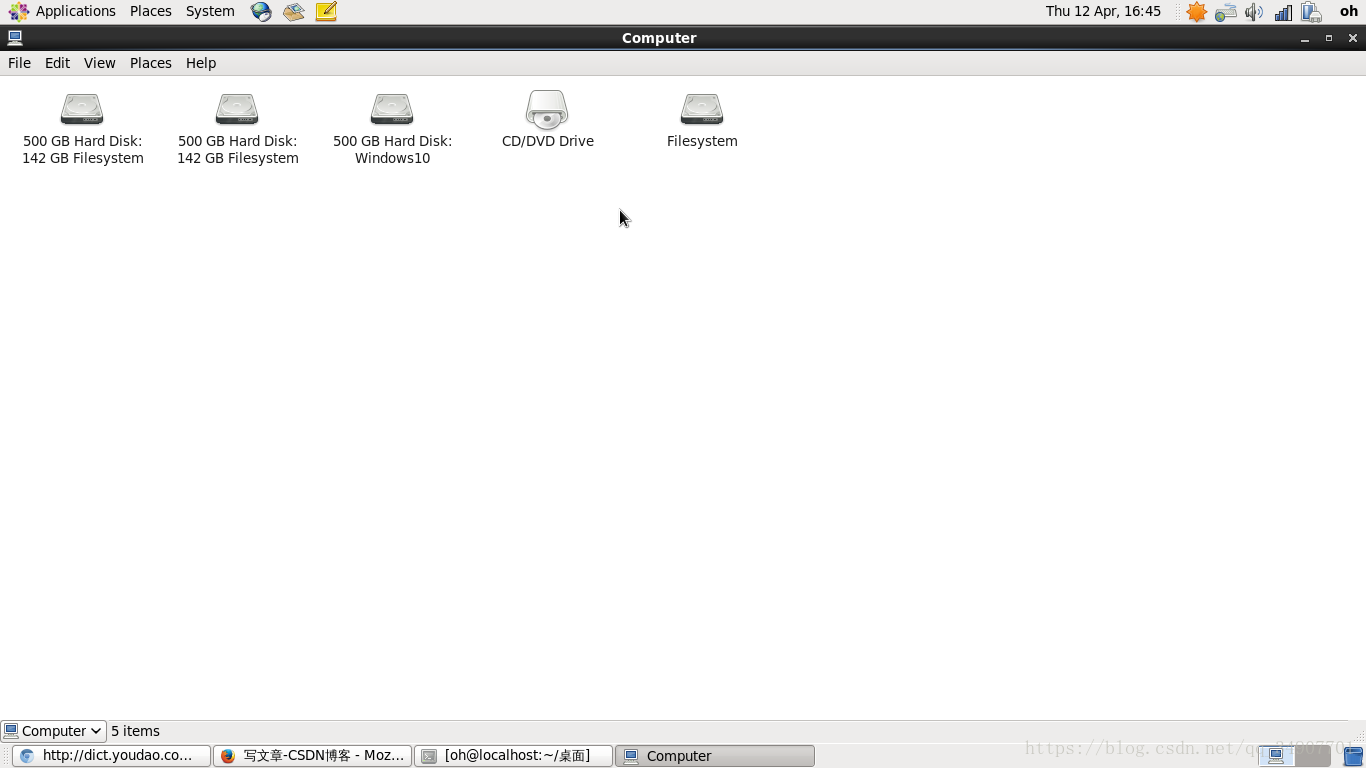
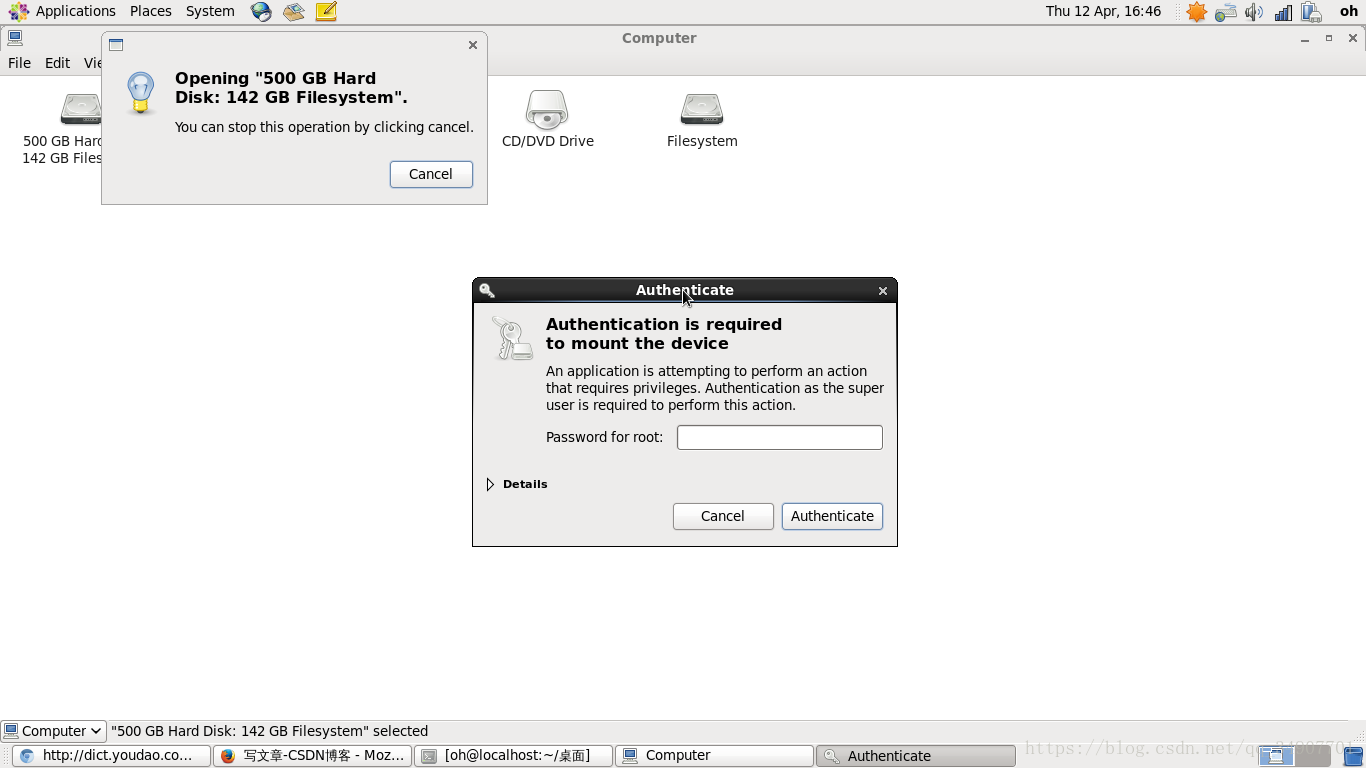
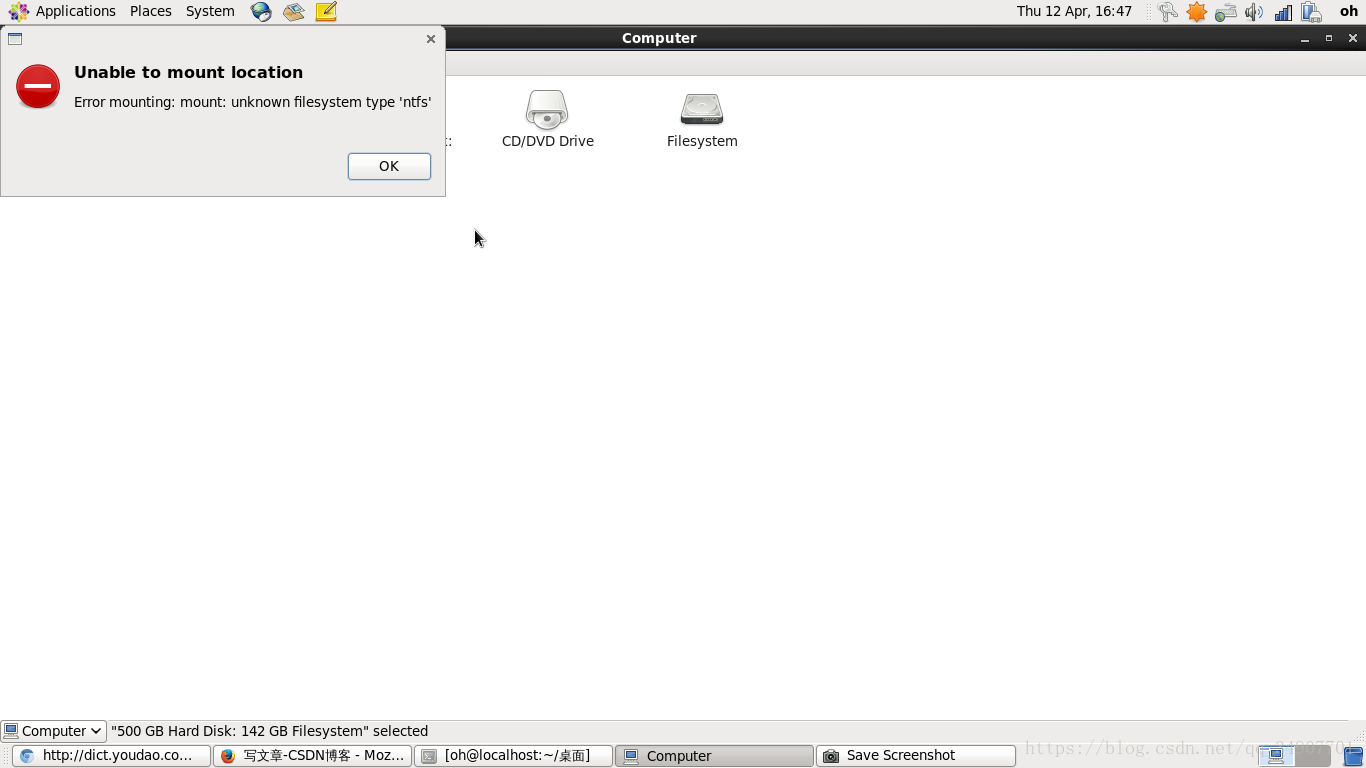
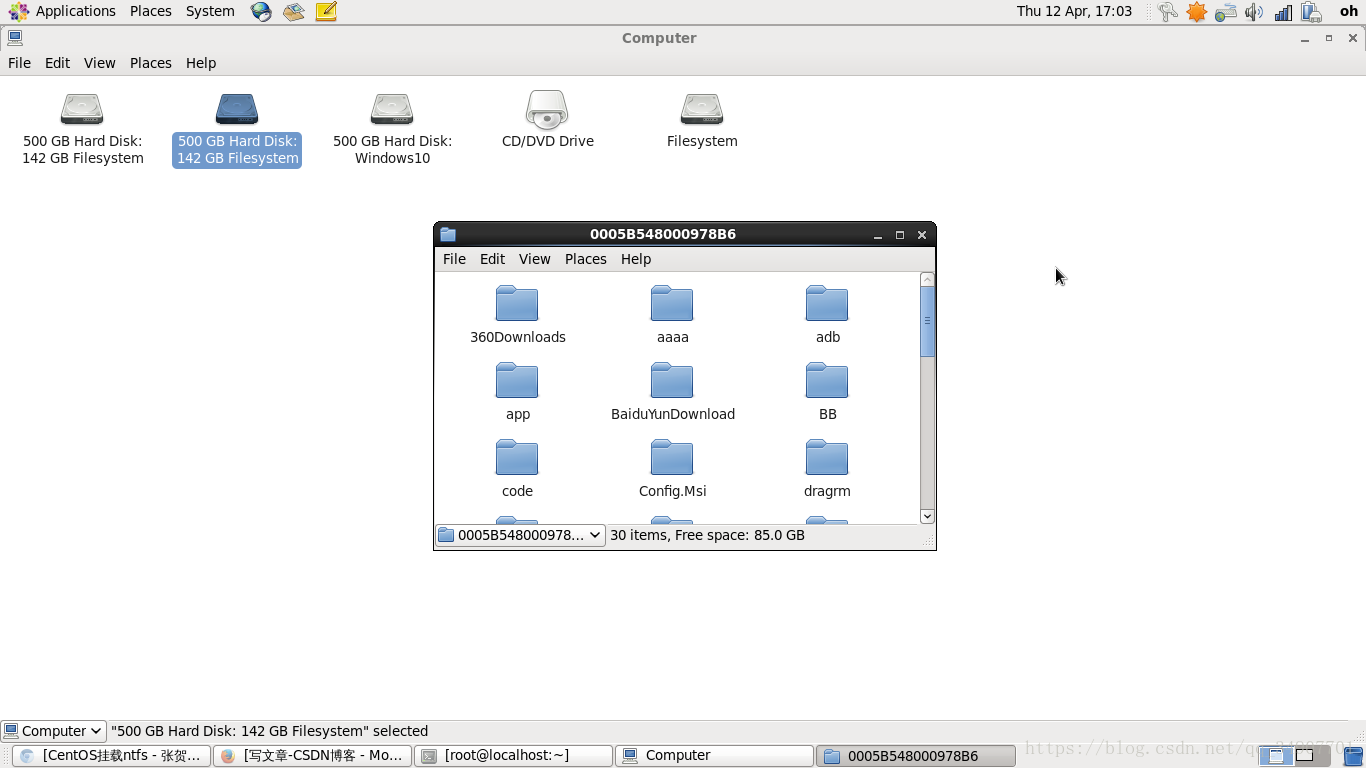













 1587
1587











 被折叠的 条评论
为什么被折叠?
被折叠的 条评论
为什么被折叠?








