学习了使用com.Lowagie.itext导出html的内容到导出pdf。会遇到图片太多,导出的时候显示的图片不全,这时候要怎么处理呢?
处理:
图片准备:
back6:

back1:
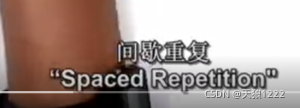
现象:
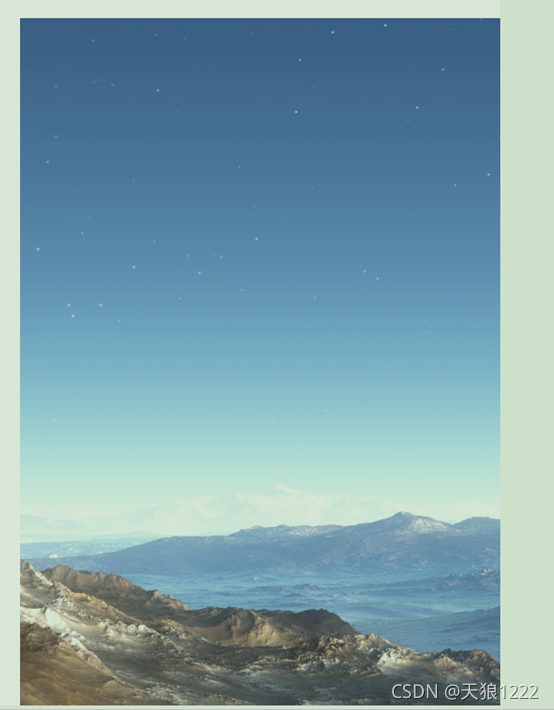
导出的图片只有一部分.
因为太宽了,才会被截取,宽度在范围内,高度不影响导出。
要如何缩小图片呢?
<img src=\"F:/temp/back5.jpg\" alt=\"\" width=\"3200\" height=\"1200\" />
在调整图片的宽度的时候,高度也会跟着变化:
<img src=\"F:/temp/back5.jpg\" alt=\"\" width=\"550\" height=\"1200\" />
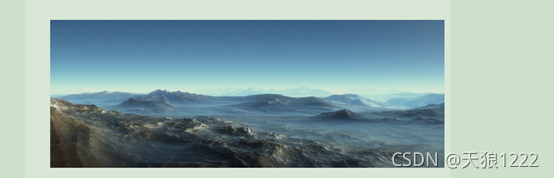
调整到550左右,可以完整显示,但是左右间距有些差别,再缩小写到530

这样左右两边的间距就差不多。我们就可以530为标准进行设置了
代码:
public class ItextPdfBigImageUse {
private final static int FONT_NORMAL = Font.NORMAL;
private final static float IMG_WIDTH = 530F;
public static void main(String[] args) {
String value = "<p>图片导出</p>\n<p> </p>\n<p>啦啦</p>\n<p> </p>\n<p> </p>\n<p>" +
"<img src=\"F:/temp/back5.jpg\" alt=\"\" width=\"3200\" height=\"1200\" /></p>\n<p> </p>\n<p>发放</p>\n<p> </p>\n<p><img src=\"F://temp//back1.jpg\" alt=\"\" width=\"300\" height=\"108\" /></p>\n<p>第三方</p>\n<p> </p>";
htmlToPdf(value, "d://exportFile//y"+System.currentTimeMillis()+".pdf");
}
public static void htmlToPdf(String content, String pdfPath) {
Document document = new Document();
try {
BaseFont bfChinese = BaseFont.createFont(ResourceUtils.getFile("classpath:static/Fonts/simfang.ttf").getAbsolutePath(),
BaseFont.IDENTITY_H, BaseFont.NOT_EMBEDDED);
StyleSheet styleSheet = new StyleSheet();
styleSheet.loadTagStyle("body", "leading", "16,0");
PdfWriter.getInstance(document, new FileOutputStream(pdfPath));
document.open();
List htmlList = HTMLWorker.parseToList(new StringReader(content), styleSheet);
Paragraph context = new Paragraph();
context.setKeepTogether(false);
Font FontChinese = new Font(bfChinese, 10, FONT_NORMAL);
for (Object aHtmlList : htmlList) {
Element e = (Element) aHtmlList;
System.out.println(e.type() + e.getChunks().toString() + ": "+ e.toString());
int type = e.type();
if(type == 12){ // 文本和图片
List chunks = e.getChunks();
Chunk chunk = (Chunk) chunks.get(0);
HashMap attributes = chunk.getAttributes();
if(MapUtils.isEmpty(attributes)){ // 文本
context = new Paragraph(chunk.getContent(), FontChinese);
context.setKeepTogether(false);
context.add(e);
}else{ // 图片
Image image = chunk.getImage();
float width = image.getWidth();
if(width > IMG_WIDTH){
//统一按照宽度压缩
int percent=getPercentByWidth(width);
System.out.println(percent);
//按百分比显示图片的比例
image.scalePercent(percent);//表示是原来图像的比例;
}
// image.scaleAbsolute(255.0f, 300.0f); // 固定比例压缩
context.add(image);
}
document.add(context);
}else if( type == 23){ // 表格
PdfPTable table = (PdfPTable) aHtmlList;
document.add(table);
}
}
document.close();
System.out.println("ok");
}catch(Exception e) {
e.printStackTrace();
}
}
/**
* 按照图片固定宽度压缩
*/
private static int getPercentByWidth(float width)
{
float p2=IMG_WIDTH/width*100;
return Math.round(p2);
}
}部分结果:
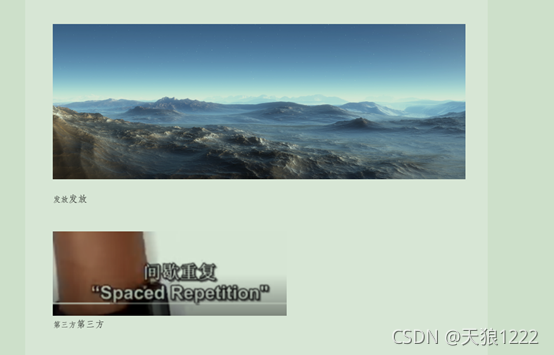
总结:
使用 com.Lowagie.itext 导出html内容到pdf上,大图片,要进行处理,按比例缩小(scalePercent方法)。如果所有图片都要按固定比例缩小,使用scaleAbsolute方法。
按固定比例压缩 image.scaleAbsolute(255.0f, 300.0f);






















 494
494











 被折叠的 条评论
为什么被折叠?
被折叠的 条评论
为什么被折叠?










