微信小程序开发-获取微信运动步数
思路:小程序传参数code,encryptedData,iv给后台,后台把encryptedData数据解密即可。
步骤:
1、根据 appid,secret,code 获取到 session_key
API地址为:https://developers.weixin.qq.com/miniprogram/dev/dev_wxwork/dev-doc/qywx-api/login/code2session.html
2、获取微信运动加密数据(如果开通了微信运动权限的话) encryptedData,iv
API地址为:https://developers.weixin.qq.com/miniprogram/dev/api/open-api/werun/wx.getWeRunData.html
3、根据参数 appid,session_key,encryptedData,iv 解密微信运动数据
API地址为:https://developers.weixin.qq.com/miniprogram/dev/framework/open-ability/signature.html
注:这个地址有多种编程语言解密encryptedData数据的示例代码,
地址为:https://res.wx.qq.com/wxdoc/dist/assets/media/aes-sample.eae1f364.zip
如下图所示
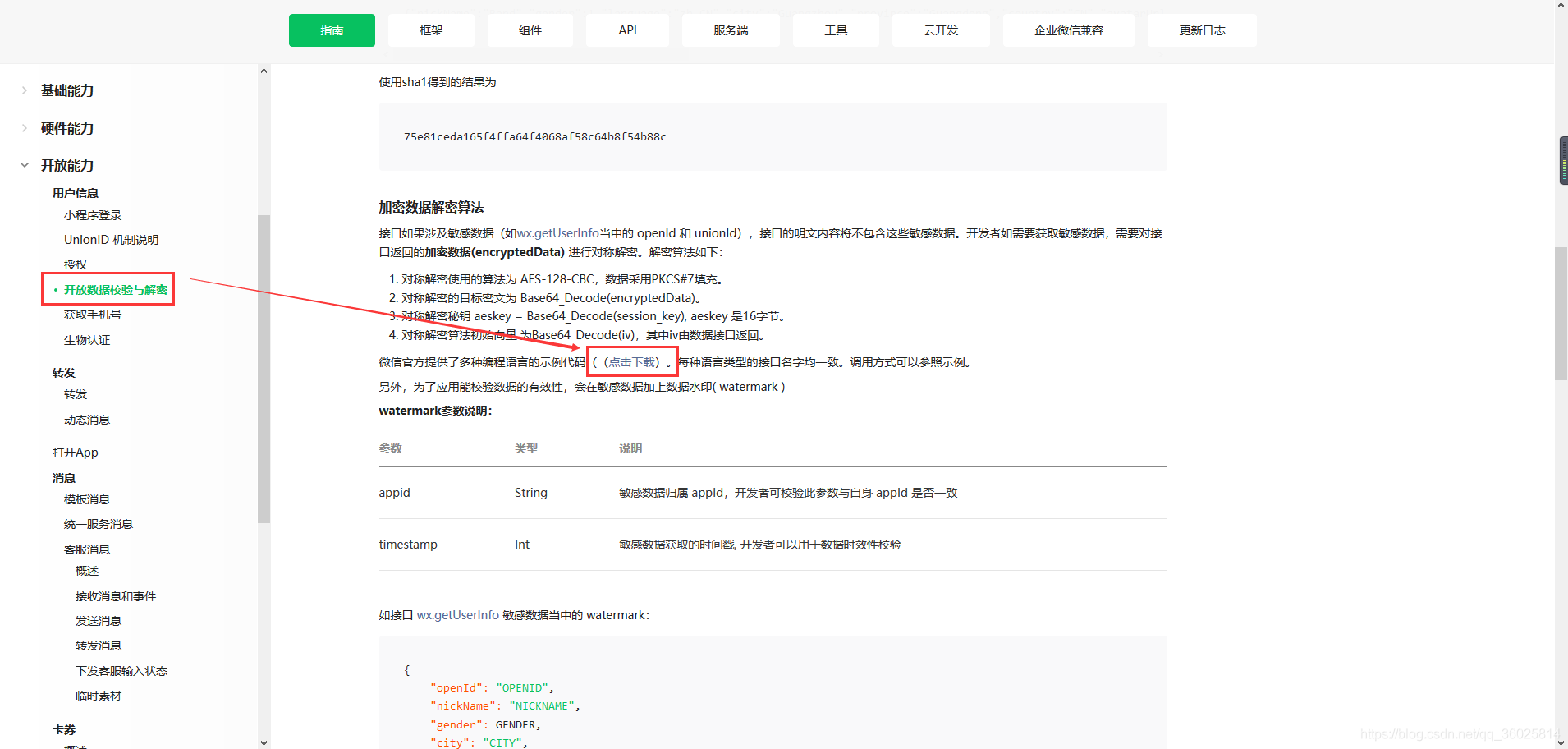
4、PHP代码
public function getstepAction(){
$post = $_POST; //POST方式传,GET传:会把参数中的+号解析成空格,会有这个问题。
$code = isset( $post['code'] ) ? $post['code'] : '';
$encryptedData= isset( $post['encryptedData'] ) ? $post['encryptedData'] : '';;
$iv = isset( $post['iv'] ) ? $post['iv'] : '';;
if( !$code ) die('缺少code参数!');
//根据参数获取session_key
$appid = '已知';
$appsecret = '已知';
$weixin = $this->curl_get_https( "https://api.weixin.qq.com/sns/jscode2session?appid=$appid&secret=$appsecret&js_code=$code&grant_type=authorization_code" );
//$weixin = file_get_contents("https://api.weixin.qq.com/sns/jscode2session?appid=$appid&secret=$appsecret&js_code=$code&grant_type=authorization_code");
$jsondecode = json_decode($weixin, true); //json字符串转为数组
//var_dump($array);die;
//$openid = isset( $array['openid'] ) ? $array['openid'] : ''; //获取openid
//$unionid = isset( $array['unionid'] ) ? $array['unionid'] : '';//获取
$session_key = isset( $array['session_key'] ) ? $array['session_key'] : '';
//if( ! $openid ) die('openid获取失败!');
//根据session_key,encryptedData,iv 解析字符串,获取步数信息
if($encryptedData && $iv){
require_once APP_PATH."/library/Wx/wxBizDataCrypt.php"; //引入解密类,注意大小写
$pc = new WXBizDataCrypt($appid, $session_key);
$errCode = $pc->decryptData( $encryptedData, $iv, $stepData );
if ($errCode == 0) { //解析成功,更新数据
$stepData = json_decode($stepData, true); //最近30天步数信息
$stepData = $stepData['stepInfoList'];
$stepData = end($stepData);
$step = $stepData['step']; //拿到了最近一天的步数,看你怎么处理了
echo "最近一天的步数为 [ {$step} ]步";
}else {
print($errCode . "\n");
}
}
die();
}
/**
*
* @todo GET方式调用接口,返回json格式数据
* @param unknown $url
* 请求路径
* @return unknown json格式数据
*/
function curl_get_https($url, $post_data = []) {
$curl = curl_init (); // 启动一个CURL会话
curl_setopt ( $curl, CURLOPT_URL, $url );
curl_setopt ( $curl, CURLOPT_HEADER, 0 );
curl_setopt ( $curl, CURLOPT_RETURNTRANSFER, 1 );
curl_setopt ( $curl, CURLOPT_SSL_VERIFYPEER, false ); // 跳过证书检查
if ($post_data) {
// 设置post方式提交
curl_setopt ( $curl, CURLOPT_POST, 1 );
// 设置post数据
curl_setopt ( $curl, CURLOPT_POSTFIELDS, $post_data );
}
// curl_setopt($curl, CURLOPT_SSL_VERIFYHOST, true); // 从证书中检查SSL加密算法是否存在
$tmpInfo = curl_exec ( $curl ); // 返回api的json对象
curl_close ( $curl ); // 关闭URL请求
return $tmpInfo; // 返回json对象
}5、返回结果 $stepData :用户过去三十天微信运动步数
{
"stepInfoList": [
{
"timestamp": 1557158400,
"step": 0
},
{
"timestamp": 1557244800,
"step": 0
},
{
"timestamp": 1557331200,
"step": 0
},
{
"timestamp": 1557417600,
"step": 0
},
{
"timestamp": 1557504000,
"step": 0
},
{
"timestamp": 1557590400,
"step": 0
},
{
"timestamp": 1557676800,
"step": 0
},
{
"timestamp": 1557763200,
"step": 0
},
{
"timestamp": 1557849600,
"step": 0
},
{
"timestamp": 1557936000,
"step": 0
},
{
"timestamp": 1558022400,
"step": 0
},
{
"timestamp": 1558108800,
"step": 0
},
{
"timestamp": 1558195200,
"step": 0
},
{
"timestamp": 1558281600,
"step": 0
},
{
"timestamp": 1558368000,
"step": 0
},
{
"timestamp": 1558454400,
"step": 0
},
{
"timestamp": 1558540800,
"step": 0
},
{
"timestamp": 1558627200,
"step": 0
},
{
"timestamp": 1558713600,
"step": 0
},
{
"timestamp": 1558800000,
"step": 0
},
{
"timestamp": 1558886400,
"step": 0
},
{
"timestamp": 1558972800,
"step": 0
},
{
"timestamp": 1559059200,
"step": 0
},
{
"timestamp": 1559145600,
"step": 0
},
{
"timestamp": 1559232000,
"step": 0
},
{
"timestamp": 1559318400,
"step": 0
},
{
"timestamp": 1559404800,
"step": 0
},
{
"timestamp": 1559491200,
"step": 0
},
{
"timestamp": 1559577600,
"step": 0
},
{
"timestamp": 1559664000,
"step": 0
},
{
"timestamp": 1559750400,
"step": 2010
}
],
"watermark": {
"timestamp": 1559788371,
"appid": "wxd************"
}
}





















 205
205











 被折叠的 条评论
为什么被折叠?
被折叠的 条评论
为什么被折叠?








