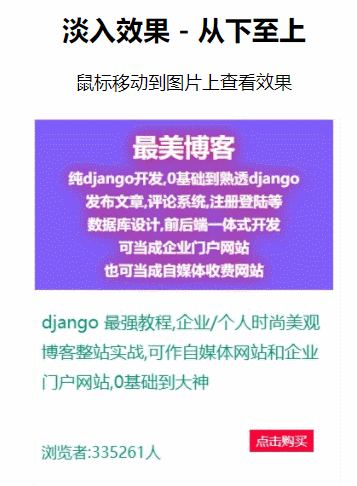
<!DOCTYPE html>
<html lang="en">
<head>
<meta charset="UTF-8">
<meta name="viewport" content="width=device-width, initial-scale=1.0">
<title>从下至上</title>
<style>
body {
text-align: center;
}
.container {
position: relative;
width: 17%;
margin: auto;
}
.image {
display: block;
width: 100%;
height: auto;
}
.overlay {
position: absolute;
bottom: 0;
left: 0;
right: 0;
background-color: #008CBA;
/* 隐藏文本 */
overflow: hidden;
width: 100%;
height: 0;
/* 设置一个淡入淡出的效果 */
transition: .5s ease;
}
.container:hover .overlay {
height: 100%;
}
.text {
/* 设置文本不换行 */
white-space: nowrap;
color: white;
font-size: 20px;
position: absolute;
overflow: hidden;
/* 设置文字居中 */
top: 50%;
left: 50%;
transform: translate(-50%, -50%);
-ms-transform: translate(-50%, -50%);
}
</style>
</head>
<body>
<h2>淡入效果 - 从下至上</h2>
<p>鼠标移动到图片上查看效果</p>
<div class="container">
<img src="img/1.jpg" alt="Avatar" class="image">
<div class="overlay">
<div class="text">Hello World</div>
</div>
</div>
</body>
</html>
另外三个源码,在码蝗网首页,代码太多,我就不全放这了




 本文介绍了一个简单的HTML和CSS实现的图片淡入效果案例。当鼠标悬停在图片上时,图片底部会出现一个从下至上逐渐显现的文字覆盖层。此效果通过CSS的过渡属性实现。
本文介绍了一个简单的HTML和CSS实现的图片淡入效果案例。当鼠标悬停在图片上时,图片底部会出现一个从下至上逐渐显现的文字覆盖层。此效果通过CSS的过渡属性实现。

















 441
441

 被折叠的 条评论
为什么被折叠?
被折叠的 条评论
为什么被折叠?








