点击上方 ,选择设为星标

作者 | 工匠初心
链接 | blog.csdn.net/fengdongsuixin
我们在平时的开发过程中看到很多如@Override,@SuppressWarnings,@Test等样式的代码就是注解,注解是放到类、构造器、方法、属性、参数前的标记。
二. Annotation的作用
给某个类、方法…添加了一个注解,这个环节仅仅是做了一个标记,对代码本身并不会造成任何影响,需要后续环节的配合,需要其他方法对该注解赋予业务逻辑处理。就如同我们在微信上发了一个共享定位,此时并没有什么用,只有当后面其他人都进入了这个共享定位,大家之间的距离才能明确,才知道该怎么聚在一起。
注解分为三类:
2.1 编译器使用到的注解
如@Override,@SuppressWarnings都是编译器使用到的注解,作用是告诉编译器一些事情,而不会进入编译后的.class文件。
@Override:告诉编译器检查一下是否重写了父类的方法;
@SuppressWarnings:告诉编译器忽略该段代码产生的警告;
对于开发人员来说,都是直接使用,无需进行其他操作
2.2 .class文件使用到的注解
需要通过工具对.class字节码文件进行修改的一些注解,某些工具会在类加载的时候,动态修改用某注解标注的.class文件,从而实现一些特殊的功能,一次性处理完成后,并不会存在于内存中,都是非常底层的工具库、框架会使用,对于开发人员来说,一般不会涉及到。
2.3 运行期读取的注解
一直存在于JVM中,在运行期间可以读取的注解,也是最常用的注解,如Spring的@Controller,@Service,@Repository,@AutoWired,Mybatis的@Mapper,Junit的@Test等,这类注解很多都是工具框架自定义在运行期间发挥特殊作用的注解,一般开发人员也可以自定义这类注解。微信搜索 web_resource 关注获取更多推送
三. 定义Annotation
我们使用@interface来定义一个注解
public @interface Table {
String value() default "";
}public @interface Colum {
String value() default "";
String name() default "";
String dictType() default "";
}@Table
注解仅用于类上,
@Colum
注解仅用于属性上,怎么办?而且开始提到的三类注解,一般开发人员用的都是运行期的注解,那我们定义的是吗?
3.1 元注解
3.1.1 @Target
public @interface Target {
/**
* Returns an array of the kinds of elements an annotation type
* can be applied to.
* @return an array of the kinds of elements an annotation type
* can be applied to
*/
ElementType[] value();
}public enum ElementType {
/** 通过ElementType.TYPE可以修饰类、接口、枚举 */
TYPE,
/** 通过ElementType.FIELD可以修饰类属性 */
FIELD,
/** 通过ElementType.METHOD可以修饰方法 */
METHOD,
/** 通过ElementType.PARAMETER可以修饰参数(如构造器或者方法中的) */
PARAMETER,
/** 通过ElementType.CONSTRUCTOR可以修改构造器 */
CONSTRUCTOR,
/** 通过ElementType.LOCAL_VARIABLE可以修饰方法内部的局部变量 */
LOCAL_VARIABLE,
/** 通过ElementType.ANNOTATION_TYPE可以修饰注解 */
ANNOTATION_TYPE,
/** 通过ElementType.PACKAGE可以修饰包 */
PACKAGE,
/**
* 可以用在Type的声明式前
*
* @since 1.8
*/
TYPE_PARAMETER,
/**
* 可以用在所有使用Type的地方(如泛型、类型转换等)
*
* @since 1.8
*/
TYPE_USE
}
@Target(ElementType.PACKAGE)
public @interface Table {
String value() default "";
}
@Table
package annotation;
class PackageInfo {
public void hello() {
System.out.println("hello");
}
}
@Target(ElementType.TYPE_USE)
public @interface NoneEmpty {
String value() default "";
}@Target(ElementType.TYPE_PARAMETER)
public @interface NoneBlank {
String value() default "";
}
3.1.2 @Retention
@Retention(RetentionPolicy.RUNTIME)
@Target(ElementType.ANNOTATION_TYPE)
public @interface Retention {
/**
* Returns the retention policy.
* @return the retention policy
*/
RetentionPolicy value();
}public enum RetentionPolicy {
/**
* 仅存在于源代码中,编译阶段会被丢弃,不会包含于class字节码文件中.
*/
SOURCE,
/**
* 【默认策略】,在class字节码文件中存在,在类加载的时被丢弃,运行时无法获取到
*/
CLASS,
/**
* 始终不会丢弃,可以使用反射获得该注解的信息。自定义的注解最常用的使用方式。
*/
RUNTIME
}3.1.3 @Documented
3.1.4 @Inherited
@Target(ElementType.TYPE)
@Retention(RetentionPolicy.RUNTIME)
@Inherited
public @interface Person {
String value() default "man";
}@Person
public class Parent {
}
//子类也拥有@Person注解
class Son extends Parent {
}3.2 定义注解小结
@Target
和
@Retention
,
@Retention
一般设置为
RUNTIME
。
四. Annotation处理
java.lang.annotation.Annotation
,因此,读取注解,需要使用反射API。
//定义的注解
@Target(ElementType.FIELD)
@Retention(RetentionPolicy.RUNTIME)
public @interface Colum {
String value() default "";
//用于表示某个属性代表的中文含义
String name() default "";
}public class Person {
@Colum(name = "姓名")
private String name;
@Colum(name = "性别")
private String gender;
@Colum(name = "年龄")
private int age;
@Colum(name = "住址")
private String address;
public String getName() {return name;}
public void setName(String name) {this.name = name;}
public String getGender() {return gender;}
public void setGender(String gender) {this.gender = gender;}
public int getAge() {return age;}
public void setAge(int age) {this.age = age;}
public String getAddress() {return address;}
public void setAddress(String address) {this.address = address;}
}
public static void main(String[] args) throws ClassNotFoundException {
List<String> columNames = new ArrayList<>();
Class clazz = Class.forName("annotation.Person");
//获取Person类所有属性
Field[] fields = clazz.getDeclaredFields();
for (Field field : fields){
//获取该属性的Colum注解
Colum colum = field.getAnnotation(Colum.class);
//或者可以先判断有无该注解
field.isAnnotationPresent(Colum.class);
//将该属性通过注解配置好的中文含义取出来放到集合中
columNames.add(colum.name());
}
//打印集合
columNames.forEach((columName) -> System.out.println(columName));
}姓名
性别
年龄
住址五. 总结
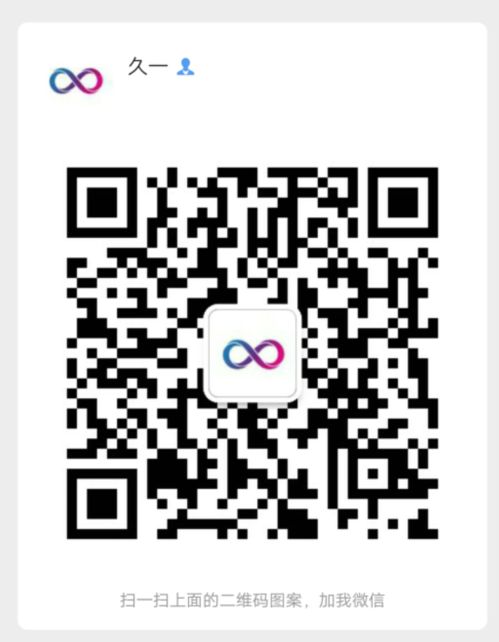
5.























 3258
3258

 被折叠的 条评论
为什么被折叠?
被折叠的 条评论
为什么被折叠?








