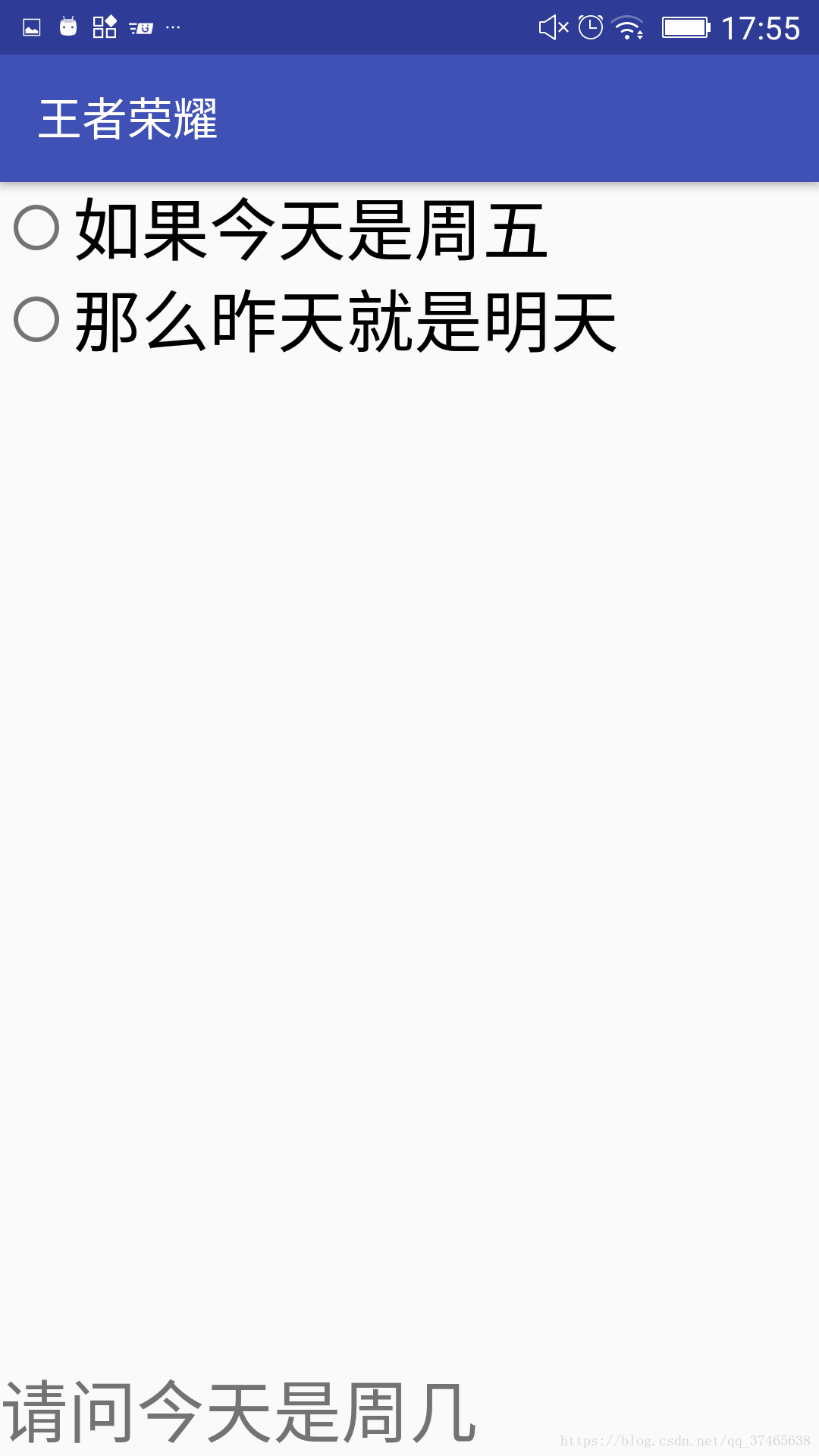
点击一下
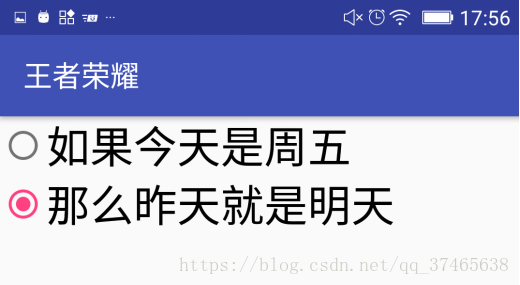
再点击一下
如图所示,如何实现有几个按钮的情况下进行点击切换呢?
分两步,一是xml界面的搭建,一是javaw文件的逻辑支持
如果遇到一组相似的按钮,我们需要用到RadioGroup组,而且他是继承自LinearLayout,
可以设置vertical和horizontal两种结构,默认的是vertical结构
<RadioGroup
android:id="@+id/comment"
android:layout_width="match_parent"
android:layout_height="match_parent">
<RadioButton
android:id="@+id/assumption"
android:layout_width="wrap_content"
android:layout_height="wrap_content"
android:textSize="30sp"
android:text="如果今天是周五"/>
<RadioButton
android:id="@+id/condition"
android:layout_width="wrap_content"
android:layout_height="wrap_content"
android:textSize="30sp"
android:text="那么昨天就是明天"/>
</RadioGroup>
<--!输出文本,按下按钮后将出现按钮上的文本-->
<TextView
android:id="@+id/question"
android:layout_width="wrap_content"
android:layout_height="wrap_content"
android:text="请问今天是周几"
app:layout_constraintBottom_toBottomOf="parent"
android:textSize="30sp"
/>
java文件中
package com.example.a18307.link;
import android.support.v7.app.AppCompatActivity;
import android.os.Bundle;
import android.widget.Button;
import android.widget.RadioButton;
import android.widget.RadioGroup;
import android.widget.TextView;
public class MainActivity extends AppCompatActivity {
@Override
protected void onCreate(Bundle savedInstanceState) {
super.onCreate(savedInstanceState);
setContentView(R.layout.activity_main);
//取xml文件中的按钮组和文本
RadioGroup comment=(RadioGroup)findViewById(R.id.comment);
final TextView question=(TextView)findViewById(R.id.question);
//为按钮组设置OnCheckedChangeListener监听器,检测按钮变化,设置的监听器同时实例化,可以不用传参。另一种方法是新写一个监听器类,然后添加。
comment.setOnCheckedChangeListener(new RadioGroup.OnCheckedChangeListener() {
@Override
radioGroup是接受监测的按钮组,i是每个按钮自带的ID,按在xml中命名的顺序排布
public void onCheckedChanged(RadioGroup radioGroup, int i) {
//获取因点击而变化的id
int radioId=radioGroup.getCheckedRadioButtonId();
//把id指示的按钮返回给当前显示的按钮,看起来就像是因为点击而切换按钮
RadioButton radioButton=(RadioButton)MainActivity.this.findViewById(radioId);
//把当前显示的按钮的值放到显示文本Textview中
question.setText(radioButton.getText());
}
});
}
}







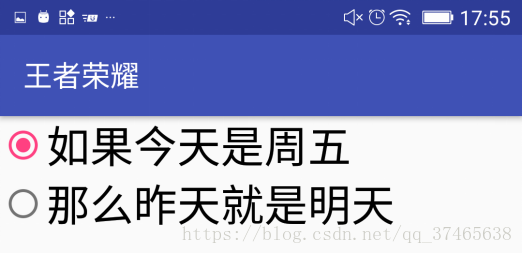













 3183
3183











 被折叠的 条评论
为什么被折叠?
被折叠的 条评论
为什么被折叠?








