Rewrite主要实现url地址重写,以及重定向,就是把传入web的请求重定向到其他url的过程。
分以下几种场景使用
1、地址跳转,用户访问一个URL,将其定向到另一个URL
2、协议跳转,用户通过http协议请求网站时,将其重新跳转至https协议方式
3、伪静态,动态页面静态化,为了搜素引擎收录。
4、搜索引擎,SEO优化依赖于url路径,好记的url便于支持搜索引擎录入
Rewrite标记
每个Rewrite后面都有flag标记,主要有以下几种
| flag | 规则 |
| last | 停止当前匹配,并重新发送请求 |
| barek | 终止匹配,不发送新请求 |
| redirector | 临时跳转,关闭nginx请求就不跳转了,302 |
| premanent | 永久跳转,访问过一次就不会访问原站了,301,第一次请求会保存缓存到浏览器中,通过浏览器缓存跳转 |
更改配置文件,准备代码文件进行测试last与break
[root@Web01 conf.d]# vim rewrite.conf
server {
listen 80;
server_name rewrite.koten.com;
root /code/rewrite/;
location / {
rewrite /1.html /2.html;
rewrite /2.html /3.html;
}
location /2.html {
rewrite /2.html /a.html;
}
location /3.html {
rewrite /3.html /b.html;
"rewrite.conf" 18L, 343C written
[root@Web01 conf.d]# systemctl restart nginx
[root@Web01 conf.d]# mkdir -p /code/rewrite
[root@Web01 conf.d]# echo 1.html > /code/rewrite/1.html
[root@Web01 conf.d]# echo 2.html > /code/rewrite/2.html
[root@Web01 conf.d]# echo 3.html > /code/rewrite/3.html
[root@Web01 conf.d]# echo a.html > /code/rewrite/a.html
[root@Web01 conf.d]# echo b.html > /code/rewrite/b.html
发现访问1.html,实际重定向到了b.html
添加last标记
[root@Web01 conf.d]# vim rewrite.conf
server {
listen 80;
server_name rewrite.koten.com;
root /code/rewrite/;
location / {
rewrite /1.html /2.html last;
rewrite /2.html /3.html;
}
location /2.html {
rewrite /2.html /a.html;
}
location /3.html {
rewrite /3.html /b.html;
"rewrite.conf" 18L, 348C written
[root@Web01 conf.d]# systemctl restart nginx
跳过了当前location,进行下一location重定向,最终跳转到a.html
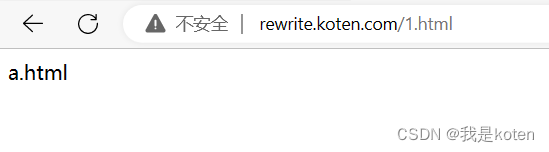
添加down标记
[root@Web01 conf.d]# vim rewrite.conf
server {
listen 80;
server_name rewrite.koten.com;
root /code/rewrite/;
location / {
rewrite /1.html /2.html break;
rewrite /2.html /3.html;
}
location /2.html {
rewrite /2.html /a.html;
}
location /3.html {
rewrite /3.html /b.html;
"rewrite.conf" 18L, 349C written
[root@Web01 conf.d]# systemctl restart nginx
break后不再进行重定向操作,最终定向到2.html
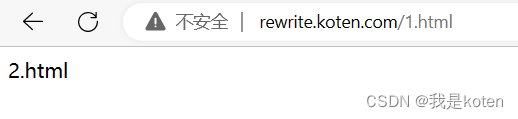
redirect与permanent测试
[root@Web01 conf.d]# vim rewrite.conf
server {
listen 80;
server_name rewrite.koten.com;
root /code;
location /test {
#临时重定向
rewrite ^(.*)$ http://www.koten.vip redirect;
#return 302 http://www.koten.vip
#永久重定向
#rewrite ^(.*)$ http://www.koten.vip permanent;
#return 301 http://www.koten.vip;
}
}
~
~
"rewrite.conf" 12L, 356C written
[root@Web01 conf.d]# systemctl restart nginx
访问rewrite.koten.com/test,定向到www.koten.vip
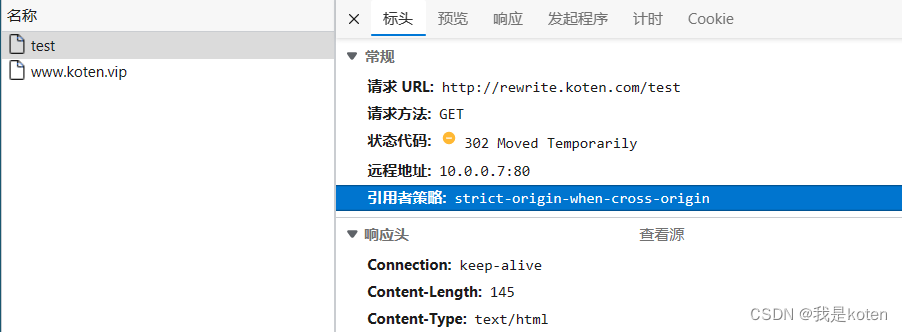
Rewrite使用案例
我们先开启rewrite日志对规则进行匹配调试
rewrite_log on; #加入到/etc/nginx/nginx.conf中
案例1:用户访问/abc/1.html实际上真实访问的是/ccc/bbb/2.html中
[root@Web01 conf.d]# mkdir -p /code/rewrite/ccc/bbb/
[root@Web01 conf.d]# echo '/ccc/bbb/2.html' > /code/rewrite/ccc/bbb/2.html
[root@Web01 conf.d]# vim rewrite.conf
server {
listen 80;
server_name rewrite.koten.com;
root /code/rewrite;
location /abc {
rewrite (.*) /ccc/bbb/2.html redirect;
#return 302 /ccc/bbb/2.html
}
}
~
~
~
~
~
"rewrite.conf" 10L, 217C written
[root@Web01 conf.d]# systemctl restart nginx
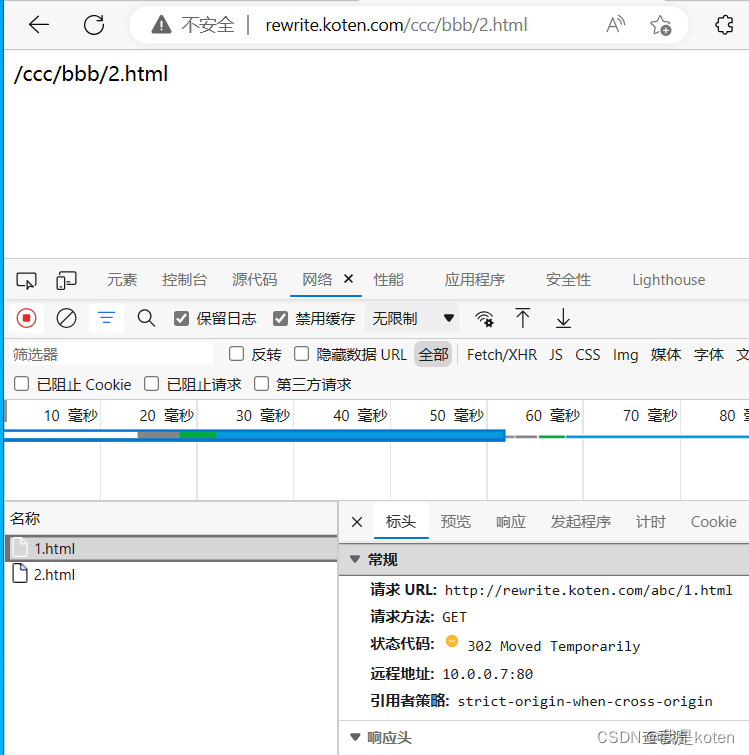
案例2:用户访问/2018/ccc/bbb/2.html实际上真实访问的是/2023/ccc/bbb.2.html
[root@Web01 conf.d]# mkdir -p /code/rewrite/2023/ccc/bbb/
[root@Web01 conf.d]# echo '/2023/ccc/bbb/2.html' > /code/rewrite/2023/ccc/bbb/2.html
[root@Web01 conf.d]# vim rewrite.conf
server {
listen 80;
server_name rewrite.koten.com;
root /code/rewrite;
location /2018 {
rewrite ^/2018/(.*) /2023/$1 redirect;
}
}
~
~
~
~
~
~
"rewrite.conf" 9L, 188C written
[root@Web01 conf.d]# systemctl restart nginx
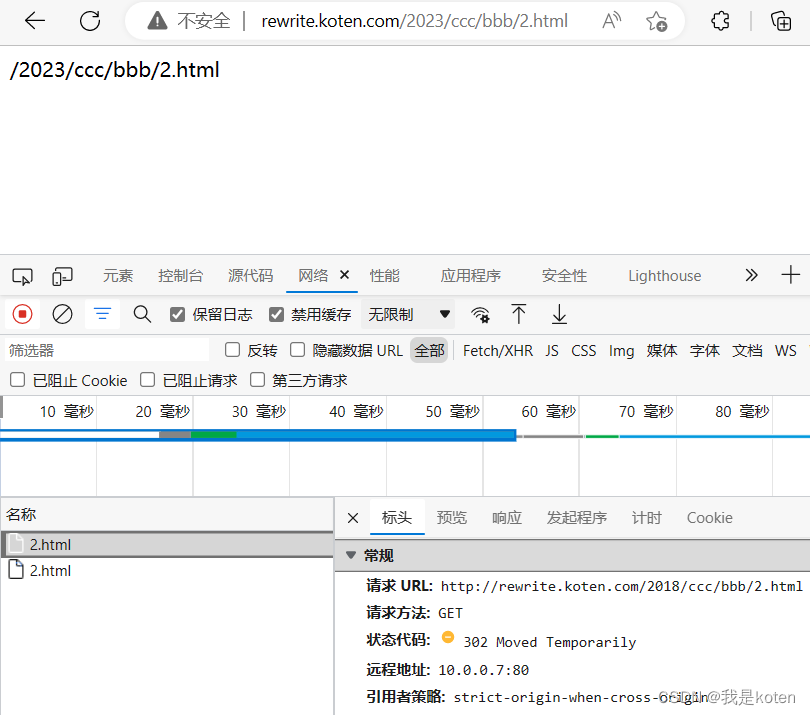
案例3:用户访问/test实际上访问的是https://www.koten.vip
[root@Web01 conf.d]# vim rewrite.conf
server {
listen 80;
server_name rewrite.koten.com;
location /test {
rewrite (.*) https://www.koten.vip redirect;
}
}
~
~
~
~
~
~
~
"rewrite.conf" 8L, 154C written
[root@Web01 conf.d]# systemctl restart nginx
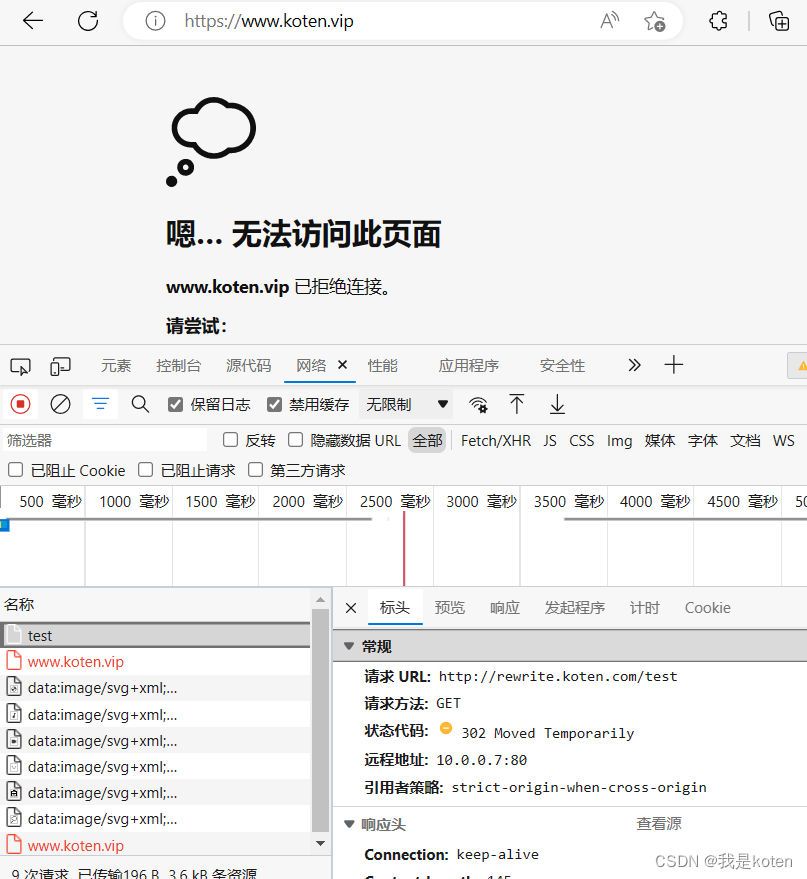 案例4:访问course-11-22-33.html实际真实访问/course/11/22/33/course_33.html
案例4:访问course-11-22-33.html实际真实访问/course/11/22/33/course_33.html
[root@Web01 conf.d]# mkdir -p /code/rewrite/course/
11/22/33
[root@Web01 conf.d]# echo '/code/rewrite/course/11/22/33' >
/code/rewrite/course/11/22/33/course_33.html
[root@Web01 conf.d]# vim /etc/nginx/conf.d/rewrite.conf
server {
listen 80;
server_name rewrite.koten.com;
root /code/rewrite;
index index.html;
location / {
rewrite ^/course-(.*)-(.*)-(.*).html$ /course/$1/$2/$3/course_$3.html redirect;
}
}
~
~
~
~
~
"rewrite.conf" 10L, 230C written
[root@Web01 conf.d]# systemctl restart nginx
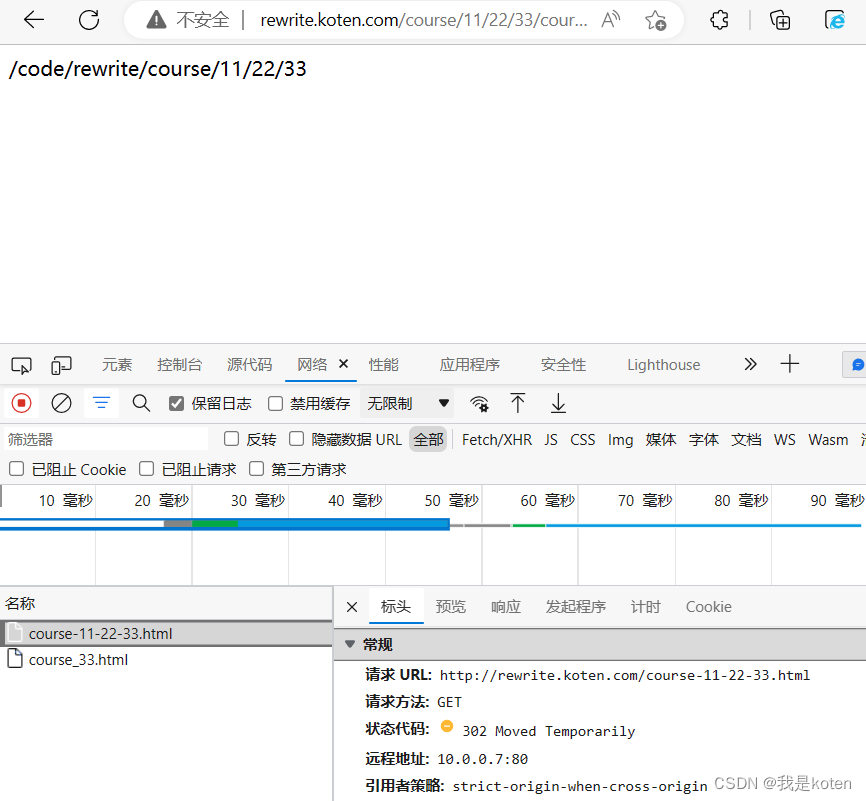
案例5:将http请求跳转到https
[root@Web01 conf.d]# vim /etc/nginx/conf.d/rewrite.conf
server {
listen 443;
server_name rewrite.koten.com;
location / {
root /code;
index index.php index.html;
}
}
server {
listen 80;
server_name rewrite.koten.com;
rewrite ^(.*) https://$server_name$1 redire
ct;
"rewrite.conf" 17L, 285C written
[root@Web01 conf.d]# nginx -t
nginx: the configuration file /etc/nginx/nginx.conf syntax is ok
nginx: configuration file /etc/nginx/nginx.conf test is successful
[root@Web01 conf.d]# systemctl restart nginx
案例6:错误页跳转
[root@Web01 rewrite]# cat /etc/nginx/conf.d/rewrite.conf
server {
listen 80;
server_name rewrite.koten.com;
root /code/rewrite;
error_page 403 404 500 501 502 @error_test;
location @error_test {
rewrite ^(.*)$ /404.png break;
}
}
[root@Web01 rewrite]# systemctl restart nginx
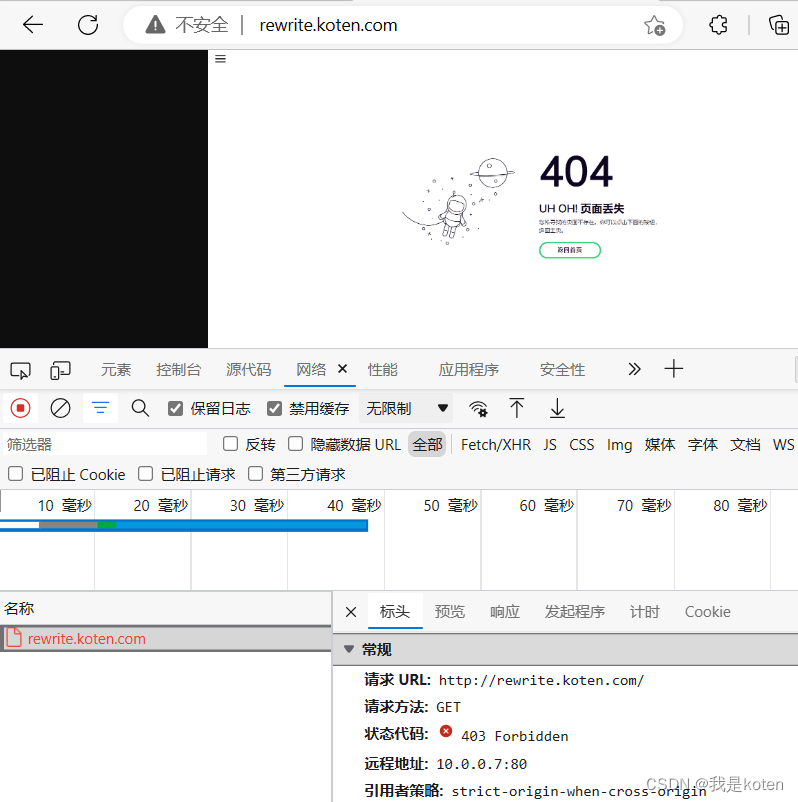
案例7:在跳转的请求行后加上想要的参数&showoffline=1
[root@Web01 rewrite]# vim /etc/nginx/conf.d/rewrite.conf
server {
listen 80;
server_name rewrite.koten.com;
set $args "&showoffline=1";
location / {
root /code/rewrite;
index index.html;
}
if ($remote_addr = 10.0.0.1 ){
rewrite (.*) http://rewrite.koten.com$1;
}
}
~
~
~
<rewrite.conf" 13L, 252C written
[root@Web01 rewrite]# systemctl restart nginx
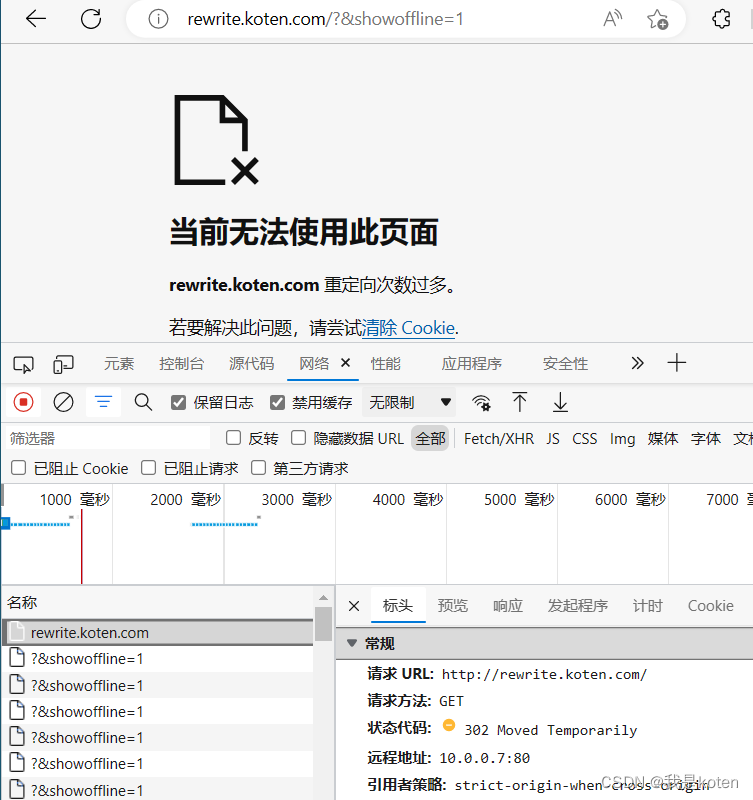
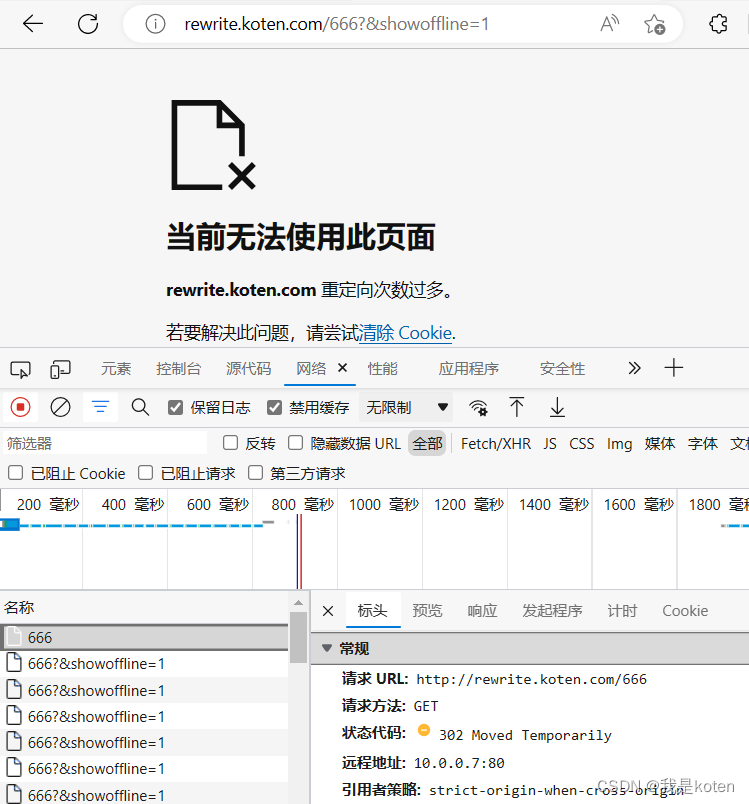
案例8:网站维护,指定IP正常访问,其他IP跳转至维护页面
[root@Web01 rewrite]# vim /etc/nginx/conf.d/rewrite.conf
server {
listen 80;
server_name rewrite.koten.com;
root /code/rewrite;
charset utf-8,gbk;
location / {
index index.html;
if ($remote_addr != "10.0.0.2"){
rewrite ^(.*)$ /网站维护.jpg break; #如
果来源IP不等于10.0.0.1,则跳转维护页面
}
}
}
<rewrite.conf" 16L, 321C written
[root@Web01 rewrite]# systemctl restart nginx
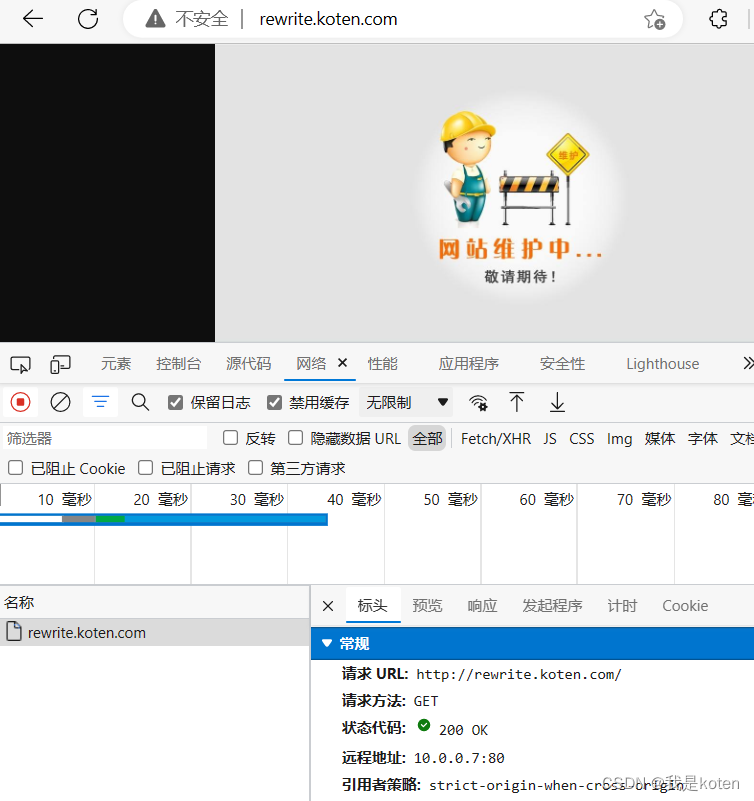
Nginx内置参数
$args #这个变量等于请求行中的参数。
$content_length #请求头中的Content-length字段。
$content_type #请求头中的Content-Type字段。
$document_root #当前请求在root指令中指定的值。
$host #请求主机头字段,否则为服务器名称。
$http_user_agent #客户端agent信息
$http_cookie #客户端cookie信息
$limit_rate #这个变量可以限制连接速率。
$request_body_file #客户端请求主体信息的临时文件名。
$request_method #客户端请求的动作,通常为GET或POST。
$remote_addr #客户端的IP地址。
$remote_port #客户端的端口。
$remote_user #已经经过Auth Basic Module验证的用户名。
$request_filename #当前请求的文件路径,由root或alias指令与URI请求生成。
$query_string #与$args相同。
$scheme #HTTP方法(如http,https)。
$server_protocol #请求使用的协议,通常是HTTP/1.0或HTTP/1.1。
$server_addr #服务器地址,在完成一次系统调用后可以确定这个值。
$server_name #服务器名称。
$server_port #请求到达服务器的端口号。
$request_uri #包含请求参数的原始URI,不包含主机名,如:”/foo/bar.php?arg=baz”。
$uri #不带请求参数的当前URI,$uri不包含主机名,如”/foo/bar.html”。
$document_uri #与$uri相同。
$X-Forwarded-For:HTTP的请求端真实的IP,只有在通过了HTTP 代理或者负载均衡服务器时才会添加该项。标准格式如下:X-Forwarded-For: client1, proxy1, proxy2
我是koten,10年运维经验,持续分享运维干货,感谢大家的阅读和关注!







 文章详细介绍了Nginx的Rewrite功能,包括URL重写、重定向的不同场景,如地址跳转、协议跳转、伪静态等。同时,讨论了last、break、redirect和permanent等flag标记的用途,并通过多个配置示例展示了如何使用这些标记。此外,还提供了几个实际的Rewrite使用案例,如URL路径转换、http到https的跳转、错误页处理和IP限制访问策略。
文章详细介绍了Nginx的Rewrite功能,包括URL重写、重定向的不同场景,如地址跳转、协议跳转、伪静态等。同时,讨论了last、break、redirect和permanent等flag标记的用途,并通过多个配置示例展示了如何使用这些标记。此外,还提供了几个实际的Rewrite使用案例,如URL路径转换、http到https的跳转、错误页处理和IP限制访问策略。

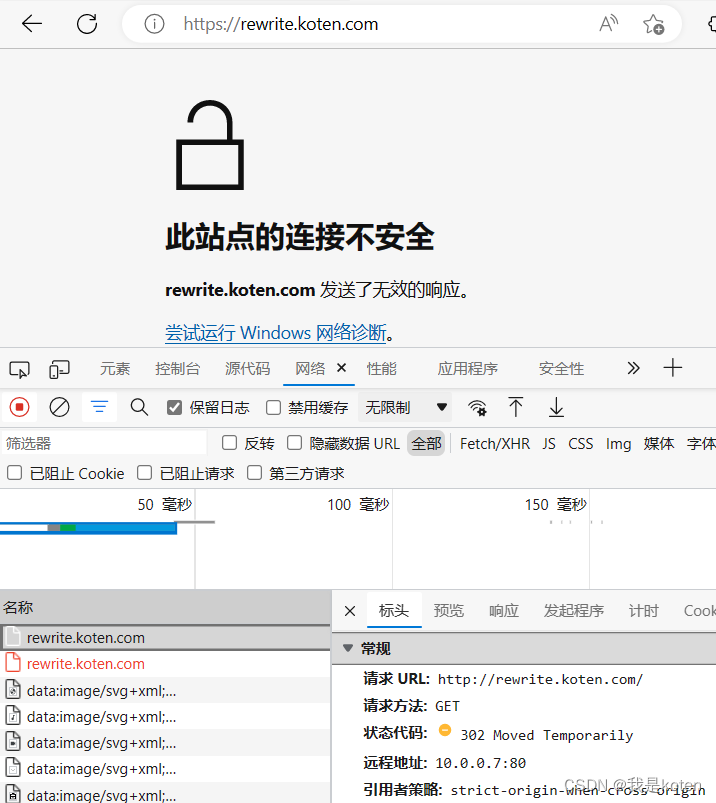


















 419
419

 被折叠的 条评论
为什么被折叠?
被折叠的 条评论
为什么被折叠?










