每个功能导出文件都单独写接口太过繁琐,出于方便大致讲讲通用导出功能的实现。
导出文件配置表,该表保存导出dto和导出文件名的对应关系等信息:
@TableName(value = "SIMPLE_COMMON_EXPORT_TAB")
public class SimpleCommonExportTab extends BaseEntity<SimpleCommonExportTab> {
/**
*
*/
@TableId(value = "ID")
private String id;
/**
*
*/
@TableField(value = "DTO_NAME")
private String dtoName;
/**
*
*/
@TableField(value = "TITLE")
private String title;
/**
*
*/
@TableField(value = "EXCEL_NAME")
private String excelName;
/**
*扩展1
*/
@TableField(value = "EXPAND1")
private String expand1;
/**
*扩展2
*/
@TableField(value = "EXPAND2")
private String expand2;
/**
*扩展3
*/
@TableField(value = "EXPAND3")
private String expand3;
public String getId() {
return id;
}
public void setId(String id) {
this.id = id;
}
public String getDtoName() {
return dtoName;
}
public void setDtoName(String dtoName) {
this.dtoName = dtoName;
}
public String getTitle() {
return title;
}
public void setTitle(String title) {
this.title = title;
}
public String getExcelName() {
return excelName;
}
public void setExcelName(String excelName) {
this.excelName = excelName;
}
public String getExpand1() {
return expand1;
}
public void setExpand1(String expand1) {
this.expand1 = expand1;
}
public String getExpand2() {
return expand2;
}
public void setExpand2(String expand2) {
this.expand2 = expand2;
}
public String getExpand3() {
return expand3;
}
public void setExpand3(String expand3) {
this.expand3 = expand3;
}
@Override
public String toString() {
return "SimpleCommonExportTab{" +
"id='" + id + '\'' +
", dtoName='" + dtoName + '\'' +
", title='" + title + '\'' +
", excelName='" + excelName + '\'' +
", expand1='" + expand1 + '\'' +
", expand2='" + expand2 + '\'' +
", expand3='" + expand3 + '\'' +
'}';
}
@Override
protected Serializable pkVal() {
return this.id;
}
}
示例数据:
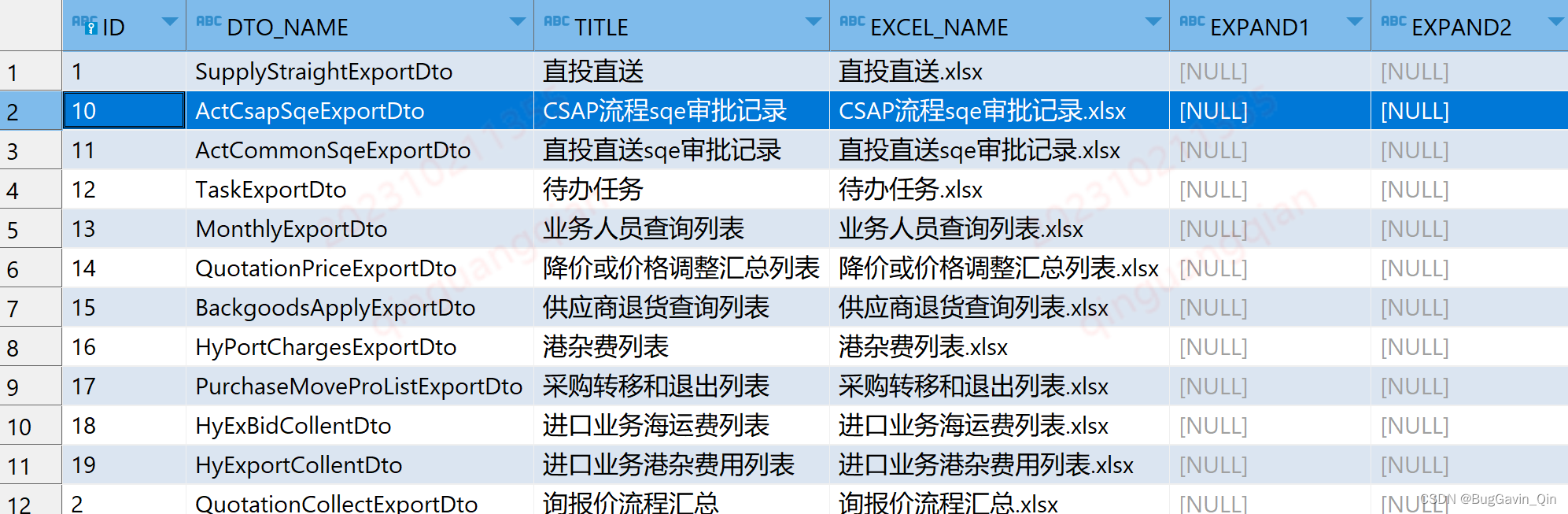
CommonAttachFile 文件类,一般文件上传或下载均会在该表生成一条记录:
@TableName(value = "COMMON_ATTACH_FILE")
public class CommonAttachFile extends BaseEntity<CommonAttachFile> {
/**
* 主键
*/
@TableId(value = "ID")
private String id;
/***
* 模块
*/
@TableField(value = "MODULE")
private String module;
/**
* 附件名称
*/
@TableField(value = "FILE_NAME")
private String fileName;
/**
* 附件路径
*/
@TableField(value = "FILE_PATH")
private String filePath;
/**
* 附件大小
*/
@TableField(value = "FILE_SIZE")
private String fileSize;
/**
* 附件类型
*/
@TableField(value = "FILE_TYPE")
private String fileType;
/**
* 关联附件的主键
*/
@TableField(value = "COMMON_ID")
private String commonId;
/**
* 附件所属表类型
*/
@TableField(value = "COMMON_TYPE")
private String commonType;
/**
* 备注
*/
@TableField(value = "REMARK")
private String remark;
public CommonAttachFile() {
}
public CommonAttachFile(String fileName, String filePath, String fileSize, String fileType) {
this.fileName = fileName;
this.filePath = filePath;
this.fileSize = fileSize;
this.fileType = fileType;
}
public String getId() {
return id;
}
public void setId(String id) {
this.id = id;
}
public String getFileName() {
return fileName;
}
public void setFileName(String fileName) {
this.fileName = fileName;
}
public String getFilePath() {
return filePath;
}
public void setFilePath(String filePath) {
this.filePath = filePath;
}
public String getFileSize() {
return fileSize;
}
public void setFileSize(String fileSize) {
this.fileSize = fileSize;
}
public String getFileType() {
return fileType;
}
public void setFileType(String fileType) {
this.fileType = fileType;
}
public String getCommonId() {
return commonId;
}
public void setCommonId(String commonId) {
this.commonId = commonId;
}
public String getCommonType() {
return commonType;
}
public void setCommonType(String commonType) {
this.commonType = commonType;
}
public String getRemark() {
return remark;
}
public void setRemark(String remark) {
this.remark = remark;
}
public String getModule() {
return module;
}
public void setModule(String module) {
this.module = module;
}
@Override
public String toString() {
return "CommonAttachFile{" +
"id='" + id + '\'' +
", fileName='" + fileName + '\'' +
", filePath='" + filePath + '\'' +
", fileSize='" + fileSize + '\'' +
", fileType='" + fileType + '\'' +
", commonId='" + commonId + '\'' +
", commonType='" + commonType + '\'' +
", remark='" + remark + '\'' +
'}';
}
@Override
protected Serializable pkVal() {
return this.id;
}
ExportExcel类:
public class ExportExcel {
private static Logger log = LoggerFactory.getLogger(ExportExcel.class);
/**
* 工作薄对象
*/
private SXSSFWorkbook wb;
/**
* 工作表对象
*/
private Sheet sheet;
/**
* 样式列表
*/
private Map<String, CellStyle> styles;
/**
* 当前行号
*/
private int rownum;
/**
* 注解列表(Object[]{ ExcelField, Field/Method })
*/
List<Object[]> annotationList = Lists.newArrayList();
/**
* 构造函数
*
* @param title 表格标题,传“空值”,表示无标题
* @param cls 实体对象,通过annotation.ExportField获取标题
*/
public ExportExcel(String title, Class<?> cls) {
this(title, cls, 1);
}
/**
* 构造函数
*
* @param title 表格标题,传“空值”,表示无标题
* @param cls 实体对象,通过annotation.ExportField获取标题
* @param type 导出类型(1:导出数据;2:导出模板)
* @param groups 导入分组
*/
public ExportExcel(String title, Class<?> cls, int type, int... groups) {
// Get annotation field
Field[] fs = cls.getDeclaredFields();
for (Field f : fs) {
ExcelField ef = f.getAnnotation(ExcelField.class);
if (ef != null && (ef.type() == 0 || ef.type() == type)) {
if (groups != null && groups.length > 0) {
boolean inGroup = false;
for (int g : groups) {
if (inGroup) {
break;
}
for (int efg : ef.groups()) {
if (g == efg) {
inGroup = true;
annotationList.add(new Object[]{ef, f});
break;
}
}
}
} else {
annotationList.add(new Object[]{ef, f});
}
}
}
// Get annotation method
Method[] ms = cls.getDeclaredMethods();
for (Method m : ms) {
ExcelField ef = m.getAnnotation(ExcelField.class);
if (ef != null && (ef.type() == 0 || ef.type() == type)) {
if (groups != null && groups.length > 0) {
boolean inGroup = false;
for (int g : groups) {
if (inGroup) {
break;
}
for (int efg : ef.groups()) {
if (g == efg) {
inGroup = true;
annotationList.add(new Object[]{ef, m});
break;
}
}
}
} else {
annotationList.add(new Object[]{ef, m});
}
}
}
// Field sorting
Collections.sort(annotationList, new Comparator<Object[]>() {
public int compare(Object[] o1, Object[] o2) {
return new Integer(((ExcelField) o1[0]).sort()).compareTo(
new Integer(((ExcelField) o2[0]).sort()));
}
;
});
// Initialize
List<String> headerList = Lists.newArrayList();
for (Object[] os : annotationList) {
String t = ((ExcelField) os[0]).title();
// 如果是导出,则去掉注释
if (type == 1) {
String[] ss = StringUtils.split(t, "**", 2);
if (ss.length == 2) {
t = ss[0];
}
}
headerList.add(t);
}
initialize(title, headerList);
}
/**
* 构造函数
*
* @param title 表格标题,传“空值”,表示无标题
* @param headers 表头数组
*/
public ExportExcel(String title, String[] headers) {
initialize(title, Lists.newArrayList(headers));
}
/**
* 构造函数
*
* @param title 表格标题,传“空值”,表示无标题
* @param headerList 表头列表
*/
public ExportExcel(String title, List<String> headerList) {
initialize(title, headerList);
}
/**
* 初始化函数
*
* @param title 表格标题,传“空值”,表示无标题
* @param headerList 表头列表
*/
private void initialize(String title, List<String> headerList) {
this.wb = new SXSSFWorkbook(500);
this.sheet = wb.createSheet("Export");
this.styles = createStyles(wb);
// Create title
if (StringUtils.isNotBlank(title)) {
Row titleRow = sheet.createRow(rownum++);
titleRow.setHeightInPoints(30);
Cell titleCell = titleRow.createCell(0);
titleCell.setCellStyle(styles.get("title"));
titleCell.setCellValue(title);
sheet.addMergedRegion(new CellRangeAddress(titleRow.getRowNum(),
titleRow.getRowNum(), titleRow.getRowNum(), headerList.size() - 1));
}
// Create header
if (headerList == null) {
throw new RuntimeException("headerList not null!");
}
Row headerRow = sheet.createRow(rownum++);
headerRow.setHeightInPoints(16);
for (int i = 0; i < headerList.size(); i++) {
Cell cell = headerRow.createCell(i);
cell.setCellStyle(styles.get("header"));
String[] ss = StringUtils.split(headerList.get(i), "**", 2);
if (ss.length == 2) {
cell.setCellValue(ss[0]);
Comment comment = this.sheet.createDrawingPatriarch().createCellComment(
new XSSFClientAnchor(0, 0, 0, 0, (short) 3, 3, (short) 5, 6));
comment.setString(new XSSFRichTextString(ss[1]));
cell.setCellComment(comment);
} else {
cell.setCellValue(headerList.get(i));
}
sheet.autoSizeColumn(i);
}
for (int i = 0; i < headerList.size(); i++) {
int colWidth = sheet.getColumnWidth(i) * 2;
sheet.setColumnWidth(i, colWidth < 3000 ? 3000 : colWidth);
}
log.debug("Initialize success.");
}
/**
* 创建表格样式
*
* @param wb 工作薄对象
* @return 样式列表
*/
private Map<String, CellStyle> createStyles(Workbook wb) {
Map<String, CellStyle> styles = new HashMap<String, CellStyle>();
CellStyle style = wb.createCellStyle();
style.setAlignment(CellStyle.ALIGN_CENTER);
style.setVerticalAlignment(CellStyle.VERTICAL_CENTER);
Font titleFont = wb.createFont();
titleFont.setFontName("Arial");
titleFont.setFontHeightInPoints((short) 16);
titleFont.setBoldweight(Font.BOLDWEIGHT_BOLD);
style.setFont(titleFont);
styles.put("title", style);
style = wb.createCellStyle();
style.setVerticalAlignment(CellStyle.VERTICAL_CENTER);
style.setBorderRight(CellStyle.BORDER_THIN);
style.setRightBorderColor(IndexedColors.GREY_50_PERCENT.getIndex());
style.setBorderLeft(CellStyle.BORDER_THIN);
style.setLeftBorderColor(IndexedColors.GREY_50_PERCENT.getIndex());
style.setBorderTop(CellStyle.BORDER_THIN);
style.setTopBorderColor(IndexedColors.GREY_50_PERCENT.getIndex());
style.setBorderBottom(CellStyle.BORDER_THIN);
style.setBottomBorderColor(IndexedColors.GREY_50_PERCENT.getIndex());
Font dataFont = wb.createFont();
dataFont.setFontName("Arial");
dataFont.setFontHeightInPoints((short) 10);
style.setFont(dataFont);
styles.put("data", style);
style = wb.createCellStyle();
style.cloneStyleFrom(styles.get("data"));
style.setAlignment(CellStyle.ALIGN_LEFT);
styles.put("data1", style);
style = wb.createCellStyle();
style.cloneStyleFrom(styles.get("data"));
style.setAlignment(CellStyle.ALIGN_CENTER);
styles.put("data2", style);
style = wb.createCellStyle();
style.cloneStyleFrom(styles.get("data"));
style.setAlignment(CellStyle.ALIGN_RIGHT);
styles.put("data3", style);
style = wb.createCellStyle();
style.cloneStyleFrom(styles.get("data"));
// style.setWrapText(true);
style.setAlignment(CellStyle.ALIGN_CENTER);
style.setFillForegroundColor(IndexedColors.GREY_50_PERCENT.getIndex());
style.setFillPattern(CellStyle.SOLID_FOREGROUND);
Font headerFont = wb.createFont();
headerFont.setFontName("Arial");
headerFont.setFontHeightInPoints((short) 10);
headerFont.setBoldweight(Font.BOLDWEIGHT_BOLD);
headerFont.setColor(IndexedColors.WHITE.getIndex());
style.setFont(headerFont);
styles.put("header", style);
return styles;
}
/**
* 添加一行
*
* @return 行对象
*/
public Row addRow() {
return sheet.createRow(rownum++);
}
/**
* 添加一个单元格
*
* @param row 添加的行
* @param column 添加列号
* @param val 添加值
* @return 单元格对象
*/
public Cell addCell(Row row, int column, Object val) {
return this.addCell(row, column, val, 0, Class.class);
}
/**
* 添加一个单元格
*
* @param row 添加的行
* @param column 添加列号
* @param val 添加值
* @param align 对齐方式(1:靠左;2:居中;3:靠右)
* @return 单元格对象
*/
public Cell addCell(Row row, int column, Object val, int align, Class<?> fieldType) {
Cell cell = row.createCell(column);
String cellFormatString = "@";
try {
if (val == null) {
cell.setCellValue("");
} else if (fieldType != Class.class) {
cell.setCellValue((String) fieldType.getMethod("setValue", Object.class).invoke(null, val));
} else {
if (val instanceof String) {
cell.setCellValue((String) val);
} else if (val instanceof Integer) {
cell.setCellValue((Integer) val);
cellFormatString = "0";
} else if (val instanceof Long) {
cell.setCellValue((Long) val);
cellFormatString = "0";
} else if (val instanceof Double) {
cell.setCellValue((Double) val);
cellFormatString = "0.00";
} else if (val instanceof Float) {
cell.setCellValue((Float) val);
cellFormatString = "0.00";
} else if (val instanceof Date) {
cell.setCellValue((Date) val);
cellFormatString = "yyyy-MM-dd HH:mm";
} else {
cell.setCellValue((String) Class.forName(this.getClass().getName().replaceAll(this.getClass().getSimpleName(),
"fieldtype." + val.getClass().getSimpleName() + "Type")).getMethod("setValue", Object.class).invoke(null, val));
}
}
if (val != null) {
CellStyle style = styles.get("data_column_" + column);
if (style == null) {
style = wb.createCellStyle();
style.cloneStyleFrom(styles.get("data" + (align >= 1 && align <= 3 ? align : "")));
style.setDataFormat(wb.createDataFormat().getFormat(cellFormatString));
styles.put("data_column_" + column, style);
}
cell.setCellStyle(style);
}
} catch (Exception ex) {
log.info("Set cell value [" + row.getRowNum() + "," + column + "] error: " + ex.toString());
if (val != null) {
cell.setCellValue(val.toString());
}
}
return cell;
}
/**
* 添加数据(通过annotation.ExportField添加数据)
*
* @return list 数据列表
*/
public <E> ExportExcel setDataList(List<E> list) {
for (E e : list) {
int colunm = 0;
Row row = this.addRow();
StringBuilder sb = new StringBuilder();
for (Object[] os : annotationList) {
ExcelField ef = (ExcelField) os[0];
Object val = null;
// Get entity value
try {
if (StringUtils.isNotBlank(ef.value())) {
val = Reflections.invokeGetter(e, ef.value());
} else {
if (os[1] instanceof Field) {
val = Reflections.invokeGetter(e, ((Field) os[1]).getName());
} else if (os[1] instanceof Method) {
val = Reflections.invokeMethod(e, ((Method) os[1]).getName(), new Class[]{}, new Object[]{});
}
}
// If is dict, get dict label
//todo 现在没有字典工具类
// if (StringUtils.isNotBlank(ef.dictType())) {
// val = DictUtils.getDictLabel(val == null ? "" : val.toString(), ef.dictType(), "");
// }
} catch (Exception ex) {
// Failure to ignore
log.info(ex.toString());
val = "";
}
this.addCell(row, colunm++, val, ef.align(), ef.fieldType());
sb.append(val + ", ");
}
log.debug("Write success: [" + row.getRowNum() + "] " + sb.toString());
}
return this;
}
/**
* 输出数据流
*
* @param os 输出数据流
*/
public ExportExcel write(OutputStream os) throws IOException {
wb.write(os);
return this;
}
/**
* 输出到客户端
*
* @param fileName 输出文件名
*/
public ExportExcel write(HttpServletResponse response, String fileName) throws Exception {
response.reset();
response.setContentType("application/octet-stream; charset=utf-8");
response.setHeader("Content-Disposition", "attachment; filename=" + Encodes.urlEncode(fileName));
write(response.getOutputStream());
return this;
}
/**
* 输出到文件
*
* @param name 输出文件名
*/
public ExportExcel writeFile(String name) throws FileNotFoundException, IOException {
FileOutputStream os = new FileOutputStream(name);
this.write(os);
return this;
}
/**
* 清理临时文件
*/
public ExportExcel dispose() {
wb.dispose();
return this;
}
}
接下来讲讲通用导出接口的具体实现,传入参数为tabId。本项目为微服务架构,当tabId=5时,先去对应服务将要导出的数据查询出来,然后导出。
具体导出通用接口:
@PostMapping(value = "commonExport/exportFileByParams")
public Result<CommonAttachFile> commonExportFileByParams(@RequestParam Map<String, Object> params) {
//第一步:根据类型或者表名判断是哪个列表的导出,调用服务查询数据( todo 此处自行根据类型扩展)
CommonAttachFile dataFile = null;
if (params != null) {
String type = String.valueOf(params.get("tabId"));
// 获取登录用户
String userId = UserUtils.getUserInfo().getLoginName();
//根据传入参数tabId决定导出某个文件
SimpleCommonExportTab simpleCommonExportTab = simpleCommonExportTabService.selectById(type);
switch (type) {
case "5":
Result<List<PriceNoticeExportDto>> priceNoticeExportDtos = quotationsManageClient.getPriceNoticeListDtos(params);
if (CommonConstant.SUCCESS_CODE == priceNoticeExportDtos.getCode() && priceNoticeExportDtos.getData() != null && priceNoticeExportDtos.getData().size() > 0) {
ExportDto dto = new ExportDto();
dto.setPriceNoticeDtos(priceNoticeExportDtos.getData());
dataFile = listNewExport(simpleCommonExportTab, dto, type, PriceNoticeExportDto.class);
}
break;
/***
,,,
***/
default:
}
}
return Res.makeOKRsp(dataFile);
}
listNewExport()方法:
private CommonAttachFile listNewExport(SimpleCommonExportTab simpleCommonExportTab, ExportDto dto, String dataId, Class cls) {
CommonAttachFile dataFile = null;
//存储的附件名称
String fileName = DateUtils.getNowTimes() + ".xlsx";
String path = "export/" + fileName;
try {
String filePath = Export + File.separator + path;
ExportExcel exportExcel = new ExportExcel(simpleCommonExportTab.getTitle(), cls);
switch (dataId) {
case "5":
//价格通知列表导出
exportExcel.setDataList(dto.getPriceNoticeDtos());
break;
case "6":
//价格查询列表
exportExcel.setDataList(dto.getPriceAllNoticeDtos());
break;
case "50":
// 询报价清单导出
exportExcel.setDataList(dto.getRequestForQuotationsMainDtoList());
break;
default:
}
FileUtils.createDirectory(Export + File.separator + "export/");
exportExcel.writeFile(filePath);
dataFile = new CommonAttachFile(simpleCommonExportTab.getExcelName(),
path, "", ".xlsx");
dataFile.setModule("export");
dataFile.setCommonType("export");
commonAttachFileService.save(dataFile);
return dataFile;
} catch (Exception e) {
e.printStackTrace();
logger.error("[commonExport]", e.getMessage());
}
return dataFile;
}
上述代码为基础版本可正常运行,但是不够完善,如果导出数据为空未反馈提示给前端,之后再做优化。
大批量数据导出可参考我的另一篇文章
java实现数据导出为excel文件




 博客指出每个功能单独写导出接口繁琐,介绍通用导出功能实现。涉及导出文件配置表,保存导出dto和文件名对应关系等信息。还讲解了通用导出接口具体实现,传入tabId查询数据后导出,基础版本可运行但待优化,大批量数据导出可参考另一篇文章。
博客指出每个功能单独写导出接口繁琐,介绍通用导出功能实现。涉及导出文件配置表,保存导出dto和文件名对应关系等信息。还讲解了通用导出接口具体实现,传入tabId查询数据后导出,基础版本可运行但待优化,大批量数据导出可参考另一篇文章。
















 535
535

 被折叠的 条评论
为什么被折叠?
被折叠的 条评论
为什么被折叠?








