wx:for
在组件上使用 wx:for 控制属性绑定一个数组,即可使用数组中各项的数据重复渲染该组件。
默认数组的当前项的下标变量名默认为 index,数组当前项的变量名默认为 item
在.js文件
data
:
{
languages
:
[
{ id
:
1
, name
:
'php'
},
{ id
:
4
, name
:
'javascript'
},
{ id
:
3
, name
:
'golang'
},
{ id
:
2
, name
:
'python'
},
{ id
:
5
, name
:
'java'
},
]
},
<
view
wx:for=
"{{languages}}"
>
下标:{{index}},ID:{{item.id}},name:{{item.name}}.
</
view
>
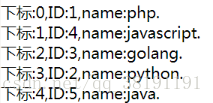
使用 wx:for-item 可以指定数组当前元素的变量名,
使用 wx:for-index 可以指定数组当前下标的变量名:
<
view
wx:for=
"{{languages}}"
wx:for-index=
"idx"
wx:for-item=
"Name"
wx:key=
"idx"
>
{{idx}}:{{Name.id}}:{{Name.name}}
</
view
>
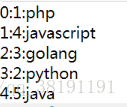
wx:for
也可以嵌套
实例:九九乘法表
<
view
class=
'con'
>
<
view
wx:for=
"{{[1,2,3,4,5,6,7,8,9]}}"
wx:for-item=
"i"
wx:key=
"userInfoListId"
>
<
view
style=
'display:inline-block;width:35px'
wx:for=
"{{[1,2,3,4,5,6,7,8,9]}}"
wx:for-item=
"j"
wx:key=
"userInfoListId"
>
<
view
wx:if=
"{{j<=i}}"
>
{{i}}*{{j}}={{i*j}}
</
view
>
</
view
>
</
view
>
</
view
>
block wx:for
类似block wx:if
,也可以将
wx:for
用在
<block/>
标签上,以渲染一个包含多节点的结构块。例如:
<
block
wx:for=
"{{[1, 2, 3]}}"
wx:key=
"idx"
>
<
view
> 下标{{index}}:
</
view
>
<
view
> {{item}}
</
view
>
</
block
>
结果:
wx:key
如果列表中项目的位置会动态改变或者有新的项目添加到列表中,并且希望列表中的项目保持自己的特征和状态(如 <input/> 中的输入内容,<switch/> 的选中状态),需要使用 wx:key 来指定列表中项目的唯一的标识符。
wx:key 的值以两种形式提供
- 字符串,代表在 for 循环的 array 中 item 的某个 property,该 property 的值需要是列表中唯一的字符串或数字,且不能动态改变。
- 保留关键字
*this代表在 for 循环中的 item 本身,这种表示需要 item 本身是一个唯一的字符串或者数字,如:
当数据改变触发渲染层重新渲染的时候,会校正带有 key 的组件,框架会确保他们被重新排序,而不是重新创建,以确保使组件保持自身的状态,并且提高列表渲染时的效率。
如不提供 wx:key,会报一个 warning, 如果明确知道该列表是静态,或者不必关注其顺序,可以选择忽略。
示例:
.js文件
Page
({
data
:
{
objectArray
:
[
{ id
:
5
, unique
:
'unique_5'
},
{ id
:
4
, unique
:
'unique_4'
},
{ id
:
3
, unique
:
'unique_3'
},
{ id
:
2
, unique
:
'unique_2'
},
{ id
:
1
, unique
:
'unique_1'
},
{ id
:
0
, unique
:
'unique_0'
},
],
numberArray
:
[
1
,
2
,
3
,
4
]
},
switch
:
function
(e
)
{
const length
=
this
.data
.objectArray
.length
for
(
let i
=
0
; i
< length
;
++i
)
{
const x
= Math
.floor
(Math
.random
()
* length
)
const y
= Math
.floor
(Math
.random
()
* length
)
const temp
=
this
.data
.objectArray
[x
]
this
.data
.objectArray
[x
]
=
this
.data
.objectArray
[y
]
this
.data
.objectArray
[y
]
= temp
}
this
.setData
({
objectArray
:
this
.data
.objectArray
})
},
addToFront
:
function
(e
)
{
const length
=
this
.data
.objectArray
.length
this
.data
.objectArray
=
[{ id
: length
, unique
:
'unique_'
+ length
}].concat
(
this
.data
.objectArray
)
this
.setData
({
objectArray
:
this
.data
.objectArray
})
},
addNumberToFront
:
function
(e
)
{
this
.data
.numberArray
=
[
this
.data
.numberArray
.length
+
1
].concat
(
this
.data
.numberArray
)
this
.setData
({
numberArray
:
this
.data
.numberArray
})
}
})
.wxml文件
<
switch
wx:for=
"{{objectArray}}"
wx:key=
"unique"
style=
"display: block;"
> {{item.id}}
</
switch
>
<
button
bindtap=
"switch"
> Switch
</
button
>
<
button
bindtap=
"addToFront"
> Add to the front
</
button
>
<
switch
wx:for=
"{{numberArray}}"
wx:key=
"*this"
style=
"display: block;"
> {{item}}
</
switch
>
<
button
bindtap=
"addNumberToFront"
> Add to the front
</
button
>
这里写下个人的理解,有什么不对的地方希望大家指正:以<switch></switch>为例,如果没有wx:key,选中其中的某个按钮的时候,改变其顺序 或添加选项的时,选中的按钮是不会跟随 上个按钮改变顺序的,会一直在固定位子,如果如果有wx:key则相反,适用于列表或其他标签可以改变顺序或添加项目的情况
switch标签:
<
switch
></
switch
>
注意:
当 wx:for 的值为字符串时,会将字符串解析成字符串数组








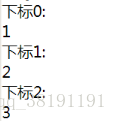
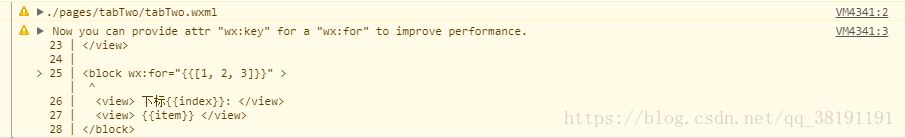
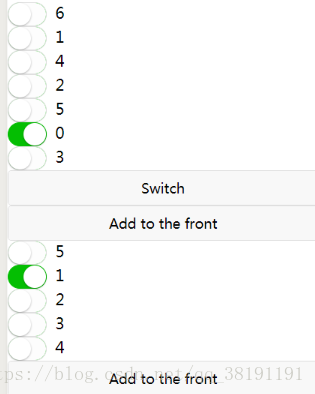














 2526
2526











 被折叠的 条评论
为什么被折叠?
被折叠的 条评论
为什么被折叠?








