txt2.json.py
import mmcv
import os.path as osp
import os
def convert_txt_to_json(ann_file, out_file, image_prefix):
"""
Args:
ann_file: 标注文件 如:train.txt 里面保存了所有的训练图片(标签)文件名 如:20210819B000001
out_file: 输出json格式文件名 这里根据自己的数据集位置做调整 如:../../../datasets/pest/jsons/val.json
img_prefix: 数据集图片存放地址 这里根据自己的数据集位置做调整 如:../../../datasets/pest/images
Returns:
"""
json_path = os.path.abspath(os.path.join(out_file, "..")) # json目录
if os.path.exists(json_path) is False: # 没有就新建
os.makedirs(json_path)
image_list = mmcv.list_from_file(ann_file) # 读取txt文件中所有数据 按行读取
image_id = 1 # 图片初始id
annotation_id = 1 # 标注文件初始id
coco_output = {
"images": [], # 存放所有图片信息
"categories": [], # 存放数据集类别信息
"annotations": [] # 存放所有标注文件信息
}
categories = [
{'id': 0, 'name': 'powdery_mildew'},
{'id': 1, 'name': 'leaf_miner'},
{'id': 2, 'name': 'anthracnose'},
]
coco_output['categories'] = categories
# mmcv.track_iter_progress:进度条
for idx, img_name in enumerate(mmcv.track_iter_progress(image_list)):
filename = f'{image_prefix}/{img_name}.jpg' # 当前image图片地址
image = mmcv.imread(filename) # 读取当前图片
height, width = image.shape[:2] # 取得当前图片高、宽信息
# 当前图片信息
image_dict = {
"file_name": f'{img_name}.jpg',
"height": height,
"width": width,
"id": image_id,
}
# 将当前图片信息加入到coco_output中
coco_output['images'].append(image_dict)
# 读取当前图片对应的标注信息 并处理
label_prefix = image_prefix.replace('images', 'labels') # 获得当前图片对应的label文件地址
lines = mmcv.list_from_file(osp.join(label_prefix, f'{img_name}.txt')) # 读取当前label文件(txt格式)
content = [line.strip().split(' ') for line in lines]
category_ids = [x[0] for x in content] # 获取当前label中所有object的类别
bboxes = [[float(info) for info in x[1:]] for x in content] # 获取当前label中所有object的bbox位置信息
# 遍历当前图片的所有object
for category_id, bbox in zip(category_ids, bboxes):
# 更新bbox xywh(normalization and float) -> xywh(no normalization and int)
bbox[0] = int(bbox[0] * width)
bbox[1] = int(bbox[1] * height)
bbox[2] = int(bbox[2] * width)
bbox[3] = int(bbox[3] * height)
ann_dict = {
"id": annotation_id,
"image_id": image_id,
"category_id": int(category_id),
"bbox": bbox,
"area": float(bbox[2]) * float(bbox[3]),
"iscrowd": 0,
}
coco_output["annotations"].append(ann_dict) # 更新当前图片的object label信息
annotation_id += 1 # label id+1
image_id += 1 # 图片id+1
mmcv.dump(coco_output, out_file) # 保存train.json or val.json or test.json to out_file
if __name__ == '__main__':
convert_txt_to_json('../../../datasets/pest/imagesets/train.txt',
'../../../datasets/pest/jsons/train.json',
'../../../datasets/pest/images')
convert_txt_to_json('../../../datasets/pest/imagesets/val.txt',
'../../../datasets/pest/jsons/val.json',
'../../../datasets/pest/images')
convert_txt_to_json('../../../datasets/pest/imagesets/test.txt',
'../../../datasets/pest/jsons/test.json',
'../../../datasets/pest/images')
转换前数据集文件格式:

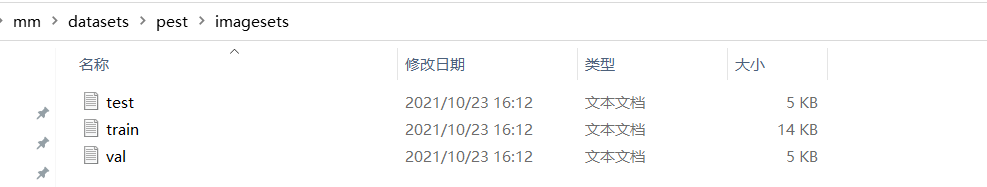
转换后数据集文件格式:
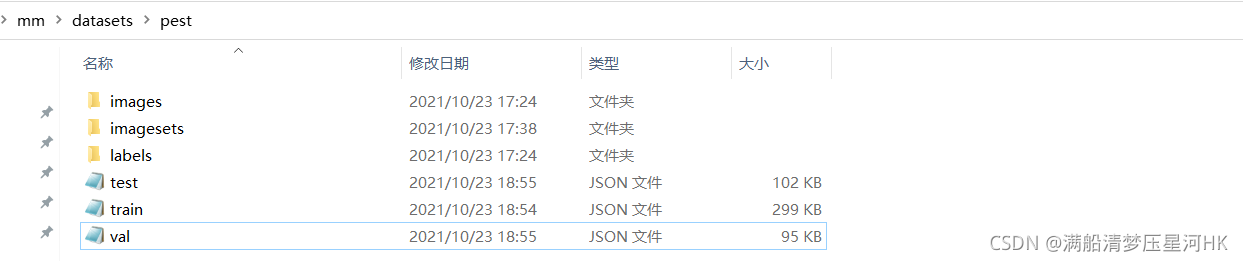





















 330
330











 被折叠的 条评论
为什么被折叠?
被折叠的 条评论
为什么被折叠?








