JSTL高级编程
1 、什么是JSTL
JSTL(JavaServer Pages Standard Tag Library,JSP标准标签库)是一个不断完善的开放源代码的JSP标签库,是由apache的jakarta小组来维护的。JSTL只能运行在支持JSP1.2和Servlet2.3规范的容器上,如tomcat 4.x。在JSP 2.0中也是作为标准支持的。
1.1 JSTL
JSTL是apache对EL表达式的扩展(也就是说JSTL依赖EL),JSTL是标签语言!JSTL标签使用以来非常方便,它与JSP动作标签一定,只不过它不是JSP内置的标签,需要我们自己导包,以及指定标签库而已!
如果你使用Eclipse开发JavaWeb,那么在把项目发布到Tomcat时,你会发现,Eclipse会在lib目录下存放jstl的Jar包!如果你没有使用Eclipse开发那么需要自己来导入这个JSTL的Jar包:jstl-1.2.jar。
1.2 JSTL标签库
JSTL一共包含四大标签库:
core:核心标签库,我们学习的重点;
fmt:格式化标签库,只需要学习两个标签即可;
sql:数据库标签库,不需要学习了,它过时了;
xml:xml标签库,不需要学习了,它过时了。
1.3 使用taglib指令导入标签库
除了JSP动作标签外,使用其他第三方的标签库都需要:
导包;
在使用标签的JSP页面中使用taglib指令导入标签库;
下面是导入JSTL的core标签库:
<%@ taglib prefix="c" uri="http://java.sun.com/jstl/core" %>
prefix=“c”:指定标签库的前缀,这个前缀可以随便给值,但大家都会在使用core标签库时指定前缀为c;
uri=“http://java.sun.com/jstl/core”:指定标签库的uri,它不一定是真实存在的网址,但它可以让JSP找到标签库的描述文件;
图:
<%@ page language="java" contentType="text/html; charset=UTF-8"
pageEncoding="UTF-8"%>
<%@ taglib prefix="c" uri="http://java.sun.com/jsp/jstl/core"%>
<!DOCTYPE html PUBLIC "-//W3C//DTD HTML 4.01 Transitional//EN" "http://www.w3.org/TR/html4/loose.dtd">
<html>
<head>
<meta http-equiv="Content-Type" content="text/html; charset=UTF-8">
<title>Insert title here</title>
</head>
<body>
</body>
</html>
Js注入
<%@ page language="java" contentType="text/html; charset=UTF-8"
pageEncoding="UTF-8"%>
<%@ taglib prefix="c" uri="http://java.sun.com/jsp/jstl/core"%>
<!DOCTYPE html PUBLIC "-//W3C//DTD HTML 4.01 Transitional//EN" "http://www.w3.org/TR/html4/loose.dtd">
<html>
<head>
<meta http-equiv="Content-Type" content="text/html; charset=UTF-8">
<title>Insert title here</title>
</head>
<body>
<%
request.setAttribute("code", "<script>alert('helle');</script>");
%>
${code}
</body>
</html>
防止Js注入(转义)
<%@ page language="java" contentType="text/html; charset=UTF-8"
pageEncoding="UTF-8"%>
<%@ taglib prefix="c" uri="http://java.sun.com/jsp/jstl/core"%>
<!DOCTYPE html PUBLIC "-//W3C//DTD HTML 4.01 Transitional//EN" "http://www.w3.org/TR/html4/loose.dtd">
<html>
<head>
<meta http-equiv="Content-Type" content="text/html; charset=UTF-8">
<title>Insert title here</title>
</head>
<body>
<%
request.setAttribute("code", "<script>alert('helle');</script>");
%>
<c:out value="${code}" />
</body>
</html>
不转义配置属性
<%@ page language="java" contentType="text/html; charset=UTF-8"
pageEncoding="UTF-8"%>
<%@ taglib prefix="c" uri="http://java.sun.com/jsp/jstl/core"%>
<!DOCTYPE html PUBLIC "-//W3C//DTD HTML 4.01 Transitional//EN" "http://www.w3.org/TR/html4/loose.dtd">
<html>
<head>
<meta http-equiv="Content-Type" content="text/html; charset=UTF-8">
<title>Insert title here</title>
</head>
<body>
<%
request.setAttribute("code", "<script>alert('helle');</script>");
%>
<c:out value="${code}" escapeXml="false"></c:out>
</body>
</html>
总结:value:可以是字符串常量,也可以是是EL表达式
escapeXml:默认值为true,表示转义!为false表示不转义。
1.4 核心(core)标签库常用标签
① out和set
out
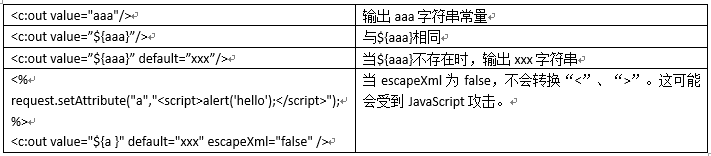
<c:out value=“aaa”/>
<%@ page language="java" contentType="text/html; charset=UTF-8"
pageEncoding="UTF-8"%>
<%@ taglib prefix="c" uri="http://java.sun.com/jsp/jstl/core"%>
<!DOCTYPE html PUBLIC "-//W3C//DTD HTML 4.01 Transitional//EN" "http://www.w3.org/TR/html4/loose.dtd">
<html>
<head>
<meta http-equiv="Content-Type" content="text/html; charset=UTF-8">
<title>Insert title here</title>
</head>
<body>
<c:out value="aaa"/>
</body>
</html>
<c:out value=”${aaa}”/>
<%@ page language="java" contentType="text/html; charset=UTF-8"
pageEncoding="UTF-8"%>
<%@ taglib prefix="c" uri="http://java.sun.com/jsp/jstl/core"%>
<!DOCTYPE html PUBLIC "-//W3C//DTD HTML 4.01 Transitional//EN" "http://www.w3.org/TR/html4/loose.dtd">
<html>
<head>
<meta http-equiv="Content-Type" content="text/html; charset=UTF-8">
<title>Insert title here</title>
</head>
<body>
<%
request.setAttribute("aaa", "翠花");
%>
<c:out value="${aaa}"/>
</body>
</html>
<c:out value=”${aaa}” default=”xxx”/>
<%@ page language="java" contentType="text/html; charset=UTF-8"
pageEncoding="UTF-8"%>
<%@ taglib prefix="c" uri="http://java.sun.com/jsp/jstl/core"%>
<!DOCTYPE html PUBLIC "-//W3C//DTD HTML 4.01 Transitional//EN" "http://www.w3.org/TR/html4/loose.dtd">
<html>
<head>
<meta http-equiv="Content-Type" content="text/html; charset=UTF-8">
<title>Insert title here</title>
</head>
<body>
<c:out value="${aaa}" default="xxx"/>
</body>
</html>
<%
request.setAttribute(“a”,“”);
%>
<c:out value="${a }" default=“xxx” escapeXml=“false” />
<%@ page language="java" contentType="text/html; charset=UTF-8"
pageEncoding="UTF-8"%>
<%@ taglib prefix="c" uri="http://java.sun.com/jsp/jstl/core"%>
<!DOCTYPE html PUBLIC "-//W3C//DTD HTML 4.01 Transitional//EN" "http://www.w3.org/TR/html4/loose.dtd">
<html>
<head>
<meta http-equiv="Content-Type" content="text/html; charset=UTF-8">
<title>Insert title here</title>
</head>
<body>
<%
request.setAttribute("a","<script>alert('hello');</script>");
%>
<c:out value="${a }" default="xxx" escapeXml="false" />
</body>
</html>
set
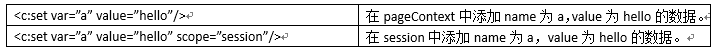
代码:
<%@ page language="java" contentType="text/html; charset=UTF-8"
pageEncoding="UTF-8"%>
<%@ taglib prefix="c" uri="http://java.sun.com/jsp/jstl/core"%>
<!DOCTYPE html PUBLIC "-//W3C//DTD HTML 4.01 Transitional//EN" "http://www.w3.org/TR/html4/loose.dtd">
<html>
<head>
<meta http-equiv="Content-Type" content="text/html; charset=UTF-8">
<title>Insert title here</title>
</head>
<body>
<c:set var="a" value="hello"/>
<c:set var="a" value="hello" scope="session"/>
</body>
</html>
总结:
var:变量名
value:变量值,可以是EL表达式
Scope:域,默认为page,可选值:page、request、session、application
② remove
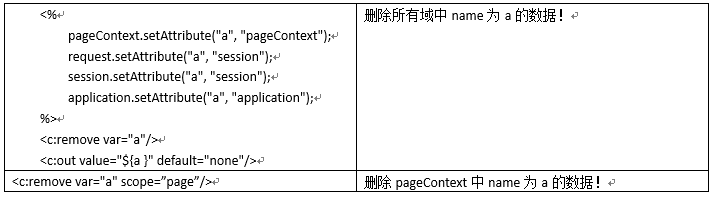
代码:
<%@ page language="java" contentType="text/html; charset=UTF-8"
pageEncoding="UTF-8"%>
<%@ taglib prefix="c" uri="http://java.sun.com/jsp/jstl/core"%>
<!DOCTYPE html PUBLIC "-//W3C//DTD HTML 4.01 Transitional//EN" "http://www.w3.org/TR/html4/loose.dtd">
<html>
<head>
<meta http-equiv="Content-Type" content="text/html; charset=UTF-8">
<title>Insert title here</title>
</head>
<body>
<%
pageContext.setAttribute("a", "pageContext");
request.setAttribute("a", "session");
session.setAttribute("a", "session");
application.setAttribute("a", "application");
%>
<c:remove var="a"/>
<c:out value="${a }" default="none"/>
<c:remove var="a" scope="page"/>
</body>
</html>
总结:
:删除域变量
var:变量名
scope:如果不给出scope,表示删除所有域中的该名称的变量;如果指定了域,那么只删除该域的变量。
③ Url
url标签会在需要URL重写时添加sessionId。
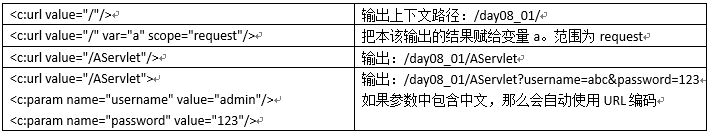
<c:url value="/"/>
<%@ page language="java" contentType="text/html; charset=UTF-8"
pageEncoding="UTF-8"%>
<%@ taglib prefix="c" uri="http://java.sun.com/jsp/jstl/core"%>
<!DOCTYPE html PUBLIC "-//W3C//DTD HTML 4.01 Transitional//EN" "http://www.w3.org/TR/html4/loose.dtd">
<html>
<head>
<meta http-equiv="Content-Type" content="text/html; charset=UTF-8">
<title>Insert title here</title>
</head>
<body>
<c:url value="/"/>
</body>
</html>
<c:url value="/index.jsp"/>
<%@ page language="java" contentType="text/html; charset=UTF-8"
pageEncoding="UTF-8"%>
<%@ taglib prefix="c" uri="http://java.sun.com/jsp/jstl/core"%>
<!DOCTYPE html PUBLIC "-//W3C//DTD HTML 4.01 Transitional//EN" "http://www.w3.org/TR/html4/loose.dtd">
<html>
<head>
<meta http-equiv="Content-Type" content="text/html; charset=UTF-8">
<title>Insert title here</title>
</head>
<body>
<c:url value="/index.jsp"/>
</body>
</html>
<c:url value="/AServlet"/>
<%@ page language="java" contentType="text/html; charset=UTF-8"
pageEncoding="UTF-8"%>
<%@ taglib prefix="c" uri="http://java.sun.com/jsp/jstl/core"%>
<!DOCTYPE html PUBLIC "-//W3C//DTD HTML 4.01 Transitional//EN" "http://www.w3.org/TR/html4/loose.dtd">
<html>
<head>
<meta http-equiv="Content-Type" content="text/html; charset=UTF-8">
<title>Insert title here</title>
</head>
<body>
<c:url value="/AServlet"/>
</body>
</html>
<c:url value="/AServlet">
<c:param name="username" value="admin"/>
<c:param name="password" value="123"/>
<%@ page language="java" contentType="text/html; charset=UTF-8"
pageEncoding="UTF-8"%>
<%@ taglib prefix="c" uri="http://java.sun.com/jsp/jstl/core"%>
<!DOCTYPE html PUBLIC "-//W3C//DTD HTML 4.01 Transitional//EN" "http://www.w3.org/TR/html4/loose.dtd">
<html>
<head>
<meta http-equiv="Content-Type" content="text/html; charset=UTF-8">
<title>Insert title here</title>
</head>
<body>
<c:url value="/AServlet">
<c:param name="username" value="admin"/>
<c:param name="password" value="123"/>
</c:url>
</body>
</html>
${pageContext.request.contextPath }/AServlet
<%@ page language="java" contentType="text/html; charset=UTF-8"
pageEncoding="UTF-8"%>
<%@ taglib prefix="c" uri="http://java.sun.com/jsp/jstl/core"%>
<!DOCTYPE html PUBLIC "-//W3C//DTD HTML 4.01 Transitional//EN" "http://www.w3.org/TR/html4/loose.dtd">
<html>
<head>
<meta http-equiv="Content-Type" content="text/html; charset=UTF-8">
<title>Insert title here</title>
</head>
<body>
${pageContext.request.contextPath }/AServlet
</body>
</html>
扩展:标签套标签
<%@ page language="java" contentType="text/html; charset=UTF-8"
pageEncoding="UTF-8"%>
<%@ taglib prefix="c" uri="http://java.sun.com/jsp/jstl/core"%>
<!DOCTYPE html PUBLIC "-//W3C//DTD HTML 4.01 Transitional//EN" "http://www.w3.org/TR/html4/loose.dtd">
<html>
<head>
<meta http-equiv="Content-Type" content="text/html; charset=UTF-8">
<title>Insert title here</title>
</head>
<body>
<a href="<c:url value='/index.jsp'/>">点击回到主页</a>
</body>
</html>
④ If
if标签的test属性必须是一个boolean类型的值,如果test的值为true,那么执行if标签的内容,否则不执行。
<c:set var="a" value="hello"/>
<c:if test="${not empty a }">
<c:out value="${a }"/>
</c:if>
代码:
<%@ page language="java" contentType="text/html; charset=UTF-8"
pageEncoding="UTF-8"%>
<%@ taglib prefix="c" uri="http://java.sun.com/jsp/jstl/core"%>
<!DOCTYPE html PUBLIC "-//W3C//DTD HTML 4.01 Transitional//EN" "http://www.w3.org/TR/html4/loose.dtd">
<html>
<head>
<meta http-equiv="Content-Type" content="text/html; charset=UTF-8">
<title>Insert title here</title>
</head>
<body>
<c:set var="a" value="hello"/>
<c:if test="${not empty a }">
<c:out value="${a }"/>
</c:if>
</body>
</html>
总结:
If:对应java中的if语句
<c:if test=“布尔类型”>…</c:if>,当test为值时,执行标签体内容。
⑤ choose
choose标签对应Java中的if/else if/else结构。when标签的test为true时,会执行这个when的内容。当所有when标签的test都为false时,才会执行otherwise标签的内容。
<c:set var="score" value="78"/>
<c:choose>
<c:when test="${score > 100 || score < 0}">错误的分数:${score }</c:when>
<c:when test="${score >= 90 }">A级</c:when>
<c:when test="${score >= 80 }">B级</c:when>
<c:when test="${score >= 70 }">C级</c:when>
<c:when test="${score >= 60 }">D级</c:when>
<c:otherwise>E级</c:otherwise>
</c:choose>
代码:
<%@ page language="java" contentType="text/html; charset=UTF-8"
pageEncoding="UTF-8"%>
<%@ taglib prefix="c" uri="http://java.sun.com/jsp/jstl/core"%>
<!DOCTYPE html PUBLIC "-//W3C//DTD HTML 4.01 Transitional//EN" "http://www.w3.org/TR/html4/loose.dtd">
<html>
<head>
<meta http-equiv="Content-Type" content="text/html; charset=UTF-8">
<title>Insert title here</title>
</head>
<body>
<c:set var="score" value="78"/>
<c:choose>
<c:when test="${score > 100 || score < 0}">错误的分数:${score }</c:when>
<c:when test="${score >= 90 }">A级</c:when>
<c:when test="${score >= 80 }">B级</c:when>
<c:when test="${score >= 70 }">C级</c:when>
<c:when test="${score >= 60 }">D级</c:when>
<c:otherwise>E级</c:otherwise>
</c:choose>
</body>
</html>
总结:
它对应Java中的if/else if/ … /else
<c:choose>
<c:when test="">...</c:when>
<c:when test="">...</c:when>
<c:when test="">...</c:when>
<c:when test="">...</c:when>
<c:when test="">...</c:when>
...
<c:otherwise>...</c:otherwise>
</c:choose>
等同于
If(...){
}else if(...){
}else if(...){
}else if(...){
}...
else {...}
⑥ forEach
forEach当前就是循环标签了,forEach标签有多种两种使用方式:
使用循环变量,指定开始和结束值,类似for(int i = 1; i <= 10; i++) {};
循环遍历集合,类似for(Object o : 集合);
<c:set var="sum" value="0" />
<c:forEach var="i" begin="1" end="10">
<c:set var="sum" value="${sum + i}" />
</c:forEach>
<c:out value="sum = ${sum }"/>
<c:set var="sum" value="0" />
<c:forEach var="i" begin="1" end="10" step="2">
<c:set var="sum" value="${sum + i}" />
</c:forEach>
<c:out value="sum = ${sum }"/>
代码1:
<%@ page language="java" contentType="text/html; charset=UTF-8"
pageEncoding="UTF-8"%>
<%@ taglib prefix="c" uri="http://java.sun.com/jsp/jstl/core"%>
<!DOCTYPE html PUBLIC "-//W3C//DTD HTML 4.01 Transitional//EN" "http://www.w3.org/TR/html4/loose.dtd">
<html>
<head>
<meta http-equiv="Content-Type" content="text/html; charset=UTF-8">
<title>Insert title here</title>
</head>
<body>
<c:set var="sum" value="0" /><!-- [创建page域属性sum为0] -->
<c:forEach var="i" begin="1" end="10"><!-- [设置循环变量i,初始值为1,遍历到10。] -->
<c:set var="sum" value="${sum + i}" /><!-- [设置sum的值为sum + i] -->
</c:forEach>
<c:out value="sum = ${sum }"/>
</body>
</html>
代码2:步伐
<%@ page language="java" contentType="text/html; charset=UTF-8"
pageEncoding="UTF-8"%>
<%@ taglib prefix="c" uri="http://java.sun.com/jsp/jstl/core"%>
<!DOCTYPE html PUBLIC "-//W3C//DTD HTML 4.01 Transitional//EN" "http://www.w3.org/TR/html4/loose.dtd">
<html>
<head>
<meta http-equiv="Content-Type" content="text/html; charset=UTF-8">
<title>Insert title here</title>
</head>
<body>
<c:set var="sum" value="0" />
<c:forEach var="i" begin="1" end="10" step="2">
<!-- [步长为2,默认步长为1。相当于i+=2的意思!而默认为i++。]="2"> -->
<c:set var="sum" value="${sum + i}" />
</c:forEach>
<c:out value="sum = ${sum }" />
</body>
</html>
扩展:(真实编程)
<%@ page language="java" contentType="text/html; charset=UTF-8"
pageEncoding="UTF-8"%>
<%@ taglib prefix="c" uri="http://java.sun.com/jsp/jstl/core"%>
<%@ taglib prefix="fmt" uri="http://java.sun.com/jsp/jstl/fmt"%>
<%@page import="java.util.*"%>
<%@page import="com.hqyj.*"%>
<%
String path = request.getContextPath();
String basePath = request.getScheme() + "://" + request.getServerName() + ":" + request.getServerPort()
+ path + "/";
%>
<!DOCTYPE html PUBLIC "-//W3C//DTD HTML 4.01 Transitional//EN" "http://www.w3.org/TR/html4/loose.dtd">
<html>
<head>
<base href="<%=basePath%>" />
<meta http-equiv="Content-Type" content="text/html; charset=UTF-8">
<title>Insert title here</title>
</head>
<body>
<%
User u1 = new User();
u1.setUserId("001");
u1.setUserName("林志玲");
u1.setSex("女");
u1.setAge("18");
User u2 = new User();
u2.setUserId("002");
u2.setUserName("李万杰");
u2.setSex("男");
u2.setAge("18");
List<User> userList = new ArrayList();
userList.add(u1);
userList.add(u2);
pageContext.setAttribute("userList", userList);
%>
<div align="center">
<h1>用户列表</h1>
<a href="#">增加</a>
<hr>
<table width="80%" border="1">
<tr>
<td>用户id</td>
<td>姓名</td>
<td>年龄</td>
<td>性别</td>
<td colspan="2">操作</td>
</tr>
<!-- userList后台相应数据(用户对象列表) -->
<c:forEach items="${userList }" var="user">
<tr>
<td>${user.userId}</td>
<td>${user.userName}</td>
<td>${user.age}</td>
<td>${user.sex}</td>
<td><a href="#">删除</a></td>
<td><a href="#">修改</a></td>
</tr>
</c:forEach>
</table>
</div>
</body>
</html>
遍历集合或数组方式:
<%
String[] names = {"zhangSan", "liSi", "wangWu", "zhaoLiu"};
pageContext.setAttribute("ns", names);
%>
<c:forEach var="item" items="${ns }">
<c:out value="name: ${item }"/><br/>
</c:forEach>
代码:
<%@ page language="java" contentType="text/html; charset=UTF-8"
pageEncoding="UTF-8"%>
<%@ taglib prefix="c" uri="http://java.sun.com/jsp/jstl/core"%>
<!DOCTYPE html PUBLIC "-//W3C//DTD HTML 4.01 Transitional//EN" "http://www.w3.org/TR/html4/loose.dtd">
<html>
<head>
<meta http-equiv="Content-Type" content="text/html; charset=UTF-8">
<title>Insert title here</title>
</head>
<body>
<%
String[] names = {"zhangSan", "liSi", "wangWu", "zhaoLiu"};
pageContext.setAttribute("ns", names);
%>
<c:forEach var="item" items="${ns }">
<c:out value="name: ${item }"/><br/>
</c:forEach>
</body>
</html>
遍历List
<%
List<String> names = new ArrayList<String>();
names.add("zhangSan");
names.add("liSi");
names.add("wangWu");
names.add("zhaoLiu");
pageContext.setAttribute("ns", names);
%>
<c:forEach var="item" items="${ns }">
<c:out value="name: ${item }"/><br/>
</c:forEach>
代码:
<%@page import="java.util.*"%>
<%@ page language="java" contentType="text/html; charset=UTF-8"
pageEncoding="UTF-8"%>
<%@ taglib prefix="c" uri="http://java.sun.com/jsp/jstl/core"%>
<!DOCTYPE html PUBLIC "-//W3C//DTD HTML 4.01 Transitional//EN" "http://www.w3.org/TR/html4/loose.dtd">
<html>
<head>
<meta http-equiv="Content-Type" content="text/html; charset=UTF-8">
<title>Insert title here</title>
</head>
<body>
<%
List<String> names = new ArrayList<String>();
names.add("zhangSan");
names.add("liSi");
names.add("wangWu");
names.add("zhaoLiu");
pageContext.setAttribute("ns", names);
%>
<c:forEach var="item" items="${ns }">
<c:out value="name: ${item }" />
<br />
</c:forEach>
</body>
</html>
遍历Map
<%
Map<String,String> stu = new LinkedHashMap<String,String>();
stu.put("number", "N_1001");
stu.put("name", "zhangSan");
stu.put("age", "23");
stu.put("sex", "male");
pageContext.setAttribute("stu", stu);
%>
<c:forEach var="item" items="${stu }">
<c:out value="${item.key }: ${item.value }"/><br/>
</c:forEach>
代码:
<%@page import="java.util.*"%>
<%@ page language="java" contentType="text/html; charset=UTF-8"
pageEncoding="UTF-8"%>
<%@ taglib prefix="c" uri="http://java.sun.com/jsp/jstl/core"%>
<!DOCTYPE html PUBLIC "-//W3C//DTD HTML 4.01 Transitional//EN" "http://www.w3.org/TR/html4/loose.dtd">
<html>
<head>
<meta http-equiv="Content-Type" content="text/html; charset=UTF-8">
<title>Insert title here</title>
</head>
<body>
<%
Map<String, String> stu = new LinkedHashMap<String, String>();
stu.put("number", "N_1001");
stu.put("name", "zhangSan");
stu.put("age", "23");
stu.put("sex", "male");
pageContext.setAttribute("stu", stu);
%>
<c:forEach var="item" items="${stu }">
<c:out value="${item.key }: ${item.value }" />
<br />
</c:forEach>
</body>
</html>
forEach标签还有一个属性:varStatus,这个属性用来指定接收“循环状态”的变量名,例如:<forEach varStatus=”vs” …/>,这时就可以使用vs这个变量来获取循环的状态了。
count:int类型,当前以遍历元素的个数;
index:int类型,当前元素的下标;
first:boolean类型,是否为第一个元素;
last:boolean类型,是否为最后一个元素;
current:Object类型,表示当前项目。
1.5 fmt标签库常用标签
fmt标签库是用来格式化输出的,通常需要格式化的有时间和数字。
格式化时间:
<%@ taglib prefix="fmt" uri="http://java.sun.com/jsp/jstl/fmt" %>
......
<%
Date date = new Date();
pageContext.setAttribute("d", date);
%>
<fmt:formatDate value="${d }" pattern="yyyy-MM-dd HH:mm:ss"/>
代码:
<%@page import="java.util.*"%>
<%@ page language="java" contentType="text/html; charset=UTF-8"
pageEncoding="UTF-8"%>
<%@ taglib prefix="c" uri="http://java.sun.com/jsp/jstl/core"%>
<%@ taglib prefix="fmt" uri="http://java.sun.com/jsp/jstl/fmt" %>
<!DOCTYPE html PUBLIC "-//W3C//DTD HTML 4.01 Transitional//EN" "http://www.w3.org/TR/html4/loose.dtd">
<html>
<head>
<meta http-equiv="Content-Type" content="text/html; charset=UTF-8">
<title>Insert title here</title>
</head>
<body>
<%
Date date = new Date();
pageContext.setAttribute("d", date);
%>
<fmt:formatDate value="${d }" pattern="yyyy-MM-dd HH:mm:ss"/>
</body>
</html>
格式化数字:
<%
double d1 = 3.5;
double d2 = 4.4;
pageContext.setAttribute("d1", d1);
pageContext.setAttribute("d2", d2);
%>
<fmt:formatNumber value="${d1 }" pattern="0.00"/><br/>
<fmt:formatNumber value="${d2 }" pattern="#.##"/>
代码:
<%@page import="java.util.*"%>
<%@ page language="java" contentType="text/html; charset=UTF-8"
pageEncoding="UTF-8"%>
<%@ taglib prefix="c" uri="http://java.sun.com/jsp/jstl/core"%>
<%@ taglib prefix="fmt" uri="http://java.sun.com/jsp/jstl/fmt" %>
<!DOCTYPE html PUBLIC "-//W3C//DTD HTML 4.01 Transitional//EN" "http://www.w3.org/TR/html4/loose.dtd">
<html>
<head>
<meta http-equiv="Content-Type" content="text/html; charset=UTF-8">
<title>Insert title here</title>
</head>
<body>
<%
double d1 = 3.5;
double d2 = 4.4;
pageContext.setAttribute("d1", d1);
pageContext.setAttribute("d2", d2);
%>
<fmt:formatNumber value="${d1 }" pattern="0.00"/><br/>
<fmt:formatNumber value="${d2 }" pattern="#.##"/>"/>
</body>
</html>





















 1379
1379











 被折叠的 条评论
为什么被折叠?
被折叠的 条评论
为什么被折叠?








