1.常见搜索引擎搜索格式:
(1)百度搜索引擎:
http://www.baidu.com.cn/s?wd=’ 关键词’&pn=‘分页’。
wd是搜索的关键词,pn是分页的页面,由于百度搜索每页的结果是十个(最上面的可能是广告推广,不是搜索结果),所以pn=0是第一页,第二页是pn=10…
例如https://www.baidu.com/s?wd=python&pn=0,得到的是关于python的第一页搜索结果。
(2)必应搜索引擎:
http://global.bing.com/search?q=‘关键词’
(3)搜狗搜索引擎
https://www.sogou.com/web?query=‘关键词’
(4)360搜索引擎
https://www.so.com/s?q=‘关键词’
解决eclipse Pydev中import时报错Unresolved import requests的方法
https://blog.csdn.net/chris_111x/article/details/52312523
3.安装lxml
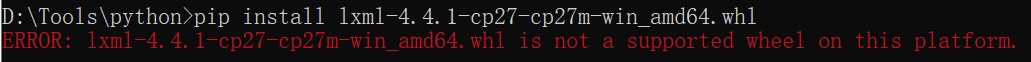
出现这样的错误,说明安装的不是对应python版本的库,下载的库名中cp27代表python2.7,其它同理。(自己安装的是python3.8的版本)
下载对应的3.8版本,安装成功
4.百度搜索得到的链接被重定向了,需要禁止自动跳转,获取原本指向的地址,然后得到正确的域名
def get_real(o_url):
#获取重定向url指向的网址
#try except对网页中的视频进行捕获异常
try:
r = requests.get(o_url, allow_redirects=False) #禁止自动跳转
except:
return None
if r.status_code == 302:
try:
return r.headers['location'] #返回指向的地址
except:
pass
return o_url
5.使用Python 内置的模块 urlparse可以解析网址
result = urlparse(real[“sub_url”]).netloc
6.在使用该方法的k[‘href’]读取网页链接时,编译器报错:
KeyError: ‘href’
修改为:
k.get(‘href’)
成功运行,取出href中的链接。
7.获取的网址去重:
为了可以多重爬虫,把网址放在队列里
此时需要判重,对于每一个网址,可以用一个set集合(set不会存重复)来存放,一遇到新的网站先判断该网址是否已存在set中,如存在只不许加入队列,不存在则加入队列中
8.jieba分词:
下载地址: https://github.com/fxsjy/jieba
可以将其放到python安装目录下,方便管理
启动cmd, 输入 :python setup.py install
9.已当前时间命名
#记录当前时间
now = time.strftime("%Y%m%d%H%M%S",time.localtime(time.time()))
#爬取的文件已当前时间命名并保存在data文件夹里
filename="./文件名/"+now+r".txt"
# 写入文件
file = open(filename, 'w+', encoding='utf-8')
10.安装pyMYSQL时加上镜像路径
pip3 install PyMySQL -i https://pypi.douban.com/simple
11.匹配拼接多个标签
def getWord(html):
bs = BeautifulSoup(html, “html.parser”) #实例化对象
listDiv = bs.findAll(“div”)
listP = bs.findAll(“p”)
listTd = bs.findAll(“td”)
listLi = bs.findAll(“li”)
listSpan = bs.findAll(“span”)
listDd = bs.findAll(“dd”)
listDt = bs.findAll(“dt”)
namelist = listDiv + listP + listTd + listLi + listSpan + listDd + listDt
return namelist
12.使用os.remove(path+dnsFile)出错
TypeError: can only concatenate str (not “_io.TextIOWrapper”) to str
路径不能用拼接的形式,应在之前进行拼接后传入单个变量
dataPath = path+dnsFile
os.remove(dataPath)





















 1377
1377











 被折叠的 条评论
为什么被折叠?
被折叠的 条评论
为什么被折叠?








