shell批量设置免密认证
实验背景:笔者想使用ansible同步一批虚拟机的配置,需要对这些虚拟机进行免密设置
- 实验所需文件及脚本如下图
生成ip列表
#!/bin/bash
####################################
# Function: generate ip list for use
####################################
# auther: shaobean@qq.com
# Changelog:
# 2018-07-11 wanghui initial
####################################
# set -x
# define ip Subnet
SUBNET=192.168.10.
for ip in `seq 20 25`;
do
echo "$SUBNET$ip" >> /root/ip.txt
done
[ $? -eq 0 ] && echo "Generate Ip List Complete."
- 1
- 2
- 3
- 4
- 5
- 6
- 7
- 8
- 9
- 10
- 11
- 12
- 13
- 14
- 15
- 16
- 17
- 18
- 19
- 20
生成密码文件
#!/bin/bash
##########################################
# Function: generate password list for use
##########################################
# auther: shaobean@qq.com
# Changelog:
# 2018-07-11 wanghui initial
##########################################
# set -x
# define ip Subnet
PASSWORD=password
for pd in `seq 20 25`;
do
echo "$PASSWORD$pd" >> /root/password.txt
done
[ $? -eq 0 ] && echo "Generate Password List Complete."
- 1
- 2
- 3
- 4
- 5
- 6
- 7
- 8
- 9
- 10
- 11
- 12
- 13
- 14
- 15
- 16
- 17
- 18
- 19
- 20
- 合并ip文件和密码文件
/usr/bin/paste -d: /root/ip.txt /root/password.txt > /root/ip-password.txt
- 1
- 笔者ip-password文件格式:
[root@wanghui ~]# cat ip-password.txt
192.168.10.20:211212
192.168.10.21:211212
192.168.10.22:211212
192.168.10.23:211212
192.168.10.24:211212
192.168.10.25:211212
# 由于笔者虚拟机初始密码都一样,这里为了实验方便,建议使用不同的密码
- 1
- 2
- 3
- 4
- 5
- 6
- 7
- 8
创建批量设置ssh免密认证脚本
#!/bin/bash
#########################################################
# Functions: batch ssh free secret login
#########################################################
# Author: shaonbean@qq.com
# Changelog:
# 2018-07-11 wanghui initial create
#########################################################
# set -x
# generate ip-password.txt for paste_ip_password.sh
IP_PASSWORD=/root/ip-password.txt
# if expect exists
rpm -qa | grep expect >> /dev/null
if [ $? -eq 0 ];then
echo "expect already install."
else
yum install expect -y
fi
# batch ssh Certification
for IP in $(cat $IP_PASSWORD)
do
ip=$(echo "$IP" | cut -f1 -d ":")
password=$(echo "$IP" | cut -f2 -d ":")
# begin expect
expect -c "
spawn ssh-copy-id -i /root/.ssh/id_rsa.pub root@$ip
expect {
\"*yes/no*\" {send \"yes\r\"; exp_continue}
\"*password*\" {send \"$password\r\"; exp_continue}
\"*Password*\" {send \"$password\r\";}
}
"
done
# use ssh batch excute command
for hostip in $(cat $IP_PASSWORD | cut -f1 -d ":")
do
ssh root@$hostip 'uptime'
done
- 1
- 2
- 3
- 4
- 5
- 6
- 7
- 8
- 9
- 10
- 11
- 12
- 13
- 14
- 15
- 16
- 17
- 18
- 19
- 20
- 21
- 22
- 23
- 24
- 25
- 26
- 27
- 28
- 29
- 30
- 31
- 32
- 33
- 34
- 35
- 36
- 37
- 38
- 39
- 40
- 41
- 42
- 43
- 44
- 45
- 46
- 47
- 本地重新生成ssh私钥公钥
[root@wanghui ~]# rm -rf .ssh/
[root@wanghui ~]# ssh-keygen -t rsa
Generating public/private rsa key pair.
Enter file in which to save the key (/root/.ssh/id_rsa):
Created directory '/root/.ssh'.
Enter passphrase (empty for no passphrase):
Enter same passphrase again:
Your identification has been saved in /root/.ssh/id_rsa.
Your public key has been saved in /root/.ssh/id_rsa.pub.
The key fingerprint is:
SHA256:+QrZGBOpZciJqG9QnDmT2d5wLDoJiuXLmob7avcWYFk root@wanghui.io
The key's randomart image is:
+---[RSA 2048]----+
| |
| o O E . |
|o % X B |
|+= X O . . |
|= * + + S |
| + o . * . |
|. = = . . |
|.* . . . . |
|B+o o. . |
+----[SHA256]-----+
- 1
- 2
- 3
- 4
- 5
- 6
- 7
- 8
- 9
- 10
- 11
- 12
- 13
- 14
- 15
- 16
- 17
- 18
- 19
- 20
- 21
- 22
- 23
执行脚本、批量设置免密认证
[root@wanghui ~]# bash batch_set_ssh_secret.sh
expect already install.
spawn ssh-copy-id -i /root/.ssh/id_rsa.pub root@192.168.10.20
/usr/bin/ssh-copy-id: INFO: Source of key(s) to be installed: "/root/.ssh/id_rsa.pub"
The authenticity of host '192.168.10.20 (192.168.10.20)' can't be established.
ECDSA key fingerprint is SHA256:WV7KiVaITK4NnnYC1ebdmXg+QEmUAKtpD4bH0To7uPU.
ECDSA key fingerprint is MD5:f3:c9:59:14:cd:b1:bf:08:9e:cf:3a:cc:63:02:46:8b.
Are you sure you want to continue connecting (yes/no)? yes
/usr/bin/ssh-copy-id: INFO: attempting to log in with the new key(s), to filter out any that are already installed
/usr/bin/ssh-copy-id: INFO: 1 key(s) remain to be installed -- if you are prompted now it is to install the new keys
root@192.168.10.20's password:
Number of key(s) added: 1
Now try logging into the machine, with: "ssh 'root@192.168.10.20'"
and check to make sure that only the key(s) you wanted were added.
spawn ssh-copy-id -i /root/.ssh/id_rsa.pub root@192.168.10.21
/usr/bin/ssh-copy-id: INFO: Source of key(s) to be installed: "/root/.ssh/id_rsa.pub"
The authenticity of host '192.168.10.21 (192.168.10.21)' can't be established.
ECDSA key fingerprint is SHA256:WV7KiVaITK4NnnYC1ebdmXg+QEmUAKtpD4bH0To7uPU.
ECDSA key fingerprint is MD5:f3:c9:59:14:cd:b1:bf:08:9e:cf:3a:cc:63:02:46:8b.
Are you sure you want to continue connecting (yes/no)? yes
/usr/bin/ssh-copy-id: INFO: attempting to log in with the new key(s), to filter out any that are already installed
/usr/bin/ssh-copy-id: INFO: 1 key(s) remain to be installed -- if you are prompted now it is to install the new keys
root@192.168.10.21's password:
Number of key(s) added: 1
Now try logging into the machine, with: "ssh 'root@192.168.10.21'"
and check to make sure that only the key(s) you wanted were added.
spawn ssh-copy-id -i /root/.ssh/id_rsa.pub root@192.168.10.22
/usr/bin/ssh-copy-id: INFO: Source of key(s) to be installed: "/root/.ssh/id_rsa.pub"
The authenticity of host '192.168.10.22 (192.168.10.22)' can't be established.
ECDSA key fingerprint is SHA256:WV7KiVaITK4NnnYC1ebdmXg+QEmUAKtpD4bH0To7uPU.
ECDSA key fingerprint is MD5:f3:c9:59:14:cd:b1:bf:08:9e:cf:3a:cc:63:02:46:8b.
Are you sure you want to continue connecting (yes/no)? yes
/usr/bin/ssh-copy-id: INFO: attempting to log in with the new key(s), to filter out any that are already installed
/usr/bin/ssh-copy-id: INFO: 1 key(s) remain to be installed -- if you are prompted now it is to install the new keys
root@192.168.10.22's password:
Number of key(s) added: 1
Now try logging into the machine, with: "ssh 'root@192.168.10.22'"
and check to make sure that only the key(s) you wanted were added.
spawn ssh-copy-id -i /root/.ssh/id_rsa.pub root@192.168.10.23
/usr/bin/ssh-copy-id: INFO: Source of key(s) to be installed: "/root/.ssh/id_rsa.pub"
The authenticity of host '192.168.10.23 (192.168.10.23)' can't be established.
ECDSA key fingerprint is SHA256:DDyxtC8wq06dGmngNcX7xU4XprZ/WCz7vfVikiSUix8.
ECDSA key fingerprint is MD5:97:32:a0:7c:5a:59:06:f5:cf:f3:87:df:e0:e0:fb:b6.
Are you sure you want to continue connecting (yes/no)? yes
/usr/bin/ssh-copy-id: INFO: attempting to log in with the new key(s), to filter out any that are already installed
/usr/bin/ssh-copy-id: INFO: 1 key(s) remain to be installed -- if you are prompted now it is to install the new keys
root@192.168.10.23's password:
Number of key(s) added: 1
Now try logging into the machine, with: "ssh 'root@192.168.10.23'"
and check to make sure that only the key(s) you wanted were added.
spawn ssh-copy-id -i /root/.ssh/id_rsa.pub root@192.168.10.24
/usr/bin/ssh-copy-id: INFO: Source of key(s) to be installed: "/root/.ssh/id_rsa.pub"
The authenticity of host '192.168.10.24 (192.168.10.24)' can't be established.
ECDSA key fingerprint is SHA256:DDyxtC8wq06dGmngNcX7xU4XprZ/WCz7vfVikiSUix8.
ECDSA key fingerprint is MD5:97:32:a0:7c:5a:59:06:f5:cf:f3:87:df:e0:e0:fb:b6.
Are you sure you want to continue connecting (yes/no)? yes
/usr/bin/ssh-copy-id: INFO: attempting to log in with the new key(s), to filter out any that are already installed
/usr/bin/ssh-copy-id: INFO: 1 key(s) remain to be installed -- if you are prompted now it is to install the new keys
root@192.168.10.24's password:
Number of key(s) added: 1
Now try logging into the machine, with: "ssh 'root@192.168.10.24'"
and check to make sure that only the key(s) you wanted were added.
spawn ssh-copy-id -i /root/.ssh/id_rsa.pub root@192.168.10.25
/usr/bin/ssh-copy-id: INFO: Source of key(s) to be installed: "/root/.ssh/id_rsa.pub"
The authenticity of host '192.168.10.25 (192.168.10.25)' can't be established.
ECDSA key fingerprint is SHA256:DDyxtC8wq06dGmngNcX7xU4XprZ/WCz7vfVikiSUix8.
ECDSA key fingerprint is MD5:97:32:a0:7c:5a:59:06:f5:cf:f3:87:df:e0:e0:fb:b6.
Are you sure you want to continue connecting (yes/no)? yes
/usr/bin/ssh-copy-id: INFO: attempting to log in with the new key(s), to filter out any that are already installed
/usr/bin/ssh-copy-id: INFO: 1 key(s) remain to be installed -- if you are prompted now it is to install the new keys
root@192.168.10.25's password:
Number of key(s) added: 1
Now try logging into the machine, with: "ssh 'root@192.168.10.25'"
and check to make sure that only the key(s) you wanted were added.
17:33:26 up 5 days, 23:55, 0 users, load average: 0.15, 0.05, 0.06
09:33:23 up 5 days, 23:56, 0 users, load average: 0.00, 0.01, 0.05
17:33:28 up 5 days, 23:56, 1 user, load average: 0.00, 0.01, 0.05
09:33:22 up 5 days, 23:38, 1 user, load average: 0.08, 0.08, 0.10
09:33:24 up 5 days, 23:38, 1 user, load average: 0.01, 0.02, 0.05
09:33:23 up 5 days, 23:38, 1 user, load average: 0.00, 0.01, 0.05
- 1
- 2
- 3
- 4
- 5
- 6
- 7
- 8
- 9
- 10
- 11
- 12
- 13
- 14
- 15
- 16
- 17
- 18
- 19
- 20
- 21
- 22
- 23
- 24
- 25
- 26
- 27
- 28
- 29
- 30
- 31
- 32
- 33
- 34
- 35
- 36
- 37
- 38
- 39
- 40
- 41
- 42
- 43
- 44
- 45
- 46
- 47
- 48
- 49
- 50
- 51
- 52
- 53
- 54
- 55
- 56
- 57
- 58
- 59
- 60
- 61
- 62
- 63
- 64
- 65
- 66
- 67
- 68
- 69
- 70
- 71
- 72
- 73
- 74
- 75
- 76
- 77
- 78
- 79
- 80
- 81
- 82
- 83
- 84
- 85
- 86
- 87
- 88
- 89
- 90
- 91
- 92
- 93
- 94
- 95
- 96
- 97
- 98
到此通过shell批量设置ssh免密登录完成
4








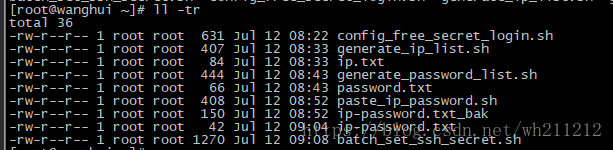













 1240
1240











 被折叠的 条评论
为什么被折叠?
被折叠的 条评论
为什么被折叠?








