按步骤来
1. 1 先在gitlab上创建空白项目
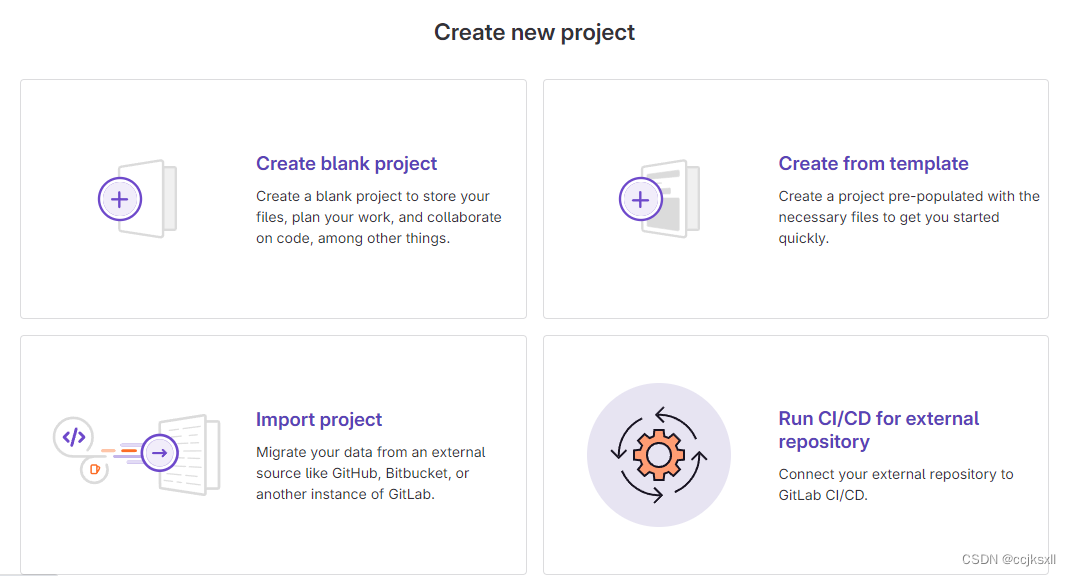
按需选择,一般新建一个空白即可
1. 2 填写项目信息
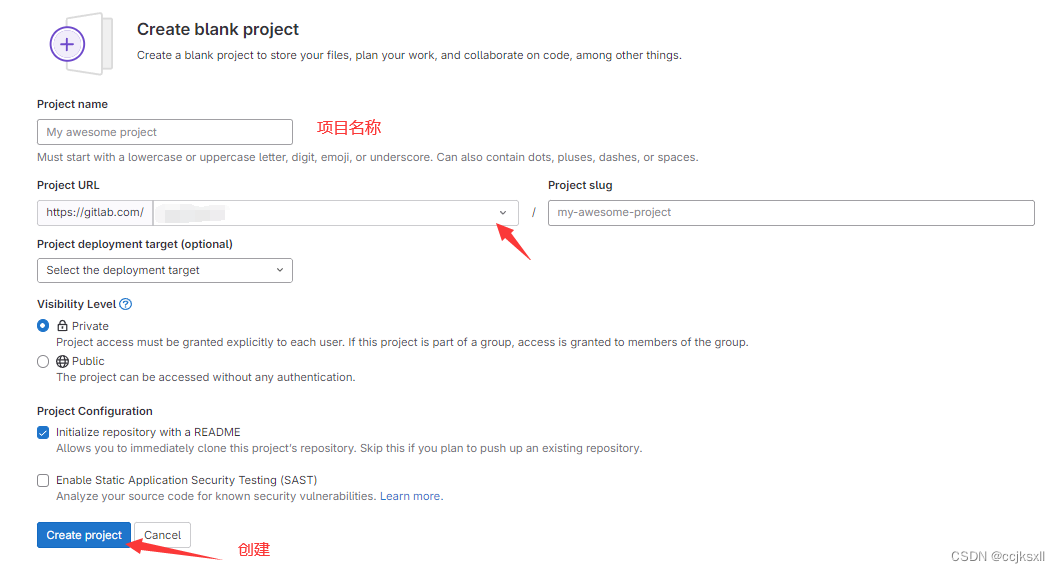
填写完成后点击创建
2.1 给本地项目初始化git
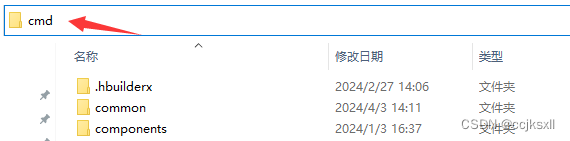
小技巧:直接在项目地址处键入cmd,然后回车可以直接打开Terminal。
Microsoft Windows [版本 10.0.18363.778]
(c) 2019 Microsoft Corporation。保留所有权利。
F:\project\Demo>git init输入git init,创建git仓库,如下:
Microsoft Windows [版本 10.0.18363.778]
(c) 2019 Microsoft Corporation。保留所有权利。
F:\project\Demo>git init
Initialized empty Git repository in F:/project/Demo/.git/
F:\project\Demo>这样我们就完成了git仓库创建,
输入git status,出现如下提示说明创建成功
Microsoft Windows [版本 10.0.18363.778]
(c) 2019 Microsoft Corporation。保留所有权利。
F:\project\Demo>git init
Initialized empty Git repository in F:/project/Demo/.git/
F:\project\Demo>git status
On branch master
No commits yet
Untracked files:
(use "git add <file>..." to include in what will be committed)
.hbuilderx/
App.vue
common/
components/
index.html
main.js
manifest.json
pages.json
pages/
static/
store/
uni.promisify.adaptor.js
uni.scss
uni_modules/
unpackage/
nothing added to commit but untracked files present (use "git add" to track)
F:\project\Demo>回到刚刚在GitLab创建好得项目界面
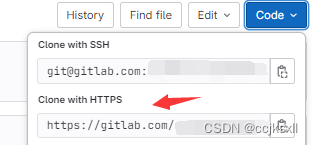
把项目url复制下来,输入git remote add origin 后面加上复制得url
Microsoft Windows [版本 10.0.18363.778]
(c) 2019 Microsoft Corporation。保留所有权利。
F:\project\Demo>git remote add origin https://gitlab.com/xx/demo.git回车,
然后输入git remote get-url origin 测试是否添加成功
Microsoft Windows [版本 10.0.18363.778]
(c) 2019 Microsoft Corporation。保留所有权利。
F:\project\Demo>git remote get-url origin
https://gitlab.com/xx/demo.git
F:\project\Demo>如果出现刚配置的地址则表示成功!
2.2 提交项目
Microsoft Windows [版本 10.0.18363.778]
(c) 2019 Microsoft Corporation。保留所有权利。
F:\project\Demo>git add.键入git add .
期中.代表全部文件
Microsoft Windows [版本 10.0.18363.778]
(c) 2019 Microsoft Corporation。保留所有权利。
F:\project\Demo>git commit -m'这里是日志'然后键入git commit -m ‘’ commit一下,期中日志信息是必须填写的!!!!
Microsoft Windows [版本 10.0.18363.778]
(c) 2019 Microsoft Corporation。保留所有权利。
F:\project\Demo>git push -u origin master最后一步将代码push,然后再gitlab上可以找到刚提交的代码了
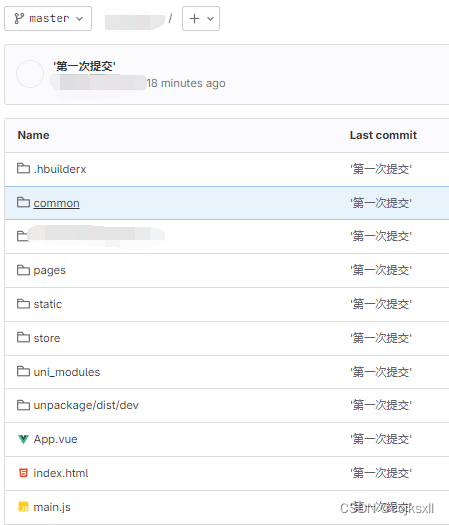
大功告成







 本文详细介绍了如何在GitLab上创建新项目,包括初始化本地仓库、添加远程仓库、提交并推送代码的基本步骤。
本文详细介绍了如何在GitLab上创建新项目,包括初始化本地仓库、添加远程仓库、提交并推送代码的基本步骤。














 1627
1627

 被折叠的 条评论
为什么被折叠?
被折叠的 条评论
为什么被折叠?








