- pyecharts文档
画折线图的代码:
import matplotlib.pyplot as plt
import numpy as np
from pyecharts.charts import Bar
from pyecharts.render import make_snapshot
from pyecharts import options as opts
from pyecharts.globals import ThemeType
from pyecharts.commons.utils import JsCode
# import pyecharts.options as opts
from pyecharts.charts import Line
from pyecharts.faker import Faker
# 使用 snapshot-selenium 渲染图片
from snapshot_selenium import snapshot
p = []
y = []
with open("8.12.o.log", "r") as f:
i = 0
for line in f:
i += 1
p.append(i)
y.append(round(float(line), 1))
if i == 38:
break
c = (
Line(init_opts=opts.InitOpts(theme=ThemeType.LIGHT))
# theme=ThemeType.LIGHT INFOGRAPHIC ROMA WESTEROS
.add_xaxis(p)
.add_yaxis("运行时间", y,label_opts=opts.LabelOpts(
font_size=8, is_show=True, position="top", color="lightblue"
), is_smooth=True, areastyle_opts=opts.AreaStyleOpts(opacity=0.9),symbol_size=3, is_connect_nones = True, is_selected = True,is_clip=True,is_hover_animation=True)
.set_global_opts(title_opts=opts.TitleOpts(title="进程个数实验"))
.render("8.12.html")
)
其中“8.12.o.log”里的数据为:
1.522044
1.477458
1.608361
1.549604
1.634640
2.003351
2.159271
2.183891
2.093249
2.289871
2.773230
2.566977
2.713554
2.646365
2.350819
3.039307
2.396356
2.607148
3.139854
2.496325
3.118845
3.133251
2.480581
3.234695
3.461977
2.923945
3.276957
3.245272
3.512806
3.262974
3.080004
3.480790
5.676186
4.112512
4.451274
5.774258
7.309446
9.226856
17.648028
245.876896
625.635196
一共41行
运行后生成的html截图:

可以看到1的时候没有数据,2开始的每个数据都是前一种情况的运行时间。
解决
- 方法1
第16、17行初始化时加个0:
p = [0]
y = [0]
效果:没有错位了。

- 方法2
import matplotlib.pyplot as plt
import numpy as np
from pyecharts.charts import Bar
from pyecharts.render import make_snapshot
from pyecharts import options as opts
from pyecharts.globals import ThemeType
from pyecharts.commons.utils import JsCode
# import pyecharts.options as opts
from pyecharts.charts import Line
from pyecharts.faker import Faker
# 使用 snapshot-selenium 渲染图片
from snapshot_selenium import snapshot
p = []
y = []
num=38
with open("8.12.o.log", "r") as f:
i = 0
for line in f:
i += 1
p.append(i)
y.append(round(float(line), 1))
if i == num:
break
c = (
Line(init_opts=opts.InitOpts(theme=ThemeType.LIGHT))
# theme=ThemeType.LIGHT INFOGRAPHIC ROMA WESTEROS
.add_xaxis(p)
.add_yaxis("运行时间", y,label_opts=opts.LabelOpts(
font_size=7, is_show=True, position="top", color="lightblue"
), is_smooth=True, areastyle_opts=opts.AreaStyleOpts(opacity=0.7),symbol_size=3, is_connect_nones = True, is_selected = True,is_clip=True,is_hover_animation=True)
.set_global_opts(
title_opts=opts.TitleOpts(title="进程个数实验"),
xaxis_opts=opts.AxisOpts(
type_="value",
name="进 程 个 数",
is_show=True,
is_scale=True,
name_location='middle',
name_gap=25,
min_=1,
max_=num+2,
min_interval=1,
max_interval=2,
axislabel_opts=opts.LabelOpts(margin=5, color="black"),
axisline_opts=opts.AxisLineOpts(is_show=True,is_on_zero=True,symbol=['none','arrow']),
axistick_opts=opts.AxisTickOpts(
is_show=True,
length=200,
is_inside=True,
linestyle_opts=opts.LineStyleOpts(color="#ffffff1f"),
),
# splitline_opts=opts.SplitLineOpts(
# is_show=True, linestyle_opts=opts.LineStyleOpts(color="#red")
# )
),
yaxis_opts=opts.AxisOpts(
type_="value",
name="运行时间(s)",
is_show=True,
is_scale=False,
name_location='middle',
name_gap=25,
min_=0,
# max_=10,
min_interval=1,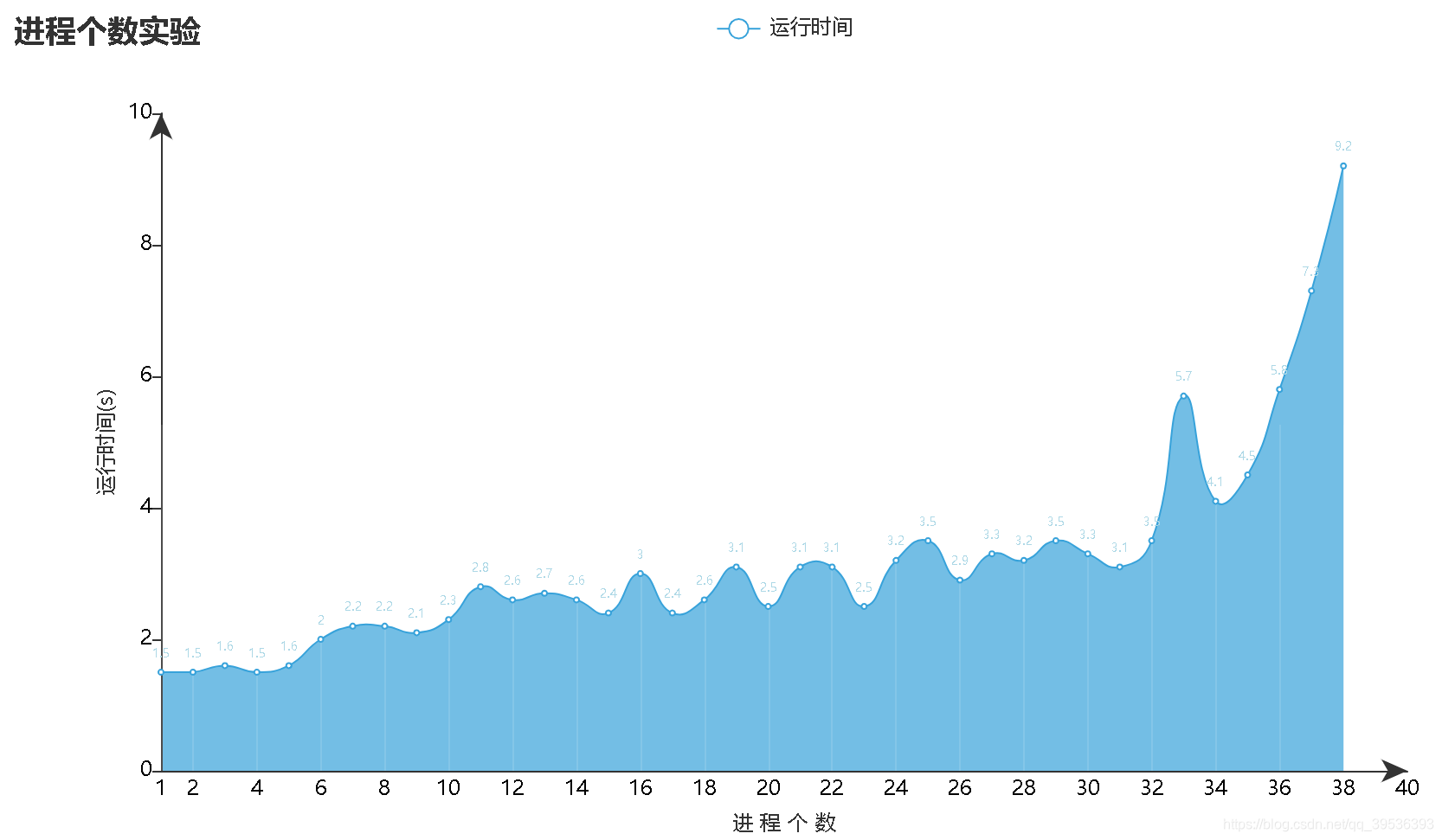
max_interval=2,
axislabel_opts=opts.LabelOpts(margin=5, color="black"),
axisline_opts=opts.AxisLineOpts(is_show=True,is_on_zero=True,symbol=['none','arrow'])
)
).render("8.12.html")
)
第43行把min_设成1,就可以让坐标轴从1开始显示了,效果如下:









 该博客介绍了如何使用Python的PyEcharts库绘制折线图,展示了一个从日志文件中读取数据并进行处理的例子。在原始代码中,由于数据起点缺失导致折线图错位,博主通过两种方法解决了问题:一是初始化时添加0值,二是调整坐标轴设置使其从1开始。最终生成的折线图成功显示了进程个数与运行时间的关系。
该博客介绍了如何使用Python的PyEcharts库绘制折线图,展示了一个从日志文件中读取数据并进行处理的例子。在原始代码中,由于数据起点缺失导致折线图错位,博主通过两种方法解决了问题:一是初始化时添加0值,二是调整坐标轴设置使其从1开始。最终生成的折线图成功显示了进程个数与运行时间的关系。















 3525
3525

 被折叠的 条评论
为什么被折叠?
被折叠的 条评论
为什么被折叠?










