引言
此部分分享的工作为**词袋模型**,代码和数据集均来自Kaggle的Bag of Words Meets Bags of Popcorn入门级竞赛。本人对其做了复现,并对每部分的工作进行介绍。
准备工作
1.数据集下载:
链接:https://pan.baidu.com/s/1ZV1IY8O1ypJDig06sWedIw
提取码:ghck
2.环境安装,需要用到的包如下:
- pandas
- numpy
- scipy
- scikit-learn
- Beautiful Soup
- NLTK
- Cython
- gensim
安装此类包的一个trick:
pip install -i https://pypi.douban.com/simple pandas
上面的包换成其他即可
数据集
标记的数据集包含50,000条IMDB电影评论,这些评论是专门为情感分析而选择的。0为负类,1为正类。标有25,000条评论的训练集不包含与25,000条评论测试集相同的电影。此外,还有另外50,000条IMDB评论,没有任何评分标签。
说明:
labeledTrainData-带标签的训练集。该文件以制表符分隔,并有一个标题行,后跟25,000行,其中包含每个评论的ID,情感和文本。
testData- 测试集。制表符分隔的文件包含一个标题行,后跟25,000行,其中包含每个评论的ID和文本。您的任务是预测每个人的情绪。
unlabeledTrainData- 没有标签的额外训练集。制表符分隔的文件包含一个标题行,后跟50,000行,其中包含每个评论的ID和文本。
sampleSubmission- 逗号分隔的示例提交文件,格式正确。
资料栏位
id- 每个评论的唯一ID
sentiment -1表示正面评论,0表示负面评论
review - 评论
import pandas as pd
train = pd.read_csv("./data/labeledTrainData.tsv", header=0,delimiter="\t", quoting=3)
此处,“ header = 0”指示文件的第一行包含列名,“ delimiter = \ t”指示字段由制表符分隔,并且quoting = 3告诉Python忽略双引号,否则可能会遇到错误尝试读取文件。
train尺寸:(25000,3 )
数据清理和文本预处理(假设环境所需的包已全部安装好,本人用的Jupyter调试的)
# Import BeautifulSoup into your workspace
from bs4 import BeautifulSoup
# Initialize the BeautifulSoup object on a single movie review
example1 = BeautifulSoup(train["review"][0])
example1
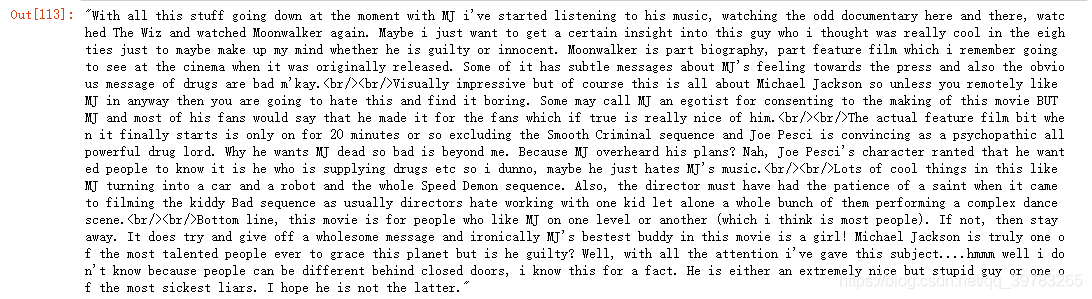
BeautifulSoup包为了删除HTML标签
import re
# Use regular expressions to do a find-and-replace
letters_only = re.sub("[^a-zA-Z]", # The pattern to search for
" ", # The pattern to replace it with
example1.get_text() ) # The text to search
lower_case = letters_only.lower() # Convert to lower case
words = lower_case.split() # Split into words
words

1.正则表达式:将非正常大小写字母外的其他符号给删除掉
2.转换成小写字母
3.将其转成列表形式
停用词过滤处理
最后,我们需要确定如何处理不怎么有意义的频繁出现的单词。这些词称为“ 停用词 ”;在英语中,它们包括“ a”,“ and”,“ is”和“ the”之类的词。方便地,有一些内置了停用词列表的Python软件包。让我们从Python 自然语言工具包(NLTK)导入停用词列表。如果您的计算机上尚未安装该库,则需要安装它。
直接用python下载的话,非常慢,下载方式如下:
import nltk
nltk.download() # Download text data sets, including stop words
不推荐上面的方法,因为太慢!!!!!!
可以用下面的方法
这里可以直接百度网盘下载我的:
链接:https://pan.baidu.com/s/1DLG7-Xwyuc4_dOLvIty7Fw
提取码:up7m
下载成功之后按此教程进行导入:
https://www.cnblogs.com/ouyxy/articles/9973864.html
from nltk.book import *
import nltk
from nltk.corpus import stopwords # Import the stop word list
from nltk.corpus import stopwords # Import the stop word list
print(stopwords.words("english") )
# Remove stop words from "words"
words = [w for w in words if not w in stopwords.words("english")]
print(words)
完成上述步骤之后,打印结果:
[u’stuff’, u’going’, u’moment’, u’mj’, u’ve’, u’started’, u’listening’, u’music’, u’watching’, u’odd’, u’documentary’, u’watched’, u’wiz’, u’watched’, u’moonwalker’, u’maybe’, u’want’, u’get’, u’certain’, u’insight’, u’guy’, u’thought’, u’really’, u’cool’, u’eighties’, u’maybe’, u’make’, u’mind’, u’whether’, u’guilty’, u’innocent’, u’moonwalker’, u’part’, u’biography’, u’part’, u’feature’, u’film’, u’remember’, u’going’, u’see’, u’cinema’, u’originally’, u’released’, u’subtle’, u’messages’, u’mj’, u’feeling’, u’towards’, u’press’, u’also’, u’obvious’, u’message’, u’drugs’, u’bad’, u’m’, u’kay’,…]
不用担心每个单词前面的“ u”;它只是表明Python在内部将每个单词表示为Unicode字符串。
接着进行函数封装
def review_to_words( raw_review ):
# Function to convert a raw review to a string of words
# The input is a single string (a raw movie review), and
# the output is a single string (a preprocessed movie review)
#
# 1. Remove HTML
review_text = BeautifulSoup(raw_review).get_text()
#
# 2. Remove non-letters
letters_only = re.sub("[^a-zA-Z]", " ", review_text)
#
# 3. Convert to lower case, split into individual words
words = letters_only.lower().split()
#
# 4. In Python, searching a set is much faster than searching
# a list, so convert the stop words to a set
stops = set(stopwords.words("english"))
#
# 5. Remove stop words
meaningful_words = [w for w in words if not w in stops]
#
# 6. Join the words back into one string separated by space,
# and return the result.
return( " ".join( meaningful_words ))
封装的函数是上面每一步教程的合并
函数中meaningful_words是一个列表的形式,但是为了后续处理,先将其转换成字符形式。
num_reviews = train["review"].size
# Initialize an empty list to hold the clean reviews
print("Cleaning and parsing the training set movie reviews...\n")
clean_train_reviews = []
for i in range(num_reviews):
# If the index is evenly divisible by 1000, print a message
if( (i+1)%1000 == 0 ):
print("Review %d of %d" % ( i+1, num_reviews ))
clean_train_reviews.append( review_to_words( train["review"][i] ))
这里有两个新元素:首先,我们将停用词列表转换为另一种数据类型,即set。这是为了提高速度;由于我们将要调用该函数数万次,因此它需要快速运行,并且在Python中搜索集合比搜索列表要快得多。
第二,我们将这些词重新纳入一个段落。这是为了使输出更易于在下面的“词袋”中使用。定义上述函数后,如果您调用该函数进行一次检查:
最后封装成列表
用一句话创造特征(使用scikit-learn)
现在我们整理了培训评论,如何将它们转换为某种数字表示形式以进行机器学习?一种常见的方法称为“语言包”。“单词袋”模型从所有文档中学习词汇,然后通过计算每个单词出现的次数来对每个文档进行建模。例如,考虑以下两个句子:
句子1:“The cat sat on the hat”
句子2:“The dog ate the cat and the hat”
从这两个句子中,我们的词汇如下:
{ the, cat, sat, on, hat, dog, ate, and }
为了获得大量的单词,我们计算每个单词在每个句子中出现的次数。在句子1中,“ the”出现两次,而“ cat”,“ sat”,“ on”和“ hat”分别出现一次,因此句子1的特征向量为:
句子1:{ 2, 1, 1, 1, 1, 0, 0, 0 }
同样,句子2:{ 3, 1, 0, 0, 1, 1, 1, 1}
在IMDB数据中,我们有大量的评论,这将为我们提供大量词汇。为了限制特征向量的大小,我们应该选择一些最大词汇量。在下面,我们使用5000个最常用的单词(记住停用词已被删除)。
print( "Creating the bag of words...\n")
from sklearn.feature_extraction.text import CountVectorizer
# Initialize the "CountVectorizer" object, which is scikit-learn's
# bag of words tool.
vectorizer = CountVectorizer(analyzer = "word", \
tokenizer = None, \
preprocessor = None, \
stop_words = None, \
max_features = 5000)
train_data_features = vectorizer.fit_transform(clean_train_reviews)
# Numpy arrays are easy to work with, so convert the result to an
# array
train_data_featuress = train_data_features.toarray()
这里调用的CountVectorizer包,相当于整个训练集25000句话,把每一句话进行词频统计,最大特征这里设置的5000。fit_transform函数既包含了数据处理与拟合,最后用toarray转换成数组的形式,最终得到的训练特征向量大小为(25000*5000)
25,000行和5000个特征(每个词汇单词一个)。
请注意,CountVectorizer带有自己的选项,可以自动执行预处理,标记化和停止单词删除-对于这些选项中的每一个,我们可以使用内置方法或指定要使用的函数来代替指定“ None”。有关更多详细信息,请参见功能文档。但是,我们希望在本教程中编写自己的数据清理功能,以向您展示如何逐步完成它。
print("Training the random forest...")
from sklearn.ensemble import RandomForestClassifier
# Initialize a Random Forest classifier with 100 trees
forest = RandomForestClassifier(n_estimators = 100)
# Fit the forest to the training set, using the bag of words as
# features and the sentiment labels as the response variable
#
# This may take a few minutes to run
forest = forest.fit( train_data_featuress, train["sentiment"] )
这里采用简单得随机森林进行训练,训练完成之后进行预测。
请注意,当我们将“词袋”用于测试集时,我们仅像训练集那样调用“ transform”,而不是“ fit_transform”。在机器学习中,您不应该使用测试集来拟合您的模型,否则会冒过拟合的风险。因此,在准备好进行预测之前,我们会保持测试集的界限。
test = pd.read_csv("./data/testData.tsv", header=0,delimiter="\t", quoting=3)
test_num = test["review"].size
# Initialize an empty list to hold the clean reviews
print("Cleaning and parsing the training set movie reviews...\n")
clean_test_reviews = []
for i in range(test_num):
# If the index is evenly divisible by 1000, print a message
if( (i+1)%2000 == 0 ):
print("Review %d of %d" % ( i+1, test_num ))
clean_test_reviews.append( review_to_words( test["review"][i] ))
print( "Creating the bag of testing words...\n")
test_data_features = vectorizer.transform(clean_test_reviews)
test_data_features = test_data_features.toarray()
result = forest.predict(test_data_features)
# Copy the results to a pandas dataframe with an "id" column and
# a "sentiment" column
output = pd.DataFrame( data={"id":test["id"], "sentiment":result} )
output.to_csv( "Bag_of_Words_model.csv", index=False, quoting=3 )
最后保存成需要提交的格式





















 1803
1803











 被折叠的 条评论
为什么被折叠?
被折叠的 条评论
为什么被折叠?








