k8s中namespace有两种常见的状态,即Active和Terminating状态,其中后者一般会比较少见,只有当对应的命名空间下还存在运行的资源,但是该命名空间被删除时才会出现所谓的terminating状态,这种情况下只要等待k8s本身将命名空间下的资源回收后,该命名空间将会被系统自动删除。但是今天遇到命名空间下已没相关资源,但依然无法删除terminating状态的命名空间的情况,特此记录一下.
在项目的k8s中安装了kube-prometheus,但是根据用处不是太大,而且阿里云资源不多,就准备卸载了,结果卡住了
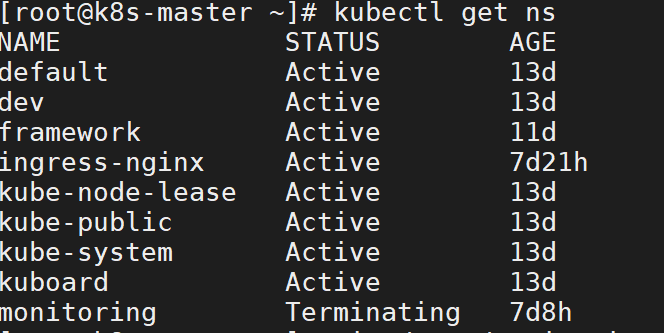
查看napespace定义的json配置
删除掉spec部分即可
[root@k8s-master ~]# kubectl get ns monitoring -o json > monitoring.json
[root@k8s-master ~]# cat monitoring.json
{
"apiVersion": "v1",
"kind": "Namespace",
"metadata": {
"annotations": {
"kubectl.kubernetes.io/last-applied-configuration": "{\"apiVersion\":\"v1\",\"kind\":\"Namespace\",\"metadata\":{\"annotations\":{},\"name\":\"monitoring\"}}\n"
},
"creationTimestamp": "2021-07-19T03:13:20Z",
"deletionTimestamp": "2021-07-26T10:23:58Z",
"name": "monitoring",
"resourceVersion": "2912094",
"selfLink": "/api/v1/namespaces/monitoring",
"uid": "88cfc047-3736-42bb-ab51-db07fec7c6ef"
},
"spec": {
"finalizers": [
"kubernetes"
]
},
"status": {
"conditions": [
{
"lastTransitionTime": "2021-07-26T10:24:09Z",
"message": "Discovery failed for some groups, 1 failing: unable to retrieve the complete list of server APIs: metrics.k8s.io/v1beta1: the server is currently unable to handle the request",
"reason": "DiscoveryFailed",
"status": "True",
"type": "NamespaceDeletionDiscoveryFailure"
},
{
"lastTransitionTime": "2021-07-26T10:24:04Z",
"message": "All legacy kube types successfully parsed",
"reason": "ParsedGroupVersions",
"status": "False",
"type": "NamespaceDeletionGroupVersionParsingFailure"
},
{
"lastTransitionTime": "2021-07-26T10:24:04Z",
"message": "All content successfully deleted, may be waiting on finalization",
"reason": "ContentDeleted",
"status": "False",
"type": "NamespaceDeletionContentFailure"
},
{
"lastTransitionTime": "2021-07-26T10:24:20Z",
"message": "All content successfully removed",
"reason": "ContentRemoved",
"status": "False",
"type": "NamespaceContentRemaining"
},
{
"lastTransitionTime": "2021-07-26T10:24:04Z",
"message": "All content-preserving finalizers finished",
"reason": "ContentHasNoFinalizers",
"status": "False",
"type": "NamespaceFinalizersRemaining"
}
],
"phase": "Terminating"
}
}删除下面的部分
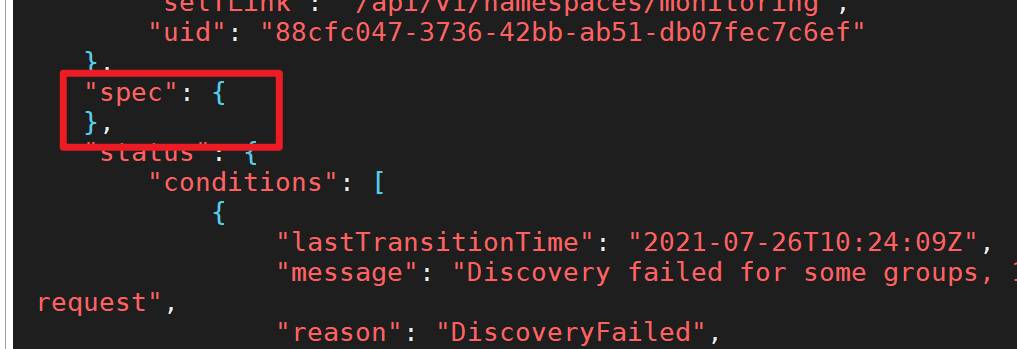
导出k8s的密钥
导出K8s访问密钥
echo $(kubectl config view --raw -oyaml | grep client-cert |cut -d ' ' -f 6) |base64 -d > /tmp/client.pem
echo $(kubectl config view --raw -oyaml | grep client-key-data |cut -d ' ' -f 6 ) |base64 -d > /tmp/client-key.pem
echo $(kubectl config view --raw -oyaml | grep certificate-authority-data |cut -d ' ' -f 6 ) |base64 -d > /tmp/ca.pem使用http接口进行删除
[root@k8s-master ~]# curl --cert /tmp/client.pem --key /tmp/client-key.pem --cacert /tmp/ca.pem -H "Content-Type: application/json" -X PUT --data-binary @/root/monitoring.json https://172.16.8.43:6443/api/v1/namespaces/monitoring/finalize
{
"kind": "Namespace",
"apiVersion": "v1",
"metadata": {
"name": "monitoring",
"selfLink": "/api/v1/namespaces/monitoring/finalize",
"uid": "88cfc047-3736-42bb-ab51-db07fec7c6ef",
"resourceVersion": "2912094",
"creationTimestamp": "2021-07-19T03:13:20Z",
"deletionTimestamp": "2021-07-26T10:23:58Z",
"annotations": {
"kubectl.kubernetes.io/last-applied-configuration": "{\"apiVersion\":\"v1\",\"kind\":\"Namespace\",\"metadata\":{\"annotations\":{},\"name\":\"monitoring\"}}\n"
}
},
"spec": {
},
"status": {
"phase": "Terminating",
"conditions": [
{
"type": "NamespaceDeletionDiscoveryFailure",
"status": "True",
"lastTransitionTime": "2021-07-26T10:24:09Z",
"reason": "DiscoveryFailed",
"message": "Discovery failed for some groups, 1 failing: unable to retrieve the complete list of server APIs: metrics.k8s.io/v1beta1: the server is currently unable to handle the request"
},
{
"type": "NamespaceDeletionGroupVersionParsingFailure",
"status": "False",
"lastTransitionTime": "2021-07-26T10:24:04Z",
"reason": "ParsedGroupVersions",
"message": "All legacy kube types successfully parsed"
},
{
"type": "NamespaceDeletionContentFailure",
"status": "False",
"lastTransitionTime": "2021-07-26T10:24:04Z",
"reason": "ContentDeleted",
"message": "All content successfully deleted, may be waiting on finalization"
},
{
"type": "NamespaceContentRemaining",
"status": "False",
"lastTransitionTime": "2021-07-26T10:24:20Z",
"reason": "ContentRemoved",
"message": "All content successfully removed"
},
{
"type": "NamespaceFinalizersRemaining",
"status": "False",
"lastTransitionTime": "2021-07-26T10:24:04Z",
"reason": "ContentHasNoFinalizers",
"message": "All content-preserving finalizers finished"
}
]
}再次查看namespace发现已经被删除了
[root@k8s-master ~]#kubectl get ns
NAME STATUS AGE
default Active 13d
dev Active 13d
framework Active 11d
ingress-nginx Active 7d21h
kube-node-lease Active 13d
kube-public Active 13d
kube-system Active 13d
kuboard Active 13d
[root@k8s-master ~]#




















 1734
1734











 被折叠的 条评论
为什么被折叠?
被折叠的 条评论
为什么被折叠?








