本章将分析native层媒体模块通信AHandler机制源码实现,类图关系如下:

from:Android native层媒体通信架构AHandler/ALooper机制实现源码分析【Part 1】_小白兔LHao的博客-CSDN博客
Native层和Java层的Handler 处理机制的不同
(1)native层Handler机制的Looper实现中会自动创建一个独立线程,而java层Handler需要应用层自己实现一个线程来完成,当然你也可以使用java层HandlerThread类更简单完成。
(2)一些类似相同作用的方法的属于实现者类有区别,即放置的地方不同如发送消息事件的方法,在java层位于Handler来完成发送消息并完成接收处理。而native层发送消息是由消息对象(AMessage)来完成发送,Handler来完成接收处理的。
frameworks/av/media/libstagefright/MediaClock.cpp
void MediaClock::processTimers_l() {
int64_t nowMediaTimeUs;
status_t status = getMediaTime_l(
ALooper::GetNowUs(), &nowMediaTimeUs, false /* allowPastMaxTime */);
。。。。。。。。
// 1. 获取AMessage 对象
sp<AMessage> msg = new AMessage(kWhatTimeIsUp, this);
// 2. 设置值
msg->setInt32("generation", mGeneration);
// 3. 发送消息
msg->post(nextLapseRealUs);
}// [frameworks/av/media/libstagefright/include/media/stagefright/MediaClock.h]
// MediaClock 继承了父类 AHandler
struct MediaClock : public AHandler {
virtual void onMessageReceived(const sp<AMessage> &msg);
private:
sp<ALooper> mLooper;
}
Handler, Looper 和 Message 的关系
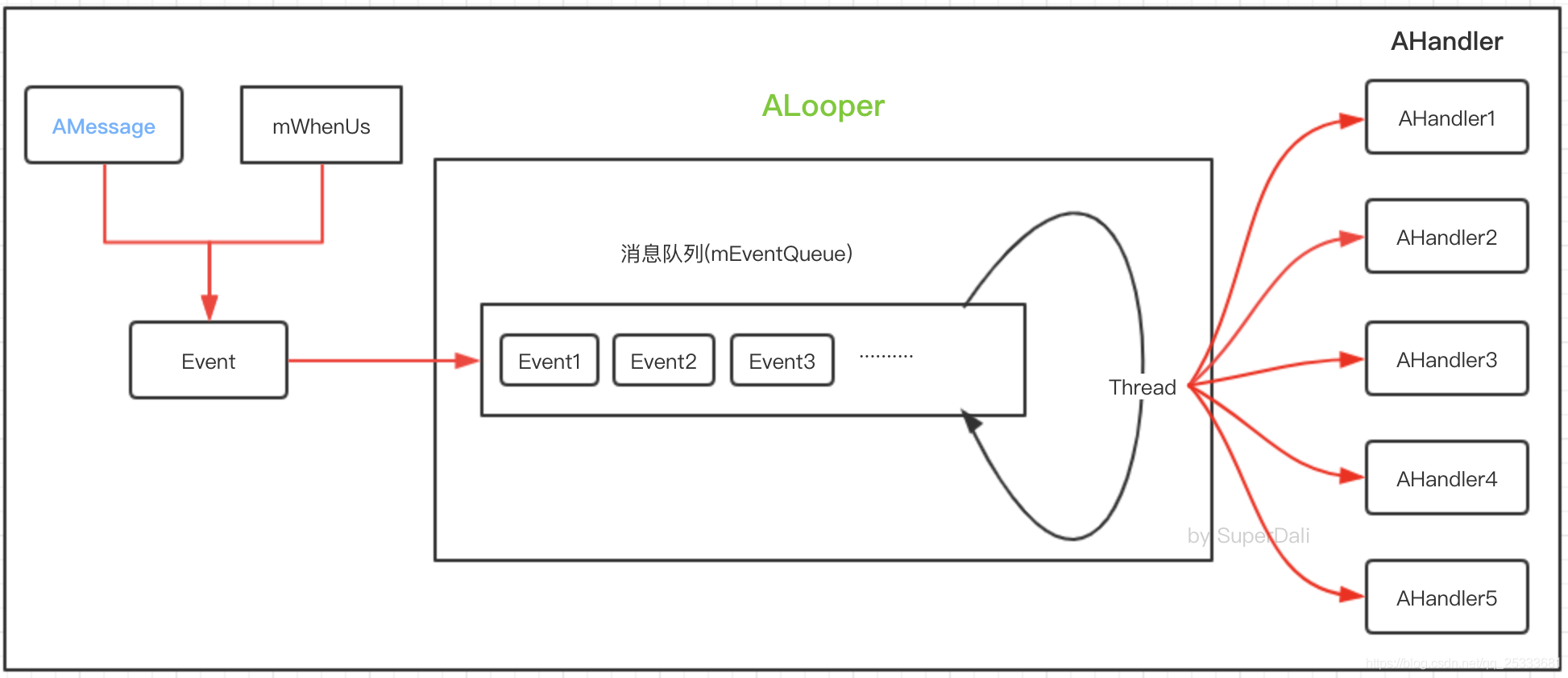
1. 获取AMessage 对象
new AMessage(kWhatTimeIsUp, this);
frameworks/av/media/libstagefright/foundation/AMessage.cpp
// 设置了 mWhat,传入 handler,其实handler 就是 MediaClock
// 最终还是会回到 MediaClock
AMessage::AMessage(uint32_t what, const sp<const AHandler> &handler)
: mWhat(what) {
setTarget(handler);
}
----------
void AMessage::setTarget(const sp<const AHandler> &handler) {
if (handler == NULL) {
mTarget = 0;
mHandler.clear();
mLooper.clear();
} else {
mTarget = handler->id();
mHandler = handler->getHandler();
// 获取looper
mLooper = handler->getLooper();
}
}2. 设置数据值
frameworks/av/media/libstagefright/foundation/include/media/stagefright/foundation/AMessage.h
struct AMessage : public RefBase {
AMessage();
// 主要实现的设置数据参数setXXX()方法有如下几个声明
void setInt32(const char *name, int32_t value);
void setInt64(const char *name, int64_t value);
void setSize(const char *name, size_t value);
void setFloat(const char *name, float value);
void setDouble(const char *name, double value);
void setPointer(const char *name, void *value);
void setString(const char *name, const char *s, ssize_t len = -1);
void setString(const char *name, const AString &s);
void setObject(const char *name, const sp<RefBase> &obj);
void setBuffer(const char *name, const sp<ABuffer> &buffer);
void setMessage(const char *name, const sp<AMessage> &obj);
void setRect(
const char *name,
int32_t left, int32_t top, int32_t right, int32_t bottom);方法的实现是在宏定义中实现:
- frameworks/av/media/libstagefright/foundation/AMessage.cpp
#define BASIC_TYPE(NAME,FIELDNAME,TYPENAME) \
void AMessage::set##NAME(const char *name, TYPENAME value) { \
// 1. 这里有个 allocateItem 方法,增加元素到mItems 数组
Item *item = allocateItem(name); \
if (item) { \
item->mType = kType##NAME; \
item->u.FIELDNAME = value; \
} \
} \
\
/* NOLINT added to avoid incorrect warning/fix from clang.tidy */ \
bool AMessage::find##NAME(const char *name, TYPENAME *value) const { /* NOLINT */ \
// 2. 找到对应的item,依据name 返回对应的元素
const Item *item = findItem(name, kType##NAME); \
if (item) { \
*value = item->u.FIELDNAME; \
return true; \
} \
return false; \
}
BASIC_TYPE(Int32,int32Value,int32_t)
BASIC_TYPE(Int64,int64Value,int64_t)
BASIC_TYPE(Size,sizeValue,size_t)
BASIC_TYPE(Float,floatValue,float)
BASIC_TYPE(Double,doubleValue,double)
BASIC_TYPE(Pointer,ptrValue,void *)
#undef BASIC_TYPEItem 是个结构体
struct Item {
// 联合体
union {
int32_t int32Value;
int64_t int64Value;
size_t sizeValue;
float floatValue;
double doubleValue;
void *ptrValue;
RefBase *refValue;
AString *stringValue;
Rect rectValue;
} u;
const char *mName;
size_t mNameLength;
Type mType;
void setName(const char *name, size_t len);
Item() : mName(nullptr), mNameLength(0), mType(kTypeInt32) { }
Item(const char *name, size_t length);
};
enum {
kMaxNumItems = 256
};
// mItems 是一个数组
std::vector<Item> mItems;有6种 setXXX() 设置数据参数方法通过宏定义来完成实现,那么也肯定会有对应的6种 findXXX() 查询获取对应数据参数值的方法。
并且存储的每一个参数数据都是通过一个创建一个Key值名称为(name)参数名的数据项对象来缓存的,并且最终会将整个AMessage中的每个参数数据都添加到数据项 Item 类型的数组参数集中。【注意:该数组只允许最多携带64个数据项数据,若超出则程序将抛错并停止运行】
// 1. 这里有个 allocateItem 方法,增加元素到mItems 数组
frameworks/av/media/libstagefright/foundation/AMessage.cpp
AMessage::Item *AMessage::allocateItem(const char *name) {
size_t len = strlen(name);
size_t i = findItemIndex(name, len);
Item *item;
if (i < mItems.size()) {
item = &mItems[i];
freeItemValue(item);
} else {
//默认是 kTypeInt32,4个字节,kMaxNumItems为256,默认是64个数据
CHECK(mItems.size() < kMaxNumItems);
i = mItems.size();
// place a 'blank' item at the end - this is of type kTypeInt32
// 传入的参数为如下:
// Item() : mName(nullptr), mNameLength(0), mType(kTypeInt32) 默认是 kTypeInt32
// mName为字符串指针
mItems.emplace_back(name, len);
// 返回item 的指针
item = &mItems[i];
}
return item;
}// 2. 找到对应的item,依据name 返回对应的元素
const AMessage::Item *AMessage::findItem(
const char *name, Type type) const {
/// 找到数据的索引值
size_t i = findItemIndex(name, strlen(name));
if (i < mItems.size()) {
// 依据索引值获取对应 item
const Item *item = &mItems[i];
// item 的数据类型
return item->mType == type ? item : NULL;
}
return NULL;
}3. 线程启动,开启循环消息队列流程
以NuPlayerDriver 的构造函数看下:
- /frameworks/av/media/libmediaplayerservice/nuplayer/NuPlayerDriver.cpp
NuPlayerDriver::NuPlayerDriver(pid_t pid)
: mState(STATE_IDLE),
mIsAsyncPrepare(false),
mAsyncResult(UNKNOWN_ERROR),
mSetSurfaceInProgress(false),
mDurationUs(-1),
mPositionUs(-1),
mSeekInProgress(false),
mPlayingTimeUs(0),
mRebufferingTimeUs(0),
mRebufferingEvents(0),
mRebufferingAtExit(false),
// 初始化Looper 对象
mLooper(new ALooper),
mMediaClock(new MediaClock),
mPlayer(new NuPlayer(pid, mMediaClock)),
mPlayerFlags(0),
mMetricsItem(NULL),
mClientUid(-1),
mAtEOS(false),
mLooping(false),
mAutoLoop(false) {
ALOGD("NuPlayerDriver(%p) created, clientPid(%d)", this, pid);
mLooper->setName("NuPlayerDriver Looper");
mMediaClock->init();
// set up an analytics record
mMetricsItem = mediametrics::Item::create(kKeyPlayer);
// 启动线程
mLooper->start(
// 下列2 个参数,1 不运行在本地,即创建一个线程;2.可以被java端调用
false, /* runOnCallingThread */
true, /* canCallJava */
PRIORITY_AUDIO);
mLooper->registerHandler(mPlayer);
mPlayer->init(this);
}
runOnCallingThread 决定了当调用线程调用Alooper::start函数后,取消息,发送消息的工作在当前线程执行,还是子线程执行。区别在于:
- 如果runOnCallingThread = true:那么当前线程不会再做其它工作,陷入一个死循环。用于循环执行loop()函数。
- 如果runOnCallingThread = false:会创建一个子线程,并将loop()逻辑放到这个特定子线程中处理。
- /frameworks/av/media/libstagefright/foundation/ALooper.cpp
status_t ALooper::start(
bool runOnCallingThread, bool canCallJava, int32_t priority) {
// 如果runOnCallingThread 为true,则在调用的线程中轮询
if (runOnCallingThread) {
{
Mutex::Autolock autoLock(mLock);
if (mThread != NULL || mRunningLocally) {
return INVALID_OPERATION;
}
mRunningLocally = true;
}
do {
} while (loop());
return OK;
}
// 如果runOnCallingThread 为false,则创建一个线程
Mutex::Autolock autoLock(mLock);
if (mThread != NULL || mRunningLocally) {
return INVALID_OPERATION;
}
// 创建 LooperThread对象
mThread = new LooperThread(this, canCallJava);
// 启动这个线程
status_t err = mThread->run(
mName.empty() ? "ALooper" : mName.c_str(), priority);
if (err != OK) {
mThread.clear();
}
return err;
}创建 LooperThread对象并启动线程:
- /frameworks/av/media/libstagefright/foundation/ALooper.cpp
// LooperThread 继承了 Thread,调用了父类的run 方法
struct ALooper::LooperThread : public Thread {
LooperThread(ALooper *looper, bool canCallJava)
: Thread(canCallJava),
mLooper(looper),
mThreadId(NULL) {
}
virtual status_t readyToRun() {
mThreadId = androidGetThreadId();
return Thread::readyToRun();
}
// 重写了父类的方法
virtual bool threadLoop() {
return mLooper->loop();
}
bool isCurrentThread() const {
return mThreadId == androidGetThreadId();
}- /system/core/libutils/Threads.cpp
status_t Thread::run(const char* name, int32_t priority, size_t stack)
{
LOG_ALWAYS_FATAL_IF(name == nullptr, "thread name not provided to Thread::run");
Mutex::Autolock _l(mLock);
if (mRunning) {
// thread already started
return INVALID_OPERATION;
}
// reset status and exitPending to their default value, so we can
// try again after an error happened (either below, or in readyToRun())
mStatus = OK;
mExitPending = false;
mThread = thread_id_t(-1);
// hold a strong reference on ourself
mHoldSelf = this;
mRunning = true;
bool res;
// 可以被java 调用,走到如下
if (mCanCallJava) {
// 有传入方法:_threadLoop
res = createThreadEtc(_threadLoop,
this, name, priority, stack, &mThread);
} else {
//其实此流程也是相似的
res = androidCreateRawThreadEtc(_threadLoop,
this, name, priority, stack, &mThread);
}
if (res == false) {
mStatus = UNKNOWN_ERROR; // something happened!
mRunning = false;
mThread = thread_id_t(-1);
mHoldSelf.clear(); // "this" may have gone away after this.
return UNKNOWN_ERROR;
}
// Do not refer to mStatus here: The thread is already running (may, in fact
// already have exited with a valid mStatus result). The OK indication
// here merely indicates successfully starting the thread and does not
// imply successful termination/execution.
return OK;
// Exiting scope of mLock is a memory barrier and allows new thread to run
}
-------------
createThreadEtc 在头文件中
/system/core/libutils/include/utils/AndroidThreads.h
inline bool createThreadEtc(thread_func_t entryFunction,
void *userData,
const char* threadName = "android:unnamed_thread",
int32_t threadPriority = PRIORITY_DEFAULT,
size_t threadStackSize = 0,
thread_id_t *threadId = nullptr)
{
return androidCreateThreadEtc(entryFunction, userData, threadName,
threadPriority, threadStackSize, threadId) ? true : false;
}
androidCreateThreadEtc 方法
static android_create_thread_fn gCreateThreadFn = androidCreateRawThreadEtc;
int androidCreateThreadEtc(android_thread_func_t entryFunction,
void *userData,
const char* threadName,
int32_t threadPriority,
size_t threadStackSize,
android_thread_id_t *threadId)
{
return gCreateThreadFn(entryFunction, userData, threadName,
threadPriority, threadStackSize, threadId);
}
-----------------
int androidCreateRawThreadEtc(android_thread_func_t entryFunction,
void *userData,
const char* threadName __android_unused,
int32_t threadPriority,
size_t threadStackSize,
android_thread_id_t *threadId)
{
pthread_attr_t attr;
pthread_attr_init(&attr);
pthread_attr_setdetachstate(&attr, PTHREAD_CREATE_DETACHED);
#if defined(__ANDROID__) /* valgrind is rejecting RT-priority create reqs */
if (threadPriority != PRIORITY_DEFAULT || threadName != NULL) {
// Now that the pthread_t has a method to find the associated
// android_thread_id_t (pid) from pthread_t, it would be possible to avoid
// this trampoline in some cases as the parent could set the properties
// for the child. However, there would be a race condition because the
// child becomes ready immediately, and it doesn't work for the name.
// prctl(PR_SET_NAME) only works for self; prctl(PR_SET_THREAD_NAME) was
// proposed but not yet accepted.
thread_data_t* t = new thread_data_t;
t->priority = threadPriority;
t->threadName = threadName ? strdup(threadName) : NULL;
t->entryFunction = entryFunction;
t->userData = userData;
// 这里对 entryFunction重新进行赋值了,其实就是调用对应函数,传入参数
entryFunction = (android_thread_func_t)&thread_data_t::trampoline;
userData = t;
}
#endif
if (threadStackSize) {
pthread_attr_setstacksize(&attr, threadStackSize);
}
errno = 0;
pthread_t thread;
// 创建线程,然后执行 entryFunction
int result = pthread_create(&thread, &attr,
(android_pthread_entry)entryFunction, userData);
pthread_attr_destroy(&attr);
if (result != 0) {
ALOGE("androidCreateRawThreadEtc failed (entry=%p, res=%d, %s)\n"
"(android threadPriority=%d)",
entryFunction, result, strerror(errno), threadPriority);
return 0;
}
// Note that *threadID is directly available to the parent only, as it is
// assigned after the child starts. Use memory barrier / lock if the child
// or other threads also need access.
if (threadId != nullptr) {
*threadId = (android_thread_id_t)thread; // XXX: this is not portable
}
return 1;
}
调用 _threadLoop 方法
int Thread::_threadLoop(void* user)
{
Thread* const self = static_cast<Thread*>(user);
sp<Thread> strong(self->mHoldSelf);
wp<Thread> weak(strong);
self->mHoldSelf.clear();
#if defined(__ANDROID__)
// this is very useful for debugging with gdb
self->mTid = gettid();
#endif
bool first = true;
// while 循环
do {
bool result;
if (first) {
first = false;
// 第一次循环才调用 readyToRun方法
// 先调用子类的 readyToRun方法,然后调用父类的,返回OK
self->mStatus = self->readyToRun();
result = (self->mStatus == OK);
if (result && !self->exitPending()) {
// Binder threads (and maybe others) rely on threadLoop
// running at least once after a successful ::readyToRun()
// (unless, of course, the thread has already been asked to exit
// at that point).
// This is because threads are essentially used like this:
// (new ThreadSubclass())->run();
// The caller therefore does not retain a strong reference to
// the thread and the thread would simply disappear after the
// successful ::readyToRun() call instead of entering the
// threadLoop at least once.
// 调用子类的 threadLoop 方法
result = self->threadLoop();
}
} else {
result = self->threadLoop();
}
// establish a scope for mLock
{
Mutex::Autolock _l(self->mLock);
if (result == false || self->mExitPending) {
self->mExitPending = true;
self->mRunning = false;
// clear thread ID so that requestExitAndWait() does not exit if
// called by a new thread using the same thread ID as this one.
self->mThread = thread_id_t(-1);
// note that interested observers blocked in requestExitAndWait are
// awoken by broadcast, but blocked on mLock until break exits scope
self->mThreadExitedCondition.broadcast();
break;
}
}
// Release our strong reference, to let a chance to the thread
// to die a peaceful death.
strong.clear();
// And immediately, re-acquire a strong reference for the next loop
strong = weak.promote();
} while(strong != nullptr);
return 0;
}// 调用子类的 threadLoop 方法
- /frameworks/av/media/libstagefright/foundation/ALooper.cpp
struct ALooper::LooperThread : public Thread {
LooperThread(ALooper *looper, bool canCallJava)
: Thread(canCallJava),
mLooper(looper),
mThreadId(NULL) {
}
virtual status_t readyToRun() {
mThreadId = androidGetThreadId();
return Thread::readyToRun();
}
virtual bool threadLoop() {
return mLooper->loop();
}
--------------------
// 读取消息队列,做对应的操作
bool ALooper::loop() {
Event event;
{
Mutex::Autolock autoLock(mLock);
if (mThread == NULL && !mRunningLocally) {
return false;
}
// 消息队列是空的,当前线程等待,直到被唤醒发回true
// post 会发signal,唤醒
if (mEventQueue.empty()) {
mQueueChangedCondition.wait(mLock);
return true;
}
// 获取消息队列第一条消息的发送时间【即包含有延时发消息的情况】
// 在post 会设置 mWhenUs
int64_t whenUs = (*mEventQueue.begin()).mWhenUs;
int64_t nowUs = GetNowUs();
if (whenUs > nowUs) {
int64_t delayUs = whenUs - nowUs;
if (delayUs > INT64_MAX / 1000) {
delayUs = INT64_MAX / 1000;
}
// 如果第一条消息还没有到发送时间,则等待whenUs - nowUs后唤醒线程返回true
mQueueChangedCondition.waitRelative(mLock, delayUs * 1000ll);
return true;
}
// 取出队列的头节点,将其删除出队列,然后发送消息
event = *mEventQueue.begin();
mEventQueue.erase(mEventQueue.begin());
}
event.mMessage->deliver();
// NOTE: It's important to note that at this point our "ALooper" object
// may no longer exist (its final reference may have gone away while
// delivering the message). We have made sure, however, that loop()
// won't be called again.
return true;
}loop函数,总共做了以下几件事情:
- 条件判断:判断是否初始化线程,并且线程是否在本地运行,如果否则返回false,使可能存在的循环停止。
- 消息队列判断:判断消息队列中是否有消息,没有的话,让线程进入等待,直到有消息入队后被唤醒。
- 消息发送判断:判断队列中,第一条小时发送时间是否满足,满足则发送消息,并将消息移出队列。否则让线程等待,一定时间(当前时间和发送时间的时间差)后,自动唤醒线程。
4. 发送消息
4.1 Post 发送消息
msg->post(nextLapseRealUs)
- frameworks/av/media/libstagefright/foundation/AMessage.cpp
status_t AMessage::post(int64_t delayUs) {
sp<ALooper> looper = mLooper.promote();
if (looper == NULL) {
ALOGW("failed to post message as target looper for handler %d is gone.", mTarget);
return -ENOENT;
}
looper->post(this, delayUs);
return OK;
}- frameworks/av/media/libstagefright/foundation/ALooper.cpp
void ALooper::post(const sp<AMessage> &msg, int64_t delayUs) {
Mutex::Autolock autoLock(mLock);
int64_t whenUs;
if (delayUs > 0) {
int64_t nowUs = GetNowUs();
whenUs = (delayUs > INT64_MAX - nowUs ? INT64_MAX : nowUs + delayUs);
} else {
whenUs = GetNowUs();
}
List<Event>::iterator it = mEventQueue.begin();
while (it != mEventQueue.end() && (*it).mWhenUs <= whenUs) {
++it;
}
Event event;
event.mWhenUs = whenUs;
event.mMessage = msg;
if (it == mEventQueue.begin()) {
mQueueChangedCondition.signal();
}
mEventQueue.insert(it, event);
}其实在 MediaClock的构造函数中,有启动 looper
- frameworks/av/media/libstagefright/MediaClock.cpp
MediaClock::MediaClock()
: mAnchorTimeMediaUs(-1),
mAnchorTimeRealUs(-1),
mMaxTimeMediaUs(INT64_MAX),
mStartingTimeMediaUs(-1),
mPlaybackRate(1.0),
mGeneration(0) {
mLooper = new ALooper;
// 设置名称
mLooper->setName("MediaClock");
// start looper
mLooper->start(false /* runOnCallingThread */,
false /* canCallJava */,
ANDROID_PRIORITY_AUDIO);
}
-----------
// 在初始化中,有向looper 注册handler 为 this
void MediaClock::init() {
mLooper->registerHandler(this);
}
------------
frameworks/av/media/libstagefright/foundation/ALooperRoster.cpp
ALooper::handler_id ALooperRoster::registerHandler(
const sp<ALooper> &looper, const sp<AHandler> &handler) {
Mutex::Autolock autoLock(mLock);
if (handler->id() != 0) {
CHECK(!"A handler must only be registered once.");
return INVALID_OPERATION;
}
HandlerInfo info;
info.mLooper = looper;
info.mHandler = handler;
ALooper::handler_id handlerID = mNextHandlerID++;
mHandlers.add(handlerID, info);
// 这里又调用 handler 去设置了id,一个id 对应了一个looper
handler->setID(handlerID, looper);
return handlerID;
}// start looper
mLooper->start(
status_t ALooper::start(
bool runOnCallingThread, bool canCallJava, int32_t priority) {
if (runOnCallingThread) {
{
Mutex::Autolock autoLock(mLock);
if (mThread != NULL || mRunningLocally) {
return INVALID_OPERATION;
}
mRunningLocally = true;
}
do {
// loop 循环,从消息队列中获取message
} while (loop());
return OK;
}
Mutex::Autolock autoLock(mLock);
if (mThread != NULL || mRunningLocally) {
return INVALID_OPERATION;
}
// 创建了 LooperThread线程对象
mThread = new LooperThread(this, canCallJava);
// 运行这个线程
status_t err = mThread->run(
mName.empty() ? "ALooper" : mName.c_str(), priority);
if (err != OK) {
mThread.clear();
}
return err;
}// 该线程继承了 Thread
struct ALooper::LooperThread : public Thread {
LooperThread(ALooper *looper, bool canCallJava)
: Thread(canCallJava),
mLooper(looper),
mThreadId(NULL) {
}
loop()
bool ALooper::loop() {
Event event;
{
Mutex::Autolock autoLock(mLock);
if (mThread == NULL && !mRunningLocally) {
return false;
}
// 如果消息队列是空,则等待
if (mEventQueue.empty()) {
mQueueChangedCondition.wait(mLock);
return true;
}
// 看是否消息队列有设置延时
int64_t whenUs = (*mEventQueue.begin()).mWhenUs;
int64_t nowUs = GetNowUs();
if (whenUs > nowUs) {
int64_t delayUs = whenUs - nowUs;
if (delayUs > INT64_MAX / 1000) {
delayUs = INT64_MAX / 1000;
}
mQueueChangedCondition.waitRelative(mLock, delayUs * 1000ll);
return true;
}
// 获取消息队列的头部event,并且将其移出队列
event = *mEventQueue.begin();
mEventQueue.erase(mEventQueue.begin());
}
// 调用message 去发送消息
event.mMessage->deliver();
// NOTE: It's important to note that at this point our "ALooper" object
// may no longer exist (its final reference may have gone away while
// delivering the message). We have made sure, however, that loop()
// won't be called again.
return true;
}// 调用message 去发送消息
- frameworks/av/media/libstagefright/foundation/AMessage.cpp
void AMessage::deliver() {
sp<AHandler> handler = mHandler.promote();
if (handler == NULL) {
ALOGW("failed to deliver message as target handler %d is gone.", mTarget);
return;
}
handler->deliverMessage(this);
}- frameworks/av/media/libstagefright/foundation/AHandler.cpp
void AHandler::deliverMessage(const sp<AMessage> &msg) {
// 应为 MediaClock继承了 AHandler
// 所以执行 MediaClock方法
onMessageReceived(msg);
mMessageCounter++;
if (mVerboseStats) {
uint32_t what = msg->what();
ssize_t idx = mMessages.indexOfKey(what);
if (idx < 0) {
mMessages.add(what, 1);
} else {
mMessages.editValueAt(idx)++;
}
}
}- frameworks/av/media/libstagefright/MediaClock.cpp
void MediaClock::onMessageReceived(const sp<AMessage> &msg) {
switch (msg->what()) {
case kWhatTimeIsUp:
{
int32_t generation;
CHECK(msg->findInt32("generation", &generation));
Mutex::Autolock autoLock(mLock);
if (generation != mGeneration) {
break;
}
processTimers_l();
break;
}
default:
TRESPASS();
break;
}
}4.2 postAndAwaitResponse 和 postReply
postAndAwaitResponse 和 postReply 是成对使用的,postAndAwaitResponse是作为消息发送端,用于接收到接收端的消息的返回。即,在返回应答值之前一直wait等待响应返回值(即AMessage消息)。postReply 是接收端返回消息给发送端。
以 MediaCodec设置回调为例子:
- /frameworks/av/media/libstagefright/MediaCodec.cpp
status_t MediaCodec::setCallback(const sp<AMessage> &callback) {
// 设置消息为:kWhatSetCallback
sp<AMessage> msg = new AMessage(kWhatSetCallback, this);
// 设置消息的key,value值
msg->setMessage("callback", callback);
sp<AMessage> response;
return PostAndAwaitResponse(msg, &response);
}
-----------------
status_t MediaCodec::PostAndAwaitResponse(
const sp<AMessage> &msg, sp<AMessage> *response) {
// 调用 postAndAwaitResponse 方法
status_t err = msg->postAndAwaitResponse(response);
if (err != OK) {
return err;
}
if (!(*response)->findInt32("err", &err)) {
err = OK;
}
return err;
}- /frameworks/av/media/libstagefright/foundation/AMessage.cpp
status_t AMessage::postAndAwaitResponse(sp<AMessage> *response) {
// 获取looper 对象
sp<ALooper> looper = mLooper.promote();
if (looper == NULL) {
ALOGW("failed to post message as target looper for handler %d is gone.", mTarget);
return -ENOENT;
}
// 获取token
sp<AReplyToken> token = looper->createReplyToken();
if (token == NULL) {
ALOGE("failed to create reply token");
return -ENOMEM;
}
setObject("replyID", token);
// 1. post 到消息队列中,然后调用AHandler子类 onMessageReceived处理
looper->post(this, 0 /* delayUs */);
// 2. 返回值,下列方法线程阻塞,需要等待消息接收方回复
return looper->awaitResponse(token, response);
}关于 AReplyToken 回复令牌:
- AReplyToken:意味消息的回复令牌
- AReplyToken中包含消息是否已经被处理过的字段mReplied,如果处理过,mReplied字段被置为true。
- AReplyToken中包含了回复消息本身,体现在mReply字段。
// 1. post 到消息队列中,然后调用AHandler子类 onMessageReceived处理
- /frameworks/av/media/libstagefright/foundation/ALooper.cpp
// 增加到消息队列中
void ALooper::post(const sp<AMessage> &msg, int64_t delayUs) {
Mutex::Autolock autoLock(mLock);
int64_t whenUs;
if (delayUs > 0) {
int64_t nowUs = GetNowUs();
whenUs = (delayUs > INT64_MAX - nowUs ? INT64_MAX : nowUs + delayUs);
} else {
whenUs = GetNowUs();
}
List<Event>::iterator it = mEventQueue.begin();
while (it != mEventQueue.end() && (*it).mWhenUs <= whenUs) {
++it;
}
Event event;
event.mWhenUs = whenUs;
event.mMessage = msg;
if (it == mEventQueue.begin()) {
mQueueChangedCondition.signal();
}
mEventQueue.insert(it, event);
}
// 线程loop 进行处理
bool ALooper::loop() {
Event event;
{// 2. 返回值,下列方法线程阻塞,需要等待消息接收方回复
looper->awaitResponse(token, response);
- /frameworks/av/media/libstagefright/foundation/ALooper.cpp
// to be called by AMessage::postAndAwaitResponse only
status_t ALooper::awaitResponse(const sp<AReplyToken> &replyToken, sp<AMessage> *response) {
// return status in case we want to handle an interrupted wait
Mutex::Autolock autoLock(mRepliesLock);
CHECK(replyToken != NULL);
// retrieveReply() 方法返回false,则还没有获取到接收端的消息,则轮询
while (!replyToken->retrieveReply(response)) {
{
Mutex::Autolock autoLock(mLock);
if (mThread == NULL) {
return -ENOENT;
}
}
// 消息发送端条件变量wait等待唤醒(获取锁)
mRepliesCondition.wait(mRepliesLock);
}
return OK;
}
==========
/frameworks/av/media/libstagefright/foundation/include/media/stagefright/foundation/AMessage.h
bool retrieveReply(sp<AMessage> *reply) {
// 需要接收端去设置mReplied 为true
if (mReplied) {
*reply = mReply;
// 清除这个 response
mReply.clear();
}
return mReplied;
}
用于同步的对象Condition,为Android中特有。它的函数有:

看下 onMessageReceived 处理:
void MediaCodec::onMessageReceived(const sp<AMessage> &msg) {
switch (msg->what()) {
case kWhatSetCallback:
{
sp<AReplyToken> replyID;
// 1. 消息接收端响应 senderAwaitsResponse
CHECK(msg->senderAwaitsResponse(&replyID));
if (mState == UNINITIALIZED
|| mState == INITIALIZING
|| isExecuting()) {
// callback can't be set after codec is executing,
// or before it's initialized (as the callback
// will be cleared when it goes to INITIALIZED)
PostReplyWithError(replyID, INVALID_OPERATION);
break;
}
sp<AMessage> callback;
CHECK(msg->findMessage("callback", &callback));
mCallback = callback;
if (mCallback != NULL) {
ALOGI("MediaCodec will operate in async mode");
mFlags |= kFlagIsAsync;
} else {
mFlags &= ~kFlagIsAsync;
}
sp<AMessage> response = new AMessage;
// 2. 应答消息发送端消息
response->postReply(replyID);
break;
}// 1. 消息接收端响应 senderAwaitsResponse
msg->senderAwaitsResponse(&replyID)
bool AMessage::senderAwaitsResponse(sp<AReplyToken> *replyToken) {
sp<RefBase> tmp;
// 上述有 setObject,这里去获取 tmp
bool found = findObject("replyID", &tmp);
if (!found) {
return false;
}
*replyToken = static_cast<AReplyToken *>(tmp.get());
// 清除 replyToken
tmp.clear();
// 设置为空
setObject("replyID", tmp);
// TODO: delete Object instead of setting it to NULL
return *replyToken != NULL;
}// 2. 应答消息发送端消息
response->postReply(replyID)
status_t AMessage::postReply(const sp<AReplyToken> &replyToken) {
if (replyToken == NULL) {
ALOGW("failed to post reply to a NULL token");
return -ENOENT;
}
sp<ALooper> looper = replyToken->getLooper();
if (looper == NULL) {
ALOGW("failed to post reply as target looper is gone.");
return -ENOENT;
}
return looper->postReply(replyToken, this);
}
- /frameworks/av/media/libstagefright/foundation/ALooper.cpp
status_t ALooper::postReply(const sp<AReplyToken> &replyToken, const sp<AMessage> &reply) {
Mutex::Autolock autoLock(mRepliesLock);
// 设置reply
status_t err = replyToken->setReply(reply);
if (err == OK) {
// 若设置应答数据成功,则唤醒在该条件变量上正在等待【mRepliesLock】锁的其他线程
mRepliesCondition.broadcast();
}
return err;
}
--------------
/frameworks/av/media/libstagefright/foundation/AMessage.cpp
status_t AReplyToken::setReply(const sp<AMessage> &reply) {
if (mReplied) {
ALOGE("trying to post a duplicate reply");
return -EBUSY;
}
CHECK(mReply == NULL);
mReply = reply;
// 这里设置了 mReplied 为true
mReplied = true;
return OK;
}然后:status_t MediaCodec::setCallback 方法返回 OK
由此可知:
postAndAwaitResponse()和postReply()必须出成对出现的。其实这就是一个线程间异步通信的过程。






















 被折叠的 条评论
为什么被折叠?
被折叠的 条评论
为什么被折叠?








