Python海龟画图集合
1. 小猪佩奇
2. 彩色螺旋线
3. 太极
4.美国队长盾牌
1. 小猪佩奇
# coding: utf-8
import turtle as t
t.screensize(400, 300)
t.pensize(4) # 设置画笔的大小
t.colormode(255) # 设置GBK颜色范围为0-255
t.color((255,155,192),"pink") # 设置画笔颜色和填充颜色(pink)
t.setup(840,500) # 设置主窗口的大小为840*500
t.speed(10) # 设置画笔速度为10
#鼻子
t.pu() # 提笔
t.goto(-100,100) # 画笔前往坐标(-100,100)
t.pd() # 下笔
t.seth(-30) # 笔的角度为-30°
t.begin_fill() # 外形填充的开始标志
a=0.4
for i in range(120):
if 0<=i<30 or 60<=i<90:
a=a+0.08
t.lt(3) #向左转3度
t.fd(a) #向前走a的步长
else:
a=a-0.08
t.lt(3)
t.fd(a)
t.end_fill() # 依据轮廓填充
t.pu() # 提笔
t.seth(90) # 笔的角度为90度
t.fd(25) # 向前移动25
t.seth(0) # 转换画笔的角度为0
t.fd(10)
t.pd()
t.pencolor(255,155,192) # 设置画笔颜色
t.seth(10)
t.begin_fill()
t.circle(5) # 画一个半径为5的圆
t.color(160,82,45) # 设置画笔和填充颜色
t.end_fill()
t.pu()
t.seth(0)
t.fd(20)
t.pd()
t.pencolor(255,155,192)
t.seth(10)
t.begin_fill()
t.circle(5)
t.color(160,82,45)
t.end_fill()
#头
t.color((255,155,192),"pink")
t.pu()
t.seth(90)
t.fd(41)
t.seth(0)
t.fd(0)
t.pd()
t.begin_fill()
t.seth(180)
t.circle(300,-30) # 顺时针画一个半径为300,圆心角为30°的园
t.circle(100,-60)
t.circle(80,-100)
t.circle(150,-20)
t.circle(60,-95)
t.seth(161)
t.circle(-300,15)
t.pu()
t.goto(-100,100)
t.pd()
t.seth(-30)
a=0.4
for i in range(60):
if 0<=i<30 or 60<=i<90:
a=a+0.08
t.lt(3) #向左转3度
t.fd(a) #向前走a的步长
else:
a=a-0.08
t.lt(3)
t.fd(a)
t.end_fill()
#耳朵
t.color((255,155,192),"pink")
t.pu()
t.seth(90)
t.fd(-7)
t.seth(0)
t.fd(70)
t.pd()
t.begin_fill()
t.seth(100)
t.circle(-50,50)
t.circle(-10,120)
t.circle(-50,54)
t.end_fill()
t.pu()
t.seth(90)
t.fd(-12)
t.seth(0)
t.fd(30)
t.pd()
t.begin_fill()
t.seth(100)
t.circle(-50,50)
t.circle(-10,120)
t.circle(-50,56)
t.end_fill()
#眼睛
t.color((255,155,192),"white")
t.pu()
t.seth(90)
t.fd(-20)
t.seth(0)
t.fd(-95)
t.pd()
t.begin_fill()
t.circle(15)
t.end_fill()
t.color("black")
t.pu()
t.seth(90)
t.fd(12)
t.seth(0)
t.fd(-3)
t.pd()
t.begin_fill()
t.circle(3)
t.end_fill()
t.color((255,155,192),"white")
t.pu()
t.seth(90)
t.fd(-25)
t.seth(0)
t.fd(40)
t.pd()
t.begin_fill()
t.circle(15)
t.end_fill()
t.color("black")
t.pu()
t.seth(90)
t.fd(12)
t.seth(0)
t.fd(-3)
t.pd()
t.begin_fill()
t.circle(3)
t.end_fill()
#腮
t.color((255,155,192))
t.pu()
t.seth(90)
t.fd(-95)
t.seth(0)
t.fd(65)
t.pd()
t.begin_fill()
t.circle(30)
t.end_fill()
#嘴
t.color(239,69,19)
t.pu()
t.seth(90)
t.fd(15)
t.seth(0)
t.fd(-100)
t.pd()
t.seth(-80)
t.circle(30,40)
t.circle(40,80)
#身体
t.color("red",(255,99,71))
t.pu()
t.seth(90)
t.fd(-20)
t.seth(0)
t.fd(-78)
t.pd()
t.begin_fill()
t.seth(-130)
t.circle(100,10)
t.circle(300,30)
t.seth(0)
t.fd(230)
t.seth(90)
t.circle(300,30)
t.circle(100,3)
t.color((255,155,192),(255,100,100))
t.seth(-135)
t.circle(-80,63)
t.circle(-150,24)
t.end_fill()
#手
t.color((255,155,192))
t.pu()
t.seth(90)
t.fd(-40)
t.seth(0)
t.fd(-27)
t.pd()
t.seth(-160)
t.circle(300,15)
t.pu()
t.seth(90)
t.fd(15)
t.seth(0)
t.fd(0)
t.pd()
t.seth(-10)
t.circle(-20,90)
t.pu()
t.seth(90)
t.fd(30)
t.seth(0)
t.fd(237)
t.pd()
t.seth(-20)
t.circle(-300,15)
t.pu()
t.seth(90)
t.fd(20)
t.seth(0)
t.fd(0)
t.pd()
t.seth(-170)
t.circle(20,90)
#脚
t.pensize(10)
t.color((240,128,128))
t.pu()
t.seth(90)
t.fd(-75)
t.seth(0)
t.fd(-180)
t.pd()
t.seth(-90)
t.fd(40)
t.seth(-180)
t.color("black")
t.pensize(15)
t.fd(20)
t.pensize(10)
t.color((240,128,128))
t.pu()
t.seth(90)
t.fd(40)
t.seth(0)
t.fd(90)
t.pd()
t.seth(-90)
t.fd(40)
t.seth(-180)
t.color("black")
t.pensize(15)
t.fd(20)
#尾巴
t.pensize(4)
t.color((255,155,192))
t.pu()
t.seth(90)
t.fd(70)
t.seth(0)
t.fd(95)
t.pd()
t.seth(0)
t.circle(70,20)
t.circle(10,330)
t.circle(70,30)
t.done()
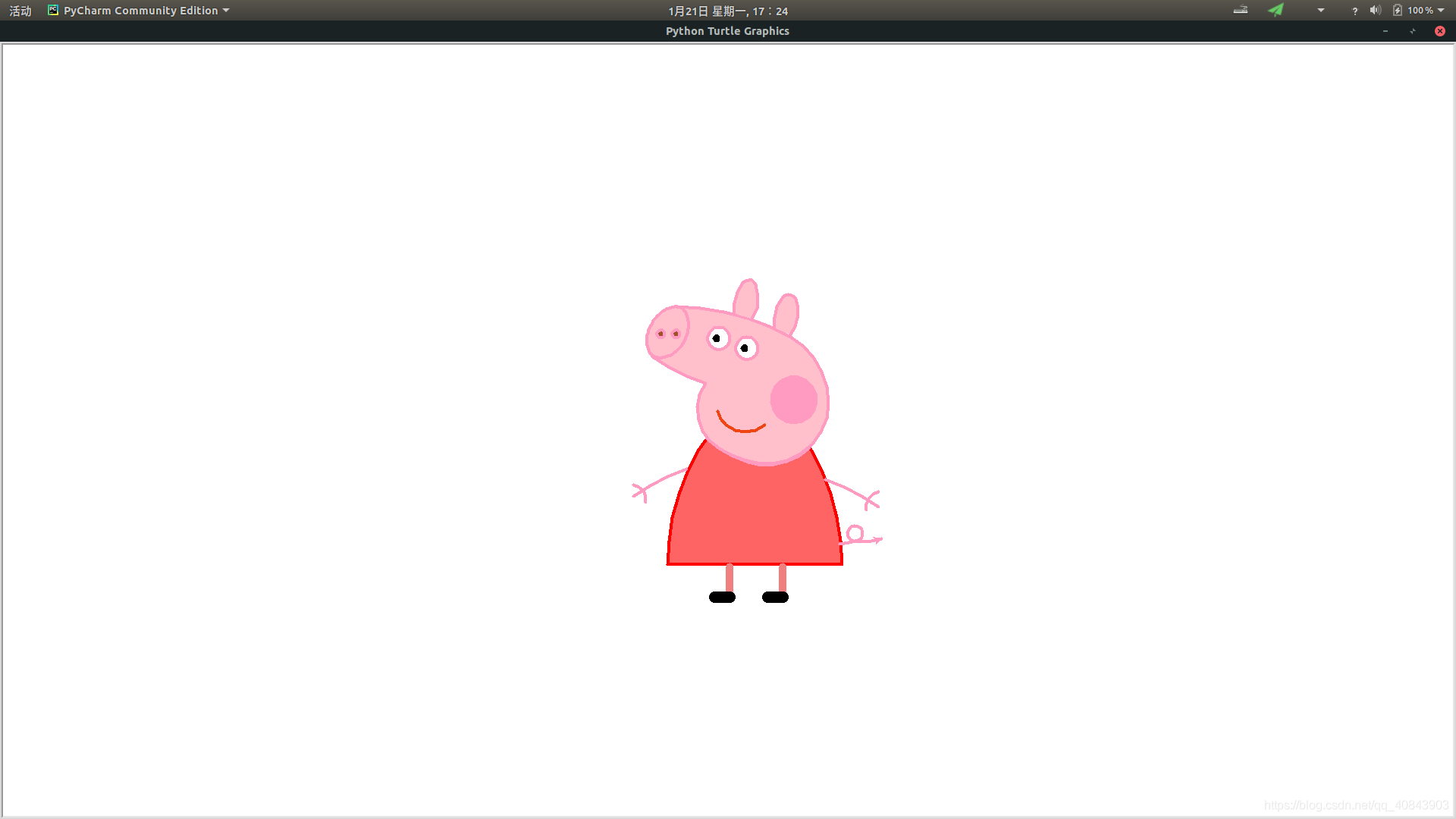
2. 彩色螺旋线
https://blog.csdn.net/weixin_38915701/article/details/79308578
from turtle import *
from time import *
import turtle
t = Turtle()
t.pensize(2)
turtle.bgcolor("black")
colors = ["red", "yellow", 'purple', 'blue']
t._tracer(False)
for x in range(400):
t.forward(2*x)
t.color(colors[x % 4])
t.left(91)
t._tracer(True)
done()
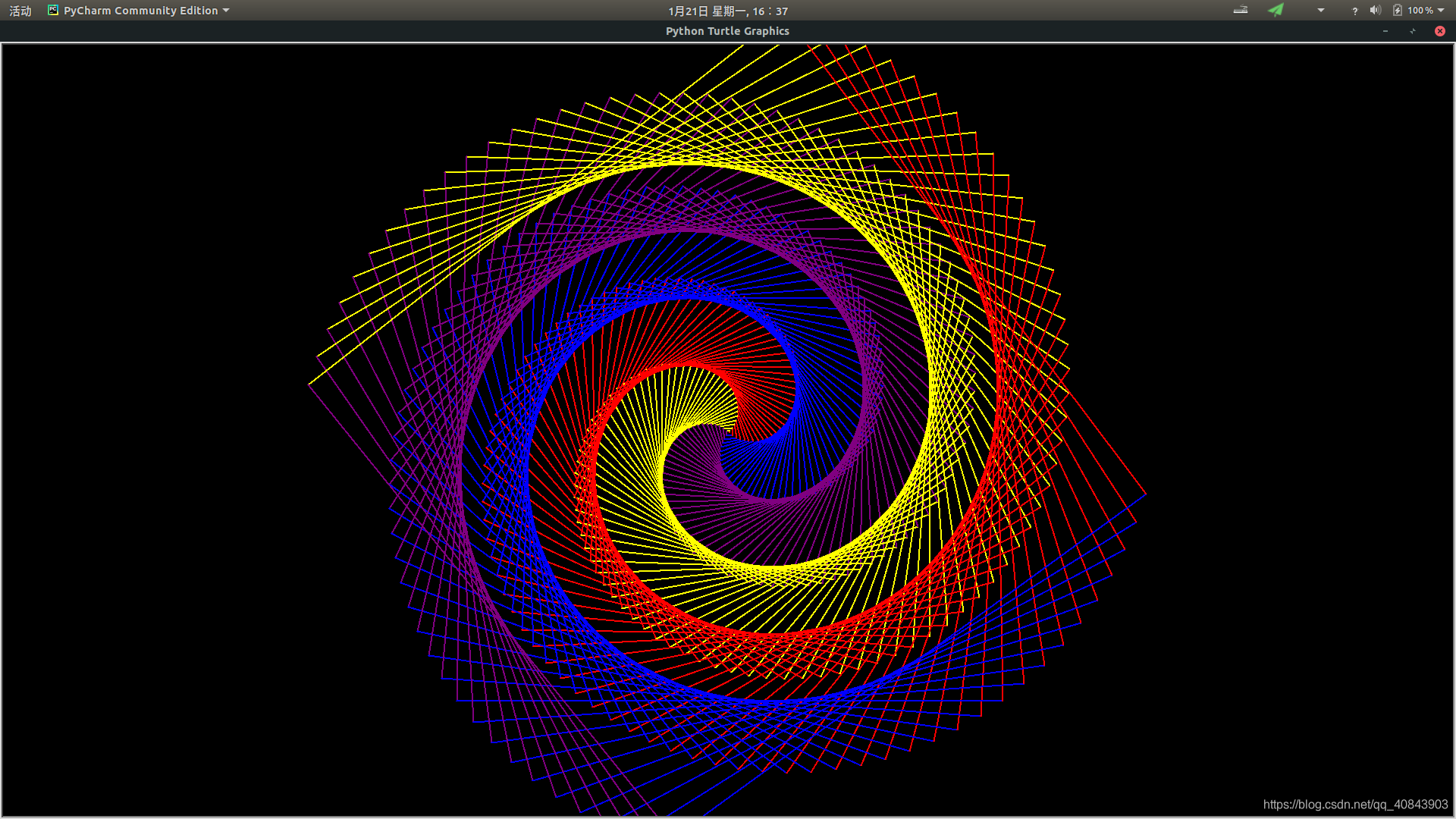
3. 太极
import turtle
turtle.speed(1)
turtle.pensize(4)
turtle.color('black', 'black')
turtle.begin_fill()
#右中圆
turtle.circle(50,180)
#左大圆
turtle.circle(100,180)
#左中圆
turtle.left(180)
turtle.circle(-50,180)
turtle.end_fill()
turtle.color('white', 'white')
turtle.begin_fill()
#上小圆
turtle.left(90)
turtle.penup()
turtle.forward(35)
turtle.right(90)
turtle.pendown()
turtle.circle(15)
turtle.end_fill()
turtle.color('black', 'black')
turtle.begin_fill()
#下小圆
turtle.left(90)
turtle.penup()
turtle.backward(70)
turtle.pendown()
turtle.left(90)
turtle.circle(15)
turtle.end_fill()
#右大圆
turtle.right(90)
turtle.up()
turtle.backward(65)
turtle.right(90)
turtle.down()
turtle.circle(100, 180)
turtle.done()
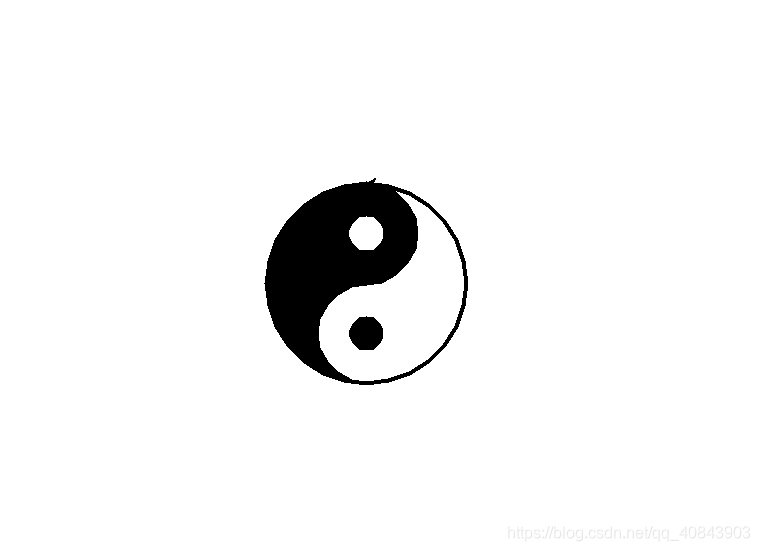
4.美国队长盾牌
https://blog.csdn.net/csdnsevenn/article/details/81151287
import turtle
t = turtle.Turtle()
def setpen(x, y):
# 抬笔
t.penup()
# 移动画笔到(x, y)
t.goto(x, y)
# 落笔
t.pendown()
t.setheading(0)
def circle(x, y, r, color):
# 为了保证画出的圆够圆,所以我们把圆的边设置的多一些
n = 36
angle = 360 / n
pi = 3.1415926
# 周长
c = 2 * pi * r
# 每条边的长度
l = c / n
# 起始位置
start_x = x - l / 2
start_y = y + r
# 移动画笔
setpen(start_x, start_y)
# 选择画笔颜色
t.pencolor(color)
# 选择背景色
t.fillcolor(color)
# 填充
t.begin_fill()
for i in range(n):
t.forward(l)
t.right(angle)
t.end_fill()
def five_star(l):
setpen(0, 0)
t.setheading(162)
t.forward(150)
t.setheading(0)
t.fillcolor('WhiteSmoke')
t.begin_fill()
t.hideturtle()
t.penup()
for i in range(5):
t.forward(l)
t.right(144)
t.end_fill()
def sheild():
circle(0, 0, 300, 'red')
circle(0, 0, 250, 'white')
circle(0, 0, 200, 'red')
circle(0, 0, 150, 'blue')
five_star(284)
if __name__ == '__main__':
sheild()
# 结束乌龟图
turtle.done()
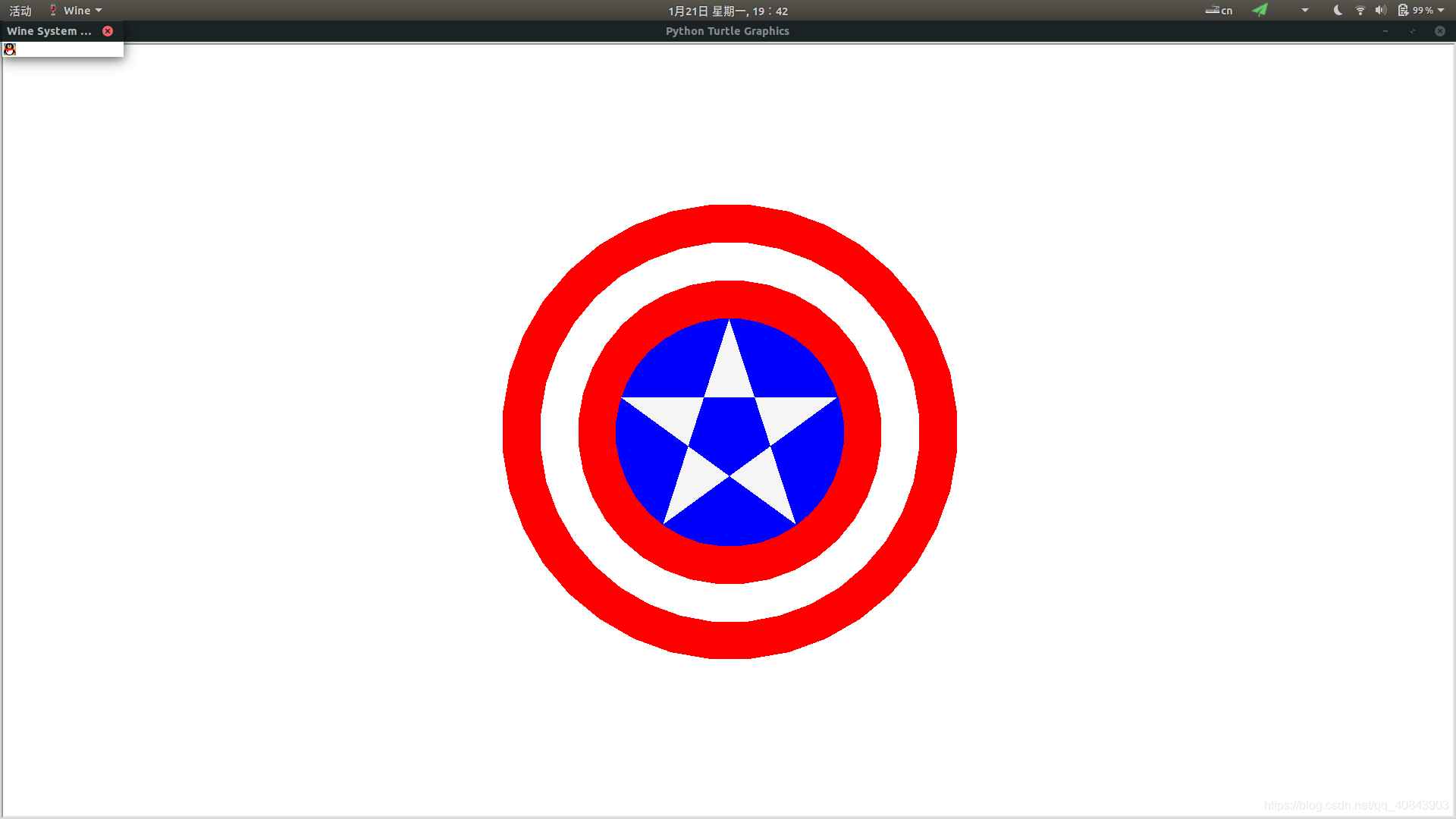






















 272
272











 被折叠的 条评论
为什么被折叠?
被折叠的 条评论
为什么被折叠?










