实现Hello, world! 的方式:
先来几个python的
(注:使用的是python3.6版本):
方式1:
使用python + reportlab库 生成PDF文件
from reportlab.graphics.shapes import Drawing, String
from reportlab.graphics import renderPDF
d = Drawing(860, 480)
s = String(430, 240, 'Hello, world!', textAnchor='middle')
s.fontSize = 100
d.add(s)
renderPDF.drawToFile(d, 'hello.pdf', 'A simple PDF file')运行后得到文件 hello.pdf
打开后看到:
方式2:
python + turtle库(turtle是很好用的1个图形库)
注:运行此程序可看到画图的过程
import turtle as t
#移动笔,而不在路径中画
def move_pen_to(t,x,y):
t.up()
t.goto(x,y)
t.down()
#画H
def drawH(x,y):
move_pen_to(t, x, y)
t.goto(x, y-100)
move_pen_to(t, x, y-50)
t.goto(x+50, y-50)
move_pen_to(t,x+50,y)
t.goto(x+50,y-100)
#E
def drawE(x,y):
move_pen_to(t, x, y)
t.goto(x+50, y)
move_pen_to(t, x, y)
t.goto(x, y-100)
move_pen_to(t, x, y-50)
t.goto(x+50, y-50)
move_pen_to(t,x, y-100)
t.goto(x+50, y-100)
#画L
def drawL(x, y):
move_pen_to(t,x,y)
t.goto(x, y-100)
t.goto(x+50, y-100)
#画O
def drawO(x, y):
move_pen_to(t,x,y)
t.goto(x, y-100)
t.goto(x+50, y-100)
t.goto(x+50, y)
t.goto(x,y)
def drawW(x, y):
move_pen_to(t, x, y)
t.goto(x+(50/4),y-100)
t.goto(x+(50/4)*2,y)
t.goto(x+ (50/4)*3, y-100)
t.goto(x+ (50/4)*4, y)
def drawR(x,y):
move_pen_to(t, x, y)
t.goto(x+50,y)
t.goto(x+50,y-30)
t.goto(x, y-30)
move_pen_to(t, x, y)
t.goto(x, y-100)
move_pen_to(t, x, y-30)
t.goto(x+50, y-100)
def drawD(x, y):
move_pen_to(t, x, y)
t.goto(x, y-100)
t.circle(50,180)
#设置宽度和速度
t.width(5)
t.speed(2)
#起点x,y
x =-200
y = 200
drawH(x, y)
drawE(x+50+20, y)
drawL(x+50*2+20*2, y)
drawL(x+50*3+20*3, y)
drawO(x+50*4+20*4, y)
line2 = y -100-20
drawW(x, line2)
drawO(x+50+20, line2)
drawR(x+50*2+20*2, line2)
drawL(x+50*3+20*3, line2)
drawD(x+50*4+20*4, line2)
方式3:python print()
print("Hello, world")
方式4:C语言 printf()
#include<stdio.h>
int main()
{
printf("Hello, world");
return 0;
}方式5:C++ cout
#include<iostream>
int main()
{
std::cout << "Hello, world";
return 0;
}
方式6:C++ cout
#include<iostream>
int main()
{
using std::cout;
cout<< "HH HH\t" << "EEEEEEEEEE\t" << "LL \t" << "LL \t" << "OOOOOOOOOO\n"
<< "HH HH\t" << "EE \t" << "LL \t" << "LL \t" << "OO OO\n"
<< "HH HH\t" << "EE \t" << "LL \t" << "LL \t" << "OO OO\n"
<< "HHHHHHHHHH\t" << "EEEEEEEEEE\t" << "LL \t" << "LL \t" << "OO OO\n"
<< "HH HH\t" << "EE \t" << "LL \t" << "LL \t" << "OO OO\n"
<< "HH HH\t" << "EE \t" << "LL \t" << "LL \t" << "OO OO\n"
<< "HH HH\t" << "EEEEEEEEEE\t" << "LLLLLLLLLL\t" << "LLLLLLLLLL\t" << "OOOOOOOOOO\n";
cout<< "\n\n";
cout<< "WW WW WW\t" << "OOOOOOOOOO\t" << "RRRRRRRRRR\t" << "LL \t" << "DDDDDD\n"
<< "WW WW WW\t" << "OO OO\t" << "RR RR\t" << "LL \t" << "DD DD\n"
<< "WW WW WW\t" << "OO OO\t" << "RRRRRRRRRR\t" << "LL \t" << "DD DD\n"
<< "WW WW WW\t" << "OO OO\t" << "R RRR \t" << "LL \t" << "DD DD\n"
<< "WW WW WW\t" << "OO OO\t" << "R RRR \t" << "LL \t" << "DD DD\n"
<< "WW WW WW\t" << "OO OO\t" << "R RRR \t" << "LL \t" << "DD DD\n"
<< "WWWWWWWWWW\t" << "OOOOOOOOOO\t" << "R RRR\t" << "LLLLLLLLLL\t" << "DDDDDD\n";
system("pause");
return 0;
}
方式7
Qt5
#include <QApplication>
#include <QLabel>
int main(int argc, char *argv[])
{
QApplication app(argc, argv);
QLabel label("Hello, world");
label.show();
return app.exec();
}
方式8
Java
public class hello {
public static void main(String[] args) {
System.out.println("Hello, world");
}
}
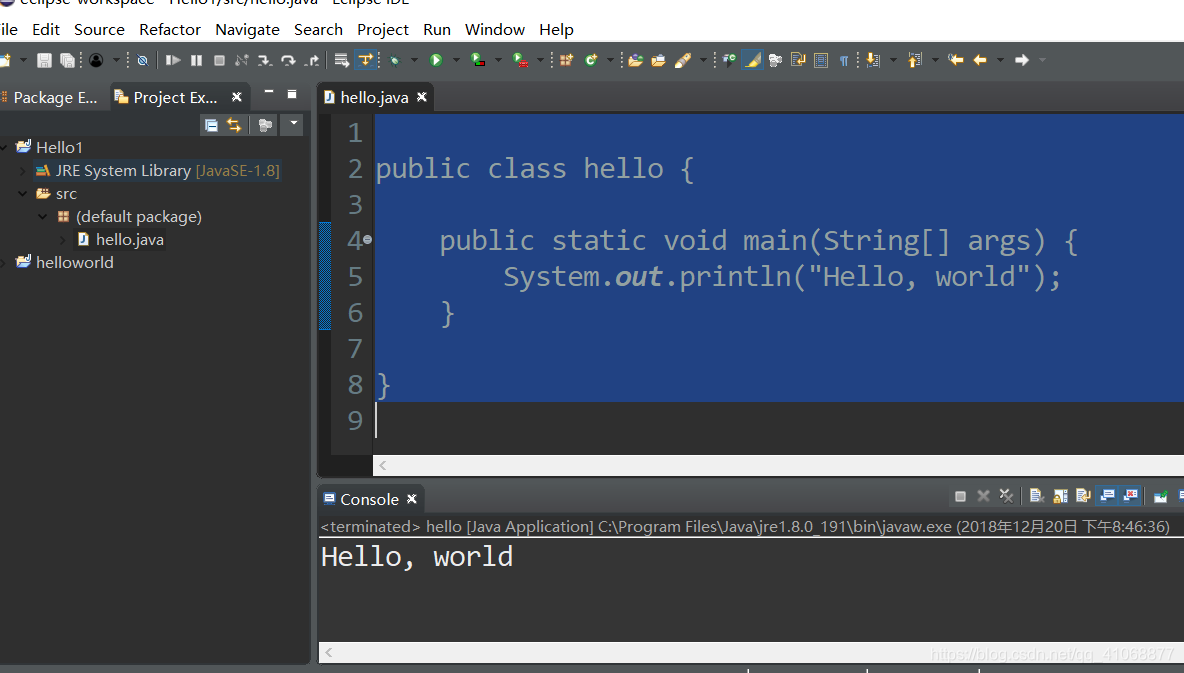










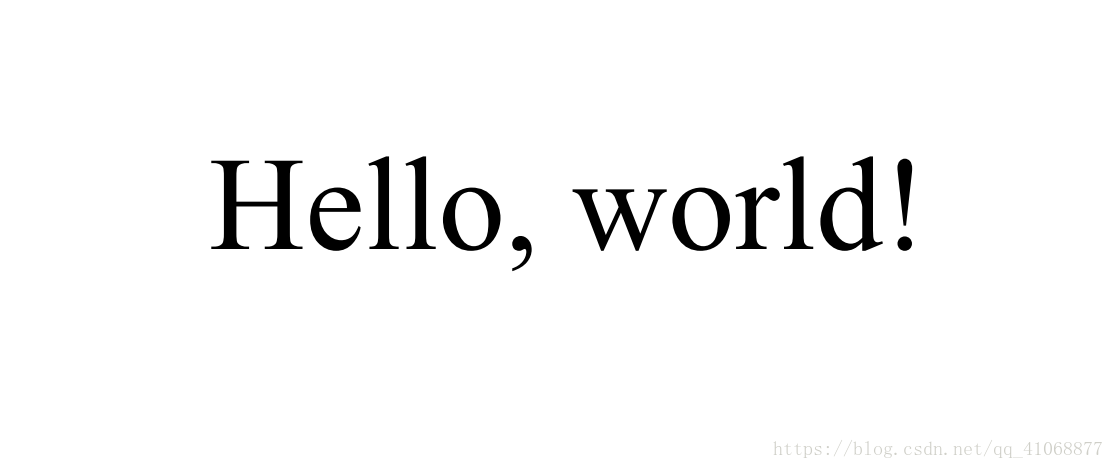
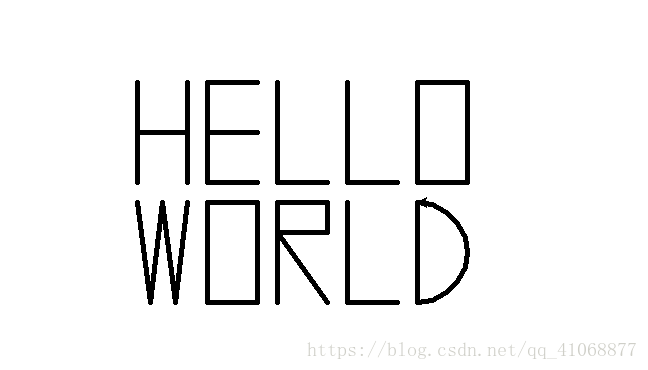














 13万+
13万+











 被折叠的 条评论
为什么被折叠?
被折叠的 条评论
为什么被折叠?










