原生js实现简单的小游戏,巩固原生js基础知识
js部分有详细注释
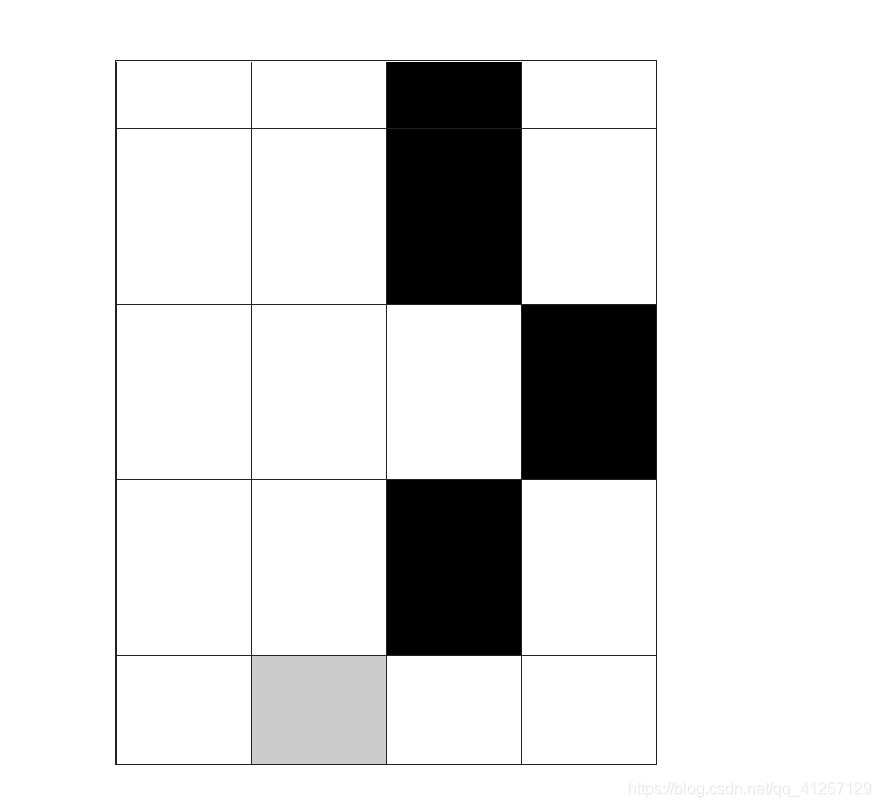
<!DOCTYPE html>
<html lang="en">
<head>
<meta charset="UTF-8">
<meta name="viewport" content="width=device-width, initial-scale=1.0">
<meta http-equiv="X-UA-Compatible" content="ie=edge">
<title>别踩白块</title>
<style>
*{
padding: 0;
margin: 0;
text-decoration: none;
}
.wrapper {
width: 400px;
height: 520px;
border: 1px solid #222;
margin: 50px auto;
position: relative;
overflow: hidden;
}
.box {
width: 100%;
height: 520px;
/* border: 1px solid red; */
position: relative;
top: -150px;
}
#play{
position: absolute;
width: 200px;
height: 100px;
right: 150px;
top: 350px;
border: 1px dashed #ccc;
text-align: center;
border-radius: 8px;
background-color: #ff9950;
}
#play a{
line-height: 100px;
font-size: 30px;
}
.rdiv{
width: 400px;
height: 130px;
/* border:1px solid #000; */
}
.odiv{
width:99px;
height:129px;
border-left:1px solid #222;
border-bottom:1px solid #222;
float: left;
cursor: pointer;
}
</style>
</head>
<body>
<div class="wrapper" id="_wrapper">
<div class="box" id="_box"></div>
</div>
<div id="play">
<a href="#">Game Start</a>
</div>
</body>
</html>
<script>
// 点击game start ,box开始运动 并创建方块
var _box = document.getElementById('_box');
var _wrapper = document.getElementById('_wrapper');
var timer = null;
var score = 0;
var speed = 5;
var flag = true;
click();// 点击初始化函数
function click(){
var _play = document.getElementById('play');
_play.addEventListener('click',function(){
_play.style.display = 'none';
boxPlay();
})
}
// _box移动
function boxPlay(){
timer = setInterval(function(){
_box.style.top = _box.offsetTop + speed + 'px';
if(_box.offsetTop >= 0)
{
// 如果_box的到达可视区域就创建一行 并且top值立即到-150px
create();
_box.style.top = -130 + 'px';
}
// 如果_box的children.length > 6 ,移除最后一个盒子。既_box做多有6个孩子
if(_box.children.length == 6)
{
for(var i = 0;i < 4;i++)
{
// 如果最后一行 里面有没有被点击 游戏结束
if(_box.lastChild.children[i].className == "odiv i")
{
clearInterval(timer);
flag = false;
alert('游戏结束'+'得分是:'+ score);
}
}
_box.removeChild(_box.children[_box.children.length -1]);
}
},30)
// 绑定点击事件
bindEvent();
}
function bindEvent(){
// 在大wrapper中点击
_wrapper.addEventListener('click',function(event){
var target = event.target;// 点击的目标
if(target.className == 'odiv i' && flag == true)
{
target.style.backgroundColor = "#ccc";
target.className = 'odiv';
score ++;
}
else{
clearInterval(timer);
flag = false;
alert('游戏结束! '+'得分是:'+ score);
}
if(score % 10 == 0)
{
speed += 2;
}
})
}
// 创建盒子
function create(){
// 创建一行
var rdiv = document.createElement('div');
var random = Math.floor(Math.random()*4);// 随机出0-3的整数
rdiv.setAttribute('class','rdiv');
// 创建4列
for(var i = 0 ; i < 4; i++)
{
var odiv = document.createElement('div');
odiv.setAttribute('class','odiv');
rdiv.appendChild(odiv);
}
if(_box.children.length == 0)
{
_box.appendChild(rdiv);
}
else{
_box.insertBefore(rdiv,_box.children[0]);
}
var clickBox = _box.children[0].children[random];// 随机产生带颜色的小方块
clickBox.className = 'odiv i';
clickBox.style.backgroundColor = '#000';
}
</script>





















 2812
2812











 被折叠的 条评论
为什么被折叠?
被折叠的 条评论
为什么被折叠?








