前面的话
练习了10几个原生js小游戏的案例,刚开始是无从下手,而现在有了自己的思路,不再觉得那么的难了。总结起来,还是那句话,“好的代码是时间熬出来的,多练是硬道理!”,这篇文章来分析一下拼图游戏实现的过程。
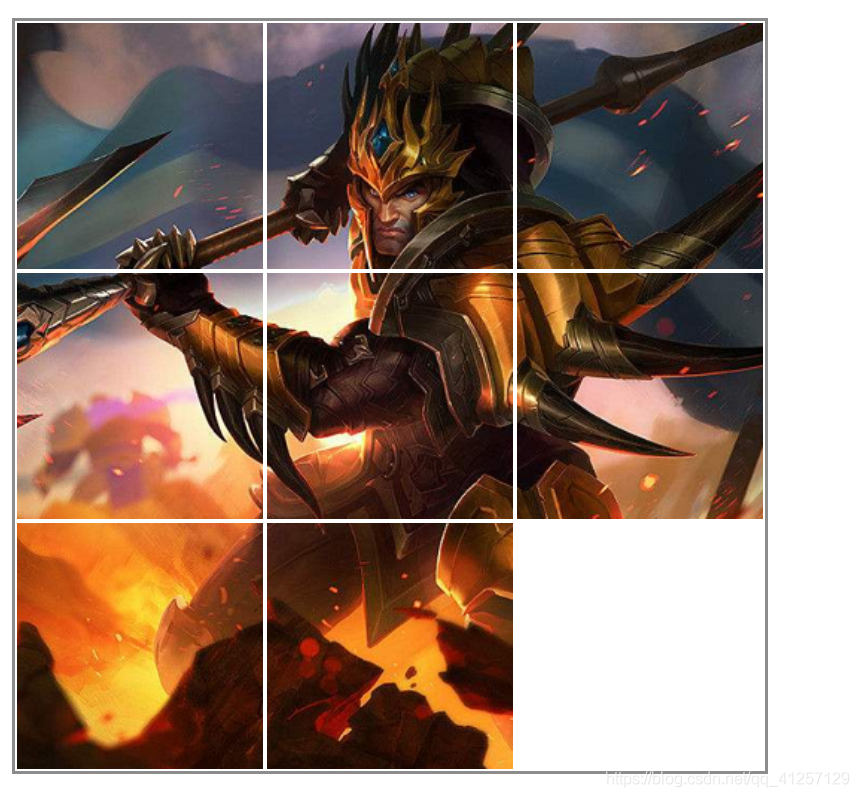
整体思路
自己的理解画了一个思维导图,帮助分析。
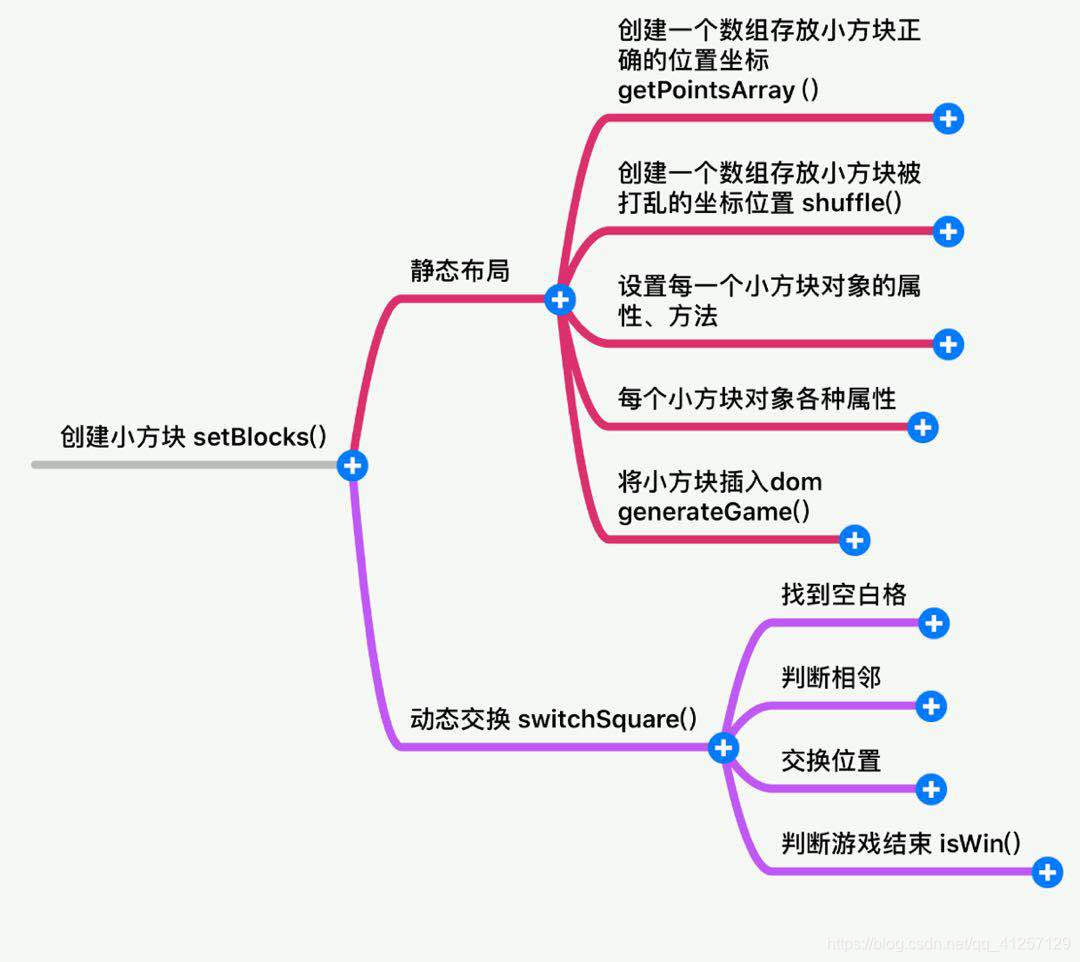
效果图:
用面向对象的方式来写这个代码:
做准备工作:
1: 创建一个配置对象:
包括父盒子的宽高、需要的图片、以及划分的行列
var config = {
// 大盒子的宽高
width: 500,
height: 500,
img: 'img/lol.png',
gameDom: document.getElementById('game'),
// 三行三列
row: 3,
col: 3
}
2: 创建数据对象
包括小方块的数量、每个小方块的宽高
var computed = {
num: config.col * config.row, // 小方块的数量
w: config.width / config.col, // 每个小方块的宽度
h: config.height / config.row // 每个小方块的高度
}
3:创建一个数组,存放所有的小方块对象
每个元素是一个对象,每个对象中记录了方块的最初的坐标、当前的坐标、dom元素、一些方法。
var squares = [];
静态布局
在方法setBlocks()中进行静态布局与动态交换。
1:创建一个数组存放每个小方块的正确的left值,top值
var points = getPointsArray();
这个数组由 getPointsArray() 来返回:
function getPointsArray() {
var arr = [];
for(var i = 0;i < computed.num ; i++){
arr.push ({
left: (i % config.col) * computed.w,
top: parseInt(i / config.col) * computed.h
});
}
console.log(arr);
return arr;
}
2: 创建里一个数组,用来存放每个小方块交换之后当前的left值,与top值
首先复制points数组,这里的’…'是es6的语法,是扩展符,这里的作用就是用来复制points数组。
var shuffledPoints = [...points];
然后再打乱这个数组,通过将这个数组传入shuffle()方法中,进行洗牌打乱
shuffle(shuffledPoints); // 打乱每个小方块的位置
shuffle()方法:将前8个方块任意进行交换,每次刷新每个小方块的位置都不相同。
function shuffle(arr) {
for(var i = 0; i < arr.length-1; i++){
var randomIndex = Math.floor(Math.random()* (arr.length -1));
var temp = arr[i];
arr[i] = arr[randomIndex];
arr[randomIndex] = temp;
}
}
3: 循环创建每一个小方块对象,包括对象的属性,方法
const es6语法 设置一个常量 ,point表示一个保存着每个小方块初始位置的left和top值的对象。
for(var i = 0; i < points.length; i++){
const point = points[i];
}
在for循环中创建每一个小方块对象:
var square = {
left: point.left,
top: point.top,
curLeft: shuffledPoints[i].left,
curTop: shuffledPoints[i].top,
dom: document.createElement('div'),
update() {
this.dom.style.transition = 'all, .5s'; // 设置延迟
this.dom.style.left = this.curLeft + 'px';// 设置当前的位置
this.dom.style.top = this.curTop + 'px';// 当前高度
},
isEmpty: i === points.length -1,
isCorrect() {
return this.curTop === this.top && this.curLeft === this.left;
}
}
对象里面包括属性left/top(记录着初始的left、top值)、属性curleft/curtop(打乱之后的left、top值)、dom属性(创建一个div)、update方法(用来每一次交换或者初始化时更新小方块坐标)、属性isEmpty用来判断是不是空白格。isCorrect方法用来判断,交换位置之后当前状态的位置值是不是等于初始状态的值(作为游戏结束的依据)。
设置每一个小方块的样式:
square.dom.style.width = computed.w + "px";// 设置宽高
square.dom.style.height = computed.h + 'px';
square.dom.style.position = 'absolute';
square.dom.style.border = '1px solid #fff';
square.dom.style.boxSizing = 'border-box';
square.dom.style.background = `url("${config.img}")`;// 模板字符串
square.dom.style.cursor = 'pointer';
square.dom.style.backgroundPosition = -square.left + 'px ' + -square.top + 'px';
square.dom.block = square;
初始化更新以及将每个小方块对象保存到数组squares中
square.update(); // 初始化每个方块的位置
squares.push(square);// 将每个小方块对象存入数组中
此时可以渲染父盒子:
将最后一个方块空出,其余的小方块渲染到dom中
function generateGame() {
config.gameDom.style.width = config.width + 'px';
config.gameDom.style.height = config.height + 'px';
config.gameDom.style.border = "2px solid #8c8c8c";
for(const item of squares) {
if( !item.isEmpty){
config.gameDom.appendChild(item.dom);
}
}
}
现在可以看到一个静态的效果图:
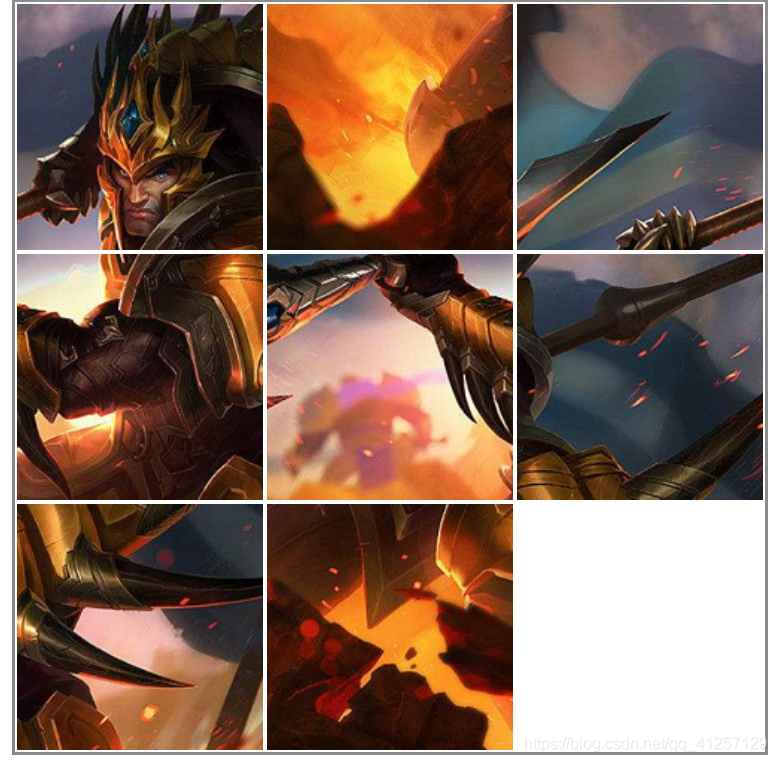
动态交换
当每个小方块被点击时,触发switchSquare函数,将被点击的方块传入到函数中。
square.dom.onclick = function() {
switchSquare(this.block);
}
switchSquare()方法:
先找到空白格的位置、再判断被点击的小方块是否与空白格相邻,最后再交换。
function switchSquare(block) {
....
}
找到空白块
ES6的数组扩展语法:数组实例find方法:找到第一个符合条件的数组成员
var emptySquare = squares.find( function(index) {
return index.isEmpty;
});
判断是否相邻
只有小方块当前位置的left值 - 空白格当前位置的left值 与 小方块当前位置的top值 - 空白格当前位置的top值 的绝对值 为一个小方块的宽值时才会是相邻的。
if(Math.abs(block.curLeft - emptySquare.curLeft) + (Math.abs(block.curTop - emptySquare.curTop)) !== computed.w)
{
return;
}
交换
var bLeft = block.curLeft;// 先保存当前被点击方块的位置
var bTop = block.curTop;
block.curLeft = emptySquare.curLeft;// 再交换
block.curTop = emptySquare.curTop;
emptySquare.curLeft = bLeft;
emptySquare.curTop = bTop;
更新
更新点击方块与空白格的位置
block.update();
emptySquare.update();
判断游戏结束
if(isWin()) {
setTimeout(()=>{
alert('游戏结束');
},500);
}
isWin()方法:
当所有的方块的当前位置都等于初始位置的值时,代表拼图成功,游戏结束。
function isWin() {
for( const s of squares) {
if(!s.isCorrect()){
return false;
}
}
return true;
}
完整代码:
html部分:
<!DOCTYPE html>
<html lang="en">
<head>
<meta charset="UTF-8">
<meta name="viewport" content="width=device-width, initial-scale=1.0">
<meta http-equiv="X-UA-Compatible" content="ie=edge">
<title>js实现拼图游戏</title>
<style>
#game{
position: relative;
}
</style>
<script type="text/javaScript" src="demo.js"></script>
</head>
<body>
<div id="game">
</div>
</body>
</html>
js部分
window.onload = function() {
var config = {
// 大盒子的宽高
width: 500,
height: 500,
img: 'img/lol.png',
gameDom: document.getElementById('game'),
// 三行三列
row: 3,
col: 3
}
// 数据对象
var computed = {
num: config.col * config.row, // 小方块的数量
w: config.width / config.col, // 每个小方块的宽度
h: config.height / config.row // 每个小方块的高度
}
// 装小方块对象的数组,每个元素是一个对象,每个对象中记录了方块的
// 最初的坐标、当前的坐标、dom元素、一些方法
var squares = [];
setBlocks();
generateGame();
// 为全局变量blocks赋值
function generateGame() {
config.gameDom.style.width = config.width + 'px';
config.gameDom.style.height = config.height + 'px';
config.gameDom.style.border = "2px solid #8c8c8c";
for(const item of squares) {
if( !item.isEmpty){
config.gameDom.appendChild(item.dom);
}
}
}
function setBlocks() {
var points = getPointsArray();// 返回的数组用来设置每个方块最初的位置
var shuffledPoints = [...points];// 复制points数组,用来存放变化后每个小方块的位置
shuffle(shuffledPoints); // 打乱每个小方块的位置
for(var i = 0; i < points.length; i++){
const point = points[i];
// 创建方块对象
var square = {
left: point.left,
top: point.top,
curLeft: shuffledPoints[i].left,
curTop: shuffledPoints[i].top,
dom: document.createElement('div'),
update() {
this.dom.style.transition = 'all, .5s'; // 设置延迟
this.dom.style.left = this.curLeft + 'px';// 设置当前的位置
this.dom.style.top = this.curTop + 'px';// 当前高度
},
isEmpty: i === points.length -1,
isCorrect() {
return this.curTop === this.top && this.curLeft === this.left;
}
}
square.dom.style.width = computed.w + "px";// 设置宽高
square.dom.style.height = computed.h + 'px';
square.dom.style.position = 'absolute';
square.dom.style.border = '1px solid #fff';
square.dom.style.boxSizing = 'border-box';
square.dom.style.background = `url("${config.img}")`;// 模板字符串
square.dom.style.cursor = 'pointer';
square.dom.style.backgroundPosition = -square.left + 'px ' + -square.top + 'px';
square.dom.block = square;
//当小方块被点击时,如果与空白块相邻就交换位置
square.dom.onclick = function() {
switchSquare(this.block);
}
square.update(); // 初始化每个方块的位置
squares.push(square);// 将每个小方块对象存入数组中
}
}
function switchSquare(block) {
// 找到空白块
// ES6的数组扩展语法:数组实例find方法:找到第一个符合条件的数组成员
var emptySquare = squares.find( function(index) {
return index.isEmpty;
});
// 判断是否相邻
if(Math.abs(block.curLeft - emptySquare.curLeft) + (Math.abs(block.curTop - emptySquare.curTop)) !== computed.w)
{
return;
}
// 交换
var bLeft = block.curLeft;// 先保存当前被点击方块的位置
var bTop = block.curTop;
block.curLeft = emptySquare.curLeft;// 再交换
block.curTop = emptySquare.curTop;
emptySquare.curLeft = bLeft;
emptySquare.curTop = bTop;
// 更新点击方块与空白格的位置
block.update();
emptySquare.update();
// 判断游戏结束
if(isWin()) {
setTimeout(()=>{
alert('游戏结束');
},500);
}
}
function isWin() {
for( const s of squares) {
if(!s.isCorrect()){
return false;
}
}
return true;
}
function shuffle(arr) {
for(var i = 0; i < arr.length-1; i++){
var randomIndex = Math.floor(Math.random()* (arr.length -1));
var temp = arr[i];
arr[i] = arr[randomIndex];
arr[randomIndex] = temp;
}
}
function getPointsArray() {
var arr = [];
for(var i = 0;i < computed.num ; i++){
arr.push ({
left: (i % config.col) * computed.w,
top: parseInt(i / config.col) * computed.h
});
}
console.log(arr);
return arr;
}
}





















 111
111











 被折叠的 条评论
为什么被折叠?
被折叠的 条评论
为什么被折叠?








