前言
欢迎大家来到我的博客,请各位看客们点赞、收藏、关注三连!
欢迎大家关注我的知识库,Java之从零开始 · 语雀
你的关注就是我前进的动力!
CSDN专注于问题解决的博客记录,语雀专注于知识的收集与汇总,包括分享前沿技术。
学完JAVA Swing,不加点餐???
Liunx 全操作过程 【JDK1.8配置、MySQL、Docker、mariaDB、nginx、tomcat、redis、各种问题解决总结】
此次图形界面的增删改查,基本上非常简单,想要快速看原项目,请直接打开连接:链接:https://pan.baidu.com/s/1lFsOTH9D9Z-3W9yRDAVF7w
提取码:435o
关于各位新手不知道怎么启动,这个视频里有如何运行的过程。
链接:https://pan.baidu.com/s/1ud3qyL1bOqOSCFGoTbRDEg
提取码:i90x
首先,看看界面样子吧。
因为我用的eclipse开发的swing,所以我在eclipse下载了一个插件,如果你们导项目进去下载了插件,是可以进行图形化设计。而插件就自行百度就行,简便方式打开Help -> Eclipse Marketplace -> 直接搜索Windows,然后找到Windowsbuilder,下载下来,就可以使用了,如果没有搜索到,直接点击查询,将Windowsbuilder下载下来安装就行。还不行就按照网上的方式安装就行,下面几张截图,
废话不多说,直接贴代码
jframe主界面代码
package com.lisonglin.frame;
import java.awt.BorderLayout;
import java.awt.EventQueue;
import javax.swing.JFrame;
import javax.swing.JOptionPane;
import javax.swing.JPanel;
import javax.swing.border.EmptyBorder;
import javax.swing.table.DefaultTableModel;
import com.lisonglin.model.Student;
import com.lisonglin.service.StudentService;
import com.lisonglin.util.DateUtil;
import javax.swing.JTable;
import javax.swing.JScrollPane;
import javax.swing.JButton;
import java.awt.event.ActionListener;
import java.util.List;
import java.awt.event.ActionEvent;
public class MainFrame extends JFrame {
private JPanel contentPane;
private JTable table;
private String[] columnCount= {"序号","姓名","成绩","生日","城市"};
private List<Student> list;
public static Student stu;
public static MainFrame frame;
/**
* Launch the application.
*/
public static void main(String[] args) {
EventQueue.invokeLater(new Runnable() {
public void run() {
try {
frame = new MainFrame();
//窗口居中
frame.setLocationRelativeTo(null);
frame.setVisible(true);
} catch (Exception e) {
e.printStackTrace();
}
}
});
}
/**
* Create the frame.
*/
public MainFrame() {
setDefaultCloseOperation(JFrame.EXIT_ON_CLOSE);
setBounds(100, 100, 764, 469);
contentPane = new JPanel();
contentPane.setBorder(new EmptyBorder(5, 5, 5, 5));
setContentPane(contentPane);
contentPane.setLayout(null);
JScrollPane scrollPane = new JScrollPane();
scrollPane.setBounds(29, 58, 692, 332);
contentPane.add(scrollPane);
table = new JTable();
scrollPane.setViewportView(table);
JButton button = new JButton("查询");
button.addActionListener(new ActionListener() {
public void actionPerformed(ActionEvent e) {
quaryAll();
}
});
button.setBounds(58, 22, 93, 23);
contentPane.add(button);
JButton button_1 = new JButton("添加");
button_1.addActionListener(new ActionListener() {
public void actionPerformed(ActionEvent e) {
new FromFjame().setVisible(true);
}
});
button_1.setBounds(205, 22, 93, 23);
contentPane.add(button_1);
//全屏
// setExtendedState(JFrame.MAXIMIZED_BOTH);
JButton button_2 = new JButton("修改");
button_2.addActionListener(new ActionListener() {
public void actionPerformed(ActionEvent e) {
update();
quaryAll();
}
});
button_2.setBounds(357, 22, 93, 23);
contentPane.add(button_2);
JButton button_3 = new JButton("删除");
button_3.addActionListener(new ActionListener() {
public void actionPerformed(ActionEvent e) {
remove();
quaryAll();
}
});
button_3.setBounds(539, 22, 93, 23);
contentPane.add(button_3);
}
//查询
public void quaryAll() {
StudentService ss=new StudentService();
list = ss.queryAll();
if(list==null) {
JOptionPane.showMessageDialog(null, "服务器繁忙");
return;
}
Object[][] data = DateUtil.listToArray(list);
table.setModel(new DefaultTableModel(data, columnCount));
}
//删除
private void remove() {
int i = table.getSelectedRow();
Student s = list.get(i);
int code = new StudentService().delete(s.getId());
if(code==0) {
JOptionPane.showMessageDialog(null, "删除成功");
return;
}else {
JOptionPane.showMessageDialog(null,DateUtil.errors.get(code) );
}
quaryAll();
}
//修改
private void update() {
int i = table.getSelectedRow();
stu = list.get(i);
new FromFjame().setVisible(true);
}
}
jframe修改/增加界面
package com.lisonglin.frame;
import java.awt.Font;
import java.awt.event.ActionEvent;
import java.awt.event.ActionListener;
import java.time.LocalDate;
import javax.swing.JButton;
import javax.swing.JComboBox;
import javax.swing.JFrame;
import javax.swing.JLabel;
import javax.swing.JOptionPane;
import javax.swing.JPanel;
import javax.swing.JTextField;
import javax.swing.border.EmptyBorder;
import com.lisonglin.model.Student;
import com.lisonglin.service.StudentService;
import com.lisonglin.util.DateUtil;
import java.awt.event.ItemListener;
import java.awt.event.ItemEvent;
public class FromFjame extends JFrame {
/**
*
*/
private static final long serialVersionUID = 1L;
private JPanel contentPane;
private JTextField textField;
private JTextField textField_1;
private JTextField textField_3;
private JComboBox comboBox;
private JComboBox comboBox_1;
private JComboBox comboBox_2;
public FromFjame() {
setDefaultCloseOperation(JFrame.DISPOSE_ON_CLOSE);
setBounds(100, 100, 314, 436);
contentPane = new JPanel();
contentPane.setBorder(new EmptyBorder(5, 5, 5, 5));
setContentPane(contentPane);
contentPane.setLayout(null);
JLabel label = new JLabel("添加学生");
label.setFont(new Font("宋体", Font.PLAIN, 17));
label.setBounds(118, 20, 78, 39);
contentPane.add(label);
JLabel label_1 = new JLabel("姓名");
label_1.setBounds(23, 71, 40, 15);
contentPane.add(label_1);
textField = new JTextField();
textField.setBounds(87, 68, 155, 21);
contentPane.add(textField);
textField.setColumns(10);
JLabel label_2 = new JLabel("成绩");
label_2.setBounds(23, 128, 40, 15);
contentPane.add(label_2);
textField_1 = new JTextField();
textField_1.setBounds(87, 125, 155, 21);
contentPane.add(textField_1);
textField_1.setColumns(10);
JLabel lblNewLabel = new JLabel("生日");
lblNewLabel.setBounds(23, 191, 32, 15);
contentPane.add(lblNewLabel);
JLabel label_3 = new JLabel("城市");
label_3.setBounds(23, 251, 32, 15);
contentPane.add(label_3);
textField_3 = new JTextField();
textField_3.setBounds(87, 248, 155, 21);
contentPane.add(textField_3);
textField_3.setColumns(10);
comboBox = new JComboBox();
comboBox.addItemListener(new ItemListener() {
public void itemStateChanged(ItemEvent e) {
addDay();
}
});
comboBox.setBounds(87, 188, 54, 21);
contentPane.add(comboBox);
comboBox_1 = new JComboBox();
comboBox_1.addItemListener(new ItemListener() {
public void itemStateChanged(ItemEvent e) {
addDay();
}
});
comboBox_1.setBounds(151, 188, 47, 21);
contentPane.add(comboBox_1);
comboBox_2 = new JComboBox();
comboBox_2.setBounds(202, 188, 40, 21);
contentPane.add(comboBox_2);
//选择框添加内容
addBirth();
JButton button = new JButton("添加");
button.addActionListener(new ActionListener() {
public void actionPerformed(ActionEvent e) {
if(MainFrame.stu==null) {
add();
}else {
update();
}
}
});
button.setBounds(37, 325, 93, 23);
contentPane.add(button);
JButton button_1 = new JButton("返回");
button_1.addActionListener(new ActionListener() {
public void actionPerformed(ActionEvent e) {
//每次返回清空信息
MainFrame.stu=null;
//退出
dispose();
}
});
button_1.setBounds(169, 325, 93, 23);
contentPane.add(button_1);
//当点击的行数的信息不为空时,进行下面操作
if(MainFrame.stu!=null) {
textField.setText(MainFrame.stu.getName());
textField_1.setText(MainFrame.stu.getScore()+"");
textField_3.setText(MainFrame.stu.getCity());
LocalDate birth =MainFrame.stu.getBirth();
comboBox.setSelectedItem(birth.getYear());
comboBox_1.setSelectedItem(birth.getMonthValue());
comboBox_2.setSelectedItem(birth.getDayOfMonth());
button.setText("修改");
}
}
//选择框填充内容
private void addBirth() {
int year=LocalDate.now().getYear();
for(int i=1970;i<=year;i++) {
comboBox.addItem(i);
}
for(int i=1;i<=12;i++) {
comboBox_1.addItem(i);
}
}
private void addDay() {
int year=1970;
int month=1;
int day=0;
Object oYear = comboBox.getSelectedItem();
Object oMonth =comboBox_1.getSelectedItem();
if(oYear==null||oMonth==null) {
return;
}else {
year=(int) oYear;
month=(int) oMonth;
}
boolean flag=(year%4==0&&year%100!=0)||year%400==0;
switch(month) {
case 1:
case 3:
case 5:
case 7:
case 8:
case 10:
case 12:
day=31;
break;
case 2:
day=flag?28:29;
break;
default:
day=30;
break;
}
comboBox_2.removeAllItems();
for(int i=1;i<=day;i++) {
comboBox_2.addItem(i);
}
}
//增加
private void add() {
String name=textField.getText();
String strSouce=textField_1.getText();
String city=textField_3.getText();
int year=(int)comboBox.getSelectedItem();
int month=(int) comboBox_1.getSelectedItem();
int day=(int) comboBox_2.getSelectedItem();
Student s=new Student(name,Double.parseDouble(strSouce),LocalDate.of(year, month, day),city);
int insert = new StudentService().insert(s);
if(insert==0) {
JOptionPane.showMessageDialog(null, "添加成功");
textField.setText("");
textField_1.setText("");
textField_3.setText("");
return;
}else {
JOptionPane.showMessageDialog(null, DateUtil.errors.get(insert));
}
}
//修改
private void update() {
String name=textField.getText();
String strSouce=textField_1.getText();
String city=textField_3.getText();
int year=(int)comboBox.getSelectedItem();
int month=(int) comboBox_1.getSelectedItem();
int day=(int) comboBox_2.getSelectedItem();
MainFrame.stu.setName(name);
MainFrame.stu.setScore(Double.parseDouble(strSouce));
MainFrame.stu.setBirth(LocalDate.of(year, month, day));
MainFrame.stu.setCity(city);
int i = new StudentService().update(MainFrame.stu);
if(i==0) {
JOptionPane.showMessageDialog(null, "修改成功");
MainFrame.stu=null;
textField.setText("");
textField_1.setText("");
textField_3.setText("");
MainFrame.frame.quaryAll();
dispose();
return;
}else {
JOptionPane.showMessageDialog(null, DateUtil.errors.get(i));
}
}
}
连接数据库工具类
package com.lisonglin.util;
import java.io.FileInputStream;
import java.io.InputStream;
import java.sql.Connection;
import java.sql.SQLException;
import java.util.Properties;
import com.mchange.v2.c3p0.ComboPooledDataSource;
public class JdbcUtil {
public static final ComboPooledDataSource ds=new ComboPooledDataSource();
static
{
//加载连接数据库的信息
try {
InputStream is =new FileInputStream("jdbcinfo.config");
Properties porp =new Properties();
porp.load(is);
is.close();
//获取连接数据库信息
String user =porp.getProperty("user");
String pwd =porp.getProperty("pwd");
String url=porp.getProperty("url");
String driver =porp.getProperty("driver");
//设置链接库的信息
ds.setUser(user);
ds.setDriverClass(driver);
ds.setJdbcUrl(url);
ds.setPassword(pwd);
} catch (Exception e) {
e.printStackTrace();
}
}
public static Connection getConnection() {
try {
return ds.getConnection();
} catch (SQLException e) {
e.printStackTrace();
}
return null;
}
public static void release(Connection conn) {
try {
conn.close();
} catch (SQLException e) {
e.printStackTrace();
}
}
}
配置信息
user=root
pwd=123
url=jdbc:mysql://localhost:3306/test?userSSL=false
driver=com.mysql.jdbc.Driver数据访问包--增删改查实现代码
package com.lisonglin.dao;
import java.sql.Connection;
import java.sql.PreparedStatement;
import java.sql.ResultSet;
import java.sql.SQLException;
import java.util.ArrayList;
import java.util.List;
import com.lisonglin.model.Student;
import com.lisonglin.util.DateUtil;
import com.lisonglin.util.JdbcUtil;
public class StudentDao {
public void add(Student s) throws SQLException {
//获取连接
Connection conn = JdbcUtil.getConnection();
//准备sql
String sql="insert into stus values(null,?,?,?,?)";
//获取PreparedStatement
PreparedStatement ps=conn.prepareStatement(sql);
//填充占位符
ps.setString(1, s.getName());
ps.setDouble(2, s.getScore());
ps.setObject(3, s.getBirth());
ps.setString(4, s.getCity());
//执行sql
ps.executeUpdate();
//关闭连接
JdbcUtil.release(conn);
}
public void detele(int id) throws SQLException {
//获取连接
Connection conn = JdbcUtil.getConnection();
//准备sql
String sql="delete from stus where id=?";
//获取PreparedStatement
PreparedStatement ps=conn.prepareStatement(sql);
//填充占位符
ps.setInt(1, id);
//执行sql
ps.executeUpdate();
//关闭连接
JdbcUtil.release(conn);
}
public void update(Student s) throws SQLException {
Connection conn = JdbcUtil.getConnection();
String sql="update stus set name=?,score=?,birth=?,city=? where id=?";
PreparedStatement ps=conn.prepareStatement(sql);
ps.setString(1, s.getName());
ps.setDouble(2, s.getScore());
ps.setObject(3, s.getBirth());
ps.setString(4, s.getCity());
ps.setInt(5, s.getId());
ps.executeUpdate();
JdbcUtil.release(conn);
}
public List<Student> queryAll() throws SQLException{
List<Student> stus=new ArrayList<>();
//获取连接
Connection conn = JdbcUtil.getConnection();
//准备sql
String sql="select * from stus";
//获取PreparedStatement
PreparedStatement ps=conn.prepareStatement(sql);
//执行sql
ResultSet rs = ps.executeQuery();
while(rs.next()) {
Student s=new Student();
s.setId(rs.getInt(1));
s.setName(rs.getString(2));
s.setScore(rs.getDouble(3));
s.setBirth(DateUtil.dateToLocalDate(rs.getDate(4)));
s.setCity(rs.getString(5));
stus.add(s);
}
//关闭连接
JdbcUtil.release(conn);
return stus;
}
}
数据库就不贴了,打包里面有。
=========分割线===========
大家对于此项目有诸多环境问题,基本上私信我的都是那个jar包没有,数据库没有导入。
欢迎大家支持我!有稳定收入的各位可以支持一下,谢谢,支付宝二维码!









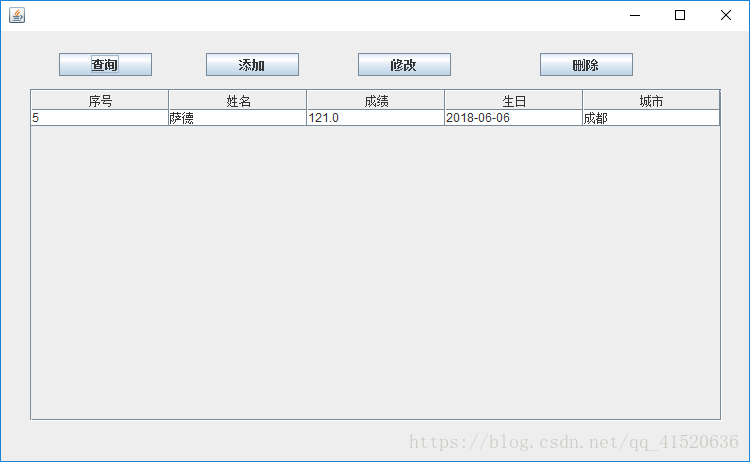
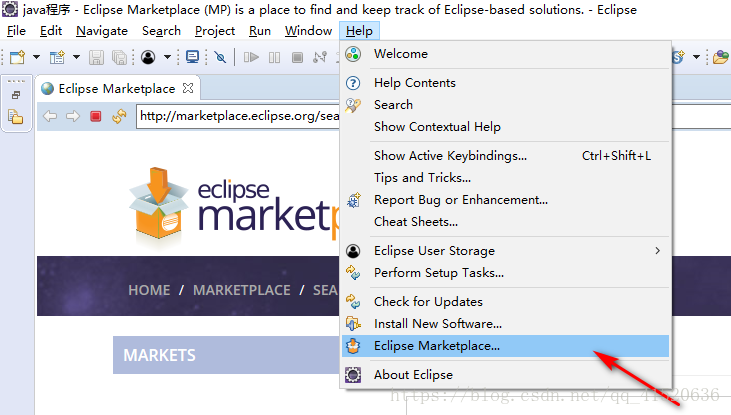
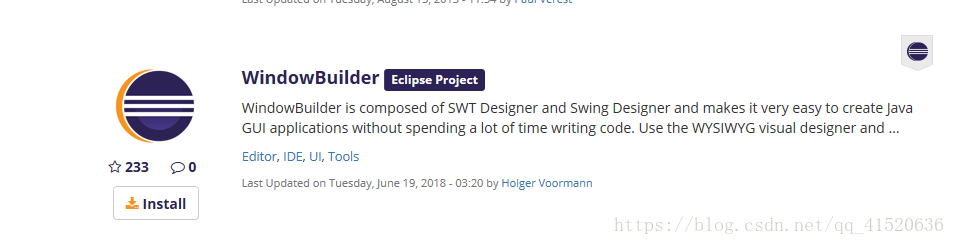
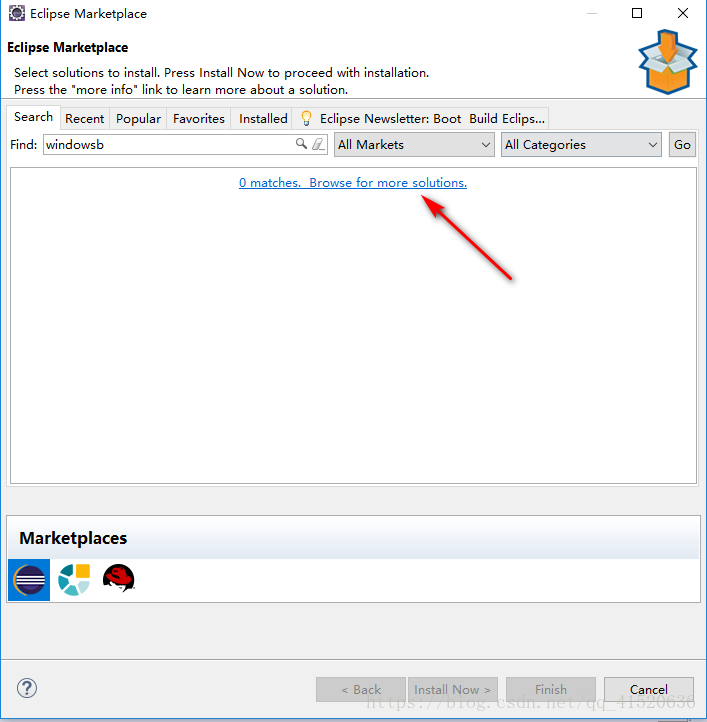














 792
792











 被折叠的 条评论
为什么被折叠?
被折叠的 条评论
为什么被折叠?










