Elasticsearch-PHP 学习了解(一)
- Elasticsearch—PHP 的github地址
首先是安装,我的环境是在windows10上测试,PHP的版本是7.0;所以我直接安装的的Elasticsearch—PHP也是大于等于6.0的。PHP的框架也是laravel5.5。
直接在我们的composer.json中添加:
{
"require": {
"elasticsearch/elasticsearch": "~6.0"
}
}
这个在说明文档都有,然后运行php composer.phar update | install。坐享其成就可以了。最后得到的就是下面的这个样子:
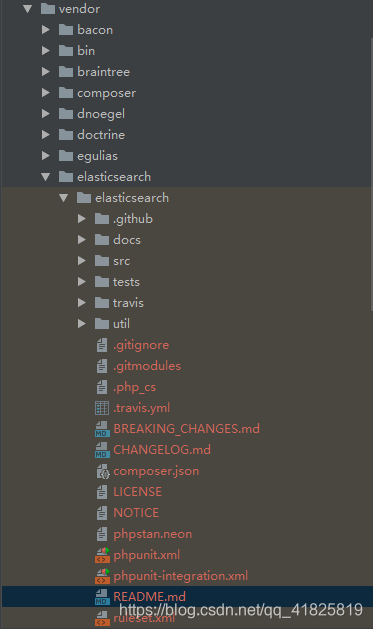
以上是属于安装PHP的操作API,我们还需要下载安装Elasticsearch服务端。
我在windows上测试,Elasticsearch-windows
前提是本地安装了java环境,java的安装就不在赘述了。Elasticsearch就是一个zip包,下载完成之后,在你喜欢的地方创建一个Elasticsearch文件,解压。
可以在你的环境变量里加入path = F:\Elasticsearch\elasticsearch-6.7.0\bin。然后打开cmd,输入elasticsearch.bat回车。打开浏览器,输入
localhost:9200。可以看到浏览器的输出:
{
"name" : "OgXEkyd",
"cluster_name" : "elasticsearch",
"cluster_uuid" : "gNbzzuQ1Qd-X9zQidpkpAw",
"version" : {
"number" : "6.7.0",
"build_flavor" : "default",
"build_type" : "zip",
"build_hash" : "8453f77",
"build_date" : "2019-03-21T15:32:29.844721Z",
"build_snapshot" : false,
"lucene_version" : "7.7.0",
"minimum_wire_compatibility_version" : "5.6.0",
"minimum_index_compatibility_version" : "5.0.0"
},
"tagline" : "You Know, for Search"
}
代表启动elasticsearch成功。
PHP操作elasticsearch
- 基本操作
创建一个ElasticsearchController.php文件,引入use Elasticsearch\ClientBuilder;
<?php
namespace App\Http\Controllers\Api;
use Elasticsearch\ClientBuilder;
class ElasticsearchController
{
private $client = null;
public function __construct()
{
$this->client = ClientBuilder::create()->setHosts(['localhost:9200'])->build();
}
}
与redis mysql psql一样,想要操作它,第一步是连接它。打印连接信息:
Client {
#472 ▼
+transport: Transport {
#470 ▶}
#params: null
#indices: IndicesNamespace {#473 ▶}
#cluster: ClusterNamespace {#474 ▶}
#nodes: NodesNamespace {#475 ▶}
#snapshot: SnapshotNamespace {#476 ▶}
#cat: CatNamespace {#477 ▶}
#ingest: IngestNamespace {#478 ▶}
#tasks: TasksNamespace {#479 ▶}
#remote: RemoteNamespace {#480 ▶}
#endpoints: Closure {#471 ▶}
#registeredNamespaces: []
}
1.) 创建一个文档
public function createDocument()
{
$params = [
'index' => 'laravel',//数据库
'type' => 'users',//数据表
'id' => 'id',//主键
'body' => ['testField' => 'abc']//每条记录
];
$response = $this->client->index($params);
dd($response);
}
在这里,param这个数组里面,我们有四组key=>value
index这个就好像我们mysql里面的数据库type这个就代表数据库表id这个就代表数据库表的主键body这个就代表数据库表里面的每一条记录
以上大概是那个意思。我觉得这样类比可能好理解一点。可能会有不对或比较片面
结果:
array:8 [▼
"_index" => "laravel"
"_type" => "users"
"_id" => "id"
"_version" => 1
"result" => "created"
"_shards" => array:3 [▼
"total" => 2
"successful" => 1
"failed" => 0
]
"_seq_no" => 0
"_primary_term" => 1
]
2.) 获取一个文档
public function getDocument()
{
$param = [
'index' => 'laravel',
'type' => 'users',
'id' => 'id'
];
$responce = $this->client->get($param);
dd($responce);
}
结果:
array:8 [▼
"_index" => "laravel"
"_type" => "users"
"_id" => "id"
"_version" => 1
"_seq_no" => 0
"_primary_term" => 1
"found" => true
"_source" => array:1 [▼
"testField" => "abc"
]
]
3.) 搜索一个文档
public function searchDocument()
{
$param = [
'index' => 'laravel',
'type' => 'users',
'body' => [
'query' => [
'match' => [
'testField' => 'abc'
]
]
]
];
$responce = $this->client->search($param);
dd($responce);
}
结果:
array:4 [▼
"took" => 8
"timed_out" => false
"_shards" => array:4 [▼
"total" => 5
"successful" => 5
"skipped" => 0
"failed" => 0
]
"hits" => array:3 [▼
"total" => 1
"max_score" => 0.2876821
"hits" => array:1 [▼
0 => array:5 [▼
"_index" => "laravel"
"_type" => "users"
"_id" => "id"
"_score" => 0.2876821
"_source" => array:1 [▼
"testField" => "abc"
]
]
]
]
]
4.) 删除一个文档
public function deleteDocument()
{
$param = [
'index' => 'laravel',
'type' => 'users',
'id' => 'id',
];
$responce = $this->client->delete($param);
dd($responce);
}
结果:
array:8 [▼
"_index"




 本文是关于Elasticsearch-PHP的学习介绍,包括PHP如何操作Elasticsearch,基本操作如创建、获取、搜索和删除文档,以及常用配置如连接地址、端口、HTTP认证、重连次数和日志设置等。还提到了连接池、选择器、序列化器的配置,以及根据需求定制异常处理和查询参数。
本文是关于Elasticsearch-PHP的学习介绍,包括PHP如何操作Elasticsearch,基本操作如创建、获取、搜索和删除文档,以及常用配置如连接地址、端口、HTTP认证、重连次数和日志设置等。还提到了连接池、选择器、序列化器的配置,以及根据需求定制异常处理和查询参数。
 最低0.47元/天 解锁文章
最低0.47元/天 解锁文章

















 1715
1715

 被折叠的 条评论
为什么被折叠?
被折叠的 条评论
为什么被折叠?








