Oracle教程
Oracle教程所有案例所需的表结构是利用Oracle技术圈自己设计的一套简单版的学生信息系统的表结构。相关表结构的关系图如下:
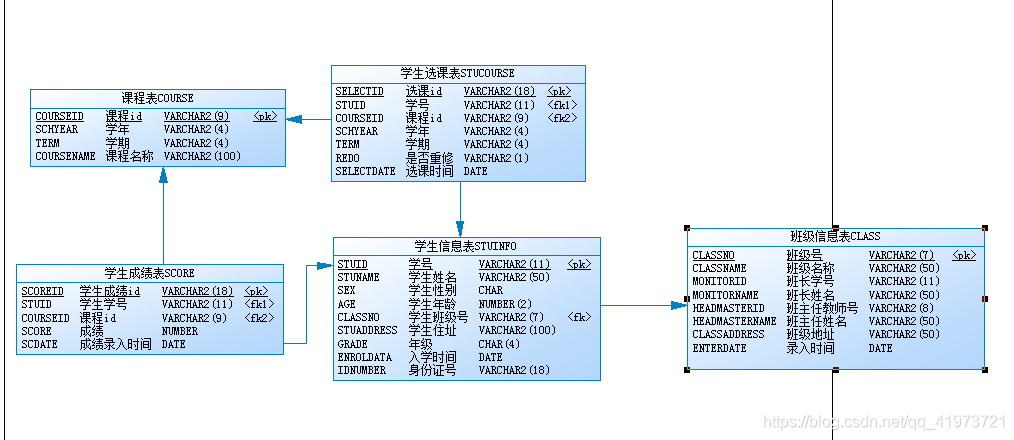
-- Create table
create table STUINFO
(
stuid VARCHAR2(11) not null,
stuname VARCHAR2(50) not null,
sex CHAR(1) not null,
age NUMBER(2) not null,
classno VARCHAR2(7) not null,
stuaddress VARCHAR2(100) default '地址未录入',
grade CHAR(4) not null,`在这里插入代码片`
enroldate DATE,
idnumber VARCHAR2(18) default '身份证未采集' not null
)
tablespace USERS
pctfree 10
initrans 1
maxtrans 255
storage
(
initial 64K
next 1M
minextents 1
maxextents unlimited
);
-- Add comments to the table
comment on table STUINFO
is '学生信息表';
-- Add comments to the columns
comment on column STUINFO.stuid
is '学号';
comment on column STUINFO.stuname
is '学生姓名';
comment on column STUINFO.sex
is '学生性别';
comment on column STUINFO.age
is '学生年龄';
comment on column STUINFO.classno
is '学生班级号';
comment on column STUINFO.stuaddress
is '学生住址';
comment on column STUINFO.grade
is '年级';
comment on column STUINFO.enroldate
is '入学时间';
comment on column STUINFO.idnumber
is '身份证号';
-- Create/Recreate primary, unique and foreign key constraints
alter table STUINFO
add constraint PK_STUINFO primary key (STUID)
using index
tablespace USERS
pctfree 10
initrans 2
maxtrans 255
storage
(
initial 64K
next 1M
minextents 1
maxextents unlimited
);
-- Create table
create table CLASS
(
classno VARCHAR2(7) not null,
classname VARCHAR2(50),
monitorid VARCHAR2(11),
monitorname VARCHAR2(50),
headmasterid VARCHAR2(8),
headmastername VARCHAR2(50),
classaddress VARCHAR2(50),
enterdate DATE
)
tablespace USERS
pctfree 10
initrans 1
maxtrans 255
storage
(
initial 64K
minextents 1
maxextents unlimited
);
-- Add comments to the table
comment on table CLASS
is '班级信息表';
-- Add comments to the columns
comment on column CLASS.classno
is '班级号';
comment on column CLASS.classname
is '班级名称';
comment on column CLASS.monitorid
is '班长学号';
comment on column CLASS.monitorname
is '班长姓名';
comment on column CLASS.headmasterid
is '班主任教师号';
comment on column CLASS.headmastername
is '班主任姓名';
comment on column CLASS.classaddress
is '班级地址';
comment on column CLASS.enterdate
is '录入时间';
-- Create/Recreate primary, unique and foreign key constraints
alter table CLASS
add constraint PK_CLASS primary key (CLASSNO)
using index
tablespace USERS
pctfree 10
initrans 2
maxtrans 255;
-- Create table
create table COURSE
(
courseid VARCHAR2(9) not null,
schyear VARCHAR2(4),
term VARCHAR2(4),
coursename VARCHAR2(100)
)
tablespace USERS
pctfree 10
initrans 1
maxtrans 255
storage
(
initial 64K
next 1M
minextents 1
maxextents unlimited
);
-- Add comments to the table
comment on table COURSE
is '课程表';
-- Add comments to the columns
comment on column COURSE.courseid
is '课程id';
comment on column COURSE.schyear
is '学年';
comment on column COURSE.term
is '学期';
comment on column COURSE.coursename
is '课程名称';
-- Create/Recreate primary, unique and foreign key constraints
alter table COURSE
add constraint PK_COURSE primary key (COURSEID)
using index
tablespace USERS
pctfree 10
initrans 2
maxtrans 255
storage
(
initial 64K
next 1M
minextents 1
maxextents unlimited
);
-- Create table
create table STUCOURSE
(
selectid VARCHAR2(18) not null,
stuid VARCHAR2(11),
courseid VARCHAR2(9),
schyear VARCHAR2(4),
term VARCHAR2(4),
redo VARCHAR2(1),
selectdate DATE
)
tablespace USERS
pctfree 10
initrans 1
maxtrans 255
storage
(
initial 64K
minextents 1
maxextents unlimited
);
-- Add comments to the table
comment on table STUCOURSE
is '学生选课表';
-- Add comments to the columns
comment on column STUCOURSE.selectid
is '选课id';
comment on column STUCOURSE.stuid
is '学号';
comment on column STUCOURSE.courseid
is '课程id';
comment on column STUCOURSE.schyear
is '年度';
comment on column STUCOURSE.term
is '学期';
comment on column STUCOURSE.redo
is '是否重修';
comment on column STUCOURSE.selectdate
is '选课时间';
-- Create/Recreate primary, unique and foreign key constraints
alter table STUCOURSE
add constraint PK_STUCOURSE primary key (SELECTID)
using index
tablespace USERS
pctfree 10
initrans 2
maxtrans 255;
-- Create table
create table SCORE
(
scoreid VARCHAR2(18) not null,
stuid VARCHAR2(11),
courseid VARCHAR2(9),
score NUMBER,
scdate DATE
)
tablespace USERS
pctfree 10
initrans 1
maxtrans 255
storage
(
initial 64K
next 1M
minextents 1
maxextents unlimited
);
-- Add comments to the table
comment on table SCORE
is '学生成绩表';
-- Add comments to the columns
comment on column SCORE.scoreid
is '学生成绩id';
comment on column SCORE.stuid
is '学生学号';
comment on column SCORE.courseid
is '课程id(年度+上下学期+课程序列)';
comment on column SCORE.score
is '成绩';
comment on column SCORE.scdate
is '成绩录入时间';
-- Create/Recreate primary, unique and foreign key constraints
alter table SCORE
add constraint PK_SCORE primary key (SCOREID)
using index
tablespace USERS
pctfree 10
initrans 2
maxtrans 255
storage
(
initial 64K
next 1M
minextents 1
maxextents unlimited
);
Oracle建表语句
常用的Oracle列字段的数据类型如下:
| **数据类型 ** | **类型解释 ** |
|---|---|
| VARCHAR2(length) | 字符串类型:存储可变的长度的字符串,length:是字符串的最大长度,默认不填的时候是1,最大长度不超过4000。 |
| CHAR(length) | 字符串类型:存储固定长度的字符串,length:字符串的固定长度大小,默认是1,最大长度不超过2000。 |
| NUMBER(a,b) | 数值类型:存储数值类型,可以存整数,也可以存浮点型。a代表数值的最大位数:包含小数位和小数点,b代表小数的位数。例子:number(6,2),输入123.12345,实际存入:123.12 。number(4,2),输入12312.345,实际春如:提示不能存入,超过存储的指定的精度。 |
| DATA | 时间类型:存储的是日期和时间,包括年、月、日、时、分、秒。例子:内置函数sysdate获取的就是DATA类型 |
| TIMESTAMP | 时间类型:存储的不仅是日期和时间,还包含了时区。例子:内置函数systimestamp获取的就是timestamp类型 |
| CLOB | 大字段类型:存储的是大的文本,比如:非结构化的txt文本,字段大于4000长度的字符串。 |
| BLOB | 二进制类型:存储的是二进制对象,比如图片、视频、声音等转换过来的二进制对象 |
select * from stuinfo;
alter table stuinfo add constraint pk_stuinfo_stuid primary key(STUID);
alter table stuinfo add constraint ch_stuinfo_age check (age>0 and age<50);
alter table stuinfo add constraint ch_stuinfo_sex check (sex='1' or sex='2');
alter table stuinfo add constraint ch_stuinfo_GRADE check (grade>='1900' and grade<='2999');
insert into stuinfo values('SC201801001','张三','1','19','C201801','陕西省西安市XXX号','2018',to_date('01-09-2018', 'dd-mm-yyyy'),'6102332000XXXXXXXX');
insert into STUINFO (STUID, STUNAME, SEX, AGE, CLASSNO, STUADDRESS, GRADE, ENROLDATE, IDNUMBER)
values ('SC201801005', '龙七', '1', 26, 'C201801', '福建省厦门市XXX号', '2018', to_date('01-09-2018', 'dd-mm-yyyy'),
'3503021992XXXXXXXX')
代码解析:
(1)处: not null 表示学号字段(stuid)不能为空。
(2)处:default 表示字段stuaddress不填时候会默认填入‘地址未录入’值。
(3)处:表示表stuinfo存储的表空间是users,storage表示存储参数:区段(extent)一次扩展64k,最小区段数为1,最大的区段数不限制。
(4)处:comment on table 是给表名进行注释。
(5)处:comment on column 是给表字段进行注释。
查询
select命令结构:order by :查询结果按某个字段进行排序,默认是升序,desc是降序, asc是升序。
select *|列名|表达式 from 表名 where 条件 order by 列名 asc
案例3:查询班级“C201801”所有同学信息,按年龄进行升序展示:
select t.* from STUDENT.STUINFO t where t.classno = 'C201801' ORDER BY T.AGE ASC
备份查询数据命令结构:
create table 表名 as select 语句
备份查询数据命令结构:
create table 表名 as select 语句
案例 4:备份学生信息表(stuinfo)的数据:
create table stuinfo_2018 as select * from student.stuinfo ;select * from student.stuinfo_2018;
增加数据
语法结构如下:
INSERT INTO 表 SELECT 子句
更新
update命令结构:
update 表名 set 列名1=值1,列名2=值2,列名3=值3..... where 条件
案例1、更新学生“张三”的年龄和身份证信息:
UPDATE STUINFO t set t.age = '21',t.idnumber = '4132332001XXXXXXXX',t.STUADDRESS='广西省南宁市XXX号'
where t.STUNAME = '王五';
COMMIT; --刷新
update 利用另外一张表关联更新本表数据的命令结构如下:
update 表1 set 列名=(select 列名 from 表2 where 表1.列名=表2.列名) where exists (select 1 from 表2 where 表1.列名=表2.列名)
案例2、利用备份表stuinfo_2018更新回学生“张三”的年龄和身份证:
UPDATE STUINFO t
SET (age, idnumber) = (
SELECT age, idnumber
FROM STUINFO_2018 b
WHERE b.STUID = t.STUID
)
WHERE EXISTS (
SELECT 1
FROM stuinfo_2018 b
WHERE b.stuid = t.stuid
AND b.STUNAME = '张三'
);
删除
delete命令结构:
delete from 表名 where 条件
命令解析:
1、当delete from不加where条件时,表示是把表中的数据全部删除。
案例1、删除学生信息表(stuinfo)中学生“张三”的数据:
delete from stuinfo t where t.stuname='张三';
truncate命令
truncate命令也是数据删除命令,他是直接把Oracle表数据一次删除的命令,truncate命令是一个DDL命令,不同于delete是DML命令。
truncate命令结构:
truncate table 表名;
转载于https://www.oraclejsq.com/article/010100137.html





















 1470
1470











 被折叠的 条评论
为什么被折叠?
被折叠的 条评论
为什么被折叠?








