一、后台管理系统接口
公共模型
01、分页请求数据
{
page: 1,//当前页码
limit: 10,//每页记录数
sidx: 'id',//排序字段
order: 'asc/desc',//排序方式
key: '华为'//检索关键字
}
02、分页返回数据
{
"msg": "success",
"code": 0,
"page": {
"totalCount": 0, //总记录数
"pageSize": 10, //每页大小
"totalPage": 0, //总页码
"currPage": 1, //当前页码
"list": [{ //当前页所有数据
"brandId": 1,
"name": "aaa",
"logo": "abc",
"descript": "华为",
"showStatus": 1,
"firstLetter": null,
"sort": null
}]
}
}
商品系统
01、获取所有分类及子分类
请求方式:
GET
请求地址:
/product/category/list/tree
接口描述:
获取所有分类以及子分类,并返回json树形结构
响应参数:

data:

响应示例:
{
"code": 0,
"msg": "success",
"data": [{
"catId": 1,
"name": "图书、音像、电子书刊",
"parentCid": 0,
"catLevel": 1,
"showStatus": 1,
"sort": 0,
"icon": null,
"productUnit": null,
"productCount": 0,
"children": []
}]
}
02、修改分类父子关系以及顺序
请求方式:
POST
请求地址:
/product/category/update/sort
请求参数:
[
{
"catId": 0, //菜单id
"catLevel": 0, //菜单层级
"parentCid": 0, //父菜单id
"sort": 0 //排序
}
]
注意:没有修改的字段无需携带
响应数据:
{
"msg": "success",
"code": 0
}
03、获取分类属性分组
请求方式:
GET
请求地址:
/product/attrgroup/list/{catelogId}
请求参数:
{
page: 1,//当前页码
limit: 10,//每页记录数
sidx: 'id',//排序字段
order: 'asc/desc',//排序方式
key: '华为'//检索关键字
}
分页数据
响应数据:
{
"msg": "success",
"code": 0,
"page": {
"totalCount": 0,
"pageSize": 10,
"totalPage": 0,
"currPage": 1,
"list": [{
"attrGroupId": 0, //分组id
"attrGroupName": "string", //分组名
"catelogId": 0, //所属分类
"descript": "string", //描述
"icon": "string", //图标
"sort": 0 //排序
"catelogPath": [2,45,225] //分类完整路径
}]
}
}
04、获取属性分组详情
请求方式:
GET
请求地址:
/product/attrgroup/info/{attrGroupId}
响应数据:
{
"code": 0,
"msg": "success",
"attrGroup": {
"attrGroupId": 1,
"attrGroupName": "主体",
"sort": 0,
"descript": null,
"icon": null,
"catelogId": 225,
"catelogPath": [
2,
34,
225
] //完整分类路径
}
}
05、获取分类规格参数
请求方式:
GET
请求地址:
/product/attr/base/list/{catelogId}
请求参数:
{
page: 1,//当前页码
limit: 10,//每页记录数
sidx: 'id',//排序字段
order: 'asc/desc',//排序方式
key: '华为'//检索关键字
}
分页数据
响应数据:
{
"msg": "success",
"code": 0,
"page": {
"totalCount": 0,
"pageSize": 10,
"totalPage": 0,
"currPage": 1,
"list": [{
"attrId": 0, //属性id
"attrName": "string", //属性名
"attrType": 0, //属性类型,0-销售属性,1-基本属性
"catelogName": "手机/数码/手机", //所属分类名字
"groupName": "主体", //所属分组名字
"enable": 0, //是否启用
"icon": "string", //图标
"searchType": 0,//是否需要检索[0-不需要,1-需要]
"showDesc": 0,//是否展示在介绍上;0-否 1-是
"valueSelect": "string",//可选值列表[用逗号分隔]
"valueType": 0//值类型[0-为单个值,1-可以选择多个值]
}]
}
}
06、保存属性【规格参数,销售属性】
请求方式:
POST
请求地址:
/product/attr/save
请求参数:
{
"attrGroupId": 0, //属性分组id
"attrName": "string",//属性名
"attrType": 0, //属性类型
"catelogId": 0, //分类id
"enable": 0, //是否可用
"icon": "string", //图标
"searchType": 0, //是否检索
"showDesc": 0, //快速展示
"valueSelect": "string", //可选值列表
"valueType": 0 //可选值模式
}
分页数据
响应数据:
{
"msg": "success",
"code": 0
}
07、查询属性详情
请求方式:
GET
请求地址:
/product/attr/info/{attrId}
响应数据:
{
"msg": "success",
"code": 0,
"attr": {
"attrId": 4,
"attrName": "aad",
"searchType": 1,
"valueType": 1,
"icon": "qq",
"valueSelect": "v;q;w",
"attrType": 1,
"enable": 1,
"showDesc": 1,
"attrGroupId": 1, //分组id
"catelogId": 225, //分类id
"catelogPath": [2, 34, 225] //分类完整路径
}
}
08、修改属性
请求方式:
POST
请求地址:
/product/attr/update
请求参数:
{
"attrId": 0, //属性id
"attrGroupId": 0, //属性分组id
"attrName": "string",//属性名
"attrType": 0, //属性类型
"catelogId": 0, //分类id
"enable": 0, //是否可用
"icon": "string", //图标
"searchType": 0, //是否检索
"showDesc": 0, //快速展示
"valueSelect": "string", //可选值列表
"valueType": 0 //可选值模式
}
分页数据
响应数据:
{
"msg": "success",
"code": 0
}
09、获取分类销售属性
请求方式:
GET
请求地址:
/product/attr/sale/list/{catelogId}
请求参数:
{
page: 1,//当前页码
limit: 10,//每页记录数
sidx: 'id',//排序字段
order: 'asc/desc',//排序方式
key: '华为'//检索关键字
}
分页数据
响应数据:
{
"msg": "success",
"code": 0,
"page": {
"totalCount": 0,
"pageSize": 10,
"totalPage": 0,
"currPage": 1,
"list": [{
"attrId": 0, //属性id
"attrName": "string", //属性名
"attrType": 0, //属性类型,0-销售属性,1-基本属性
"catelogName": "手机/数码/手机", //所属分类名字
"groupName": "主体", //所属分组名字
"enable": 0, //是否启用
"icon": "string", //图标
"searchType": 0,//是否需要检索[0-不需要,1-需要]
"showDesc": 0,//是否展示在介绍上;0-否 1-是
"valueSelect": "string",//可选值列表[用逗号分隔]
"valueType": 0//值类型[0-为单个值,1-可以选择多个值]
}]
}
}
10、获取属性分组的关联的所有属性
请求方式:
GET
请求地址:
/product/attrgroup/{attrgroupId}/attr/relation
接口描述:
获取指定分组关联的所有属性
响应数据:
{
"msg": "success",
"code": 0,
"data": [
{
"attrId": 4,
"attrName": "aad",
"searchType": 1,
"valueType": 1,
"icon": "qq",
"valueSelect": "v;q;w",
"attrType": 1,
"enable": 1,
"catelogId": 225,
"showDesc": 1
}
]
}
11、添加属性与分组关联关系
请求方式:
POST
请求地址:
/product/attrgroup/attr/relation
请求参数:
[{
"attrGroupId": 0, //分组id
"attrId": 0, //属性id
}]
响应数据:
{
"msg": "success",
"code": 0
}
12、删除属性与分组的关联关系
请求方式:
POST
请求地址:
/product/attrgroup/attr/relation/delete
请求参数:
[{"attrId":1,"attrGroupId":2}]
响应数据:
{
"msg": "success",
"code": 0
}
13、获取属性分组没有关联的其他属性
请求方式:
GET
请求地址:
/product/attrgroup/{attrgroupId}/noattr/relation
接口描述:
获取属性分组里面还没有关联的本分类里面的其他基本属性,方便添加新的关联
请求参数:
{
page: 1,//当前页码
limit: 10,//每页记录数
sidx: 'id',//排序字段
order: 'asc/desc',//排序方式
key: '华为'//检索关键字
}
分页数据
响应数据:
{
"msg": "success",
"code": 0,
"page": {
"totalCount": 3,
"pageSize": 10,
"totalPage": 1,
"currPage": 1,
"list": [{
"attrId": 1,
"attrName": "aaa",
"searchType": 1,
"valueType": 1,
"icon": "aa",
"valueSelect": "aa;ddd;sss;aaa2",
"attrType": 1,
"enable": 1,
"catelogId": 225,
"showDesc": 1
}]
}
}
14、获取分类关联的品牌
请求方式:
GET
请求地址:
/product/categorybrandrelation/brands/list
请求参数:

响应数据:
{
"msg": "success",
"code": 0,
"data": [{
"brandId": 0,
"brandName": "string",
}]
}
15、获取品牌关联的分类
请求方式:
GET
请求地址:
/product/categorybrandrelation/catelog/list
请求参数:
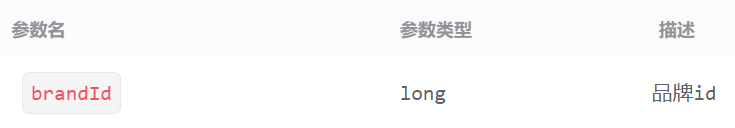
响应数据:
{
"msg": "success",
"code": 0,
"data": [{
"catelogId": 0,
"catelogName": "string",
}]
}
16、新增品牌与分类关联关系
请求方式:
POST
请求地址:
product/categorybrandrelation/save
请求参数:
{"brandId":1,"catelogId":2}
响应数据:
{
"msg": "success",
"code": 0
}
17、获取分类下所有分组&关联属性
请求方式:
GET
请求地址:
/product/attrgroup/{catelogId}/withattr
响应数据:
{
"msg": "success",
"code": 0,
"data": [{
"attrGroupId": 1,
"attrGroupName": "主体",
"sort": 0,
"descript": "主体",
"icon": "dd",
"catelogId": 225,
"attrs": [{
"attrId": 7,
"attrName": "入网型号",
"searchType": 1,
"valueType": 0,
"icon": "xxx",
"valueSelect": "aaa;bb",
"attrType": 1,
"enable": 1,
"catelogId": 225,
"showDesc": 1,
"attrGroupId": null
}, {
"attrId": 8,
"attrName": "上市年份",
"searchType": 0,
"valueType": 0,
"icon": "xxx",
"valueSelect": "2018;2019",
"attrType": 1,
"enable": 1,
"catelogId": 225,
"showDesc": 0,
"attrGroupId": null
}]
},
{
"attrGroupId": 2,
"attrGroupName": "基本信息",
"sort": 0,
"descript": "基本信息",
"icon": "xx",
"catelogId": 225,
"attrs": [{
"attrId": 11,
"attrName": "机身颜色",
"searchType": 0,
"valueType": 0,
"icon": "xxx",
"valueSelect": "黑色;白色",
"attrType": 1,
"enable": 1,
"catelogId": 225,
"showDesc": 1,
"attrGroupId": null
}]
}]
}
18、spu检索
请求方式:
GET
请求地址:
/product/spuinfo/list
请求参数:
{
page: 1,//当前页码
limit: 10,//每页记录数
sidx: 'id',//排序字段
order: 'asc/desc',//排序方式
key: '华为',//检索关键字
catelogId: 6,//三级分类id
brandId: 1,//品牌id
status: 0,//商品状态
}
分页数据
响应数据:
{
"msg": "success",
"code": 0,
"page": {
"totalCount": 0,
"pageSize": 10,
"totalPage": 0,
"currPage": 1,
"list": [{
"brandId": 0, //品牌id
"brandName": "品牌名字",
"catalogId": 0, //分类id
"catalogName": "分类名字",
"createTime": "2019-11-13T16:07:32.877Z", //创建时间
"id": 0, //商品id
"publishStatus": 0, //发布状态
"spuDescription": "string", //商品描述
"spuName": "string", //商品名字
"updateTime": "2019-11-13T16:07:32.877Z", //更新时间
"weight": 0 //重量
}]
}
}
19、新增商品
请求方式:
POST
请求地址:
/product/spuinfo/save
请求参数:
{
"spuName": "Apple XR",
"spuDescription": "Apple XR",
"catalogId": 225,
"brandId": 12,
"weight": 0.048,
"publishStatus": 0,
"decript": ["https://gulimall-hello.oss-cn-beijing.aliyuncs.com/2019-11-22//66d30b3f-e02f-48b1-8574-e18fdf454a32_f205d9c99a2b4b01.jpg"],
"images": ["https://gulimall-hello.oss-cn-beijing.aliyuncs.com/2019-11-22//dcfcaec3-06d8-459b-8759-dbefc247845e_5b5e74d0978360a1.jpg", "https://gulimall-hello.oss-cn-beijing.aliyuncs.com/2019-11-22//5b15e90a-a161-44ff-8e1c-9e2e09929803_749d8efdff062fb0.jpg"],
"bounds": {
"buyBounds": 500,
"growBounds": 6000
},
"baseAttrs": [{
"attrId": 7,
"attrValues": "aaa;bb",
"showDesc": 1
}, {
"attrId": 8,
"attrValues": "2019",
"showDesc": 0
}],
"skus": [{
"attr": [{
"attrId": 9,
"attrName": "颜色",
"attrValue": "黑色"
}, {
"attrId": 10,
"attrName": "内存",
"attrValue": "6GB"
}],
"skuName": "Apple XR 黑色 6GB",
"price": "1999",
"skuTitle": "Apple XR 黑色 6GB",
"skuSubtitle": "Apple XR 黑色 6GB",
"images": [{
"imgUrl": "https://gulimall-hello.oss-cn-beijing.aliyuncs.com/2019-11-22//dcfcaec3-06d8-459b-8759-dbefc247845e_5b5e74d0978360a1.jpg",
"defaultImg": 1
}, {
"imgUrl": "https://gulimall-hello.oss-cn-beijing.aliyuncs.com/2019-11-22//5b15e90a-a161-44ff-8e1c-9e2e09929803_749d8efdff062fb0.jpg",
"defaultImg": 0
}],
"descar": ["黑色", "6GB"],
"fullCount": 5,
"discount": 0.98,
"countStatus": 1,
"fullPrice": 1000,
"reducePrice": 10,
"priceStatus": 0,
"memberPrice": [{
"id": 1,
"name": "aaa",
"price": 1998.99
}]
}, {
"attr": [{
"attrId": 9,
"attrName": "颜色",
"attrValue": "黑色"
}, {
"attrId": 10,
"attrName": "内存",
"attrValue": "12GB"
}],
"skuName": "Apple XR 黑色 12GB",
"price": "2999",
"skuTitle": "Apple XR 黑色 12GB",
"skuSubtitle": "Apple XR 黑色 6GB",
"images": [{
"imgUrl": "",
"defaultImg": 0
}, {
"imgUrl": "",
"defaultImg": 0
}],
"descar": ["黑色", "12GB"],
"fullCount": 0,
"discount": 0,
"countStatus": 0,
"fullPrice": 0,
"reducePrice": 0,
"priceStatus": 0,
"memberPrice": [{
"id": 1,
"name": "aaa",
"price": 1998.99
}]
}, {
"attr": [{
"attrId": 9,
"attrName": "颜色",
"attrValue": "白色"
}, {
"attrId": 10,
"attrName": "内存",
"attrValue": "6GB"
}],
"skuName": "Apple XR 白色 6GB",
"price": "1998",
"skuTitle": "Apple XR 白色 6GB",
"skuSubtitle": "Apple XR 黑色 6GB",
"images": [{
"imgUrl": "",
"defaultImg": 0
}, {
"imgUrl": "",
"defaultImg": 0
}],
"descar": ["白色", "6GB"],
"fullCount": 0,
"discount": 0,
"countStatus": 0,
"fullPrice": 0,
"reducePrice": 0,
"priceStatus": 0,
"memberPrice": [{
"id": 1,
"name": "aaa",
"price": 1998.99
}]
}, {
"attr": [{
"attrId": 9,
"attrName": "颜色",
"attrValue": "白色"
}, {
"attrId": 10,
"attrName": "内存",
"attrValue": "12GB"
}],
"skuName": "Apple XR 白色 12GB",
"price": "2998",
"skuTitle": "Apple XR 白色 12GB",
"skuSubtitle": "Apple XR 黑色 6GB",
"images": [{
"imgUrl": "",
"defaultImg": 0
}, {
"imgUrl": "",
"defaultImg": 0
}],
"descar": ["白色", "12GB"],
"fullCount": 0,
"discount": 0,
"countStatus": 0,
"fullPrice": 0,
"reducePrice": 0,
"priceStatus": 0,
"memberPrice": [{
"id": 1,
"name": "aaa",
"price": 1998.99
}]
}]
}
分页数据
响应数据:
{
"msg": "success",
"code": 0
}
20、商品上架
请求方式:
POST
请求地址:
/product/spuinfo/{spuId}/up
响应数据:
{
"msg": "success",
"code": 0
}
21、sku检索
请求方式:
GET
请求地址:
/product/skuinfo/list
请求参数:
{
page: 1,//当前页码
limit: 10,//每页记录数
sidx: 'id',//排序字段
order: 'asc/desc',//排序方式
key: '华为',//检索关键字
catelogId: 0,
brandId: 0,
min: 0,
max: 0
}
分页数据
响应数据:
{
"msg": "success",
"code": 0,
"page": {
"totalCount": 26,
"pageSize": 10,
"totalPage": 3,
"currPage": 1,
"list": [{
"skuId": 1,
"spuId": 11,
"skuName": "华为 HUAWEI Mate 30 Pro 星河银 8GB+256GB",
"skuDesc": null,
"catalogId": 225,
"brandId": 9,
"skuDefaultImg": "https://gulimall-hello.oss-cn-beijing.aliyuncs.com/2019-11-26/60e65a44-f943-4ed5-87c8-8cf90f403018_d511faab82abb34b.jpg",
"skuTitle": "华为 HUAWEI Mate 30 Pro 星河银 8GB+256GB麒麟990旗舰芯片OLED环幕屏双4000万徕卡电影四摄4G全网通手机",
"skuSubtitle": "【现货抢购!享白条12期免息!】麒麟990,OLED环幕屏双4000万徕卡电影四摄;Mate30系列享12期免息》",
"price": 6299.0000,
"saleCount": 0
}]
}
}
22、获取spu规格
请求方式:
GET
请求地址:
/product/attr/base/listforspu/{spuId}
响应数据:
{
"msg": "success",
"code": 0,
"data": [{
"id": 43,
"spuId": 11,
"attrId": 7,
"attrName": "入网型号",
"attrValue": "LIO-AL00",
"attrSort": null,
"quickShow": 1
}]
}
23、修改商品规格
请求方式:
POST
请求地址:
/product/attr/update/{spuId}
请求参数:
[{
"attrId": 7,
"attrName": "入网型号",
"attrValue": "LIO-AL00",
"quickShow": 1
}, {
"attrId": 14,
"attrName": "机身材质工艺",
"attrValue": "玻璃",
"quickShow": 0
}, {
"attrId": 16,
"attrName": "CPU型号",
"attrValue": "HUAWEI Kirin 980",
"quickShow": 1
}]
响应数据:
{
"msg": "success",
"code": 0
}
订单系统
无
用户系统
01、获取所有会员等级
请求方式:
POST
请求地址:
/member/memberlevel/list
请求参数:
{
page: 1,//当前页码
limit: 10,//每页记录数
sidx: 'id',//排序字段
order: 'asc/desc',//排序方式
key: '华为'//检索关键字
}
分页数据
响应数据:
{
"msg": "success",
"code": 0,
"page": {
"totalCount": 0,
"pageSize": 10,
"totalPage": 0,
"currPage": 1,
"list": [{
"id": 1,
"name": "aaa",
"growthPoint": null,
"defaultStatus": null,
"freeFreightPoint": null,
"commentGrowthPoint": null,
"priviledgeFreeFreight": null,
"priviledgeMemberPrice": null,
"priviledgeBirthday": null,
"note": null
}]
}
}
库存系统
01、仓库列表
请求方式:
GET
请求地址:
/ware/wareinfo/list
请求参数:
{
page: 1,//当前页码
limit: 10,//每页记录数
sidx: 'id',//排序字段
order: 'asc/desc',//排序方式
key: '华为'//检索关键字
}
分页数据
响应数据:
{
"msg": "success",
"code": 0,
"page": {
"totalCount": 0,
"pageSize": 10,
"totalPage": 0,
"currPage": 1,
"list": [{
"id": 2,
"name": "aa",
"address": "bbb",
"areacode": "124"
}]
}
}
02、查询商品库存
请求方式:
GET
请求地址:
/ware/waresku/list
请求参数:
{
page: 1,//当前页码
limit: 10,//每页记录数
sidx: 'id',//排序字段
order: 'asc/desc',//排序方式
wareId: 123,//仓库id
skuId: 123//商品id
}
分页数据
响应数据:
{
"msg": "success",
"code": 0,
"page": {
"totalCount": 0,
"pageSize": 10,
"totalPage": 0,
"currPage": 1,
"list": [{
"id": 1,
"skuId": 1,
"wareId": 1,
"stock": 1,
"skuName": "dd",
"stockLocked": 1
}]
}
}
03、查询采购需求
请求方式:
GET
请求地址:
/ware/purchasedetail/list
请求参数:
{
page: 1,//当前页码
limit: 10,//每页记录数
sidx: 'id',//排序字段
order: 'asc/desc',//排序方式
key: '华为',//检索关键字
status: 0,//状态
wareId: 1,//仓库id
}
分页数据
响应数据:
{
"msg": "success",
"code": 0,
"page": {
"totalCount": 0,
"pageSize": 10,
"totalPage": 0,
"currPage": 1,
"list": [{
"id": 2,
"purchaseId": 1,
"skuId": 1,
"skuNum": 2,
"skuPrice": 22.0000,
"wareId": 1,
"status": 1
}]
}
}
04、合并采购需求
请求方式:
POST
请求地址:
/ware/purchase/merge
请求参数:
{
purchaseId: 1, //整单id
items:[1,2,3,4] //合并项集合
}
分页数据
响应数据:
{
"msg": "success",
"code": 0
}
05、查询未领取的采购单
请求方式:
GET
请求地址:
/ware/purchase/unreceive/list
响应数据:
{
"msg": "success",
"code": 0,
"page": {
"totalCount": 0,
"pageSize": 10,
"totalPage": 0,
"currPage": 1,
"list": [{
"id": 1,
"assigneeId": 1,
"assigneeName": "aa",
"phone": "123",
"priority": 1,
"status": 1,
"wareId": 1,
"amount": 22.0000,
"createTime": "2019-12-12",
"updateTime": "2019-12-12"
}]
}
}
06、领取采购单
请求方式:
POST
请求地址:
/ware/purchase/received
请求参数:
[1,2,3,4]//采购单id
分页数据
响应数据:
{
"msg": "success",
"code": 0
}
07、完成采购
请求方式:
POST
请求地址:
/ware/purchase/done
请求参数:
{
id: 123,//采购单id
items: [{itemId:1,status:4,reason:""}]//完成/失败的需求详情
}
响应数据:
{
"msg": "success",
"code": 0
}
优惠系统
01、获取优惠券
请求方式:
GET
请求地址:
/coupon/coupon/list
请求参数:
{
page: 1,//当前页码
limit: 10,//每页记录数
sidx: 'id',//排序字段
order: 'asc/desc',//排序方式
key: '华为'//检索关键字
}
第三方服务
01、获取对象存储服务端签名
请求方式:
GET
请求地址:
/thirdparty/oss/policy
响应参数:

data:

二、商城系统接口
首页
无
商品
01、商品检索
请求方式:
GET
请求地址:
/api/search
请求参数:

请求示例:
api/search?keyword=小米&brandId=1&catalogId=1&sort=hotscore_desc&price=0_400&stock=1&attrs=1_3G:4G&attrs=2_骁龙855:骁龙845
响应数据:
{
"code": 0,
"msg": "success",
"data": {
"skus": [{
"skuId": 1,
"spuId": 5,
"skuPrice": 999.88,
"skuTitle": "华为",
"skuImg": "xxxx.jpg",
"otherImgs": [""]
}],
"brands": [{
"brandId": 5,
"brandName": "华为",
"img": "xxxxx.jpg"
}],
"catalogs": [{
"catId": 5,
"catName": "手机"
}],
"attrs": [{
"attrId": 11,
"attrName": "屏幕",
"attrValues": ["全高清", "1080p"]
}]
}
}
个人中心
无
购物车
无
订单支付
无






















 433
433











 被折叠的 条评论
为什么被折叠?
被折叠的 条评论
为什么被折叠?








