—
你是否在用户输入验证中使用异常处理机制?
如果是,那么你就是那个把你的项目执行速度降低了62倍的人。你不相信我吗?等几分钟;我来教你怎么做。但是在这个例子之前,让我们了解一下在什么地方需要异常处理。
例如,你正在验证用户的数据,对于任何无效的输入,你将引发一个异常并将其抛出给客户端,如下所示:
class BusinessLogcCheck{public void Check(){try{//Your validation code is here}catch (Exception ex){throw new Exception("My own exception");}}}
亲爱的朋友,在下一个示例中,如果你看到输出屏幕,你将意识到这种做法有多糟糕。让我们看看下面的代码。
using System;using System.Collections.Generic;using System.Linq;using System.Text;using System.Diagnostics;using System.IO;using System.Net;using System.Net.NetworkInformation;namespace Test1{class Program{public static void ThrowTest(){throw new Exception("This is exceptopn");}public static Boolean Return(){return false;}static void Main(string[] args){Stopwatch sw = new Stopwatch();sw.Start();try{ThrowTest();}catch{}sw.Stop();Console.WriteLine("With Exception " + sw.ElapsedTicks);sw.Restart();try{Return();}catch{}sw.Stop();Console.WriteLine("With Return " + sw.ElapsedTicks);Console.ReadLine();}}}
这就是你等待的输出。
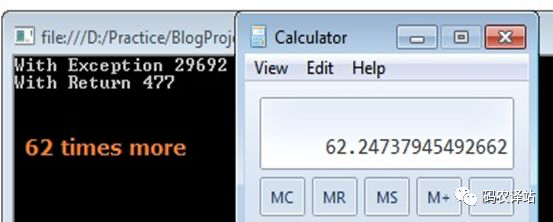
我的概念证明非常简单。在一个函数中,我抛出了一个异常,在另一个函数中,我在检查用户输入后返回一个布尔值。我还附上了一个计算器的屏幕,让你相信异常处理是如何影响代码性能的。
因此,我们可以得出这样一个结论:“不要为用户输入验证引发异常。”使用布尔返回技术(或类似的技术)来验证业务逻辑中的输入”。因为异常对象的开销非常大。
02
—
永远不要在循环中实现try-Catch
是的,它也与异常处理有关。我重复“永远不要在循环中执行try-catch”。让我用一个例子来证明。
using System;using System.Collections.Generic;using System.Linq;using System.Text;using System.Diagnostics;using System.IO;using System.Net;using System.Net.NetworkInformation;namespace Test1{class Program{static void Method1(){for (int i = 0; i < 1000; i++){try{int value = i * 100;if (value == -1){throw new Exception();}}catch{}}}static void Method2(){try{for (int i = 0; i < 1000; i++){int value = i * 100;if (value == -1){throw new Exception();}}}catch{}}static void Main(string[] args){Stopwatch sw = new Stopwatch();sw.Start();Method1();sw.Stop();Console.WriteLine("Within Loop " + sw.ElapsedTicks);sw.Restart();Method2();sw.Stop();Console.WriteLine("Outside of Loop " + sw.ElapsedTicks);Console.ReadLine();}}}
这是输出屏幕。
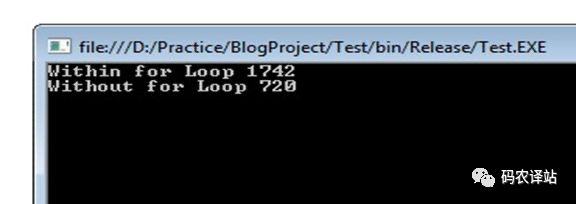
在method1的这个程序中,我在for循环中实现了异常处理机制,而在method2中,我在没有循环的情况下实现了异常处理机制。我们的输出窗口表明,如果我们在for循环外实现try-catch程序的执行速度将比循环内的try-catch快2倍。
同样,唯一的结论是“不要在项目的循环中实现try-catch。(是的!不仅在for循环中,而且在任何循环中。)






















 1592
1592











 被折叠的 条评论
为什么被折叠?
被折叠的 条评论
为什么被折叠?








