小声名:最终目的是实现android+服务器端+数据库端这样的最终项目。 但是由于刚接触(能力尚薄弱)只能先从一个简单的demo开始,后期有那个环节不清楚或者有bug也可以通过这个项目去思考(也就是说,这个项目会让你踩很大一部分的坑)。
正文开始
项目大体可分为三部重要
-
下载mysql软件,创建一个数据库文件(我命名的是***“login”***),在此数据库中创建一个表(我命名的是***“user”***);开启数据库访问权限(否则连接报错无权访问);
-
下载mysql官方jabc包(这里我使用的是jdbc5.x版本),一定要对应mysql软件版本,5.x版本连不上8.0.x的mysql数据库,相反同理;在Project视图中,放入到app/libs目录中
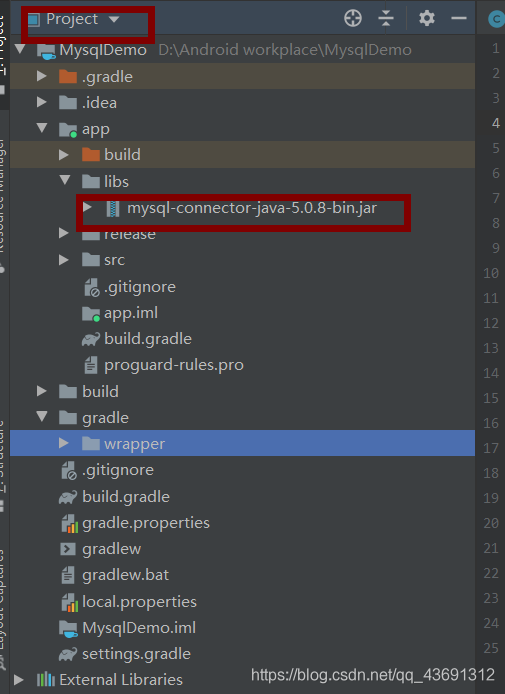
-
在配置文件中加权限,访问网络:
<uses-permission android:name="android.permission.INTERNET"/>
代码环节:
**
- manifest配置文件
**
<?xml version="1.0" encoding="utf-8"?>
<manifest xmlns:android="http://schemas.android.com/apk/res/android"
package="vip.mtmy.mysqldemo">
<uses-permission android:name="android.permission.INTERNET"/>
<application
android:allowBackup="true"
android:icon="@mipmap/ic_launcher"
android:label="@string/app_name"
android:roundIcon="@mipmap/ic_launcher_round"
android:supportsRtl="true"
android:theme="@style/AppTheme">
<activity android:name=".MainActivity">
<intent-filter>
<action android:name="android.intent.action.MAIN" />
<category android:name="android.intent.category.LAUNCHER" />
</intent-filter>
</activity>
<activity android:name=".Registered"/>
<activity android:name=".Login_OK"
android:label="@string/app_name">
</activity>
</application>
</manifest>
**
- 主函数
**
package vip.mtmy.mysqldemo;
import android.app.Activity;
import android.content.Intent;
import android.os.Bundle;
import android.os.Looper;
import android.util.Log;
import android.view.View;
import android.widget.Button;
import android.widget.EditText;
import android.widget.Toast;
public class MainActivity extends Activity {
public Button btn_registered;
//注册按钮
public EditText textid;
//id输入框
public EditText textpwd;
//密码输入框
public Button btn_login;
//登录按钮
@Override
protected void onCreate(Bundle savedInstanceState) {
super.onCreate(savedInstanceState);
setContentView(R.layout.login_1);
//控件、事件初始化
initview();
}
private void initview() {
// 控件的初始化
textid=findViewById(R.id.textid);
textpwd=findViewById(R.id.textpwd);
btn_login=findViewById(R.id.btn_login);
btn_registered=findViewById(R.id.btn_registered);
btn_login.setOnClickListener(new View.OnClickListener() {
@Override
public void onClick(View view) {
//建立新子线程,主线程中不可运行数据库操作
new Thread(new Runnable(){
public void run(){
DBConnection dbConnection=new DBConnection(textid.getText().toString().trim(),textpwd.getText().toString().trim(),1);
//对输入内容进行获取提交
Log.d("Actibity", String.valueOf(dbConnection.th));
//打印日志,用于调试
/*
界面反馈,判断是否可以在数据库中找到对应的id和password
*/
if (dbConnection.th==true) {
runOnUiThread(new Runnable() {
@Override
public void run() {
Toast.makeText(MainActivity.this, "登录成功", Toast.LENGTH_SHORT).show();
}
});
/*
如果找到,toast提示“登录成功”,后跳转到一个新的页面
*/
Intent intent2 = new Intent(MainActivity.this, Login_OK.class);
startActivity(intent2);
}
else{
runOnUiThread(new Runnable() {
@Override
public void run() {
Toast.makeText(MainActivity.this, "登陆失败", Toast.LENGTH_SHORT).show();
}
});
}
}
}).start();
}
});
btn_registered.setOnClickListener(new View.OnClickListener() {
@Override
public void onClick(View view) {
Intent intent=new Intent(MainActivity.this,Registered.class);
//注册页面跳转
startActivity(intent);
}
});
}
}
**
- java方法:DBConnection
**
package vip.mtmy.mysqldemo;
import android.content.Intent;
import android.util.Log;
import android.widget.Toast;
import java.sql.Connection;
import java.sql.DriverManager;
import java.sql.PreparedStatement;
import java.sql.ResultSet;
public class DBConnection {
public String txtid=null;
public String txtpwd=null;
private static final String DBDRIVER = "com.mysql.jdbc.Driver";
//5.0.x特用是这样,如果是用的jdbc8.0.x,则是“com.mysql.cj.jdbc.Driver”
private static final String DBURL = "JDBC:mysql://192.168.1.4:3306/login";
//login是前面所讲的数据库名
private static final String DBUSER = "root";
//数据用户名
private static final String DBPASSWORD = "123456";
//数据库用户密码
private static final String tag="DBConnection";
//设置日志所用,非关键代码
public boolean th=false;
//判断登录状况
public boolean tp=false;
//判断注册状况
//第一个参数用来上传id、password,a用来表示状态码,请求
public DBConnection(String txtid, String txtpwd, int a) {
this.txtid=txtid;
this.txtpwd=txtpwd;
if (a==1){
Login_GO();
}
if (a==2){
RegiSql();
}
}
public boolean Login_GO() {
PreparedStatement stmt = null;
try {
Class.forName(DBDRIVER);
//加载驱动程序
Log.d(tag, "驱动加载成功");
Connection conn = DriverManager.getConnection(DBURL, DBUSER, DBPASSWORD);
//连接数据库
String sql = "select * from user where id = ? and password = ?";
Log.d("he",sql);
PreparedStatement preparedStatement=conn.prepareStatement(sql);
preparedStatement.setString(1,txtid);
preparedStatement.setString(2,txtpwd);
ResultSet rs = preparedStatement.executeQuery();
//取得操作结果,true或false
th=rs.next();
Log.d(tag+"th==", String.valueOf(th));
//打印
rs.close();
preparedStatement.close();;
conn.close();
return true;
} catch (Exception e) {
e.printStackTrace();
return false;
}
}
public boolean RegiSql(){
int u=0;
try {
Class.forName(DBDRIVER);
//加载驱动程序
Log.d(tag, "驱动加载成功");
Connection conn = DriverManager.getConnection(DBURL, DBUSER, DBPASSWORD);
String sql = "insert into user values(?,?)";
Log.d(tag,sql);
PreparedStatement pst=conn.prepareStatement(sql);
pst.setString(1,txtid);//id
pst.setString(2,txtpwd);//密码
pst.execute();//类似于结束,提交请求
tp=true;
Log.d("OK","插入成功啦");
pst.close();
conn.close();
return true;
} catch (Exception e) {
e.printStackTrace();
return false;
}
}
}
**
- 注册活动Registered
**
package vip.mtmy.mysqldemo;
import android.app.Activity;
import android.os.Bundle;
import android.view.View;
import android.widget.Button;
import android.widget.EditText;
import android.widget.Toast;
public class Registered extends Activity {
public Button btn_registered;
public EditText textid;
public EditText textpwd;
protected void onCreate(Bundle savedInstanceState) {
super.onCreate(savedInstanceState);
setContentView(R.layout.tregistered);
initview();
}
private void initview() {
// 控件的初始化
textid=findViewById(R.id.textid);
textpwd=findViewById(R.id.textpwd);
btn_registered=findViewById(R.id.btn_registered);
btn_registered.setOnClickListener(new View.OnClickListener() {
@Override
public void onClick(View view) {
new Thread(new Runnable() {
public void run() {
DBConnection dbConnection = new DBConnection(textid.getText().toString().trim(), textpwd.getText().toString().trim(), 2);
if (dbConnection.tp == true) {
runOnUiThread(new Runnable() {
@Override
public void run() {
Toast.makeText(Registered.this, "注册成功!", Toast.LENGTH_SHORT).show();
}
});
} else {
runOnUiThread(new Runnable() {
@Override
public void run() {
Toast.makeText(Registered.this, "注册失败!", Toast.LENGTH_SHORT).show();
}
});
}
}
}).start();
}
});
}
}
**
- 登录成功活动Login_OK
**
package vip.mtmy.mysqldemo;
import android.app.Activity;
import android.os.Bundle;
import android.widget.ImageView;
public class Login_OK extends Activity {
ImageView imageView;
protected void onCreate(Bundle savedInstanceState) {
super.onCreate(savedInstanceState);
setContentView(R.layout.login_ok);
}
}
**
- 布局文件login_1
**
<?xml version="1.0" encoding="utf-8"?>
<RelativeLayout
xmlns:android="http://schemas.android.com/apk/res/android"
xmlns:app="http://schemas.android.com/apk/res-auto"
xmlns:tools="http://schemas.android.com/tools"
android:layout_width="match_parent"
android:layout_height="match_parent">
<ImageView
android:id="@+id/imageView"
android:layout_width="wrap_content"
android:layout_height="252dp"
android:background="@drawable/login_background" />
<RelativeLayout
android:layout_marginTop="300dp"
android:id="@+id/login_idpwd"
android:layout_width="250dp"
android:layout_height="200dp"
android:layout_centerHorizontal="true">
<EditText
android:id="@+id/textid"
android:layout_width="250dp"
android:layout_height="wrap_content"
android:layout_marginTop="10dp"
android:hint="请输入账号"
android:textSize="20dp" />
<EditText
android:id="@+id/textpwd"
android:layout_width="250dp"
android:layout_marginTop="30dp"
android:layout_below="@+id/textid"
android:layout_height="wrap_content"
android:hint="请输入密码"
android:textSize="20dp" />
</RelativeLayout>
<LinearLayout
android:layout_width="wrap_content"
android:layout_height="wrap_content"
android:layout_centerHorizontal="true"
android:layout_below="@+id/login_idpwd">
<Button
android:id="@+id/btn_login"
android:layout_width="wrap_content"
android:layout_height="wrap_content"
android:text="登录" />
<Button
android:id="@+id/btn_registered"
android:layout_width="wrap_content"
android:layout_height="wrap_content"
android:text="注册" />
</LinearLayout>
</RelativeLayout>
- 布局文件login_ok
<?xml version="1.0" encoding="utf-8"?>
<LinearLayout
xmlns:android="http://schemas.android.com/apk/res/android"
xmlns:app="http://schemas.android.com/apk/res-auto"
xmlns:tools="http://schemas.android.com/tools"
android:layout_width="match_parent"
android:layout_height="match_parent"
android:background="@drawable/login_ok1">
<TextView
android:id="@+id/textView"
android:layout_width="wrap_content"
android:layout_height="wrap_content"
android:layout_weight="1"
android:text="TextView" />
</LinearLayout>
- 注册界面registered
<?xml version="1.0" encoding="utf-8"?>
<RelativeLayout
xmlns:android="http://schemas.android.com/apk/res/android"
xmlns:app="http://schemas.android.com/apk/res-auto"
xmlns:tools="http://schemas.android.com/tools"
android:layout_width="match_parent"
android:layout_height="match_parent"
tools:ignore="MissingDefaultResource">
<ImageView
android:id="@+id/imageView"
android:layout_width="wrap_content"
android:layout_height="252dp"
android:background="@drawable/ttt"/>
<RelativeLayout
android:layout_marginTop="300dp"
android:id="@+id/login_idpwd"
android:layout_width="250dp"
android:layout_height="200dp"
android:layout_centerHorizontal="true">
<EditText
android:id="@+id/textid"
android:layout_width="250dp"
android:layout_height="wrap_content"
android:layout_marginTop="10dp"
android:hint="请输入账号"
android:textSize="20dp" />
<EditText
android:id="@+id/textpwd"
android:layout_width="250dp"
android:layout_marginTop="30dp"
android:layout_below="@+id/textid"
android:layout_height="wrap_content"
android:hint="请输入密码"
android:textSize="20dp" />
</RelativeLayout>
<LinearLayout
android:layout_width="wrap_content"
android:layout_height="wrap_content"
android:layout_centerHorizontal="true"
android:layout_below="@+id/login_idpwd">
<Button
android:id="@+id/btn_registered"
android:layout_width="wrap_content"
android:layout_height="wrap_content"
android:text="注册" />
</LinearLayout>
</RelativeLayout>
附上源代码:https://download.csdn.net/download/qq_43691312/12677788























 1340
1340











 被折叠的 条评论
为什么被折叠?
被折叠的 条评论
为什么被折叠?








