通讯录描述:
主要功能:添加,查找,删除和更改
1.添加 由用户从键盘输入用户名,手机号和办公室号码,如果用户名已经存在了,那么会提示用户添加失败,该用户名已经存在。反之提示用户添加成功。 2.寻找 根据用户从键盘输入用户名,首先判断通讯录是否存在这个用户,如果在通讯录列表中,那么就找到对应的手机号码和办公室号码返回给用户。否则就通知用户,该用户不存在。 3.删除 根据用户从键盘输入用户名,首先判断通讯录是否存在这个用户,如果在通讯录列表中,那么就删除该用户,否则就提示用户,该用户不在。 4.更新 根据用户从键盘输入用户名,手机号,以及办公室号,首先判断通讯录是否存在这个用户,如果在通讯录列表中,那么就找到这个用户,修改他们的手机号以及办公室号并且告诉用户更新成功。否则就通知用户,该用户不存在,无法更新。
import java.util.Scanner;
/**
* @author : panjing
* @data : 2019/10/24 21:26
* @describe :
*/
public class Main {
public static void main(String[] args) {
Scanner sc = new Scanner(System.in);
Contect contect = new Contect();
while(true){
//1.先打印菜单
meun();
//2.根据选择做事
int a = sc.nextInt();
sc.nextLine();
switch (a){
case 1:
add(sc,contect);break;
case 2:
select(sc,contect);break;
case 3:
remove(sc,contect);break;
case 4:
update(sc,contect);break;
default:
System.out.println("输入格式不正确!");
}
}
}
private static void update(Scanner sc, Contect contect) { // 更新
System.out.println("请输入要更新的用户名:");
String name = sc.nextLine();
System.out.println("请输入要更新的手机号:");
String mobilePhone = sc.nextLine();
System.out.println("请输入要更新的办公室号:");
String officePhone = sc.nextLine();
if(contect.update(name,mobilePhone,officePhone)){
System.out.println("更新成功!");
}else {
System.out.println("该用户不存在,无法更新!");
}
}
private static void remove(Scanner sc, Contect contect) { //删除
System.out.println("请输入需要删除的用户名:");
String name = sc.nextLine();
if(contect.remove(name)){
System.out.println("删除成功!");
}else{
System.out.println("该用户不存在!");
}
}
private static void select(Scanner sc,Contect contect) { //查找
System.out.println("请输入要查找的姓名:");
String name = sc.nextLine();
if(contect.select(name) == null){
System.out.println("用户不存在!");
}else{
System.out.println("用户名称:"+ name +"\n " + "查找的电话:" + contect.select(name));
}
}
private static void add(Scanner sc,Contect contect) { //添加
System.out.println("请输入姓名:");
String name = sc.nextLine();
System.out.println("请输入手机号:");
String mobilePhone = sc.nextLine();
System.out.println("请输入办公室电话:");
String officePhone = sc.nextLine();
try {
contect.add(name,mobilePhone,officePhone);
System.out.println("用户添加成功!");
} catch (Exception e) {
System.out.println("添加失败,用户已存在!");
}finally{
System.out.println();
}
}
private static void meun() {
System.out.println("------------------");
System.out.println("| 通讯录 |");
System.out.println("| 1.添加 |");
System.out.println("| 2.查找 |");
System.out.println("| 3.删除 |");
System.out.println("| 4.更新 |");
System.out.println("------------------");
System.out.println(" 请输入你的选择: ");
}
}
/**
* @author : panjing
* @data : 2019/10/24 21:24
* @describe :
*/
public class User {
String name;
String mobilePhone;
String officePhone;
public User(String name, String mobilePhone, String officePhone) {
this.name = name;
this.mobilePhone = mobilePhone;
this.officePhone = officePhone;
}
@Override
public String toString() {
return "用户名为" + name +
", mobilePhone= '" + mobilePhone +" \'"+
", officePhone= '" + officePhone +" \'";
}
}
import java.util.Map;
import java.util.TreeMap;
/**
* @author : panjing
* @data : 2019/10/24 21:24
* @describe :
*/
public class Contect {
Map<String,User> map = new TreeMap<>();
public void add(String name, String mobilePhone, String officePhone) throws Exception{
User user = new User(name,mobilePhone,officePhone);
if(map.containsKey(name)){
throw new Exception("用户已存在!");
}
map.put(name,user);
}
public User select(String name) {
if(map.containsKey(name)){
return map.get(name);
}
return null;
}
public boolean remove(String name) {
if(map.containsKey(name)){
map.remove(name);
return true;
}
return false;
}
public boolean update(String name, String mobilePhone, String officePhone) {
if(map.containsKey(name)){
remove(name);
User user = new User(name,mobilePhone,officePhone);
map.put(name,user);
return true;
}
return false;
}
}
结果预览:
1.添加
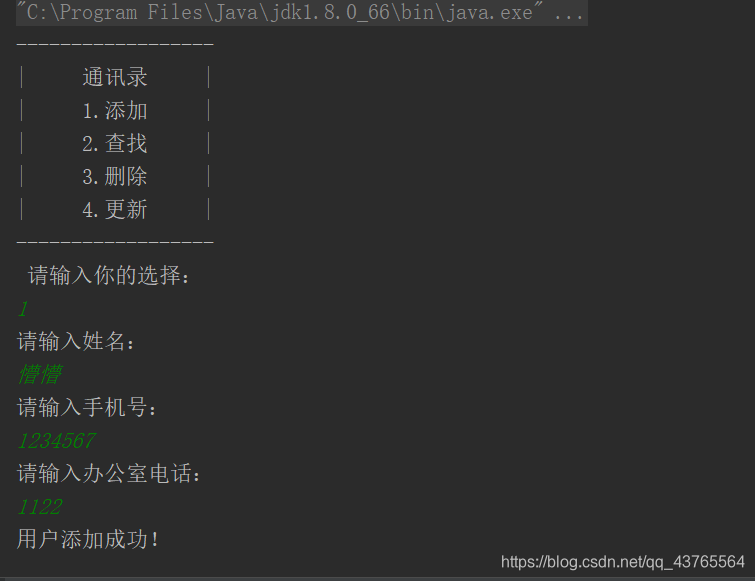
2.查找
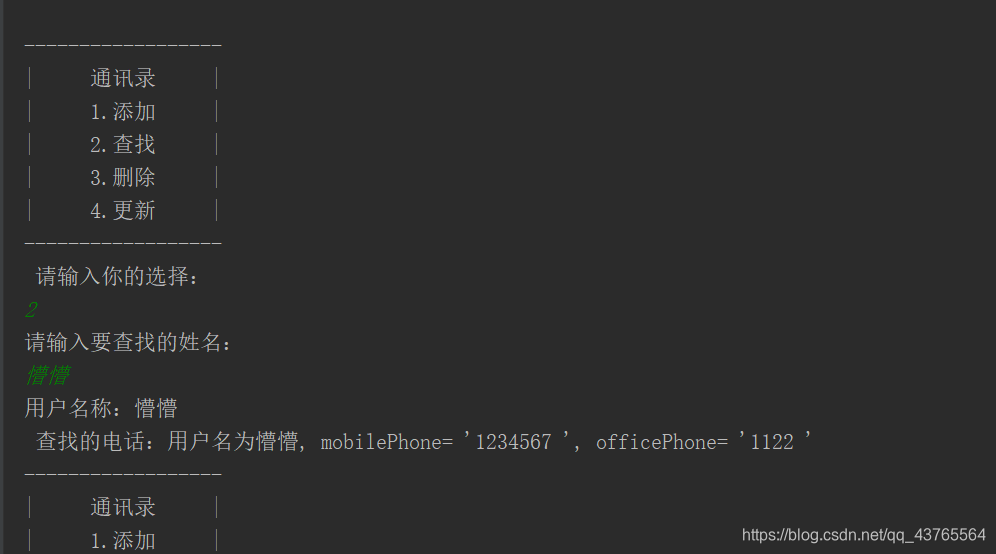
3.删除
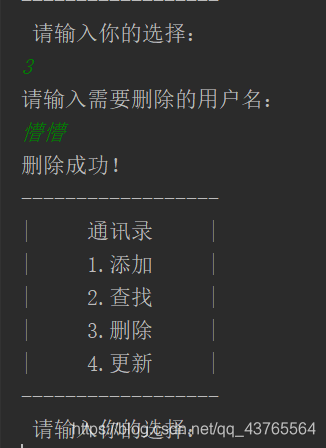
4.更新
如果用户名不存在,是不会更新成功的。如图:
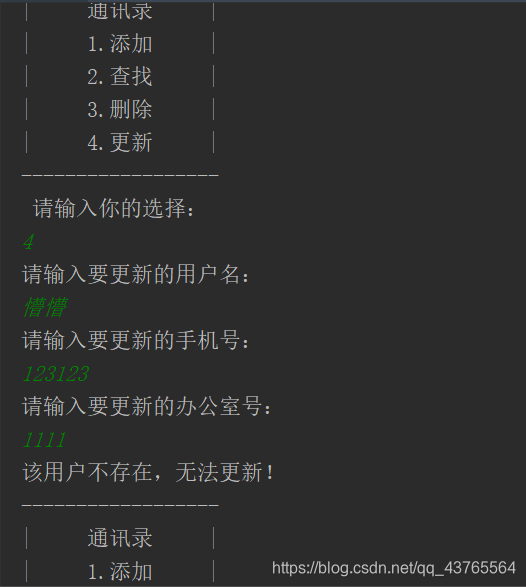
只有当通讯录中有这个名字,才能更新成功。
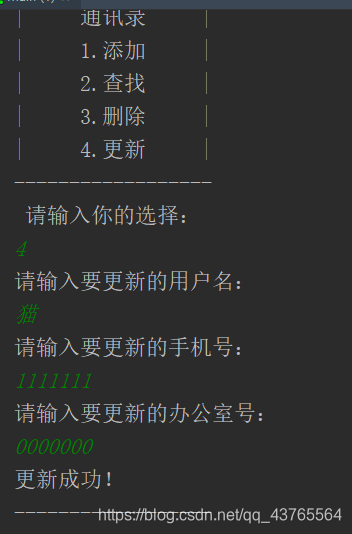





















 2018
2018

 被折叠的 条评论
为什么被折叠?
被折叠的 条评论
为什么被折叠?








