什么是MyBatis
MyBatis 前身是Apache基金会的开源项目iBatis,在2010年该项目脱离Apache基金会并正式更名为MyBatis,在2013年11月,MyBatis迁移到了GitHub。
MyBatis 是一个轻量级的,半自动的持久化(ORM)框架, 其通过XML映射配置文件或者注解来配置和映射原生类型,接口和Java的POJO(Plain Old Java Objects,普通老式Java对象)为数据库中的记录。之所以是半自动化的框架,是因为其不能像Hibernate一样实现自动生成SQL,其需要用户手动编写SQL语句。方便用户对SQL语句进行优化,适用于大数据量,高并发场景。
MyBatis 是一块比较容易上手的框架,使用者只需要通过简单的学习即可掌握其常用特性。
为什么要使用MyBatis
使用MyBatis访问数据库
首先在pom文件中引入依赖
<dependency>
<groupId>org.mybatis</groupId>
<artifactId>mybatis</artifactId>
<version>3.4.5</version>
</dependency>
正如前面所说MyBatis 是一个半自动持久化框架。所以,需要我们自己来维护sql 语句,编写sql语句的xml文件叫做映射文件。在此处,我建立了一个StudentMapper.xml 文件来维护sql 语句。
<mapper namespace="com.jay.mapper.StudentMapper">
<resultMap id="BaseColumn" type="com.jay.entity.Student">
<id property="id" column="id"/>
<result property="name" column="name"/>
<result property="age" column="age"/>
</resultMap>
<select id="selectByName" resultMap="BaseColumn">
select id,name,age from student where name LIKE '%'#{name}'%'
</select>
</mapper>
上面的sql语句表示的意思是通过学生名称来模糊匹配学生
public interface StudentMapper {
/**
* @param name
* @return
*/
List<Student> selectByName(@Param("name") String name);
}
维护完映射文件和对应的接口之后,我们还需要一个XML配置文件来对MyBatis进行一些核心设置,包括获取数据库连接实例的数据源(DataSource)和决定事务作用域和控制方式的事务管理器(TransactionManager)以及SQL映射文件的位置信息等。本节所使用的配置如下:
<configuration>
<!--加载配置文件->jdbc.properties 数据库文件 -->
<properties resource="jdbc.properties"/>
<!-- 设置一个默认的连接环境信息 -->
<environments default="development">
<!--连接环境信息,取一个任意唯一的名字 -->
<environment id="development">
<!-- mybatis使用jdbc事务管理方式 -->
<transactionManager type="JDBC"/>
<!-- mybatis使用连接池方式来获取连接 -->
<dataSource type="POOLED">
<!-- 配置与数据库交互的4个必要属性 -->
<property name="driver" value="${jdbc.driver}"/>
<property name="url" value="${jdbc.url}"/>
<property name="username" value="${jdbc.username}"/>
<property name="password" value="${jdbc.password}"/>
</dataSource>
</environment>
</environments>
<!-- 加载映射文件-->
<mappers>
<mapper resource="xml/StudentMapper.xml"/>
</mappers>
</configuration>
到此,MyBatis所需的环境就配置好了,接下来我们将MyBatis跑起来。测试代码如下
private SqlSessionFactory sqlSessionFactory;
@Before
public void setUp() {
String resource = "chapter1/mybatis-cfg.xml";
try {
InputStream inputStream = Resources.getResourceAsStream(resource);
sqlSessionFactory = new SqlSessionFactoryBuilder().build(inputStream, "development");
inputStream.close();
} catch (IOException e) {
e.printStackTrace();
}
}
@Test
public void mybatisTest() {
SqlSession sqlSession = sqlSessionFactory.openSession();
StudentMapper mapper = sqlSession.getMapper(StudentMapper.class);
List<Student> studentList = mapper.selectByName("点点");
if (studentList != null) {
System.out.println("----->"+studentList.get(0).toString());
}
sqlSession.commit();
sqlSession.close();
}
如上测试代码,首先,我们根据配置文件得到文件流,然后通过SqlSessionFactoryBuilder工厂类构造器得到SqlSessionFactory,再通过SqlSessionFactory工厂类得到SqlSession。然后根据SqlSession的getMapper()方法得到需要执行的mapper。得到之后调用相应的方法得到结果。
运行结果如下: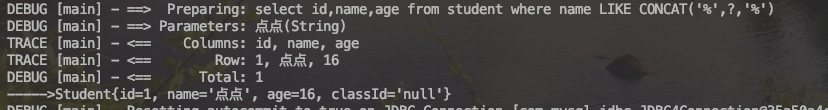
使用JDBC访问数据库
现在我们使用原生的JDBC来操作数据库,主要流程有以下几个:1. 加载数据库驱动,2. 连接数据库,3,通过PreparedStatement执行sql得到ResultSet,4,对ResultSet 进行处理。流程固定。
public class JdbcTest {
public static void main(String[] args) {
String driver = "com.mysql.jdbc.Driver";
String url = "jdbc:mysql://localhost:3306/mybatisdemo";
String userName = "root";
String password = "admin";
Connection conn = null;
PreparedStatement statement = null;
ResultSet resultSet = null;
try {
Class.forName(driver);
conn = DriverManager.getConnection(url, userName, password);
String sql = "select id,name,age from student where name LIKE ?";
statement = conn.prepareStatement(sql);
statement.setString(1, "%点点%");
resultSet = statement.executeQuery();
List<Student> studentList = new ArrayList<Student>();
if (resultSet != null) {
while (resultSet.next()) {
Student student = new Student();
student.setId(resultSet.getInt("id"));
student.setName(resultSet.getString("name"));
student.setAge(resultSet.getInt("age"));
studentList.add(student);
}
}
System.out.println("----->执行的sql={}"+sql);
System.out.println("----->resultSet={}"+studentList.get(0).toString());
} catch (Exception e) {
e.printStackTrace();
}finally {
try {
if (statement != null) {
statement.close();
}
if (conn != null) {
conn.close();
}
} catch (SQLException e) {
e.printStackTrace();
}
}
}
}
代码比较简单,执行结果如下:
。。。。。。。。。。。。。。。。。
版权原因,完整文章,请参考如下:






















 1535
1535











 被折叠的 条评论
为什么被折叠?
被折叠的 条评论
为什么被折叠?








