摘要:在Redis众多数据结构当中,字符串String可以说是其中比较常见、应用比较频繁的一种了,本文我们将介绍数据类型~字符串String 在命令行的简单使用及其在实际业务场景中的应用与代码实战,其中应用场景为“存储前端门户网站的商品详情信息”,从而减少数据库DB的访问频率,提高接口的响应速率!
内容:缓存中间件Redis拥有多种丰富的数据结构,字符串String就是其中比较常见而且应用相当广泛的一种,下面我们将基于前文整合搭建的SpringBoot2.0+Redis的项目为奠基,从两个方面进行介绍,即简单的命令行、实际的应用场景+代码实战!
(一)Redis命令行界面实操“数据类型String”
(1)由于Debug本地机子是windows系统,故而为了可以在本地windows操作系统的机子使用Redis命令行,我们需要前往github下载一个windows版的redis绿色安装工具包(如果是mac或者linux,则直接跳过此步骤),为了方便大家下载,我就直接提供地址给大家下载了(链接:百度网盘 请输入提取码 提取码:isj0)
下载完成之后,解压到没有中文名称的磁盘目录下,如下图所示:
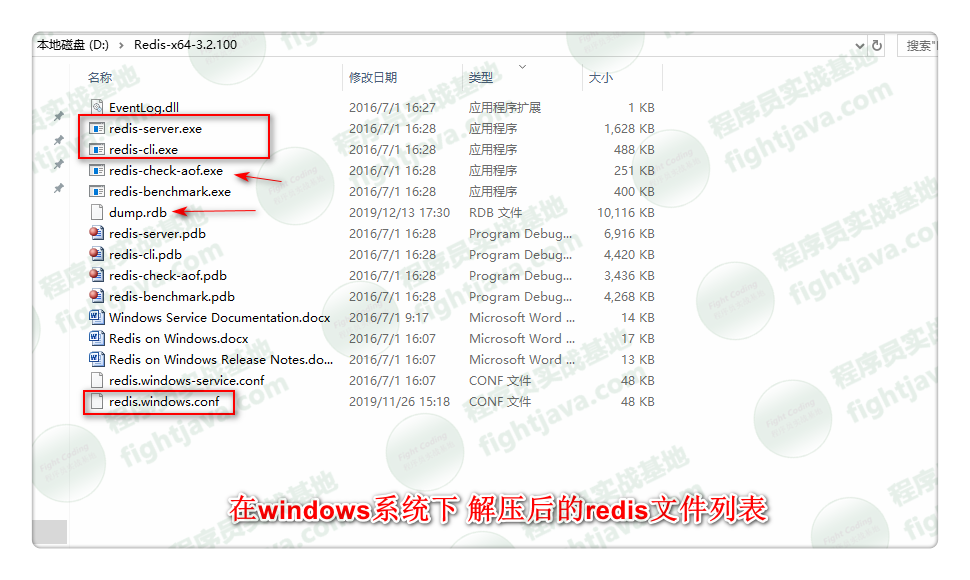
其中,最主要的文件当属redis-server.exe、redis-cli.exe以及另外两个用于数据持久化的rdb和aof文件,双击redis-server.exe,成功出现如下的界面即代表redis已经成功在你本地运行起来了:
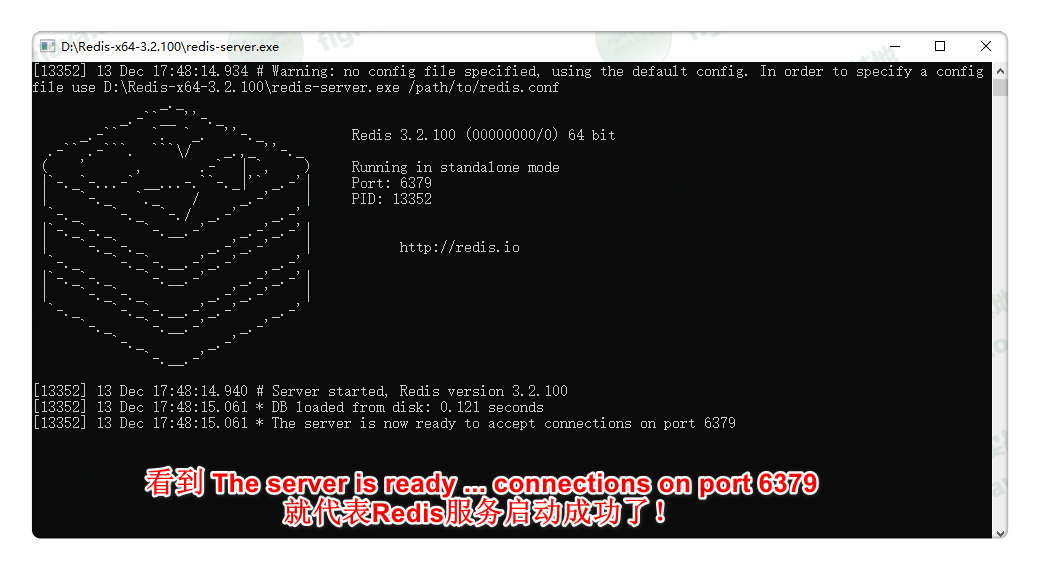
(2)下面,我们写两个简单的命令(即如何往Redis存入一个Key,以及如何从Redis中获取该Key对应的值),简单的感受一下字符串String在Redis命令行界面下的操作,如下图所示:
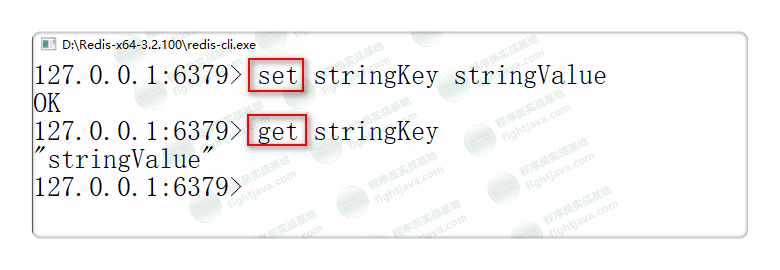
是不是感觉很简单???哈哈,本来就是如此!除此之外,还可以在RedisDesktopManager工具查看该Key的具体值!下面我进入重头戏,即如何将Redis的这些特性应用到实际的项目、实际的业务场景中去呢!
(二)String典型应用场景代码实战
(1)业务场景介绍:下面我们以“访问前端门户网站商品信息”为业务场景,在后端管理平台添加“热门商品信息”时也顺便将其塞入缓存Redis中,之后前端门户网站在获取该商品详情时直接走缓存Redis查询,而不走数据库DB查询,在某种情况下(比如双11、双12的热销商品),可以缓解数据库的访问压力,降低DB的负载!
(2)我们首先开发一个Controller,用于添加热门商品信息、并将其塞入缓存Redis中,除此之外,还开发了前端门户网站访问该热门商品详情信息的请求方法,其完整的源码如下所示:
/**
* 字符串String实战-商品详情存储
* @Author:debug (SteadyJack)
* @Link: weixin-> debug0868 qq-> 1948831260
* @Date: 2019/10/29 20:58
**/
@RestController
@RequestMapping("string")
public class StringController {
private static final Logger log= LoggerFactory.getLogger(StringController.class);
@Autowired
private StringService stringService;
//添加热门商品
@RequestMapping(value = "put",method = RequestMethod.POST,consumes = MediaType.APPLICATION_JSON_UTF8_VALUE)
public BaseResponse put(@RequestBody @Validated Item item, BindingResult result){
if (result.hasErrors()){
return new BaseResponse(StatusCode.InvalidParams);
}
BaseResponse response=new BaseResponse(StatusCode.Success);
try {
log.info("--商品信息:{}",item);
stringService.addItem(item);
}catch (Exception e){
log.error("--字符串String实战-商品详情存储-添加-发生异常:",e.fillInStackTrace());
response=new BaseResponse(StatusCode.Fail.getCode(),e.getMessage());
}
return response;
}
//获取热门商品详情
@RequestMapping(value = "get",method = RequestMethod.GET)
public BaseResponse get(@RequestParam Integer id){
BaseResponse response=new BaseResponse(StatusCode.Success);
try {
response.setData(stringService.getItem(id));
}catch (Exception e){
log.error("--字符串String实战-商品详情存储-添加-发生异常:",e.fillInStackTrace());
response=new BaseResponse(StatusCode.Fail.getCode(),e.getMessage());
}
return response;
}
}(3)其中,stringService 顾名思义,即为实现业务逻辑的真正实现类!其完整源代码如下所示:
/**
* @Author:debug (SteadyJack)
* @Link: weixin-> debug0868 qq-> 1948831260
* @Date: 2019/10/29 21:05
**/
@Service
public class StringService {
private static final Logger log= LoggerFactory.getLogger(StringService.class);
@Autowired
private ItemMapper itemMapper;
@Autowired
private StringRedisService redisService;
@Autowired
private ObjectMapper objectMapper;
//添加商品
@Transactional(rollbackFor = Exception.class)
public Integer addItem(Item item) throws Exception{
item.setCreateTime(new Date());
item.setId(null);
itemMapper.insertSelective(item);
Integer id=item.getId();
//保证缓存-数据库双写的一致性
if (id>0){
redisService.put(id.toString(),objectMapper.writeValueAsString(item));
}
return id;
}
//获取商品
public Item getItem(Integer id) throws Exception{
Item item=null;
if (id!=null){
if (redisService.exist(id.toString())){
String result=redisService.get(id.toString()).toString();
log.info("---string数据类型,从缓存中取出来的value:{}",result);
if (StrUtil.isNotBlank(result)){
item=objectMapper.readValue(result,Item.class);
}
}else{
log.info("---string数据类型,从数据库查询:id={}",id);
item=itemMapper.selectByPrimaryKey(id);
if (item!=null){
redisService.put(id.toString(),objectMapper.writeValueAsString(item));
}
}
}
return item;
}
}





















 831
831











 被折叠的 条评论
为什么被折叠?
被折叠的 条评论
为什么被折叠?








