一、RabbitMq介绍
RabbitMQ是实现了高级消息队列协议(AMQP)的开源消息代理软件(亦称面向消息的中间件)。RabbitMQ服务器是用Erlang语言编写的,而群集和故障转移是构建在开放电信平台框架上的。所有主要的编程语言均有与代理接口通讯的客户端库。
相关推荐博客:
spring boot 整合RabbitMq详细篇
六种模式详细介绍
二、简单使用
-
下载并安装RabbitMq
Mac :使用brew install rabbitmq 即可
mac参考安装方法
windows :下载并配置环境变量
Windows安装参考 -
启动RabbitMq并打开访问
rabbitmq-server -detached后台启动
输入http://127.0.0.1:15672/进入登录界面,输入username:guest password:guest -
进入界面,可手动进行添加Queues以及virtual-host
-
进入正题,开始整合
关于RabbitMq的大致理解,生产者与消费者关系,而rabbitMq是一个中间件进行消息存储的器件,当生存者(对应一个生产者类)产生消息(消息队列),就将其存入其中,成为ready状态,待消费,而消费者检查到有消息则进行消费。
所以说将分为以下结构。

配置类
package com.example.demo.rabbitmq.direct;
import org.springframework.context.annotation.Bean;
import org.springframework.context.annotation.Configuration;
@Configuration
public class BeanConfig {
@Bean
public org.springframework.amqp.core.Queue queue(){
return new org.springframework.amqp.core.Queue("queue-2");
}
}
生产类
package com.example.demo.rabbitmq.direct;
import org.springframework.amqp.core.AmqpTemplate;
import org.springframework.beans.factory.annotation.Autowired;
import org.springframework.stereotype.Component;
import org.springframework.stereotype.Controller;
import org.springframework.web.bind.annotation.RequestMapping;
import java.util.Random;
//@Component
@Controller
public class Provider {
@Autowired
AmqpTemplate rabbitmqTemplate;
// testQueue消息产生处
@RequestMapping("/send")
public void send(String context){
Random random = new Random();
// user发送消息
String info = "user"+random.nextInt(100)+context;
System.out.println(info);
this.rabbitmqTemplate.convertAndSend("queue-1",info);
}
}
消费类
package com.example.demo.rabbitmq.direct;
import org.springframework.amqp.rabbit.annotation.RabbitHandler;
import org.springframework.amqp.rabbit.annotation.RabbitListener;
import org.springframework.stereotype.Component;
@Component
@RabbitListener(queues = "queue-1")
public class Consumer2 {
@RabbitHandler
public void process(String testQueue){
System.out.println("receiver2:"+testQueue);
}
}
中心配置类
spring.rabbitmq.addresses=127.0.0.1:5672
#spring.rabbitmq.port=
spring.rabbitmq.password=guest
spring.rabbitmq.username=guest
模拟测试
@Test
void testRabbitMq(){
for(int i=0;i<10;i++)
provider.send("我爱你啊..");
}
启动测试过程:
(1).当未进行消费者的配置(注释掉component)时,20条消息ready,准备待消费
(2)当进行消费者配置时,首先将消息消费完,再进行生产并竞争消费。

最后,此次实验是在默认的host情况下,不少博文是在virtual-host下,因此如需在virtual-host情况下,需要进行以下配置。
中心配置类,进行virtual-port配置,rabbitmq进行相应添加







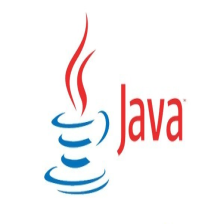













 2037
2037











 被折叠的 条评论
为什么被折叠?
被折叠的 条评论
为什么被折叠?








