生命如此短暂,我们没有时间去争吵、道歉、伤心、仇恨、斤斤计较。我们只有时间去爱,一切稍纵即逝。
1、动态数据源切换
1.1 引入
在一个项目中,如果需要同时去查询不同的数据源,例如同时查询Mysql和Clickhouse或者同时查询一个数据源的两个库。
传统的实现方式十分的繁琐。这里使用baomidou框架进行动态数据源的切换。
这里以要查询mysql的两个库为例
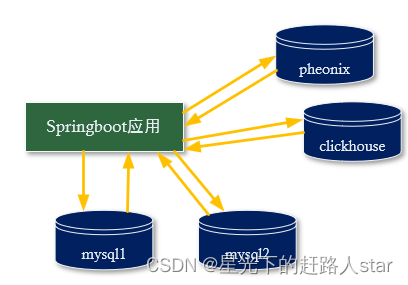
1.2 添加依赖
baomidou必须结合SpringBoot一起使用。如果引入了druid连接池,需要注释掉,因为baomidou自带连接池。
<dependency>
<groupId>com.baomidou</groupId> <artifactId>dynamic-datasource-spring-boot-starter</artifactId>
<version>2.5.8</version>
</dependenc
1.3 集成配置
在application.yml中删除之前MyBatis数据源的配置,增加以下配置:
spring:
datasource:
dynamic:
primary: mybatis #设置默认的数据源或者数据源组,默认值即为master
strict: false #严格匹配数据源,默认false. true未匹配到指定数据源时抛异常,false使用默认数据源
datasource:
gmall:
url: jdbc:mysql://hadoop104:3306/gmall?useSSL=false&useUnicode=true&characterEncoding=UTF-8
username: root
password: "000000"
driver-class-name: com.mysql.cj.jdbc.Driver
mybatis:
url: jdbc:mysql://hadoop104:3306/Mybatis?useSSL=false&useUnicode=true&characterEncoding=UTF-8
username: root
password: "000000"
driver-class-name: com.mysql.cj.jdbc.Driver
1.4 使用
在Dao层的Mapper中使用@DS(数据源)来指定某个类的全部方法或某个方法使用某个指定的数据源。
@Mapper
//标准在类上,这个类的所有方法,都连接mybatis这个数据源
@DS("mybatis")
public interface EmployeeMapper
{
//如果标准在方法上,这个方法去连指定的数据源
// 局部优先
@DS("gmall")
List<BaseRegion> getRegions();
}
2、引入Druid连接池
如果不希望使用baomidou自带的连接池,我们可以更换连接池,例如更换为alibaba开源的Druid连接池。
2.1 pom添加依赖
<dependency>
<groupId>com.alibaba</groupId>
<artifactId>druid-spring-boot-starter</artifactId>
<version>1.2.15</version>
</dependency>
2.2 配置
spring:
datasource:
dynamic:
primary: 221109 #设置默认的数据源或者数据源组,默认值即为221109
strict: false #严格匹配数据源,默认false. true未匹配到指定数据源时抛异常,false使用默认数据源
datasource:
221109:
url: jdbc:mysql://hadoop102:3306/221109?serverTimezone=Asia/Shanghai&useSSL=false&useUnicode=true&characterEncoding=utf8&rewriteBatchedStatements=true
username: root
password: "000000"
driver-class-name: com.mysql.cj.jdbc.Driver
druid:
initial-size: 5
max-active: 20
max-wait: 60000
min-idle: 5
test-on-borrow: true
test-on-return: false
test-while-idle: true
gmall:
url: jdbc:mysql://hadoop102:3306/gmall_report?serverTimezone=Asia/Shanghai&useSSL=false&useUnicode=true&characterEncoding=utf8&rewriteBatchedStatements=true
username: root
password: "000000"
driver-class-name: com.mysql.cj.jdbc.Driver
druid:
initial-size: 5
max-active: 20
max-wait: 60000
min-idle: 5
test-on-borrow: true
test-on-return: false
test-while-idle: true
autoconfigure:
exclude: com.alibaba.druid.spring.boot.autoconfigure.DruidDataSourceAutoConfigure
![]()
您的支持是我创作的无限动力
![]()
希望我能为您的未来尽绵薄之力
![]()
如有错误,谢谢指正;若有收获,谢谢赞美























 3070
3070











 被折叠的 条评论
为什么被折叠?
被折叠的 条评论
为什么被折叠?










