需求:在sectionScreen.js页面中打开http://www.baidu.com而不是在原页面的基础上打开
1.npm i react-native-webview --save
2.WebView 创建一个原生的 WebView,可以用于访问一个网页,还可以直接嵌入 html 代码
详情:https://reactnative.cn/docs/next/webview
<WebView
source={
{html:htmlContent+htmlStyles}}
scalesPageToFit={false}
scrollEnabled={false}
onNavigationStateChange={ event =>{
console.log(event)
if(event.url!='about:blank'){
//Linking作用就是没有在页面中打开网址,直接去浏览器中打开
Linking.openURL(event.url)
}
}}
/>当导航状态发生变化时开始监听事件,可以看到event对象的内容
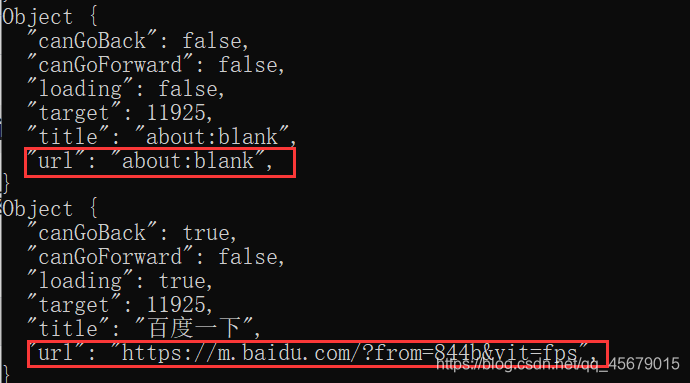
我们引入Linking提供了一个通用的接口来与传入和传出的 App 链接进行交互。
o





 本文介绍了如何在React Native的sectionScreen.js组件中打开http://www.baidu.com,而不是在原页面基础上打开。通过引入`react-native-webview`,创建WebView组件加载网页,并利用Linking的openURL()方法处理链接。当遇到返回时依然在原网页打开的问题,通过onShouldStartLoadWithRequest方法拦截URL加载,返回false阻止默认行为,从而解决了问题。
本文介绍了如何在React Native的sectionScreen.js组件中打开http://www.baidu.com,而不是在原页面基础上打开。通过引入`react-native-webview`,创建WebView组件加载网页,并利用Linking的openURL()方法处理链接。当遇到返回时依然在原网页打开的问题,通过onShouldStartLoadWithRequest方法拦截URL加载,返回false阻止默认行为,从而解决了问题。
 最低0.47元/天 解锁文章
最低0.47元/天 解锁文章

















 3711
3711










