SpringBoot登录页面国际化
1.需要配置i18n文件
1.1在resources下新建文件夹i18n
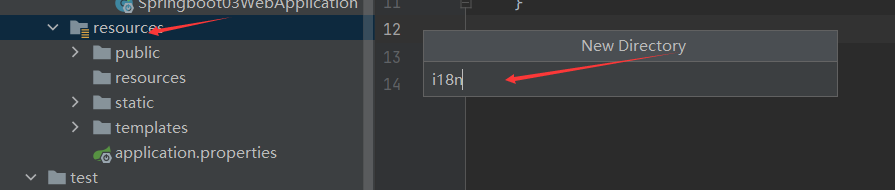
1.2 在i18n下面创建login.properties文件
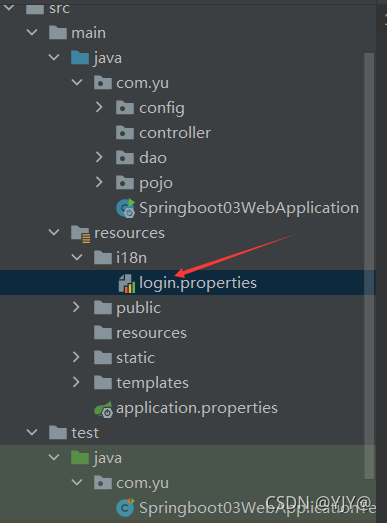
1.3 在i18n下面创建login_zh_CN.properties 文件后会自动生成Resource Bundle 'login’文件夹
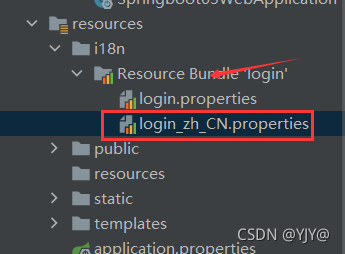
1.4 Resource Bundle 'login’右击new ,添加英文
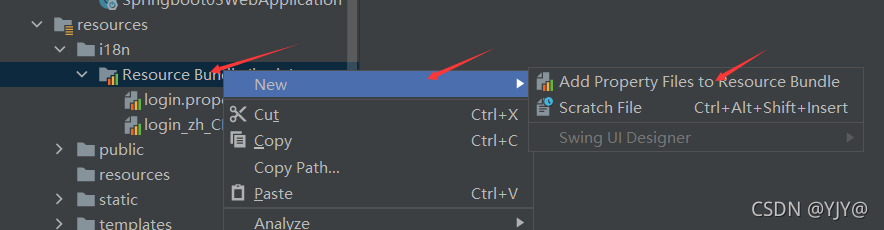
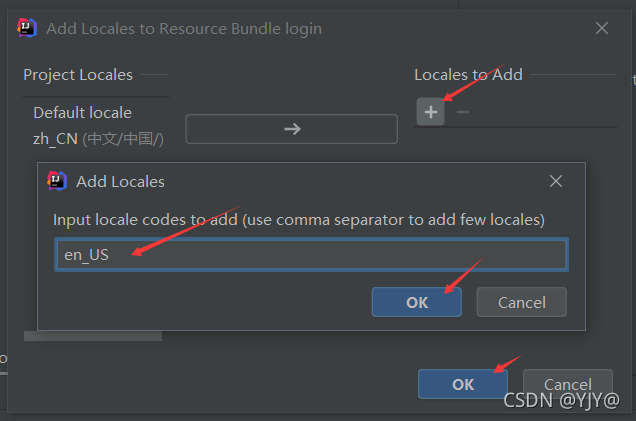
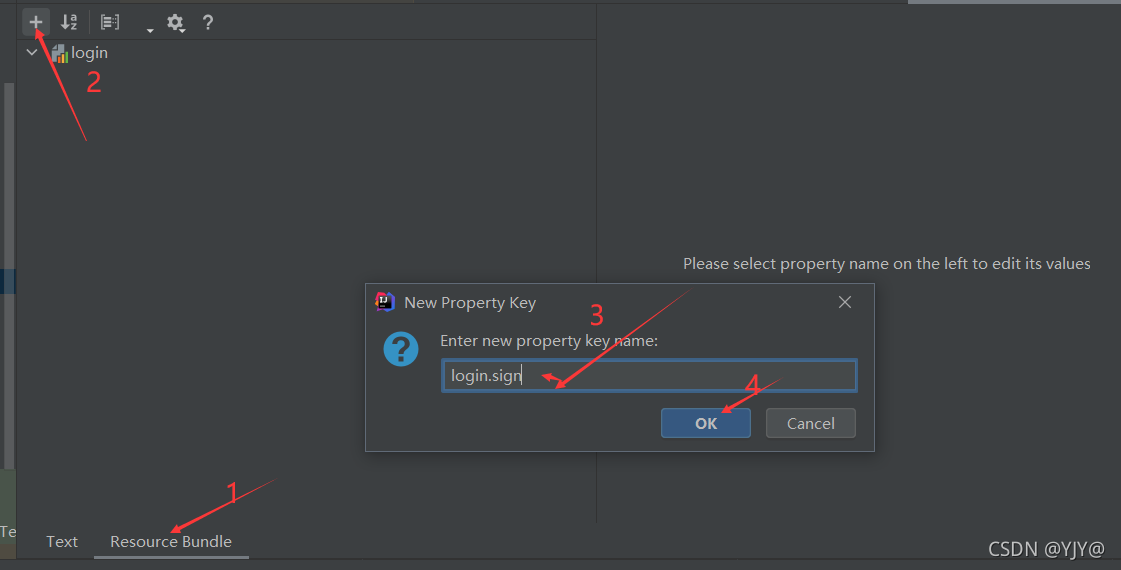
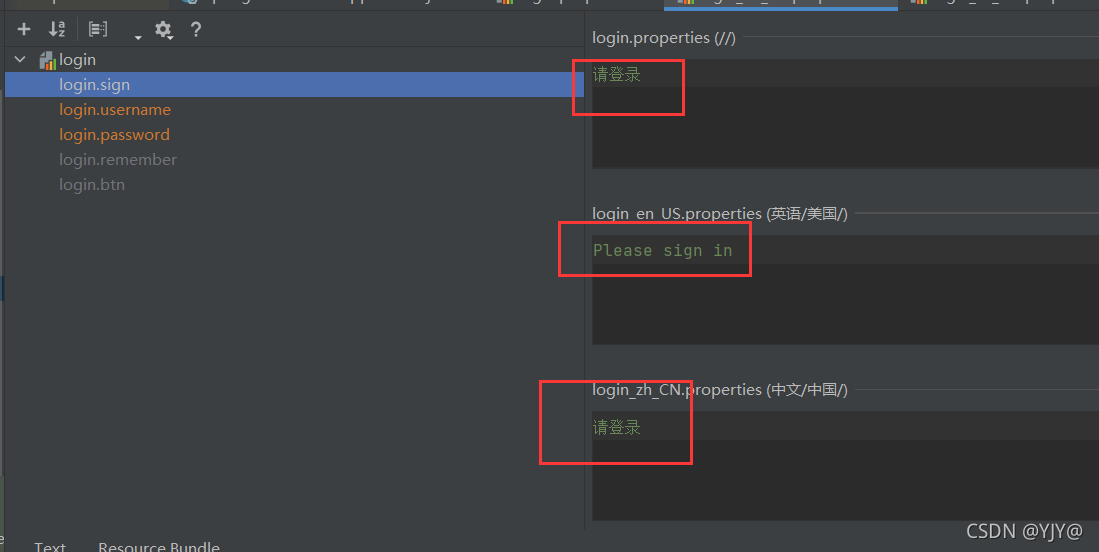
下面是一样的:添加完成
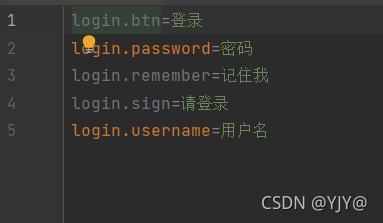
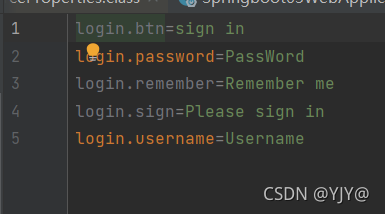
1.5 在application.properties中绑定位置,
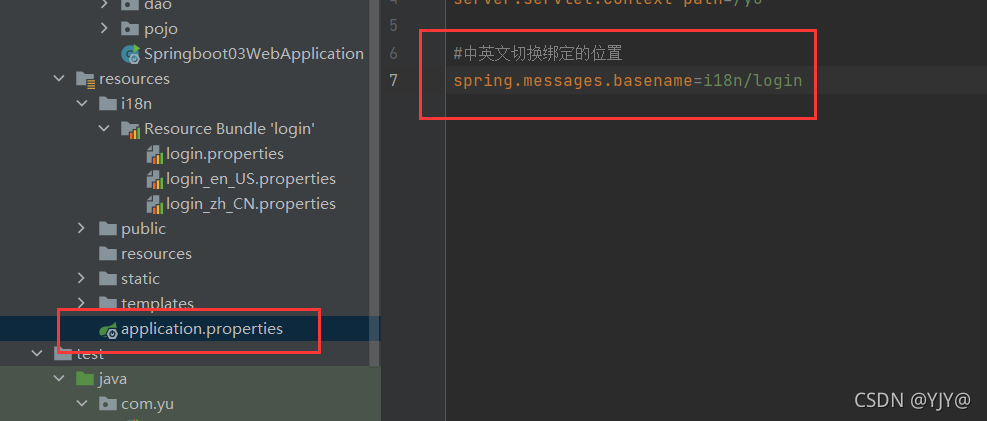
2 .在项目中进行按钮的自动切换,需要定义一个组件LocaleResolve
package com.yu.config;
import org.springframework.web.servlet.LocaleResolver;
import org.thymeleaf.util.StringUtils;
import javax.servlet.http.HttpServletRequest;
import javax.servlet.http.HttpServletResponse;
import java.util.Locale;
/**
* @author YuJY
* @create 2021/9/22
*/
public class MyLocaleResolver implements LocaleResolver {
//解析请求
@Override
public Locale resolveLocale(HttpServletRequest request) {
//获取请求在的语言参数
String language = request.getParameter("language");
Locale locale = Locale.getDefault();
if(!StringUtils.isEmpty(language)){ //判断是否为空
// 分割
String[] split = language.split("_");
// 国家_地区
locale = new Locale(split[0], split[1]);
}
return locale;
}
@Override
public void setLocale(HttpServletRequest httpServletRequest, HttpServletResponse httpServletResponse, Locale locale) {
}
}
2.1 在配置类中注入,将自己写的组件添加到spring容器中@bean
package com.yu.config;
import org.springframework.context.annotation.Bean;
import org.springframework.context.annotation.Configuration;
import org.springframework.web.servlet.LocaleResolver;
import org.springframework.web.servlet.config.annotation.ViewControllerRegistry;
import org.springframework.web.servlet.config.annotation.WebMvcConfigurer;
/**
* @author YuJY
* @create 2021/9/21
*/
@Configuration
public class MyMvcConfig implements WebMvcConfigurer {
//视图跳转
@Override
public void addViewControllers(ViewControllerRegistry registry) {
registry.addViewController("/").setViewName("index");
registry.addViewController("index.html").setViewName("index");
}
//自定义的国际化就生效
@Bean
public LocaleResolver localeResolver(){
return new MyLocaleResolver();
}
}
2.2 .编写 index.html
<!DOCTYPE html>
<html lang="en-US" xmlns:th="http://www.thymeleaf.org">
<head>
<meta http-equiv="Content-Type" content="text/html; charset=UTF-8">
<meta name="viewport" content="width=device-width, initial-scale=1, shrink-to-fit=no">
<meta name="description" content="">
<meta name="author" content="">
<title>Signin Template for Bootstrap</title>
<link th:href="@{/css/bootstrap.min.css}" rel="stylesheet">
<link th:href="@{/css/signin.css}" rel="stylesheet">
</head>
<body class="text-center">
<form class="form-signin" action="dashboard.html">
<img class="mb-4" th:src="@{/img/bootstrap-solid.svg}" alt="" width="72" height="72">
<h1 class="h3 mb-3 font-weight-normal" th:text="#{login.sign}"> Please sign in</h1>
<input type="text" class="form-control" th:placeholder="#{login.username}" required="" autofocus="">
<input type="password" class="form-control" th:placeholder="#{login.password}" required="">
<div class="checkbox mb-3">
<label>
<input type="checkbox" value="remember-me" > [[#{login.remember}]]
</label>
</div>
<button class="btn btn-lg btn-primary btn-block" type="submit" >[[#{login.btn}]]</button>
<p class="mt-5 mb-3 text-muted">© 2017-2018</p>
<a class="btn btn-sm" th:href="@{/index.html(language='zh_CN')}">中文</a>
<a class="btn btn-sm" th:href="@{/index.html(language='en_US')}">English</a>
</form>
</body>
</html>
pom.xml
<?xml version="1.0" encoding="UTF-8"?>
<project xmlns="http://maven.apache.org/POM/4.0.0" xmlns:xsi="http://www.w3.org/2001/XMLSchema-instance"
xsi:schemaLocation="http://maven.apache.org/POM/4.0.0 https://maven.apache.org/xsd/maven-4.0.0.xsd">
<modelVersion>4.0.0</modelVersion>
<parent>
<groupId>org.springframework.boot</groupId>
<artifactId>spring-boot-starter-parent</artifactId>
<version>2.5.4</version>
<relativePath/> <!-- lookup parent from repository -->
</parent>
<groupId>com.yu</groupId>
<artifactId>springboot-03-web</artifactId>
<version>0.0.1-SNAPSHOT</version>
<name>springboot-03-web</name>
<description>Demo project for Spring Boot</description>
<properties>
<java.version>1.8</java.version>
</properties>
<dependencies>
<dependency>
<groupId>org.springframework.boot</groupId>
<artifactId>spring-boot-starter-web</artifactId>
</dependency>
<dependency>
<groupId>org.thymeleaf</groupId>
<artifactId>thymeleaf-spring5</artifactId>
</dependency>
<dependency>
<groupId>org.thymeleaf.extras</groupId>
<artifactId>thymeleaf-extras-java8time</artifactId>
</dependency>
<dependency>
<groupId>org.webjars</groupId>
<artifactId>jquery</artifactId>
<version>3.4.1</version>
</dependency>
<dependency>
<groupId>org.springframework.boot</groupId>
<artifactId>spring-boot-starter-test</artifactId>
<scope>test</scope>
</dependency>
<dependency>
<groupId>org.projectlombok</groupId>
<artifactId>lombok</artifactId>
</dependency>
</dependencies>
<build>
<plugins>
<plugin>
<groupId>org.springframework.boot</groupId>
<artifactId>spring-boot-maven-plugin</artifactId>
</plugin>
</plugins>
</build>
</project>
启动项目
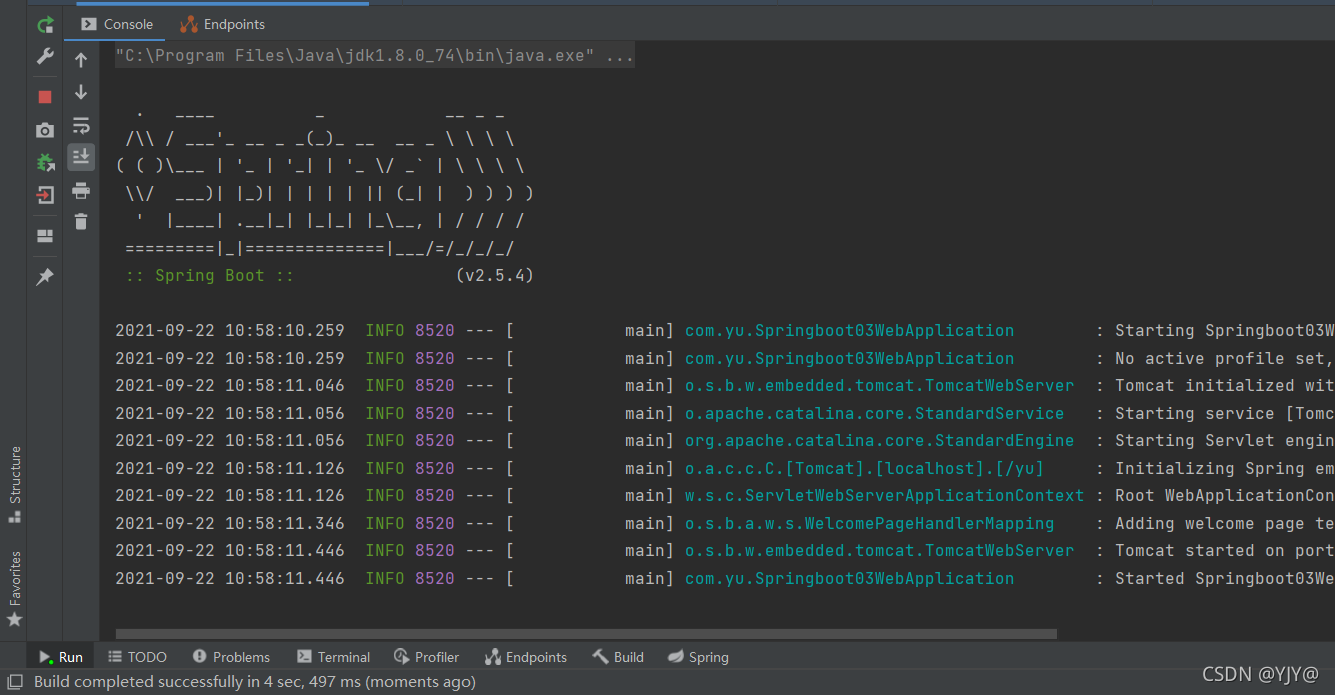
执行结果
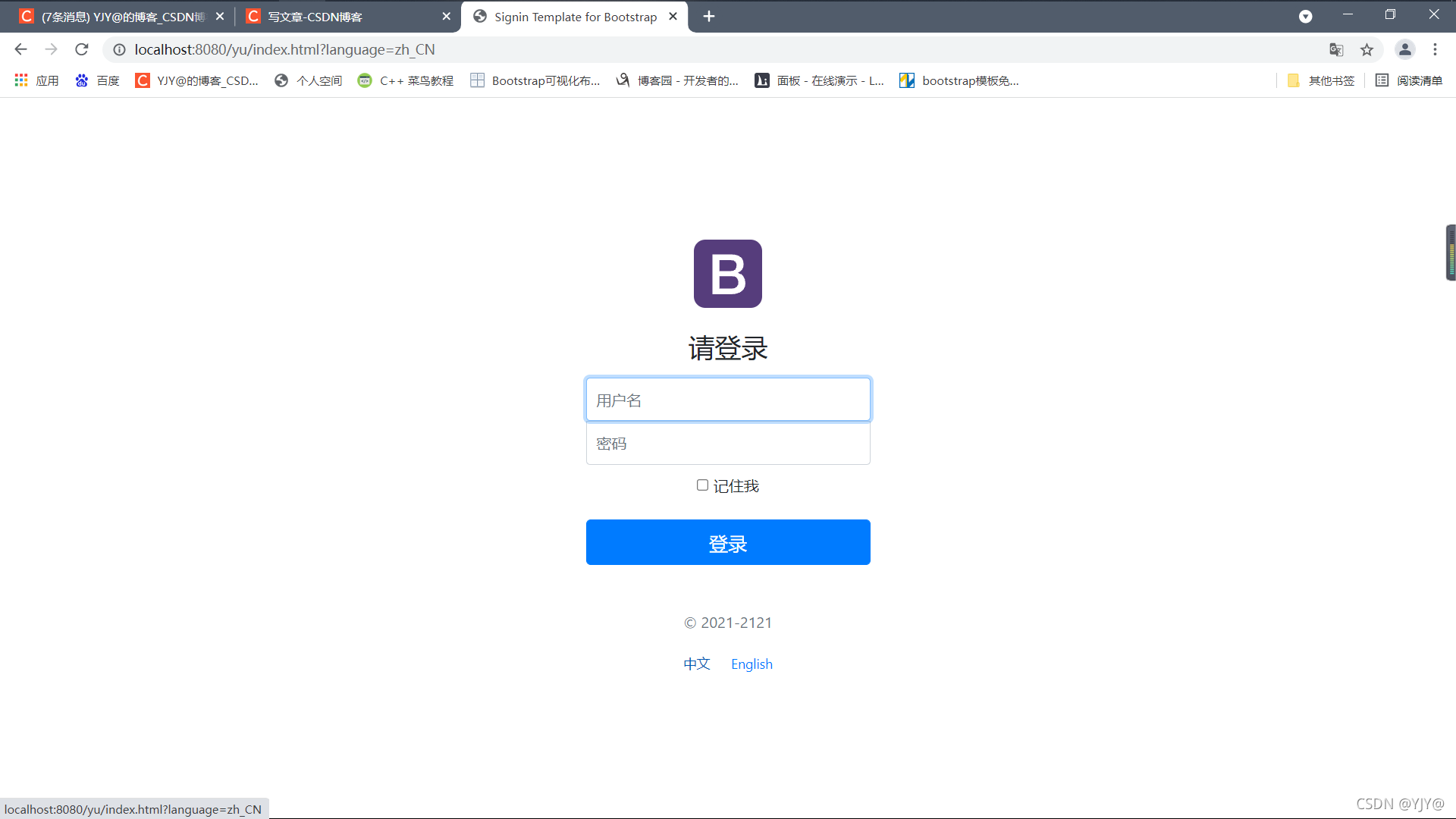
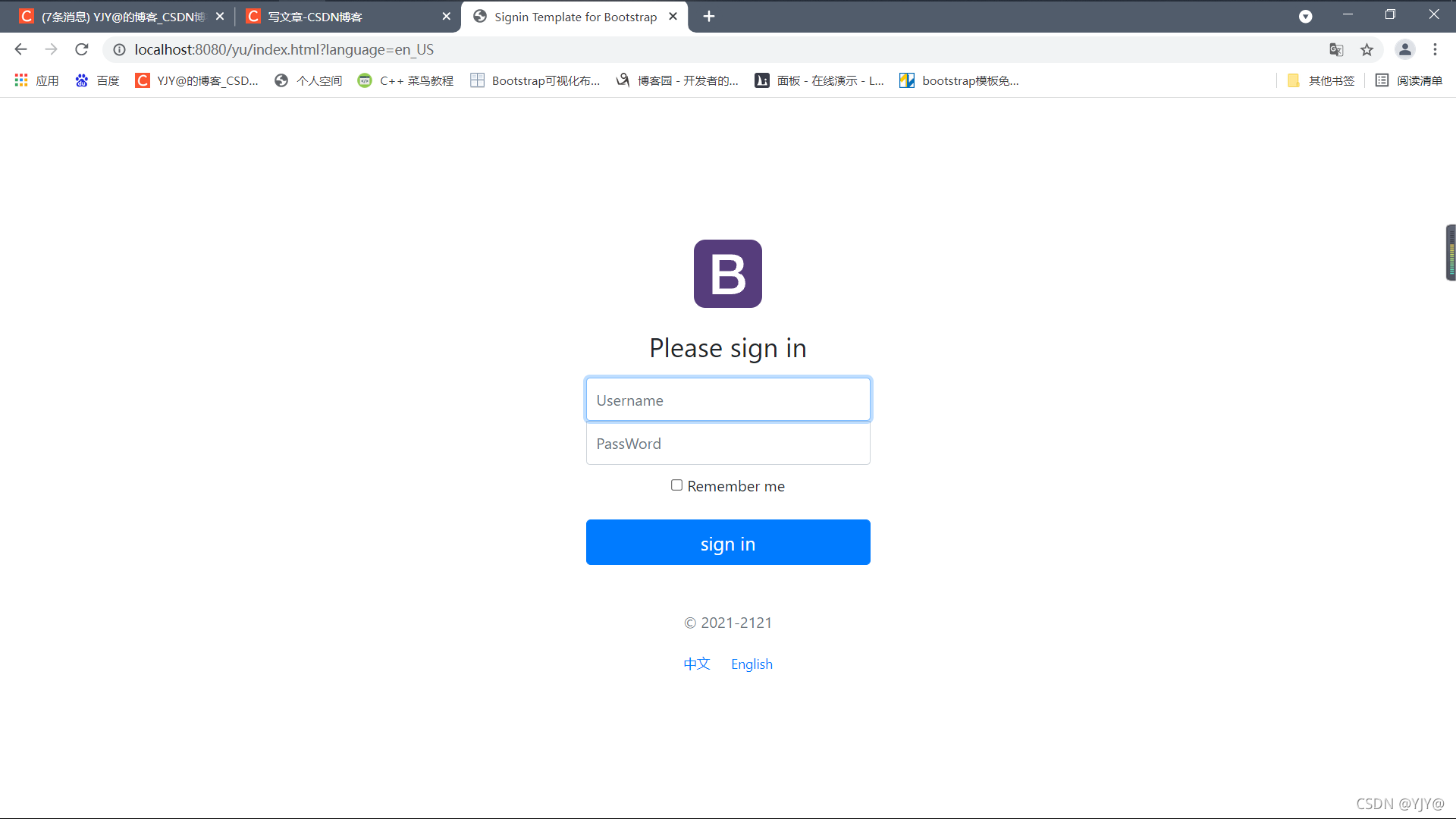





 本文介绍如何在SpringBoot项目中实现登录页面的国际化,通过配置i18n文件夹及资源文件,结合自定义组件LocaleResolver,实现了多语言的支持,并展示了具体的代码实现。
本文介绍如何在SpringBoot项目中实现登录页面的国际化,通过配置i18n文件夹及资源文件,结合自定义组件LocaleResolver,实现了多语言的支持,并展示了具体的代码实现。

















 9428
9428

 被折叠的 条评论
为什么被折叠?
被折叠的 条评论
为什么被折叠?










