转自:http://blog.csdn.net/sunflover454/article/details/49030803
玩过抓包,网络协议分析的朋友肯定都知道http https post get,web端和用户的交互主要是通过post get完成的。
今天带给大家的是C++版本的http https get post,只会易语言的朋友请移步。 我这里有两种实现:
1:libcurl实现的CHttpClient类,该类实现了Htpp和Https的get post方法。
2:winhttp实现的WinHttpClient类,同样也实现了Htpp和Https的get post方法。
两者使用起来都很方便灵活。
先上Demo调用代码和效果图。使用方法和源代码随后。
#include "stdafx.h" #include <iostream> #include "WinHttpClient/WinHttpClient.h" #include "httpclient.h" using namespace std; wstring UTF8ToUnicode( const string &str ) { int len = 0; len = str.length(); int unicodeLen = ::MultiByteToWideChar( CP_UTF8, 0, str.c_str(), -1, NULL, 0 ); wchar_t *pUnicode; pUnicode = new wchar_t [unicodeLen + 1]; memset(pUnicode, 0, (unicodeLen + 1)*sizeof ( wchar_t )); ::MultiByteToWideChar( CP_UTF8, 0, str.c_str(), -1, (LPWSTR )pUnicode, unicodeLen ); wstring rt; rt = ( wchar_t * )pUnicode; delete pUnicode; return rt; } int _tmain( int argc, _TCHAR* argv[]) { string strResponse; CHttpClient client; client.Get("http://www.baidu.com" ,strResponse); MessageBoxW(NULL,UTF8ToUnicode(strResponse).c_str(),L"http://www.baidu.com" ,MB_OK); strResponse.clear(); client.Gets("https://www.alipay.com" ,strResponse); MessageBoxW(NULL,UTF8ToUnicode(strResponse).c_str(),L"https://www.alipay.com" ,MB_OK); strResponse.clear(); client.Get("http://so.baiduyun.me/search.php?wd=google" ,strResponse); MessageBoxW(NULL,UTF8ToUnicode(strResponse).c_str(),L"http://so.baiduyun.me/search.php?wd=google" ,MB_OK); strResponse.clear(); client.Post("http://so.baiduyun.me/search.php" , "wd=google" ,strResponse); MessageBoxW(NULL,UTF8ToUnicode(strResponse).c_str(),L"http://so.baiduyun.me/search.php?wd=google" ,MB_OK); WinHttpClient WinClient(L"https://itunes.apple.com/cn/lookup?id=527563481" ); WinClient.SetRequireValidSslCertificates(false ); WinClient.SendHttpRequest(L"GET" ); wstring httpResponseContent = WinClient.GetResponseContent(); MessageBoxW(NULL,httpResponseContent.c_str(),L"http://www.baidu.com" ,MB_OK); return 0; }
运行部分效果图:
看上去还不错吧!下面讲讲使用方法。
一:关于libcurl方式实现的CHttpClient注意事项。 1、ibcurl编译为静态库,代码生成选项,Debug版本请使用MTd,Release请使用MT。
2、预处理器请添加CURL_STATICLIB;
使用方法:
1、将curl文件夹和httpclient.h,httpclient.cpp拷贝到项目代码目录。
2、将项目目录下的httpclient.h,httpclient.cpp添加到项目中。
3、选中httpclient.cpp,不使用预编译头。
部署完成,使用如下
#include "httpclient.h" string strResponse; CHttpClient client; client.Get("http://www.baidu.com" ,strResponse); MessageBoxW(NULL,UTF8ToUnicode(strResponse).c_str(),L"http://www.baidu.com" ,MB_OK);
二:winhttp实现的WinHttpClient使用较为简单,如下
1、拷贝WinHttpClient文件夹到项目代码目录。
2、直接使用。
#include "WinHttpClient/WinHttpClient.h" WinHttpClient WinClient(L"https://itunes.apple.com/cn/lookup?id=527563481" ); WinClient.SetRequireValidSslCertificates(false ); WinClient.SendHttpRequest(L"GET" ); wstring httpResponseContent = WinClient.GetResponseContent(); MessageBoxW(NULL,httpResponseContent.c_str(),L"http://www.baidu.com" ,MB_OK);
完整Demo下载地址(VS2010项目):
http://download.csdn.net/detail/sunflover454/9170719

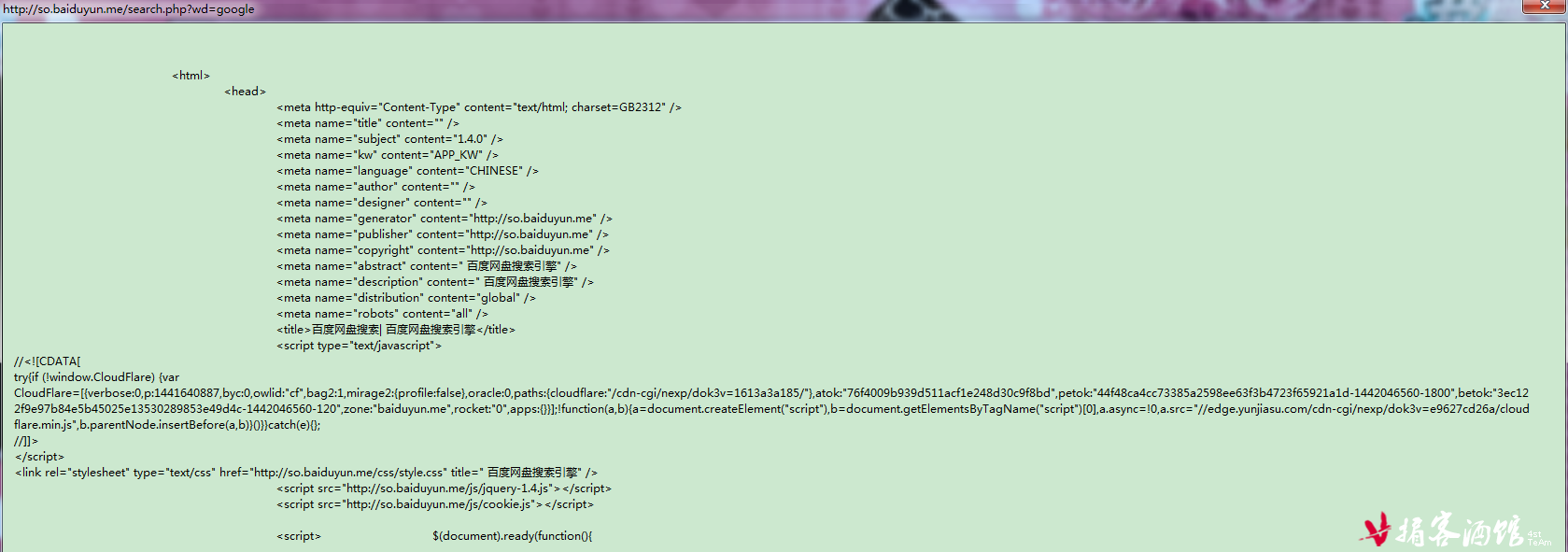

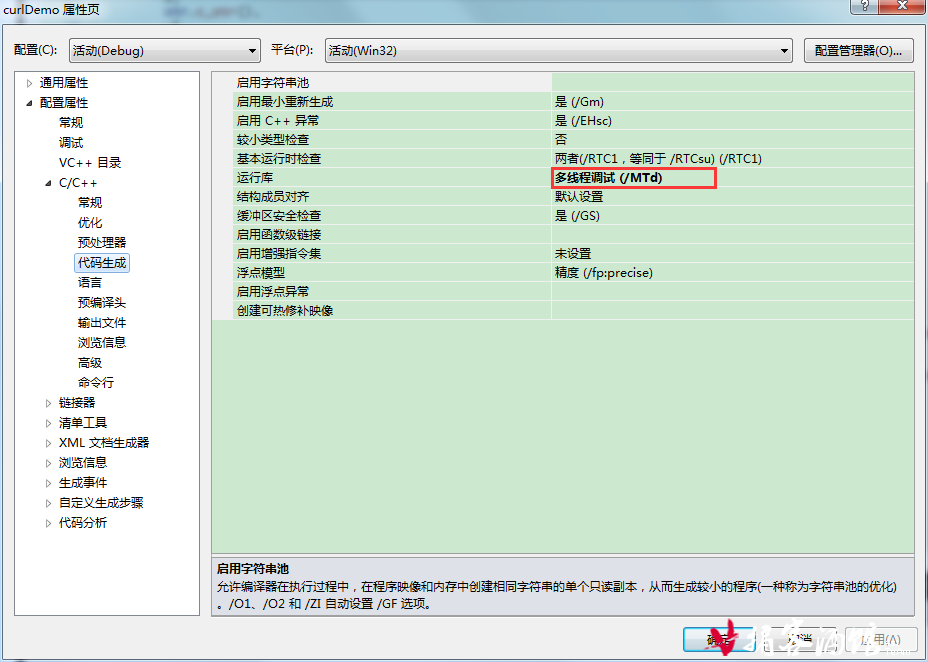
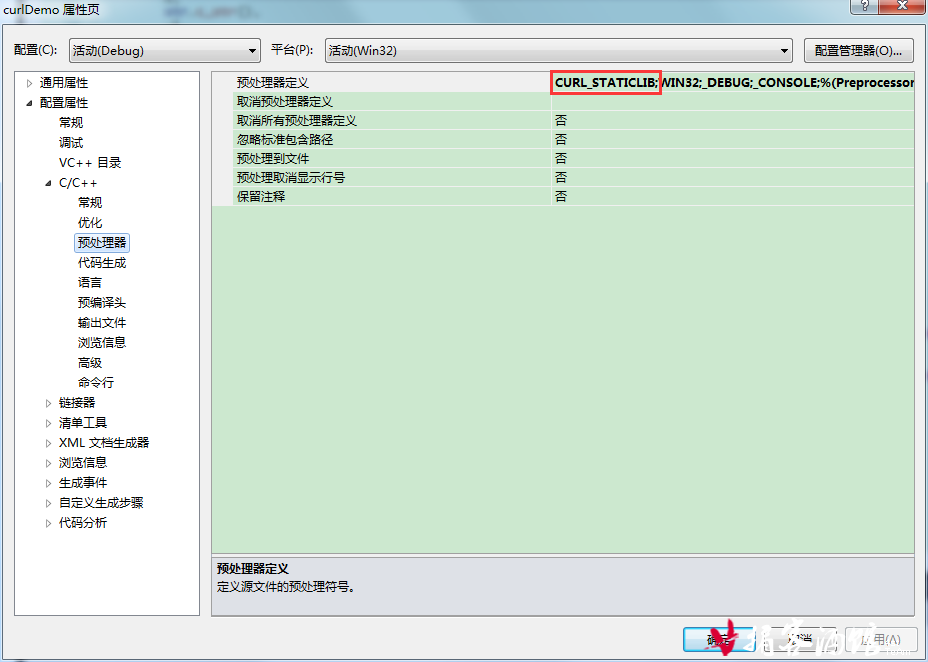
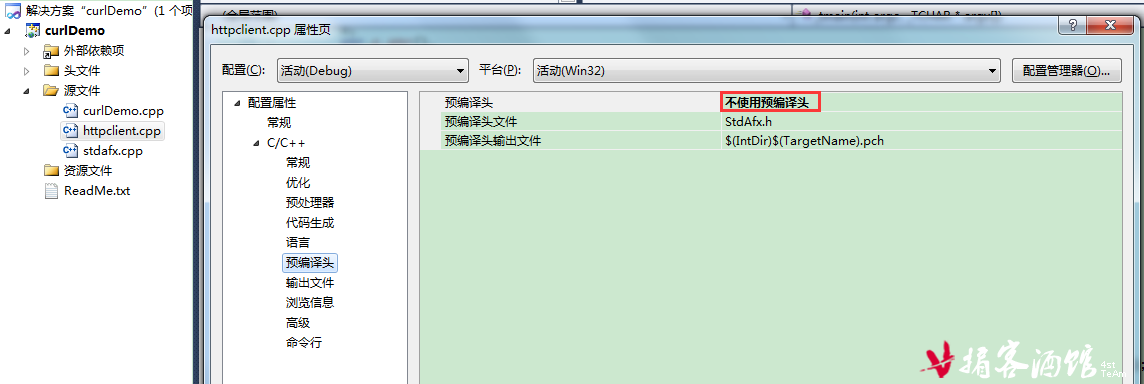
























 2520
2520

 被折叠的 条评论
为什么被折叠?
被折叠的 条评论
为什么被折叠?








