步骤
1、下载安装captcha,(注意TP5.1是2.0版本的)
composer require topthink/think-captcha 2.*
2、拿到think-captcha放到verndor/topthink下
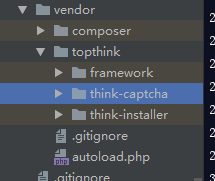
3、打开vendor/composer/autoload_psr4.php
加入 ‘think\captcha\’ => array($vendorDir . ‘/topthink/think-captcha/src’),
autoload_psr4.php
return array(
'think\\composer\\' => array($vendorDir . '/topthink/think-installer/src'),
'think\\captcha\\' => array($vendorDir . '/topthink/think-captcha/src'),
'app\\' => array($baseDir . '/application'),
);
4、composer下添加autoload_files.php
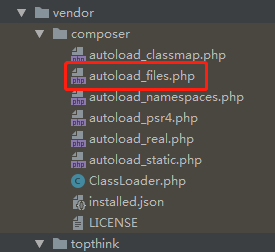
autoload_files.php
<?php
$vendorDir = dirname(dirname(__FILE__));
$baseDir = dirname($vendorDir);
return array(
'1cfd2761b63b0a29ed23657ea394cb2d' => $vendorDir . '/topthink/think-captcha/src/helper.php',
);
5、编辑autoload_static.php
添加以下代码
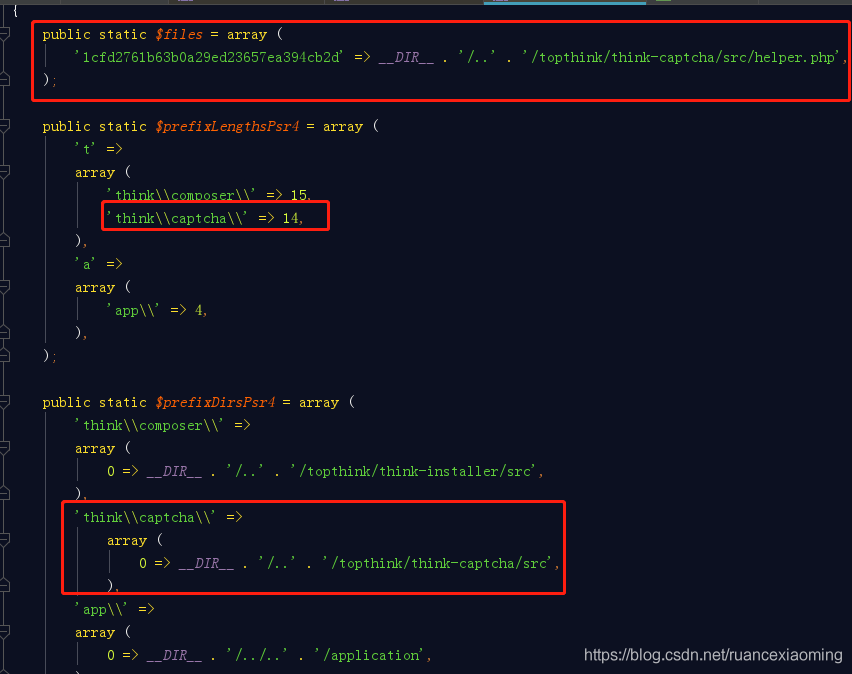
public static $files = array (
'1cfd2761b63b0a29ed23657ea394cb2d' => __DIR__ . '/..' . '/topthink/think-captcha/src/helper.php',
);
...
array (
'think\\composer\\' => 15,
'think\\captcha\\' => 14,
),
...
'think\\composer\\' =>
array (
0 => __DIR__ . '/..' . '/topthink/think-installer/src',
),
'think\\captcha\\' =>
array (
0 => __DIR__ . '/..' . '/topthink/think-captcha/src',
),
6、编辑autoload_real.php
查看自己autoload_static.php类名,并添加添加函数composerRequirec6c13346c3bda597899f762f41f5ad54调用
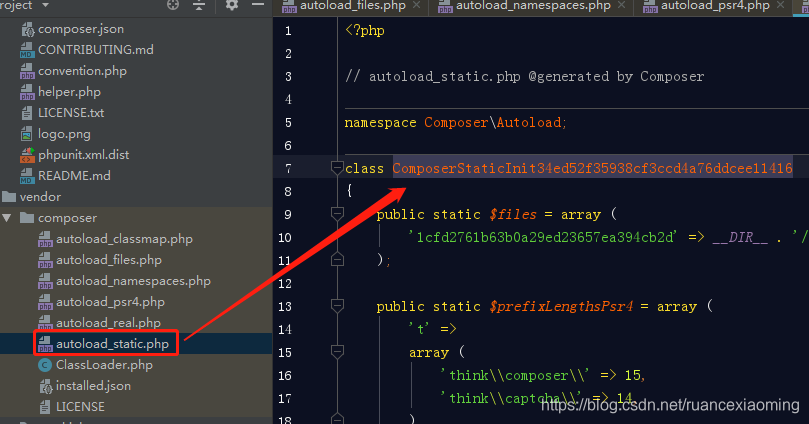
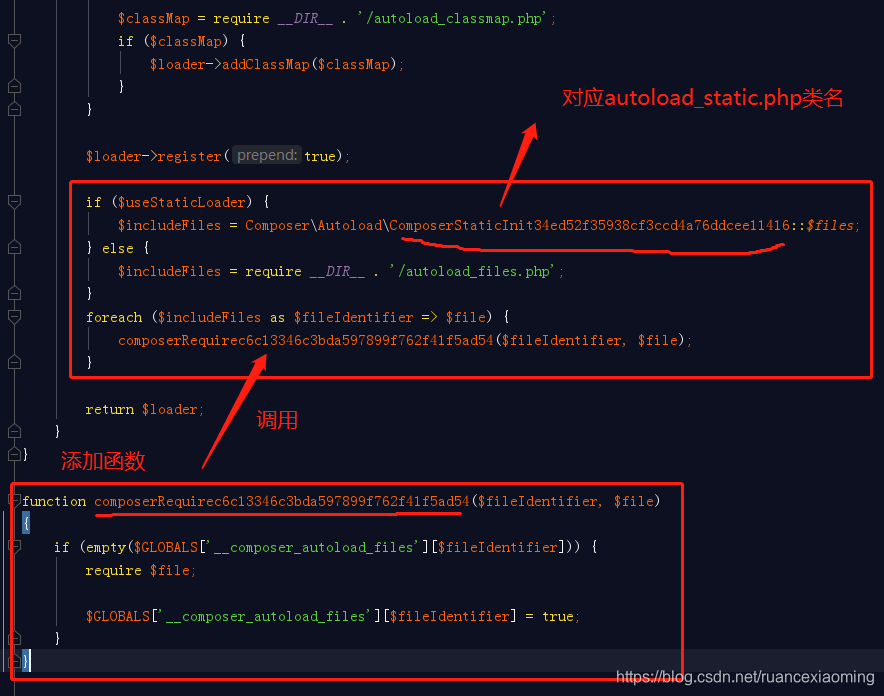
public static function getLoader()
{
...
$loader->register(true);
if ($useStaticLoader) {
$includeFiles = Composer\Autoload\自己的autoload_static.php的类名::$files;
} else {
$includeFiles = require __DIR__ . '/autoload_files.php';
}
foreach ($includeFiles as $fileIdentifier => $file) {
composerRequirec6c13346c3bda597899f762f41f5ad54($fileIdentifier, $file);
}
return $loader;
}
//添加函数
function composerRequirec6c13346c3bda597899f762f41f5ad54($fileIdentifier, $file)
{
if (empty($GLOBALS['__composer_autoload_files'][$fileIdentifier])) {
require $file;
$GLOBALS['__composer_autoload_files'][$fileIdentifier] = true;
}
}
7、好了,可以正常调用了
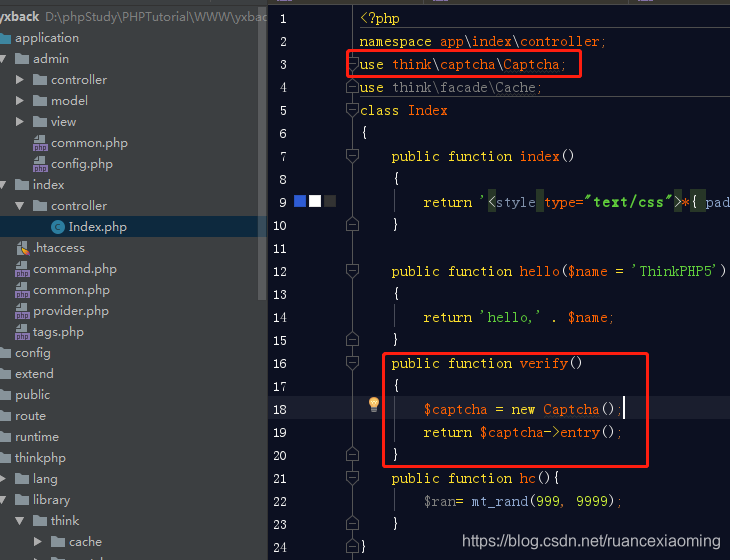
结果:
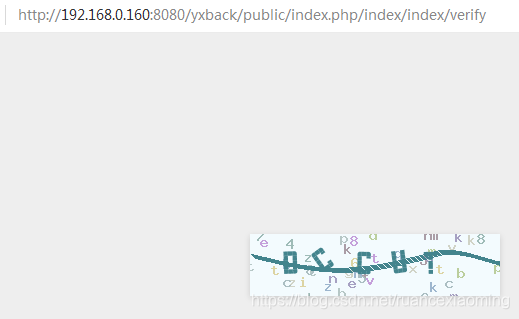






















 400
400











 被折叠的 条评论
为什么被折叠?
被折叠的 条评论
为什么被折叠?










