效果
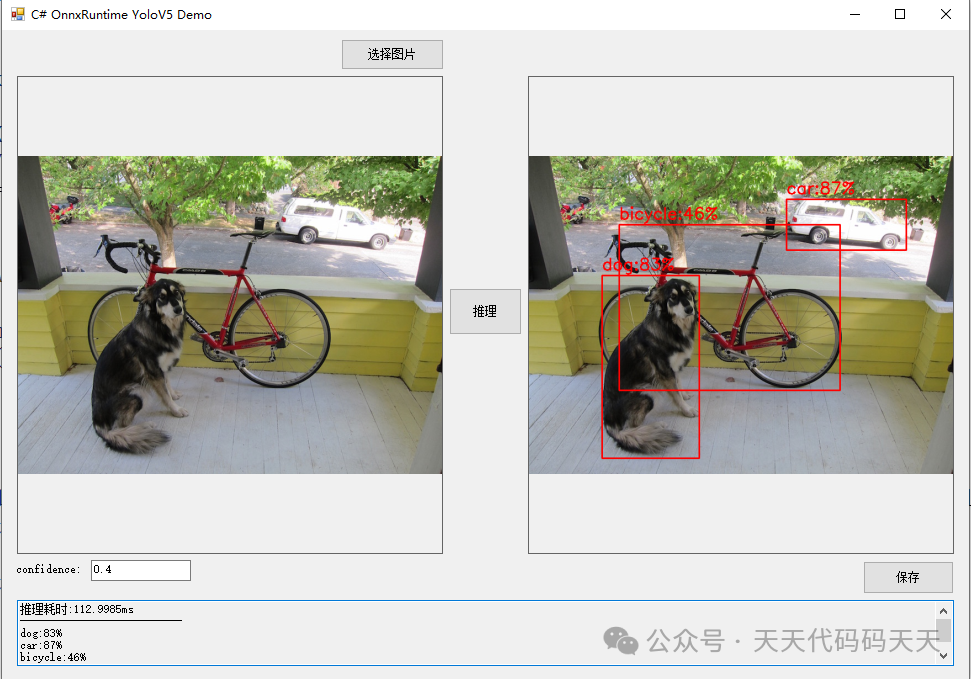
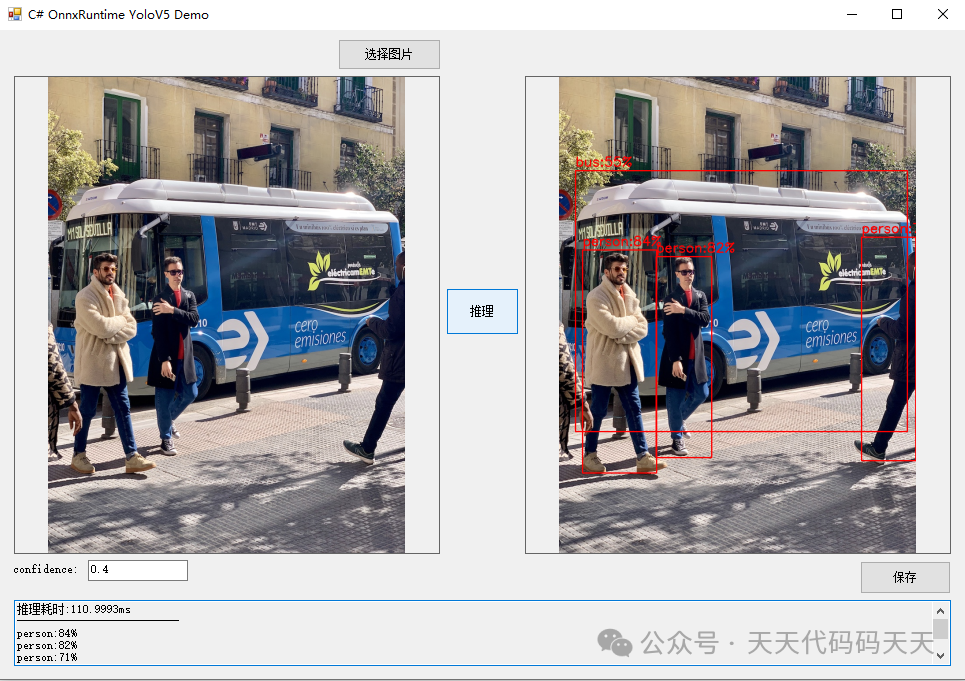
模型信息
Model Properties
-------------------------
---------------------------------------------------------------
Inputs
-------------------------
name:images
tensor:Float[1, 3, 640, 640]
---------------------------------------------------------------
Outputs
-------------------------
name:output
tensor:Float[1, 25200, 85]
name:350
tensor:Float[1, 3, 80, 80, 85]
name:416
tensor:Float[1, 3, 40, 40, 85]
name:482
tensor:Float[1, 3, 20, 20, 85]
---------------------------------------------------------------项目
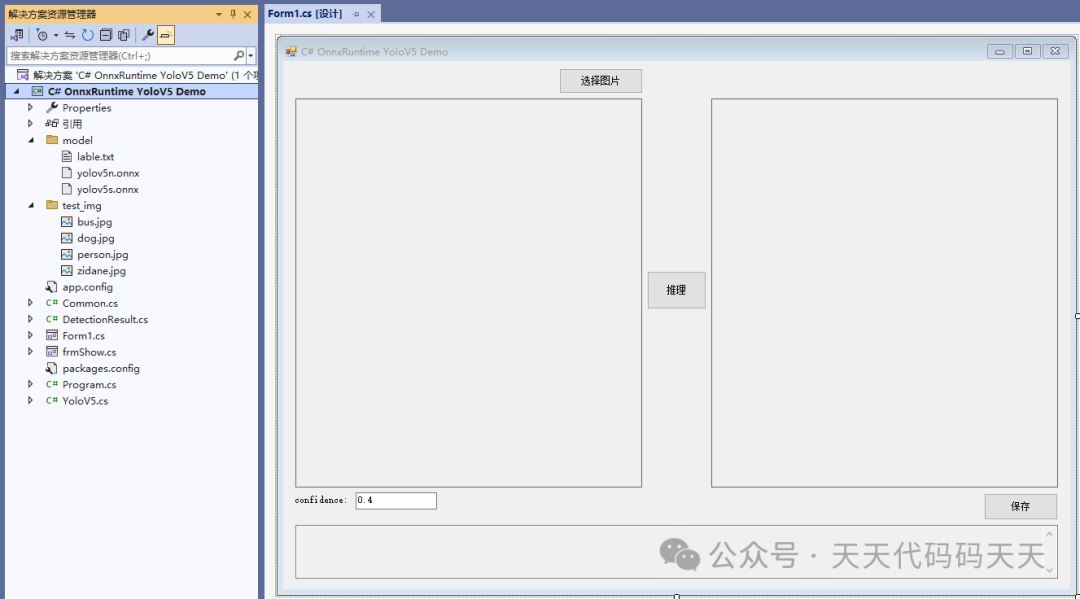
代码
Form1.cs
using OpenCvSharp;
using System;
using System.Drawing;
using System.Drawing.Imaging;
using System.Text;
using System.Windows.Forms;
namespace Onnx_Demo
{
public partial class Form1 : Form
{
public Form1()
{
InitializeComponent();
}
string fileFilter = "*.*|*.bmp;*.jpg;*.jpeg;*.tiff;*.tiff;*.png";
string image_path = "";
string startupPath;
DateTime dt1 = DateTime.Now;
DateTime dt2 = DateTime.Now;
Mat image;
Mat result_image;
YoloV5 yoloV5;
private void button1_Click(object sender, EventArgs e)
{
OpenFileDialog ofd = new OpenFileDialog();
ofd.Filter = fileFilter;
if (ofd.ShowDialog() != DialogResult.OK) return;
pictureBox1.Image = null;
image_path = ofd.FileName;
pictureBox1.Image = new Bitmap(image_path);
textBox1.Text = "";
pictureBox2.Image = null;
}
private void button2_Click(object sender, EventArgs e)
{
if (image_path == "")
{
return;
}
button2.Enabled = false;
pictureBox2.Image = null;
textBox1.Text = "";
Application.DoEvents();
//读图片
image = Cv2.ImRead(image_path);
float confidence = 0.4f;
if (!float.TryParse(txtConfidence.Text,out confidence))
{
confidence = 0.4f;
}
dt1 = DateTime.Now;
var detResults = yoloV5.Detect(image, confidence);
dt2 = DateTime.Now;
result_image = image.Clone();
image.Dispose();
StringBuilder sb=new StringBuilder();
foreach (DetectionResult r in detResults)
{
string info = $"{r.Class}:{r.Confidence:P0}";
//绘制
Cv2.PutText(result_image, info, new OpenCvSharp.Point(r.Rect.TopLeft.X, r.Rect.TopLeft.Y - 10), HersheyFonts.HersheySimplex, 1, Scalar.Red, 2);
Cv2.Rectangle(result_image, r.Rect, Scalar.Red, thickness: 2);
sb.AppendLine(info);
}
pictureBox2.Image = new Bitmap(result_image.ToMemoryStream());
result_image.Dispose();
textBox1.Text = "推理耗时:" + (dt2 - dt1).TotalMilliseconds + "ms\r\n";
textBox1.Text += "---------------------------\r\n";
textBox1.Text += sb.ToString();
button2.Enabled = true;
}
private void Form1_Load(object sender, EventArgs e)
{
startupPath = System.Windows.Forms.Application.StartupPath;
yoloV5 = new YoloV5("model/yolov5n.onnx", "model/lable.txt");
image_path = "test_img/dog.jpg";
pictureBox1.Image = new Bitmap(image_path);
image = new Mat(image_path);
}
private void pictureBox1_DoubleClick(object sender, EventArgs e)
{
Common.ShowNormalImg(pictureBox1.Image);
}
private void pictureBox2_DoubleClick(object sender, EventArgs e)
{
Common.ShowNormalImg(pictureBox2.Image);
}
SaveFileDialog sdf = new SaveFileDialog();
private void button3_Click(object sender, EventArgs e)
{
if (pictureBox2.Image == null)
{
return;
}
Bitmap output = new Bitmap(pictureBox2.Image);
sdf.Title = "保存";
sdf.Filter = "Images (*.jpg)|*.jpg|Images (*.png)|*.png|Images (*.bmp)|*.bmp";
if (sdf.ShowDialog() == DialogResult.OK)
{
switch (sdf.FilterIndex)
{
case 1:
{
output.Save(sdf.FileName, ImageFormat.Jpeg);
break;
}
case 2:
{
output.Save(sdf.FileName, ImageFormat.Png);
break;
}
case 3:
{
output.Save(sdf.FileName, ImageFormat.Bmp);
break;
}
}
MessageBox.Show("保存成功,位置:" + sdf.FileName);
}
}
}
}YoloV5.cs
using Microsoft.ML.OnnxRuntime;
using Microsoft.ML.OnnxRuntime.Tensors;
using OpenCvSharp;
using OpenCvSharp.Dnn;
using System;
using System.Collections.Generic;
using System.IO;
using System.Linq;
using System.Text;
namespace Onnx_Demo
{
internal class YoloV5
{
float[] input_image;
int inpWidth = 640;
int inpHeight = 640;
float confThreshold;
float nmsThreshold;
List<string> classes;
SessionOptions options;
InferenceSession onnx_session;
public YoloV5(string modelPath, string classesPath)
{
confThreshold = 0.5f;
nmsThreshold = 0.5f;
classes = File.ReadAllLines(classesPath, Encoding.UTF8).ToList();
options = new SessionOptions();
options.LogSeverityLevel = OrtLoggingLevel.ORT_LOGGING_LEVEL_INFO;
options.AppendExecutionProvider_CPU(0);// 设置为CPU上运行
// 创建推理模型类,读取本地模型文件
onnx_session = new InferenceSession(modelPath, options);
}
public List<DetectionResult> Detect(Mat frame, float confidence)
{
float ratio = 0.0f;
confThreshold = confidence;
List<DetectionResult> detResults = new List<DetectionResult>();
int max_image_length = frame.Cols > frame.Rows ? frame.Cols : frame.Rows;
Mat max_image = Mat.Zeros(new OpenCvSharp.Size(max_image_length, max_image_length), MatType.CV_8UC3);
Rect roi = new Rect(0, 0, frame.Cols, frame.Rows);
frame.CopyTo(new Mat(max_image, roi));
Cv2.CvtColor(max_image, max_image, ColorConversionCodes.BGR2RGB);
Cv2.Resize(max_image, max_image, new Size(inpWidth, inpHeight));
ratio = (float)(max_image_length / 640.0);
max_image.ConvertTo(max_image, MatType.CV_32FC3, (float)(1 / 255.0));
var input = new DenseTensor<float>(Common.ExtractMat(max_image), new[] { 1, 3, inpHeight, inpWidth });
max_image.Dispose();
// Setup inputs and outputs
var inputs = new List<NamedOnnxValue>
{
NamedOnnxValue.CreateFromTensor("images", input)
};
var results = onnx_session.Run(inputs);
//Postprocessing
var resultsArray = results.ToArray();
var pred_value = resultsArray[0].AsEnumerable<float>().ToArray();
var pred_dim = resultsArray[0].AsTensor<float>().Dimensions.ToArray();
var nc = pred_dim[pred_dim.Length - 1] - 5;
var candidate = Common.GetCandidate(pred_value, pred_dim, confThreshold);
//Compute conf
for (int i = 0; i < candidate.Count; i++)
{
var obj_cnf = candidate[i][4];
for (int j = 5; j < candidate[i].Count; j++)
{
candidate[i][j] *= obj_cnf;
}
}
float[] confidenceInfo = new float[nc];
float[] rectData = new float[4];
for (int i = 0; i < candidate.Count; i++)
{
Array.Copy(candidate[i].ToArray(), 0, rectData, 0, 4);
Array.Copy(candidate[i].ToArray(), 5, confidenceInfo, 0, nc);
float score = confidenceInfo.Max(); // 获取最大值
int maxIndex = Array.IndexOf(confidenceInfo, score); // 获取最大值的位置
int _centerX = (int)(rectData[0] * ratio);
int _centerY = (int)(rectData[1] * ratio);
int _width = (int)(rectData[2] * ratio);
int _height = (int)(rectData[3] * ratio);
detResults.Add(new DetectionResult(
maxIndex,
classes[maxIndex],
new Rect(_centerX - _width / 2, _centerY - _height / 2, _width, _height),
score));
}
//NMS
CvDnn.NMSBoxes(detResults.Select(x => x.Rect), detResults.Select(x => x.Confidence), confThreshold, nmsThreshold, out int[] indices);
detResults = detResults.Where((x, index) => indices.Contains(index)).ToList();
return detResults;
}
}
}




















 841
841

 被折叠的 条评论
为什么被折叠?
被折叠的 条评论
为什么被折叠?








