<!DOCTYPE html>
<html>
<head>
</head>
<body>
<canvas id="c"></canvas>
<script>
var physics_accuracy = 3,
mouse_influence = 20,
mouse_cut = 5,
gravity = 1200,
cloth_height = 30,
cloth_width = 50,
start_y = 20,
spacing = 7,
tear_distance = 60;
window.requestAnimFrame =
window.requestAnimationFrame ||
window.webkitRequestAnimationFrame ||
window.mozRequestAnimationFrame ||
window.oRequestAnimationFrame ||
window.msRequestAnimationFrame ||
function (callback) {
window.setTimeout(callback, 1000 / 60);
};
var canvas,
ctx,
cloth,
boundsx,
boundsy,
mouse = {
down: false,
button: 1,
x: 0,
y: 0,
px: 0,
py: 0
};
var Point = function (x, y) {
this.x = x;
this.y = y;
this.px = x;
this.py = y;
this.vx = 0;
this.vy = 0;
this.pin_x = null;
this.pin_y = null;
this.constraints = [];
};
Point.prototype.update = function (delta) {
if (mouse.down) {
var diff_x = this.x - mouse.x,
diff_y = this.y - mouse.y,
dist = Math.sqrt(diff_x * diff_x + diff_y * diff_y);
if (mouse.button == 1) {
if (dist < mouse_influence) {
this.px = this.x - (mouse.x - mouse.px) * 1.8;
this.py = this.y - (mouse.y - mouse.py) * 1.8;
}
} else if (dist < mouse_cut) this.constraints = [];
}
this.add_force(0, gravity);
delta *= delta;
nx = this.x + ((this.x - this.px) * .99) + ((this.vx / 2) * delta);
ny = this.y + ((this.y - this.py) * .99) + ((this.vy / 2) * delta);
this.px = this.x;
this.py = this.y;
this.x = nx;
this.y = ny;
this.vy = this.vx = 0;
};
Point.prototype.draw = function () {
if (!this.constraints.length) return;
var i = this.constraints.length;
while (i--) this.constraints[i].draw();
};
Point.prototype.resolve_constraints = function () {
if (this.pin_x != null && this.pin_y != null) {
this.x = this.pin_x;
this.y = this.pin_y;
return;
}
var i = this.constraints.length;
while (i--) this.constraints[i].resolve();
this.x > boundsx ? this.x = 2 * boundsx - this.x : 1 > this.x && (this.x = 2 - this.x);
this.y < 1 ? this.y = 2 - this.y : this.y > boundsy && (this.y = 2 * boundsy - this.y);
};
Point.prototype.attach = function (point) {
this.constraints.push(
new Constraint(this, point)
);
};
Point.prototype.remove_constraint = function (constraint) {
this.constraints.splice(this.constraints.indexOf(constraint), 1);
};
Point.prototype.add_force = function (x, y) {
this.vx += x;
this.vy += y;
};
Point.prototype.pin = function (pinx, piny) {
this.pin_x = pinx;
this.pin_y = piny;
};
var Constraint = function (p1, p2) {
this.p1 = p1;
this.p2 = p2;
this.length = spacing;
};
Constraint.prototype.resolve = function () {
var diff_x = this.p1.x - this.p2.x,
diff_y = this.p1.y - this.p2.y,
dist = Math.sqrt(diff_x * diff_x + diff_y * diff_y),
diff = (this.length - dist) / dist;
if (dist > tear_distance) this.p1.remove_constraint(this);
var px = diff_x * diff * 0.5;
var py = diff_y * diff * 0.5;
this.p1.x += px;
this.p1.y += py;
this.p2.x -= px;
this.p2.y -= py;
};
Constraint.prototype.draw = function () {
ctx.moveTo(this.p1.x, this.p1.y);
ctx.lineTo(this.p2.x, this.p2.y);
};
var Cloth = function () {
this.points = [];
var start_x = canvas.width / 2 - cloth_width * spacing / 2;
for (var y = 0; y <= cloth_height; y++) {
for (var x = 0; x <= cloth_width; x++) {
var p = new Point(start_x + x * spacing, start_y + y * spacing);
x != 0 && p.attach(this.points[this.points.length - 1]);
y == 0 && p.pin(p.x, p.y);
y != 0 && p.attach(this.points[x + (y - 1) * (cloth_width + 1)])
this.points.push(p);
}
}
};
Cloth.prototype.update = function () {
var i = physics_accuracy;
while (i--) {
var p = this.points.length;
while (p--) this.points[p].resolve_constraints();
}
i = this.points.length;
while (i--) this.points[i].update(.016);
};
Cloth.prototype.draw = function () {
ctx.beginPath();
var i = cloth.points.length;
while (i--) cloth.points[i].draw();
ctx.stroke();
};
function update() {
ctx.clearRect(0, 0, canvas.width, canvas.height);
cloth.update();
cloth.draw();
requestAnimFrame(update);
}
function start() {
canvas.onmousedown = function (e) {
mouse.button = e.which;
mouse.px = mouse.x;
mouse.py = mouse.y;
var rect = canvas.getBoundingClientRect();
mouse.x = e.clientX - rect.left,
mouse.y = e.clientY - rect.top,
mouse.down = true;
e.preventDefault();
};
canvas.onmouseup = function (e) {
mouse.down = false;
e.preventDefault();
};
canvas.onmousemove = function (e) {
mouse.px = mouse.x;
mouse.py = mouse.y;
var rect = canvas.getBoundingClientRect();
mouse.x = e.clientX - rect.left,
mouse.y = e.clientY - rect.top,
e.preventDefault();
};
canvas.oncontextmenu = function (e) {
e.preventDefault();
};
boundsx = canvas.width - 1;
boundsy = canvas.height - 1;
ctx.strokeStyle = '#888';
cloth = new Cloth();
update();
}
canvas = document.getElementById('c');
ctx = canvas.getContext('2d');
canvas.width = 560;
canvas.height = 350;
start();
</script>
</body>
</html>
模拟撕衣服的代码
最新推荐文章于 2020-11-14 22:07:28 发布








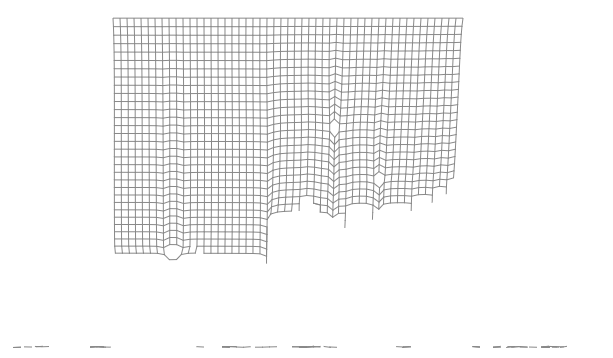













 1222
1222











 被折叠的 条评论
为什么被折叠?
被折叠的 条评论
为什么被折叠?








