1.下载vim
ftp://ftp.vim.org/pub/vim/unix/vim-7.2.tar.bz2
2.下载vimgdb
关于clewn和vimgdb
3.阅读vimgdb中的README,给vim打补丁,并编译。
INSTALL.txt - VimGdb patch installation notes
This document describes how to install the patch for vimGdb.
a) You need:
vim-7.2.tar.bz2 Vim 7.2 source tar ball (from www.vim.org)
vimgdb72-1.14.tar.gz this patch
b) Untar all files, apply the patch and make Vim:
tar xjf vim-7.2.tar.bz2
tar xzf vimgdb72-1.14.tar.gz
patch -d vim72 --backup -p0 < vimgdb/vim72.diff
cd vim72/src
make make vim
make install install vim (may require root privileges)
IMPORTANT NOTE: you must run make (not ./configure), and if you run
./configure then you must add the --enable-gdb command line argument
in order to include the gdb feature (vimgdb) in vim.
c) Install vimGdb runtime:
Copy the file vimgdb_runtime.tgz found in the vimgdb tarball, to your
runtime path. To find your runtime path location execute the vim
command (this is usually $HOME/.vim):
:set runtimepath?
Untar vimgdb_runtime.tgz in your runtime path. After this step, you
should have the following files:
doc/gdb.txt
macros/gdb_mappings.vim
syntax/gdb.vim
syntax/gdbvim.vim
syntax/gdbvar.vim
Change to the doc directory, start Vim and run the ":helptags ."
command to process the taglist help file. Without this step, you
cannot jump to the taglist help topics. You can now use the ":help
vimgdb" command to get the vimGdb documentation.
4、初识vim gdb
:help vimgdb阅读帮助文档,学习gdb使用。效果图如下:
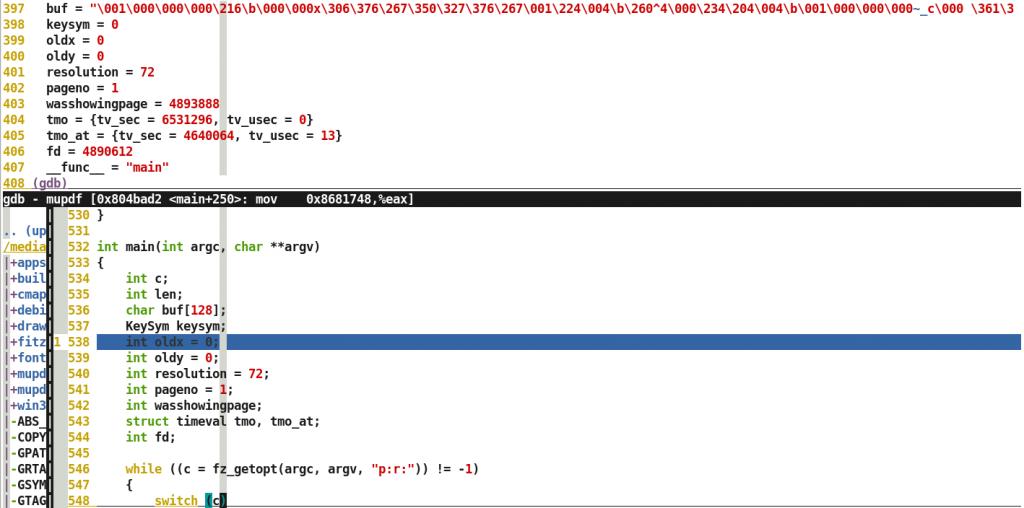
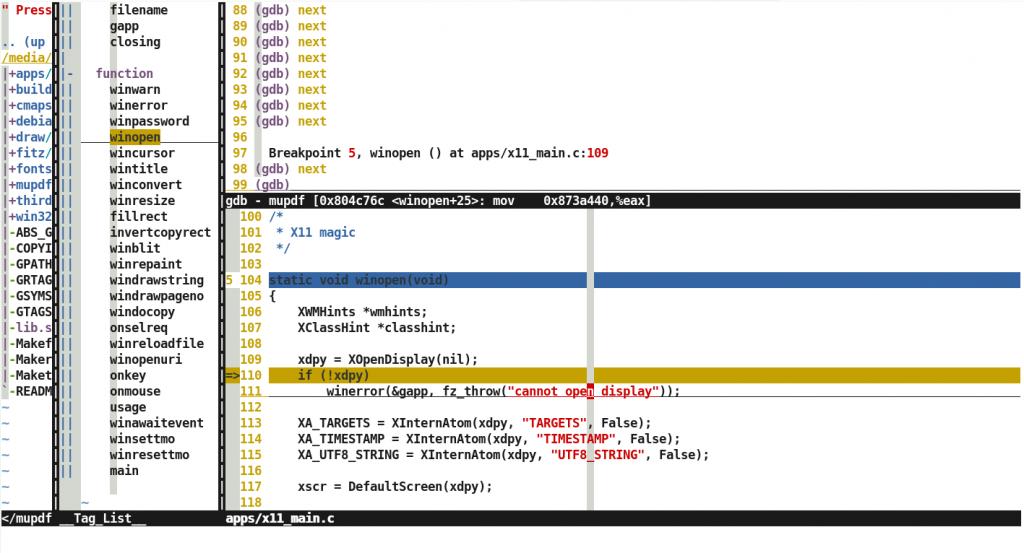
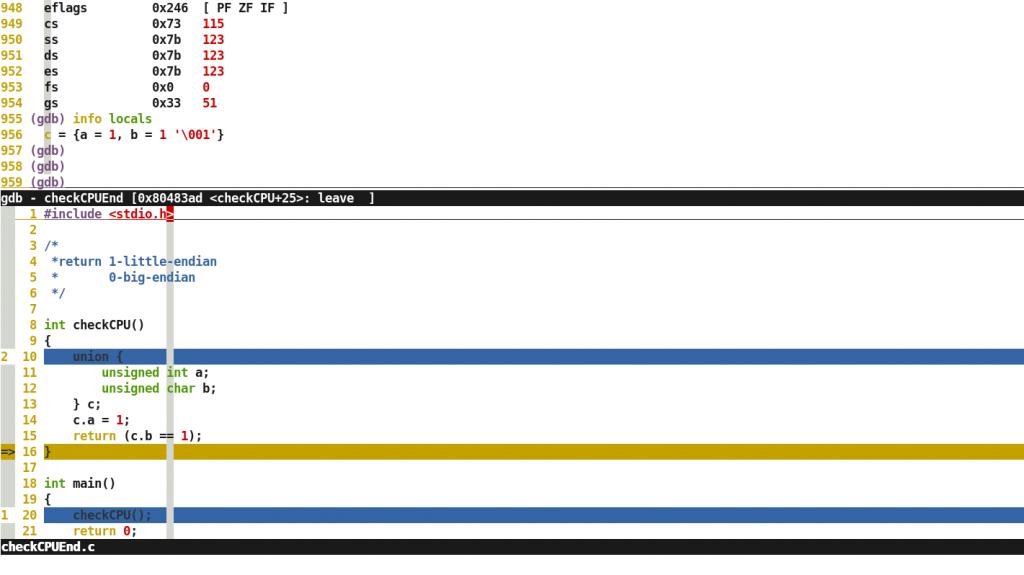
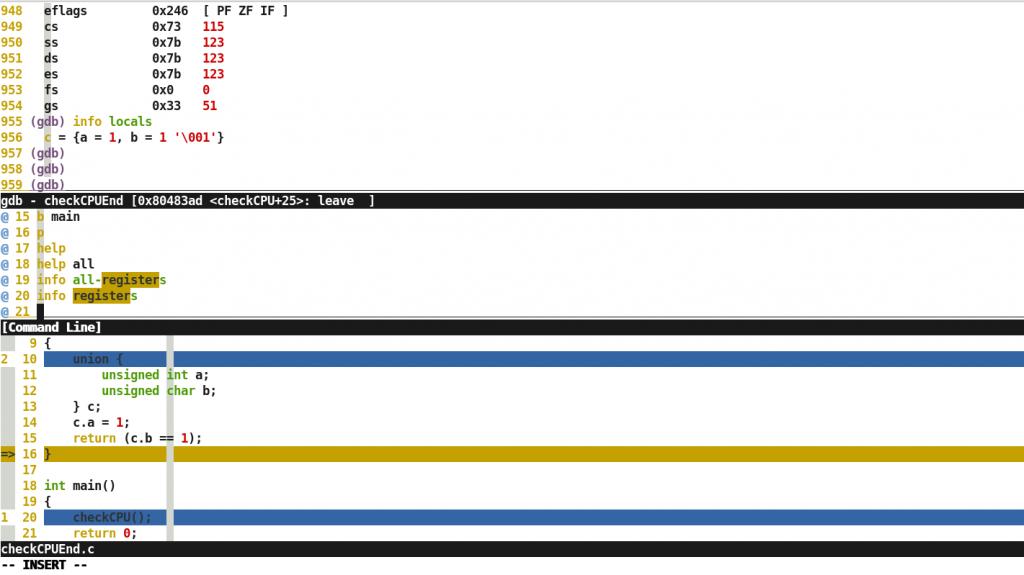
b 10设置断点,窗口才出现出现源码?
5.vimgdb的使用方法及其常用快捷键
<<<<<<-- Mappings *gdb-mappings-->>>>>>
The gdb() function accepts a string as single argument which is sent to GDB as
a GDB command. This can be used to map any command to a key sequence. Examples
of such mappings are given in 'macros/gdb_mappings.vim'. To use those
mappings, source the script: >
:run macros/gdb_mappings.vim
The key <F7> is used to toggle between the 'gdb_mappings.vim' mappings and the
default Vim mappings.
List of key mappings in 'gdb_mappings.vim':
<Space> launch the interactive gdb input-line window
CTRL-Z send an interrupt to GDB and the program it is running
B info breakpoints
L info locals
A info args
S step
I stepi
CTRL-N next: next source line, skipping all function calls
X nexti
F finish
R run
Q quit
C continue
W where
CTRL-U up: go up one frame
CTRL-D down: go down one frame
CTRL-B set a breakpoint on the line where the cursor is located
CTRL-E clear all breakpoints on the line where the cursor is located
CTRL-P Normal mode: print value of word under cursor
Visual mode: GDB command "createvar" selected expression, see
|gdb-variables|
CTRL-X print value of data referenced by word under cursor
CTRL-B and CTRL-E operate both on source code and on disassembled code in
assembly buffers.
6.监控变量
:bel 25vsplit gdb-variables
space启动命令窗口,然后分别执行cr c.a, cr c.b(本例)
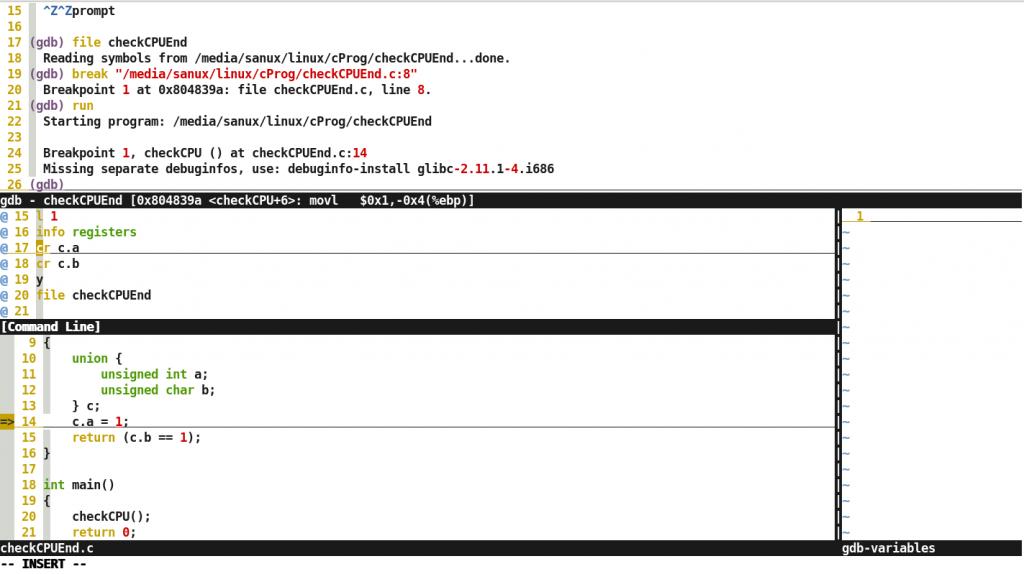






















 731
731











 被折叠的 条评论
为什么被折叠?
被折叠的 条评论
为什么被折叠?








