一、安装部署
1、下载完成后,解压缩,运行cmd,使用命令进行操作,不要直接双击nginx.exe,一闪而过,根本起不来,一定要在dos窗口启动
2、使用命令到达nginx的加压缩后的目录
cd e:\nginx-1.173、启动nginx服务,启动时会一闪而过是正常的
start nginx4、查看任务进程是否存在,dos或打开任务管理器都行
tasklist /fi "imagename eq nginx.exe"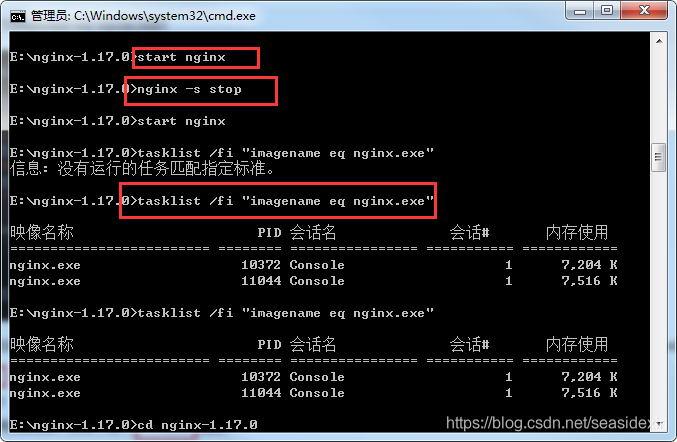
常见的错误:
(1)端口号被占用
(2)nginx文件夹路径含中文
其他错误就详细看log中的描述
二、配置注释
下面列出简单的一些常规调优配置
#user nobody;
#==工作进程数,一般设置为cpu核心数
worker_processes 1;
#error_log logs/error.log;
#error_log logs/error.log notice;
#error_log logs/error.log info;
#pid logs/nginx.pid;
events {
#==最大连接数,一般设置为cpu*2048
worker_connections 1024;
}
http {
include mime.types;
default_type application/octet-stream;
#log_format main '$remote_addr - $remote_user [$time_local] "$request" '
# '$status $body_bytes_sent "$http_referer" '
# '"$http_user_agent" "$http_x_forwarded_for"';
#access_log logs/access.log main;
sendfile on;
#tcp_nopush on;
#keepalive_timeout 0;
#==客户端链接超时时间
keepalive_timeout 65;
#gzip on;
#当配置多个server节点时,默认server names的缓存区大小就不够了,需要手动设置大一点
server_names_hash_bucket_size 512;
#server表示虚拟主机可以理解为一个站点,可以配置多个server节点搭建多个站点
#每一个请求进来确定使用哪个server由server_name确定
server {
#站点监听端口
listen 8800;
#站点访问域名
server_name localhost;
#编码格式,避免url参数乱码
charset utf-8;
#access_log logs/host.access.log main;
#location用来匹配同一域名下多个URI的访问规则
#比如动态资源如何跳转,静态资源如何跳转等
#location后面跟着的/代表匹配规则
location / {
#站点根目录,可以是相对路径,也可以使绝对路径
root html;
#默认主页
index index.html index.htm;
#转发后端站点地址,一般用于做软负载,轮询后端服务器
#proxy_pass http://10.11.12.237:8080;
#拒绝请求,返回403,一般用于某些目录禁止访问
#deny all;
#允许请求
#allow all;
add_header 'Access-Control-Allow-Origin' '*';
add_header 'Access-Control-Allow-Credentials' 'true';
add_header 'Access-Control-Allow-Methods' 'GET, POST, OPTIONS';
add_header 'Access-Control-Allow-Headers' 'DNT,X-CustomHeader,Keep-Alive,User-Agent,X-Requested-With,If-Modified-Since,Cache-Control,Content-Type';
#重新定义或者添加发往后端服务器的请求头
#给请求头中添加客户请求主机名
proxy_set_header Host $host;
#给请求头中添加客户端IP
proxy_set_header X-Real-IP $remote_addr;
#将$remote_addr变量值添加在客户端“X-Forwarded-For”请求头的后面,并以逗号分隔。 如果客户端请求未携带“X-Forwarded-For”请求头,$proxy_add_x_forwarded_for变量值将与$remote_addr变量相同
proxy_set_header X-Forwarded-For $proxy_add_x_forwarded_for;
#给请求头中添加客户端的Cookie
proxy_set_header Cookie $http_cookie;
#将使用代理服务器的主域名和端口号来替换。如果端口是80,可以不加。
proxy_redirect off;
#浏览器对 Cookie 有很多限制,如果 Cookie 的 Domain 部分与当前页面的 Domain 不匹配就无法写入。
#所以如果请求 A 域名,服务器 proxy_pass 到 B 域名,然后 B 服务器输出 Domian=B 的 Cookie,
#前端的页面依然停留在 A 域名上,于是浏览器就无法将 Cookie 写入。
#不仅是域名,浏览器对 Path 也有限制。我们经常会 proxy_pass 到目标服务器的某个 Path 下,
#不把这个 Path 暴露给浏览器。这时候如果目标服务器的 Cookie 写死了 Path 也会出现 Cookie 无法写入的问题。
#设置“Set-Cookie”响应头中的domain属性的替换文本,其值可以为一个字符串、正则表达式的模式或一个引用的变量
#转发后端服务器如果需要Cookie则需要将cookie domain也进行转换,否则前端域名与后端域名不一致cookie就会无法存取
#配置规则:proxy_cookie_domain serverDomain(后端服务器域) nginxDomain(nginx服务器域)
proxy_cookie_domain localhost .testcaigou800.com;
#取消当前配置级别的所有proxy_cookie_domain指令
#proxy_cookie_domain off;
#与后端服务器建立连接的超时时间。一般不可能大于75秒;
proxy_connect_timeout 30;
}
#error_page 404 /404.html;
# redirect server error pages to the static page /50x.html
#
error_page 500 502 503 504 /50x.html;
location = /50x.html {
root html;
}
}
#当需要对同一端口监听多个域名时,使用如下配置,端口相同域名不同,server_name也可以使用正则进行配置
#但要注意server过多需要手动扩大server_names_hash_bucket_size缓存区大小
server {
listen 80;
server_name www.abc.com;
charset utf-8;
location / {
proxy_pass http://localhost:10001;
}
}
server {
listen 80;
server_name aaa.abc.com;
charset utf-8;
location / {
proxy_pass http://localhost:20002;
}
}
}
三、自动脚本
提供一个bat脚本,极为方便
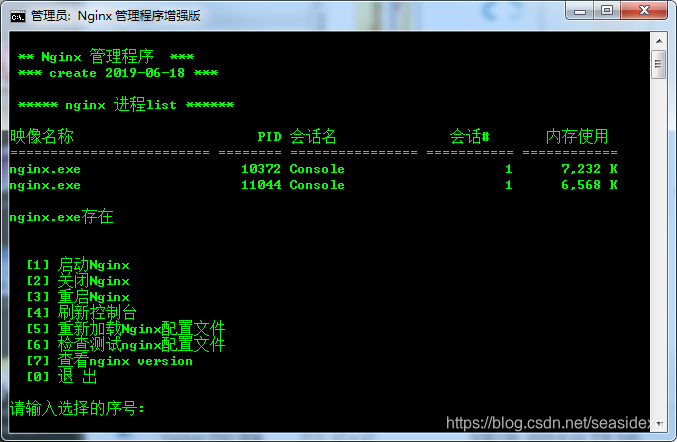
@echo off
rem 提供Windows下nginx的启动,重启,关闭功能
echo ==================begin========================
cls
::ngxin 所在的盘符
set NGINX_PATH=E:
::nginx 所在目录
set NGINX_DIR=E:\nginx-1.17.0\
color 0a
TITLE Nginx 管理程序增强版
CLS
echo.
echo. ** Nginx 管理程序 ***
echo. *** create 2019-06-18 ***
echo.
:MENU
echo. ***** nginx 进程list ******
::tasklist|findstr /i "nginx.exe"
tasklist /fi "imagename eq nginx.exe"
echo.
if ERRORLEVEL 1 (
echo nginx.exe不存在
) else (
echo nginx.exe存在
)
echo.
::*************************************************************************************************************
echo.
echo. [1] 启动Nginx
echo. [2] 关闭Nginx
echo. [3] 重启Nginx
echo. [4] 刷新控制台
echo. [5] 重新加载Nginx配置文件
echo. [6] 检查测试nginx配置文件
echo. [7] 查看nginx version
echo. [0] 退 出
echo.
echo.请输入选择的序号:
set /p ID=
IF "%id%"=="1" GOTO start
IF "%id%"=="2" GOTO stop
IF "%id%"=="3" GOTO restart
IF "%id%"=="4" GOTO MENU
IF "%id%"=="5" GOTO reloadConf
IF "%id%"=="6" GOTO checkConf
IF "%id%"=="7" GOTO showVersion
IF "%id%"=="0" EXIT
PAUSE
::*************************************************************************************************************
::启动
:start
call :startNginx
GOTO MENU
::停止
:stop
call :shutdownNginx
GOTO MENU
::重启
:restart
call :shutdownNginx
call :startNginx
GOTO MENU
::检查测试配置文件
:checkConf
call :checkConfNginx
GOTO MENU
::重新加载Nginx配置文件
:reloadConf
call :checkConfNginx
call :reloadConfNginx
GOTO MENU
::显示nginx版本
:showVersion
call :showVersionNginx
GOTO MENU
::*************************************************************************************
::底层
::*************************************************************************************
:shutdownNginx
echo.
echo.关闭Nginx......
taskkill /F /IM nginx.exe > nul
echo.OK,关闭所有nginx 进程
goto :eof
:startNginx
echo.
echo.启动Nginx......
IF NOT EXIST "%NGINX_DIR%nginx.exe" (
echo "%NGINX_DIR%nginx.exe"不存在
goto :eof
)
%NGINX_PATH%
cd "%NGINX_DIR%"
IF EXIST "%NGINX_DIR%nginx.exe" (
echo "start '' nginx.exe"
start "" nginx.exe
)
echo.OK
goto :eof
:checkConfNginx
echo.
echo.检查测试 nginx 配置文件......
IF NOT EXIST "%NGINX_DIR%nginx.exe" (
echo "%NGINX_DIR%nginx.exe"不存在
goto :eof
)
%NGINX_PATH%
cd "%NGINX_DIR%"
nginx -t -c conf/nginx.conf
goto :eof
::重新加载 nginx 配置文件
:reloadConfNginx
echo.
echo.重新加载 nginx 配置文件......
IF NOT EXIST "%NGINX_DIR%nginx.exe" (
echo "%NGINX_DIR%nginx.exe"不存在
goto :eof
)
%NGINX_PATH%
cd "%NGINX_DIR%"
nginx -s reload
goto :eof
::显示nginx版本
:showVersionNginx
echo.
%NGINX_PATH%
cd "%NGINX_DIR%"
nginx -V
goto :eof
本机配置,当个例子看算了
#user nobody;
worker_processes 1;
#error_log logs/error.log;
#error_log logs/error.log notice;
#error_log logs/error.log info;
#pid logs/nginx.pid;
events {
worker_connections 1024;
}
http {
include mime.types;
default_type application/octet-stream;
#log_format main '$remote_addr - $remote_user [$time_local] "$request" '
# '$status $body_bytes_sent "$http_referer" '
# '"$http_user_agent" "$http_x_forwarded_for"';
#access_log logs/access.log main;
sendfile on;
#tcp_nopush on;
#keepalive_timeout 0;
keepalive_timeout 65;
#gzip on;
#当配置多个server节点时,默认server names的缓存区大小就不够了,需要手动设置大一点
server_names_hash_bucket_size 2512;
server {
listen 80;
server_name localhost;
#charset koi8-r;
#access_log logs/host.access.log main;
location / {
root html;
index index.html index.htm;
}
#error_page 404 /404.html;
# redirect server error pages to the static page /50x.html
#
error_page 500 502 503 504 /50x.html;
location = /50x.html {
root html;
}
# proxy the PHP scripts to Apache listening on 127.0.0.1:80
#
#location ~ \.php$ {
# proxy_pass http://127.0.0.1;
#}
# pass the PHP scripts to FastCGI server listening on 127.0.0.1:9000
#
#location ~ \.php$ {
# root html;
# fastcgi_pass 127.0.0.1:9000;
# fastcgi_index index.php;
# fastcgi_param SCRIPT_FILENAME /scripts$fastcgi_script_name;
# include fastcgi_params;
#}
# deny access to .htaccess files, if Apache's document root
# concurs with nginx's one
#
#location ~ /\.ht {
# deny all;
#}
}
server{
listen 8082;
server_name GWSD;
charset utf-8;
location /GWSD {
proxy_pass http://localhost:8080/GWSD;
}
location /kapi {
proxy_pass http://172.20.41.216:8080/kapi;
}
location /rpc {
proxy_pass http://172.20.41.216:8080/rpc/kapi;
}
}
# another virtual host using mix of IP-, name-, and port-based configuration
#
#server {
# listen 8000;
# listen somename:8080;
# server_name somename alias another.alias;
# location / {
# root html;
# index index.html index.htm;
# }
#}
# HTTPS server
#
#server {
# listen 443 ssl;
# server_name localhost;
# ssl_certificate cert.pem;
# ssl_certificate_key cert.key;
# ssl_session_cache shared:SSL:1m;
# ssl_session_timeout 5m;
# ssl_ciphers HIGH:!aNULL:!MD5;
# ssl_prefer_server_ciphers on;
# location / {
# root html;
# index index.html index.htm;
# }
#}
}





















 66
66











 被折叠的 条评论
为什么被折叠?
被折叠的 条评论
为什么被折叠?








