先在原电脑上用Xcode->Windows->Organizer, 再点击Developer profile, 在其最下面点击Expore按钮, 再弹出的对话框中输入保存的文件名,密码.
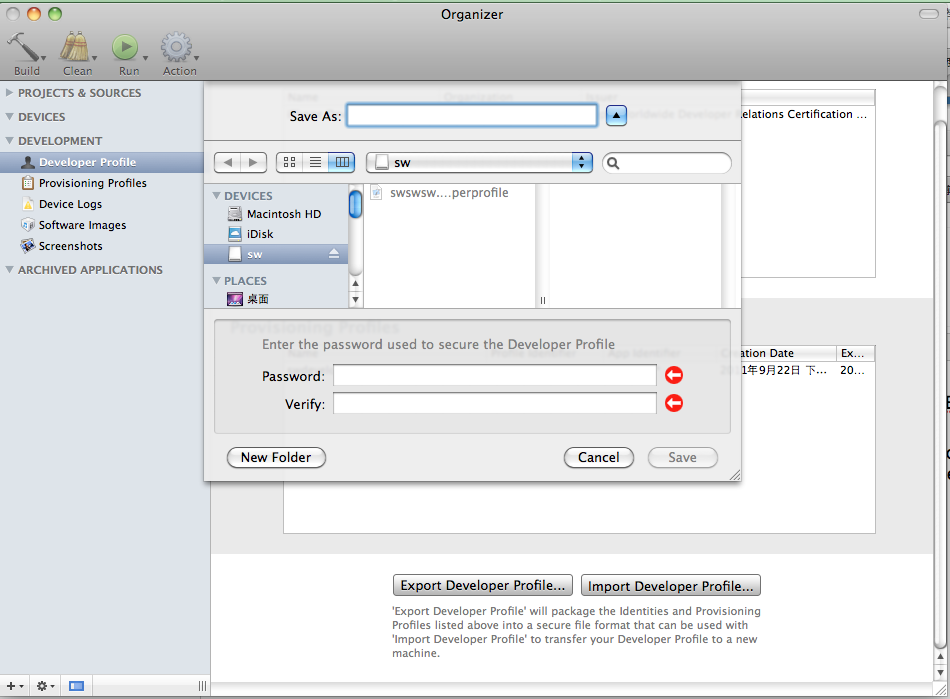 将主机上导出的.develperprofile文件拷贝到另一台机子上, 在这台机子上也用Xcode->Windows->Organizer, 在DEVELOPMENT下点击Developer profile, 在其右边点击Import Develper profile按钮, 将这个.develpoerprofile导入,密码就是第一个步骤里设定的密码.
将主机上导出的.develperprofile文件拷贝到另一台机子上, 在这台机子上也用Xcode->Windows->Organizer, 在DEVELOPMENT下点击Developer profile, 在其右边点击Import Develper profile按钮, 将这个.develpoerprofile导入,密码就是第一个步骤里设定的密码.

经测试,开发证书同样可以。
Xcode5 之后的操作步骤是:
Xcode--Preferences--Accounts--
原文地址:http://blog.csdn.net/liangliang103377/article/details/38557315























 1398
1398

 被折叠的 条评论
为什么被折叠?
被折叠的 条评论
为什么被折叠?








