前面基本环境都做得差不多了,这篇我们来介绍自定义插件的开发。
我们以"文本框“为例,
先来看效果:
点击确定,即可插入一个文本框
实现方式:
1、在ckeditor目录下 plugins文件夹下,新建如下结构:
plugin.js
CKEDITOR.plugins.add( 'ths_textfield', {
icons: 'ths_textfield',
init: function( editor ) { //初始化
var pluginName = 'ths_textfield'; //控件名称
editor.addCommand( pluginName, new CKEDITOR.dialogCommand( pluginName ) ); //给编辑器注册一个打开弹出窗命令
editor.ui.addButton(pluginName, { //在工具栏上增加一个按钮,绑定按钮事件
label: '单行文本框',
command: pluginName
});
if ( editor.contextMenu ) { //为文本框加右键属性菜单
editor.addMenuGroup( 'textFieldGroup' );
editor.addMenuItem( 'textFieldItem', {
label: '文本框属性',
command:pluginName,
group: 'textFieldGroup'
});
//右键菜单的监听器,判断是否显示菜单
editor.contextMenu.addListener( function( element ) {
if ( element && !element.isReadOnly() ) {
var name = element.getName();
if ( name == 'input' ) {
var type = element.getAttribute( 'type' ) || 'text';
if ( type=='text' ){
return { textFieldItem: CKEDITOR.TRISTATE_OFF };
}
}
}
});
}
//增加弹出窗
CKEDITOR.dialog.add( pluginName, this.path + 'dialogs/'+pluginName+'.js' );
//为文本框双击事件绑定一个事件,即显示弹出窗
editor.on( 'doubleclick', function( evt ) {
var element = evt.data.element;
if ( element.is( 'input' ) ) {
var type = element.getAttribute( 'type' ) || 'text';
if ( type=='text' ){
evt.data.dialog =pluginName;
}
}
})
}
});
不喜欢讲代码,大家结合文档看注释
ths_textfield.js
CKEDITO







 本文介绍了如何基于CKeditor开发自定义插件,以创建表单设计器中的文本框组件为例。通过在plugins目录下新建相应文件并编写核心代码,实现了点击确定按钮插入文本框的功能。相关代码后续将开源,对于英文较好的读者,建议查阅CKeditor官方SDK样例文章以获取更多信息。
本文介绍了如何基于CKeditor开发自定义插件,以创建表单设计器中的文本框组件为例。通过在plugins目录下新建相应文件并编写核心代码,实现了点击确定按钮插入文本框的功能。相关代码后续将开源,对于英文较好的读者,建议查阅CKeditor官方SDK样例文章以获取更多信息。
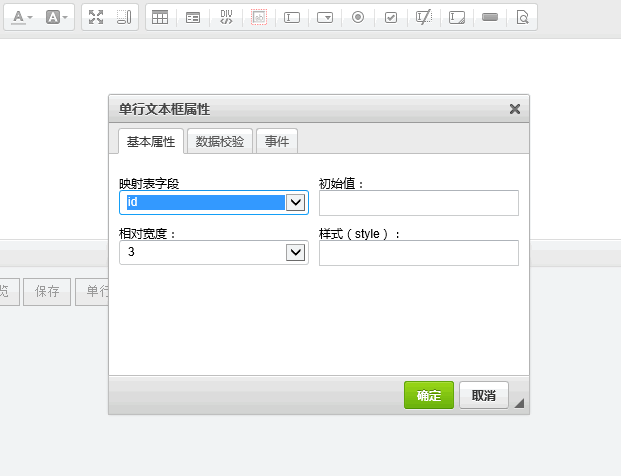
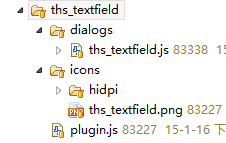
 最低0.47元/天 解锁文章
最低0.47元/天 解锁文章















 4353
4353

 被折叠的 条评论
为什么被折叠?
被折叠的 条评论
为什么被折叠?








