目录
一、if、where、trim、choose、set
1、if标签与OGNL表达式
(1)if标签:
查询方法:public List<Employee> getEmpsByConditionIf(Employee employee);
<select id="getEmpsByConditionIf" resultType="com.atguigu.mybatis.bean.Employee">
select * from tbl_employee
where
<if test="id!=null">
id=#{id}
</if>
<if test="lastName!=null && lastName!=""">
and last_name like #{lastName}
</if>
<if test="email!=null and email.trim()!=""">
and email=#{email}
</if>
<if test="gender==0 or gender==1">
and gender=#{gender}
</if>
</select>
(2)OGNL表达式:
OGNL从参数中取值进行判断,遇见特殊符号应该去写转义字符
*在进行字符串判空的时候,空字符串==0:解决方案:
字符串判空:https://www.jianshu.com/p/732839a2f532
Mybatis判断int类型是否为空:https://blog.csdn.net/gui66497/article/details/50166433
- 访问对象属性: person.name
- 调用方法: person.getName()
- 调用静态属性/方法: @java.lang.Math@PI、 @java.util.UUID@randomUUID()
- 调用构造方法: new com.atguigu.bean.Person(‘admin’).name
- 运算符: +,-*,/,%
- 逻辑运算符: in,not in,>,>=,<,<=,==,!=
- 注意:xml中特殊符号如”,>,<等这些都需要使用转义字符
2、if、where结合
if标签的缺陷:第一个if标签没有生效的时候,生成的sql会多出一个and
![]()
改写查询方法:public List<Employee> getEmpsByConditionIf(Employee employee);
where 标签和if标签结合可以解决前面多出and的问题,where 元素只会在至少有一个子元素的条件返回 SQL 子句的情况下才去插入“WHERE”子句。而且,若语句的开头为“AND”或“OR”,where 元素也会将它们去除。
<select id="getEmpsByConditionIf" resultType="com.atguigu.mybatis.bean.Employee">
select * from tbl_employee
<!-- where -->
<where>
<if test="id!=null">
id=#{id}
</if>
<if test="lastName!=null && lastName!=""">
and last_name like #{lastName}
</if>
<if test="email!=null and email.trim()!=""">
and email=#{email}
</if>
<!-- ognl会进行字符串与数字的转换判断 "0"==0 -->
<if test="gender==0 or gender==1">
and gender=#{gender}
</if>
</where>
</select>
测试:![]()
3、choose、when、otherwise
有时我们不想应用到所有的条件语句,而只想从中择其一项。针对这种情况,MyBatis 提供了 choose 元素,它有点像 Java 中的 switch 语句。
<select id="getEmpsByConditionChoose" resultType="com.atguigu.mybatis.bean.Employee">
select * from tbl_employee
<where>
<!-- 如果带了id就用id查,如果带了lastName就用lastName查;只会进入其中一个 -->
<choose>
<when test="id!=null">
id=#{id}
</when>
<when test="lastName!=null">
last_name like #{lastName}
</when>
<when test="email!=null">
email = #{email}
</when>
<otherwise>
gender = 0
</otherwise>
</choose>
</where>
</select>4、trim
自定义字符串的截取规则。
后面多出的and或者or where标签不能解决
- prefix:给拼串后的整个字符串加一个前缀
- prefixOverrides:去掉整个字符串前面多余的字符串
- suffix:给拼串后的整个字符串加一个后缀
- suffixOverrides:去掉整个字符串后面多余的字符串
示例:
<select id="getEmpsByConditionTrim" resultType="com.atguigu.mybatis.bean.Employee">
select * from tbl_employee
<trim prefix="where" suffixOverrides="and">
<if test="id!=null">
id=#{id} and
</if>
<if test="lastName!=null && lastName!=""">
last_name like #{lastName} and
</if>
<if test="email!=null and email.trim()!=""">
email=#{email} and
</if>
<if test="gender==0 or gender==1">
gender=#{gender}
</if>
</trim>
</select>
5、set
set 用于动态更新语句,set 元素可以用于动态包含需要更新的列,而舍去其它的。
<update id="updateEmp">
<!-- Set标签的使用 -->
update tbl_employee
<set>
<if test="lastName!=null">
last_name=#{lastName},
</if>
<if test="email!=null">
email=#{email},
</if>
<if test="gender!=null">
gender=#{gender}
</if>
</set>
where id=#{id}
</update>
set 元素会动态前置 SET 关键字,同时也会删掉无关的逗号,因为用了条件语句之后很可能就会在生成的 SQL 语句的后面留下这些逗号。因为用的是“if”元素,若最后一个“if”没有匹配上而前面的匹配上,SQL 语句的最后就会有一个逗号遗留。
使用trim代替set:
<update id="updateEmp">
update tbl_employee
<trim prefix="set" suffixOverrides=",">
<if test="lastName!=null">
last_name=#{lastName},
</if>
<if test="email!=null">
email=#{email},
</if>
<if test="gender!=null">
gender=#{gender}
</if>
</trim>
where id=#{id}
</update>
二、foreach
1、对集合进行遍历
动态 SQL 的另外一个常用的操作需求是对一个集合进行遍历,通常是在构建 IN 条件语句的时候。
<!--public List<Employee> getEmpsByConditionForeach(List<Integer> ids); -->
<select id="getEmpsByConditionForeach" resultType="com.atguigu.mybatis.bean.Employee">
select *
from tbl_employee
where id in
<foreach collection="ids" item="item_id" separator=","
open="(" close=")">
#{item_id}
</foreach>
</select>
- collection:指定要遍历的集合
- item:将当前遍历出的元素赋值给指定的变量
- separator:每个元素之间的分隔符
- open:遍历出所有结果拼接一个开始的字符
- close:遍历出所有结果拼接一个结束的字符
- index:索引。
- 当使用可迭代对象(list、set)或者数组时,index 是当前迭代的次数,item 的值是本次迭代获取的元素。
- 当使用 Map 对象(或者 Map.Entry 对象的集合)时,index 是键,item 是值。
2、遍历批量保存
保存方法:public void addEmps(@Param("emps")List<Employee> emps);
(1)MySQL数据库批量保存:
写法一:遍历insert语句的values
使用insert into table(colum1,colum2...) values (), (), (), ()....
<insert id="addEmps">
insert into tbl_employee(
last_name,email,gender,d_id
)
values
<foreach collection="emps" item="emp" separator=",">
(#{emp.lastName},#{emp.email},#{emp.gender},#{emp.dept.id})
</foreach>
</insert><!-- -->
写法二:遍历整条insert语句
<insert id="addEmps">
<foreach collection="emps" item="emp" separator=";">
insert into tbl_employee(last_name,email,gender,d_id)
values(#{emp.lastName},#{emp.email},#{emp.gender},#{emp.dept.id})
</foreach>
</insert>这种方式需要数据库连接属性allowMultiQueries=true;
即:jdbc.url=jdbc:mysql://localhost:3306/mybatis?allowMultiQueries=true
弊端:会出现sql语句过长,报异常;
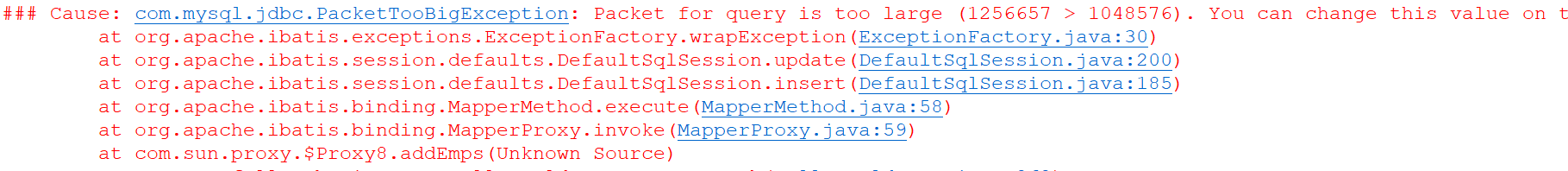
解决:https://blog.csdn.net/dqsweet/article/details/54584470
(2)Oracle数据库批量保存
写法一:多个insert放在begin - end里面
begin
insert into employees(employee_id,last_name,email)
values(employees_seq.nextval,'test_001','test_001@atguigu.com');
insert into employees(employee_id,last_name,email)
values(employees_seq.nextval,'test_002','test_002@atguigu.com');
end;
示例:注意end后面有;
<insert id="addEmps" databaseId="oracle">
<foreach collection="emps" item="emp" open="begin" close="end;">
insert into employees(employee_id,last_name,email)
values(employees_seq.nextval,#{emp.lastName},#{emp.email});
</foreach>
</insert>
写法二:利用中间表
insert into employees(employee_id,last_name,email)
select employees_seq.nextval,lastName,email from(
select 'test_a_01' lastName,'test_a_e01' email from dual
union
select 'test_a_02' lastName,'test_a_e02' email from dual
union
select 'test_a_03' lastName,'test_a_e03' email from dual
)
示例:
<insert id="addEmps" databaseId="oracle">
insert into employees(employee_id,last_name,email)
select employees_seq.nextval,lastName,email from
<foreach collection="emps" item="emp" separator="union" open="(" close=")">
select #{emp.lastName} lastName,#{emp.email} email from dual
</foreach>
</insert>
3、真正的批量处理
上述2充其量为foreach遍历执行sql,而不是真正的批处理SQL。
在MyBatis全局配置文件中有一个配置:![]()
全局配置了defaultExecutorType为BATCH ,MyBatis才会启用批量操作。但是默认的是SIMPLE,没必要进行批量的全局配置。
在特定的需求下,可以单独的设置一个SqlSession,其参数executorType设置为BATCH,然后使用即可(整合的框架里可以单独的注册一个SqlSessionTemplate):
/**
* 测试批量插入
*
* @throws IOException
*/
@Test
public void testBatch() throws IOException {
String resource = "mybatis-config.xml";
InputStream inputStream = Resources.getResourceAsStream(resource);
SqlSessionFactory sqlSessionFactory = new SqlSessionFactoryBuilder().build(inputStream);
SqlSession session = sqlSessionFactory.openSession(ExecutorType.BATCH);
try {
EmployeeMapper mapper = session.getMapper(EmployeeMapper.class);
for (int i = 0; i < 50; i++) {
Employee employee = new Employee(null, "test" + i, "testLast" + i + "", "test" + i + "@email");
mapper.insertSelective(employee);
}
session.commit();
} catch (Exception e) {
e.printStackTrace();
} finally {
session.close();
}
}注意获取SqlSession的方式:SqlSession session = sqlSessionFactory.openSession(ExecutorType.BATCH);
输出的日志:
日志中只发了一条插入的SQL,其他的作为参数设置进去。最后进行一次总的提交commit.
批量提交只能应用于 insert, update, delete。并且在批量提交使用时,如果在操作同一SQL时中间插入了其他数据库操作,就会让批量提交方式变成普通的执行方式,所以在使用批量提交时,要控制好 SQL 执行顺序。

数据库的连接URL中需要加入参数:rewriteBatchedStatements=true
mysql.url=jdbc:mysql://localhost:3306/mybatis_test?characterEncoding=utf8&rewriteBatchedStatements=trueMySql的JDBC连接的url中要加rewriteBatchedStatements参数,并保证5.1.13以上版本的驱动,才能实现高性能的批量插入。
参考:
https://blog.csdn.net/isea533/article/details/80922305
https://blog.csdn.net/qq_15003505/article/details/80428249
三、其他
1、内置参数
mybatis默认还有两个内置参数:
(1)_parameter
_parameter:代表整个参数
- 单个参数:_parameter就是这个参数
- 多个参数:参数会被封装为一个map;_parameter就是代表这个map
简单数据类型
如果需要if test则一定使用<if test="_parameter != null">,此处一定使用_parameter != null而不是id != null
<select id="selectByPrimaryKey" resultMap="BaseResultMap" parameterType="Java.lang.Integer" >
select
*
from base.tb_user
<if test="_parameter != null">
where id = #{id,jdbcType=INTEGER}
</if>
</select>一个对象数据类型
public List<Employee> getEmpsTestInnerParameter(Employee employee);
if test里面使用_parameter判空,取参数的时候_parameter代表这个对象,既可以使用对象的属性名:#{lastName}、也可以:#{_parameter.lastName}
<select id="getEmpsTestInnerParameter" resultType="com.atguigu.mybatis.bean.Employee">
select * from tbl_employee
<if test="_parameter!=null">
where last_name like #{lastName}
</if>
</select>
多个对象数据类型
List<User> select(User user,Page page)
此时if test一定要<if test='_parameter.get("0").name != null'>(通过parameter.get(0)得到第一个参数即user);
where语句where name = #{0.name,jdbcType=CHAR}(通过0.name确保第一个参数user的name属性值)
不用0,1也可以取名List<User> select(@param(user)User user,@param(page)Page page)
(2)_databaseId
如果在全局配置文件中配置了databaseIdProvider标签,_databaseId就是代表当前数据库的别名oracle、mysql。
此时进行一条sql语句的不同数据库的切换,不需要再写两个select标签了。:
<!--public List<Employee> getEmpsTestInnerParameter(Employee employee); -->
<select id="getEmpsTestInnerParameter" resultType="com.atguigu.mybatis.bean.Employee">
<if test="_databaseId=='mysql'">
select * from tbl_employee
<if test="_parameter!=null">
where last_name like #{lastName}
</if>
</if>
<if test="_databaseId=='oracle'">
select * from employees
<if test="_parameter!=null">
where last_name like #{_parameter.lastName}
</if>
</if>
</select>
2、bind标签
bind:可以将OGNL表达式的值绑定到一个变量中,方便后来引用这个变量的值
示例:可以在SQL语句中对like的参数进行处理,添加%:name属性为下方sql中引用的参数,value为对应的参数值。
<!--public List<Employee> getEmpsTestInnerParameter(Employee employee); -->
<select id="getEmpsTestInnerParameter" resultType="com.atguigu.mybatis.bean.Employee">
<!-- bind:可以将OGNL表达式的值绑定到一个变量中,方便后来引用这个变量的值 -->
<bind name="_lastName" value="'%'+lastName+'%'"/>
select * from tbl_employee
<if test="_parameter!=null">
where last_name like #{_lastName}
</if>
</select>
3、sql标签
抽取可重用的sql片段。方便后面引用
- sql抽取:经常将要查询的列名,或者插入用的列名抽取出来方便引用
- include来引用已经抽取的sql:
- include还可以自定义一些property,sql标签内部就能使用自定义的属性。include-property:取值的正确方式${prop},#{不能使用这种方式}
示例:
<sql id="insertColumn">
<if test="_databaseId=='oracle'">
employee_id,last_name,email
</if>
<if test="_databaseId=='mysql'">
last_name,email,gender,d_id
</if>
</sql>
引用处:property
<insert id="addEmps" databaseId="oracle">
insert into employees(
<!-- 引用外部定义的sql -->
<include refid="insertColumn">
<property name="testColomn" value="abc"/>
</include>
)
<foreach collection="emps" item="emp" separator="union"
open="select employees_seq.nextval,lastName,email from("
close=")">
select #{emp.lastName} lastName,#{emp.email} email from dual
</foreach>
</insert>上一章:MyBatis(4)——Mapper映射文件_SELECT
下一章:





















 2万+
2万+











 被折叠的 条评论
为什么被折叠?
被折叠的 条评论
为什么被折叠?








