来自:http://my.oschina.net/kut/blog/30564
刚接触Android平台编程不久,被烂教材整得头晕。
有一个关于Spinner扩展的问题,问题是,怎么把弹出来的菜单自定义。当然,书上是没有告诉你的,它们压根就不知道那个和ArrayAdapter相关的两个layout关联到底是什么回事说清楚,就这么列了个代码就算了。我很头晕,于是,写代码,验证自己的推测,搞了好久才“哦”一声解决了自己的疑问。
而自定义Spinner则是和这两个layout有关,ArrayAdapter中初始化的那个layout,是用来渲染spinner被选择的item的样式,而setDropDownResource这个layout,则是弹出框时用的item样式。也就是说,这个spinner使用了两个列表,只不过第一个列表只是显示了一行而已。
下面列个代码,大家仔细看就明白了(因为中午没睡,现在太困了,没精力写为什么了,估计大家能看得懂)。
01 | <?xmlversion="1.0"encoding="utf-8"?> |
03 | <LinearLayoutxmlns:android="http://schemas.android.com/apk/res/android" |
04 | android:layout_width="fill_parent" |
05 | android:layout_height="fill_parent" |
06 | android:padding="10dip"> |
08 | <ImageViewandroid:id="@+id/icon" |
09 | android:src="@drawable/tick" |
10 | android:layout_marginRight="10dip" |
11 | android:layout_width="wrap_content" |
12 | android:layout_height="wrap_content" |
13 | android:visibility="invisible"/> |
15 | <TextViewandroid:id="@+id/label" |
16 | android:layout_width="wrap_content" |
17 | android:layout_height="wrap_content" |
18 | android:layout_toRightOf="@id/icon" |
19 | android:textColor="#000000" |
20 | android:textSize="22dip"/> |
01 | public classCustomSpinnerActivity extendsActivity { |
02 | publicSpinner spinner; |
04 | publicvoid onCreate(Bundle savedInstanceState) { |
05 | super.onCreate(savedInstanceState); |
06 | setContentView(R.layout.ch07_custom_spinner); |
08 | Resources res = getResources(); |
09 | CharSequence[] platforms = res.getTextArray(R.array.platforms); |
11 | spinner = (Spinner) findViewById(R.id.target); |
13 | ArrayAdapter<CharSequence> adapter =new ArrayAdapter<CharSequence>(this, android.R.layout.simple_spinner_item, platforms) { |
15 | publicView getDropDownView(int position, View convertView, ViewGroup parent) { |
16 | View view = getLayoutInflater().inflate(R.layout.ch07_custom_spinner_item, parent,false); |
18 | TextView label = (TextView) view.findViewById(R.id.label); |
19 | label.setText(getItem(position)); |
21 | if(spinner.getSelectedItemPosition() == position) { |
22 | label.setTextColor(getResources().getColor(R.color.selected_fg)); |
23 | view.setBackgroundColor(getResources().getColor(R.color.selected_bg)); |
24 | view.findViewById(R.id.icon).setVisibility(View.VISIBLE); |
30 | spinner.setAdapter(adapter); |
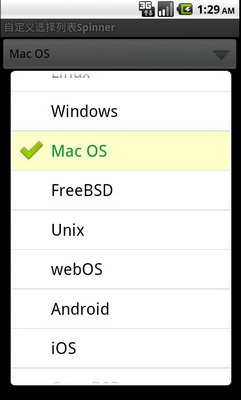
btw:我也来接触android了?没办法,为了应付GCD,曲线救国,希望能赶得上,还有整整四个月时间让我去深入这一领域。
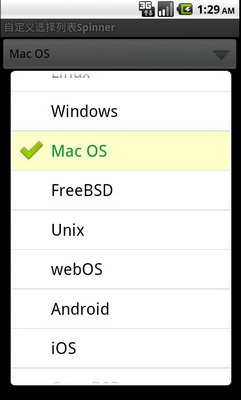





















 1168
1168











 被折叠的 条评论
为什么被折叠?
被折叠的 条评论
为什么被折叠?








