Introduction
The “Java Decompiler project” aims to develop tools in order to decompile and analyze Java 5 “byte code” and the later versions.
JD-Core is a library that reconstructs Java source code from one or more “.class” files. JD-Core may be used to recover lost source code and explore the source of Java runtime libraries. New features of Java 5, such as annotations, generics or type “enum”, are supported. JD-GUI and JD-Eclipse include JD-Core library.
JD-GUI is a standalone graphical utility that displays Java source codes of “.class” files. You can browse the reconstructed source code with the JD-GUI for instant access to methods and fields.
JD-Eclipse is a plug-in for the Eclipse platform. It allows you to display all the Java sources during your debugging process, even if you do not have them all.
JD-Core, JD-GUI and JD-Eclipse are free for non-commercial use. This means that JD-Core, JD-GUI and JD-Eclipse shall not be included or embedded into commercial software products. Nevertheless, these projects may be freely used for personal needs in a commercial or non-commercial environments.
在这里讲解两种安装“Java Decompiler”
法①采用安装压缩文件的格式,首先到http://java.decompiler.free.fr/jd-eclipse/update/上找到

![]() 使用浏览器打开这个地址,如果打不开的话,或者出现如下情况
使用浏览器打开这个地址,如果打不开的话,或者出现如下情况
![]()

那么将浏览器中显示的地址复制到迅雷中进行下载,即复制这个地址
下载完成之后,是一个压缩文件,用好压打开可以看到
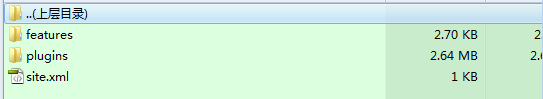
![]() 当然了这时候可以将对应的文件夹分别复制到eclipse下面对应的文件夹也行,但是我使用的是如下方式,点击eclipse中的Help->Install new Software->点击Work with后面的Add->点击
当然了这时候可以将对应的文件夹分别复制到eclipse下面对应的文件夹也行,但是我使用的是如下方式,点击eclipse中的Help->Install new Software->点击Work with后面的Add->点击
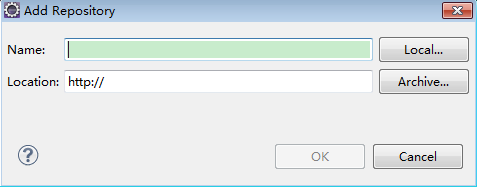
![]() Archive,选中你刚下载的压缩文件,然后在Name中输入任意名字均可,比如“Java Decompiler”,点击OK,之后选中
Archive,选中你刚下载的压缩文件,然后在Name中输入任意名字均可,比如“Java Decompiler”,点击OK,之后选中
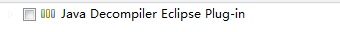
![]() 一路Next即可,安装完成之后重启eclipse。
一路Next即可,安装完成之后重启eclipse。
法②采用更新地址的方式
前面一直到Add与上一种方式都一样操作,在Location中输入 http://java.decompiler.free.fr/jd-eclipse/update 这个地址,Name可以任意填写,然后也是一路Next即可,完成之后重启eclipse即可。
Introduction
The “Java Decompiler project” aims to develop tools in order to decompile and analyze Java 5 “byte code” and the later versions.
JD-Core is a library that reconstructs Java source code from one or more “.class” files. JD-Core may be used to recover lost source code and explore the source of Java runtime libraries. New features of Java 5, such as annotations, generics or type “enum”, are supported. JD-GUI and JD-Eclipse include JD-Core library.
JD-GUI is a standalone graphical utility that displays Java source codes of “.class” files. You can browse the reconstructed source code with the JD-GUI for instant access to methods and fields.
JD-Eclipse is a plug-in for the Eclipse platform. It allows you to display all the Java sources during your debugging process, even if you do not have them all.
JD-Core, JD-GUI and JD-Eclipse are free for non-commercial use. This means that JD-Core, JD-GUI and JD-Eclipse shall not be included or embedded into commercial software products. Nevertheless, these projects may be freely used for personal needs in a commercial or non-commercial environments.


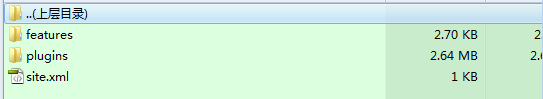
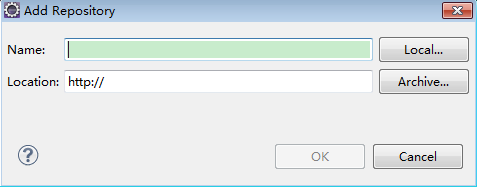
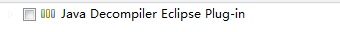





 本文详细介绍了如何通过安装压缩文件和更新地址两种方法安装Java Decompiler工具,包括使用浏览器打开链接、复制地址到迅雷下载、以及通过Eclipse平台进行安装的步骤。
本文详细介绍了如何通过安装压缩文件和更新地址两种方法安装Java Decompiler工具,包括使用浏览器打开链接、复制地址到迅雷下载、以及通过Eclipse平台进行安装的步骤。
















 1323
1323

 被折叠的 条评论
为什么被折叠?
被折叠的 条评论
为什么被折叠?








