最近写的jquery实例--jQuery图片九宫格样式鼠标悬停图片滑动切换效果
有兴趣的同学可以参考一下,这幅效果,个人觉得挺不错的
- <%@ page language="java" contentType="text/html; charset=UTF-8"
- pageEncoding="UTF-8"%>
- <!DOCTYPE html PUBLIC "-//W3C//DTD HTML 4.01 Transitional//EN" "http://www.w3.org/TR/html4/loose.dtd">
- <html>
- <head>
- <meta http-equiv="Content-Type" content="text/html; charset=ISO-8859-1">
- <title>Insert title here</title>
- <script src="http://code.jquery.com/jquery-1.10.1.min.js"></script>
- <script src="http://code.jquery.com/jquery-migrate-1.2.1.min.js"></script>
- <style type="text/css">
- *{margin:0;padding:0;list-style-type:none;}
- a,img{border:0;}
- body{font:12px/180% Arial, Helvetica, sans-serif, "新宋体";background:#fff;}
- .content{width:900px;position:relative;margin:20px auto 0px auto;}
- .content h2{color:#333;font-size:22px;text-align:center;height:40px;}
- /* hs_container */
- .hs_container{width:902px;height:471px;overflow:hidden;clear:both;border:2px solid #ddd;cursor:pointer;padding:3px;}
- .hs_container .hs_area{float:left;position:relative;overflow:hidden;}
- .hs_area img{position:absolute;top:0px;left:0px;display:none;}
- .hs_area img.hs_visible{display:block;z-index:9999;}
- .hs_area1{border-right:2px solid #fff;}
- .hs_area4, .hs_area5{border-top:2px solid #fff;}
- .hs_area4{border-right:2px solid #fff;}
- .hs_area3{border-top:2px solid #fff;}
- .hs_area1{width:449px;height:334px;}
- .hs_area2{width:451px;height:165px;}
- .hs_area3{width:451px;height:167px;}
- .hs_area4{width:192px;height:135px;}
- .hs_area5{width:708px;height:135px;}
- </style>
- </head>
- <body>
- <p>this is a index page</p>
- <div class="content">
- <h2>jQuery图片九宫格样式鼠标悬停图片滑动切换效果(<font color="#ff0000">点击图片试试</font>)</h2>
- <div id="hs_container" class="hs_container">
- <div class="hs_area hs_area1">
- <img class="hs_visible" src="images/area1/1.jpg" alt="xixi"/>
- <img src="images/area1/31.jpg" alt=""/>
- </div>
- <div class="hs_area hs_area2">
- <img class="hs_visible" src="images/area2/1.jpg" alt=""/>
- <img src="images/area2/32.jpg" alt=""/>
- </div>
- <div class="hs_area hs_area3">
- <img class="hs_visible" src="images/area3/1.jpg" alt=""/>
- <img src="images/area3/33.jpg" alt=""/>
- </div>
- <div class="hs_area hs_area4">
- <img class="hs_visible" src="images/area4/1.jpg" alt=""/>
- <img src="images/area4/34.jpg" alt=""/>
- </div>
- <div class="hs_area hs_area5">
- <img class="hs_visible" src="images/area5/1.jpg" alt=""/>
- <img src="images/area5/35.jpg" alt=""/>
- </div>
- </div>
- </div>
- <!-- The JavaScript -->
- <script type="text/javascript">
- $(function(){
- //使用自定义动画
- //过渡效果
- var animations = ['right','left','top','bottom','rightFade','leftFade','topFade','bottomFade'];
- var total_anim = animations.length;
- //设置选择效果
- var easeType = 'swing';
- //每个转换的速度
- var animSpeed = 450;
- //缓存
- var $hs_container = $('#hs_container');
- var $hs_areas = $hs_container.find('.hs_area');
- //第一预加载的所有图像
- $hs_images = $hs_container.find('img');
- var total_images = $hs_images.length;
- var cnt = 0;
- $hs_images.each(function(){
- var $this = $(this);
- $('<img/>').load(function(){
- ++cnt;
- if(cnt == total_images){
- $hs_areas.each(function(){
- var $area = $(this);
- //当鼠标进入该区域时,我们制作动画的电流
- //图像(随机阵列动画)
- //使下一个得到可见。
- //"over" 是一个标志,如果我们可以动画
- //一个地区或没有(我们不希望2动画
- //为每个区域在同一时间)
- $area.data('over',true).bind('mouseenter',function(){
- if($area.data('over')){
- $area.data('over',false);
- //在这方面多少图像?
- var total = $area.children().length;
- //可见光图像
- var $current = $area.find('img:visible');
- //可见光图像的索引
- var idx_current = $current.index();
- //的将被显示的下一个图像。
- //无论是下一个,或第一个如果当前是最后
- var $next = (idx_current == total-1) ? $area.children(':first') : $current.next();
- //显示下一个(不可见)
- $next.show();
- //得到一个随机的动画
- var anim = animations[Math.floor(Math.random()*total_anim)];
- switch(anim){
- //从当前幻灯片的权利
- case 'right':
- $current.animate({'left':$current.width()+'px'},animSpeed,easeType,function(){
- $current.hide().css({'z-index':'1','left':'0px'});
- $next.css('z-index','9999');
- $area.data('over',true);
- });
- break;
- //从左边滑动
- case 'left':
- $current.animate({'left':-$current.width()+'px'},animSpeed,easeType,function(){
- $current.hide().css({'z-index':'1','left':'0px'});
- $next.css('z-index','9999');
- $area.data('over',true);
- });
- break;
- //从顶部的幻灯片
- case 'top':
- $current.animate({'top':-$current.height()+'px'},animSpeed,easeType,function(){
- $current.hide().css({'z-index':'1','top':'0px'});
- $next.css('z-index','9999');
- $area.data('over',true);
- });
- break;
- //从底部滑动
- case 'bottom':
- $current.animate({'top':$current.height()+'px'},animSpeed,easeType,function(){
- $current.hide().css({'z-index':'1','top':'0px'});
- $next.css('z-index','9999');
- $area.data('over',true);
- });
- break;
- //从当前幻灯片的右侧和淡出
- case 'rightFade':
- $current.animate({'left':$current.width()+'px','opacity':'0'},animSpeed,easeType,function(){
- $current.hide().css({'z-index':'1','left':'0px','opacity':'1'});
- $next.css('z-index','9999');
- $area.data('over',true);
- });
- break;
- //从当前幻灯片的左侧和淡出
- case 'leftFade':
- $current.animate({'left':-$current.width()+'px','opacity':'0'},animSpeed,easeType,function(){
- $current.hide().css({'z-index':'1','left':'0px','opacity':'1'});
- $next.css('z-index','9999');
- $area.data('over',true);
- });
- break;
- //从当前幻灯片的顶部和淡出
- case 'topFade':
- $current.animate({'top':-$current.height()+'px','opacity':'0'},animSpeed,easeType,function(){
- $current.hide().css({'z-index':'1','top':'0px','opacity':'1'});
- $next.css('z-index','9999');
- $area.data('over',true);
- });
- break;
- //当前幻灯片,从底部淡出
- case 'bottomFade':
- $current.animate({'top':$current.height()+'px','opacity':'0'},animSpeed,easeType,function(){
- $current.hide().css({'z-index':'1','top':'0px','opacity':'1'});
- $next.css('z-index','9999');
- $area.data('over',true);
- });
- break;
- default:
- $current.animate({'left':-$current.width()+'px'},animSpeed,easeType,function(){
- $current.hide().css({'z-index':'1','left':'0px'});
- $next.css('z-index','9999');
- $area.data('over',true);
- });
- break;
- }
- }
- });
- });
- //当点击hs_container各个领域得到滑动
- $hs_container.bind('click',function(){
- $hs_areas.trigger('mouseenter');
- });
- }
- }).attr('src',$this.attr('src'));
- });
- });
- </script>
- </body>
- </html>
运行效果:
图片效果2:









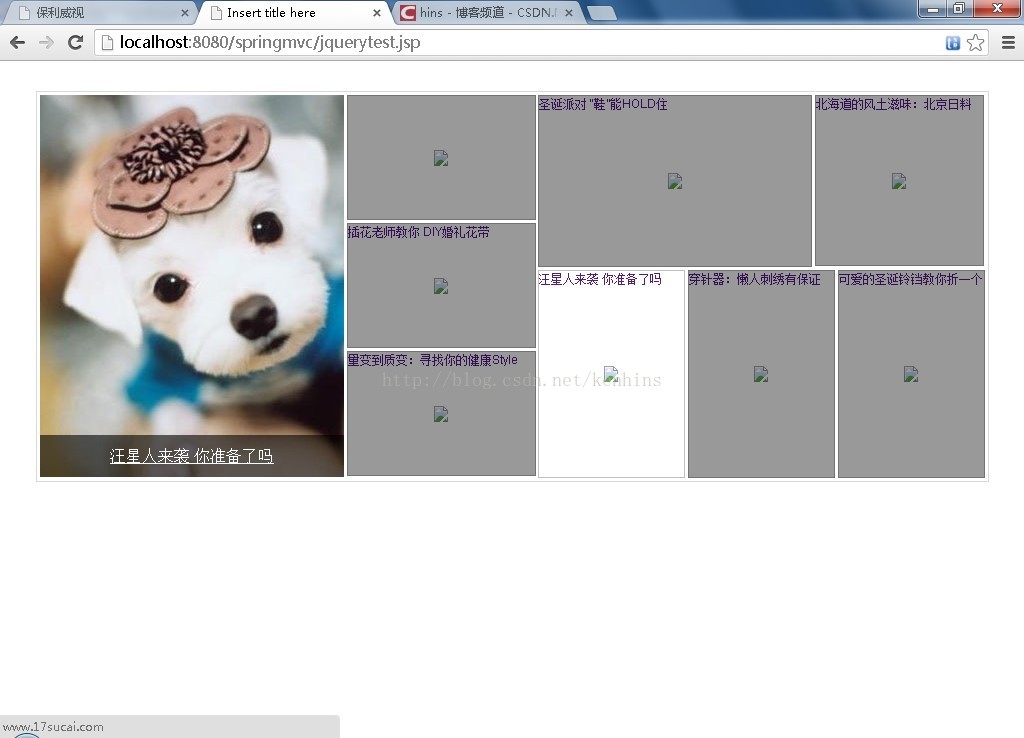














 122
122

 被折叠的 条评论
为什么被折叠?
被折叠的 条评论
为什么被折叠?








