参考网址:http://blog.csdn.net/jackystudio/article/details/11917875
源码下载地址:点击打开链接
关于svn的简单使用:点击打开链接
1.修改以上篇章中的错误遗漏(不然运行会报错)
在 BulletLayer.cpp AddBullet 中添加 this->m_pAllBullet->addObject(bullet);
在 EnemyLayer.cpp enemy1Blowup中 添加一个参数 NULL,
即 CCSequence *sequence = CCSequence::create(animate,removeEnemy1,NULL);
2. 对GameLayer的修改
在 GameLayer.h 文件中的 class 中 增加成员函数 void update(float delta);
在 GameLayer.cpp 实现该成员函数
void GameLayer::update(float delta)
{
CCArray *bulletsToDelete = CCArray::create();
bulletsToDelete->retain();
CCObject *bt, *et;
CCARRAY_FOREACH(this->bulletLayer->m_pAllBullet, bt)
{
CCSprite *bullet = (CCSprite*)bt;
CCArray *enemy1sToDelete = CCArray::create();
enemy1sToDelete->retain();
int a = this->enemyLayer->m_pAllEnemy1->capacity();
CCARRAY_FOREACH(this->enemyLayer->m_pAllEnemy1, et)
{
Enemy *enemy1 = (Enemy*)et;
if(bullet->boundingBox().intersectsRect(enemy1->getBoundingBox()))
{
if(enemy1->getLife() == 1)
{
enemy1->loseLife();
bulletsToDelete->addObject(bullet);
enemy1sToDelete->addObject(enemy1);
}
else ;
}
}
CCARRAY_FOREACH(enemy1sToDelete, et)
{
Enemy *enemy1 = (Enemy*)et;
this->enemyLayer->enemy1Blowup(enemy1);
}
enemy1sToDelete->release();
}
CCARRAY_FOREACH(bulletsToDelete, bt)
{
CCSprite *bullet = (CCSprite*)bt;
this->bulletLayer->RemoveBullet(bullet);
}
bulletsToDelete->release();
}并在 GameLayer::init() 中添加 this->scheduleUpdate();
3. 编译运行结果如图:








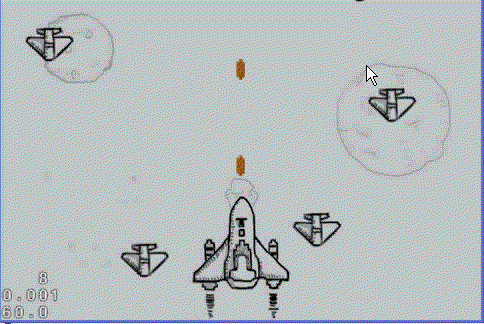













 2024
2024











 被折叠的 条评论
为什么被折叠?
被折叠的 条评论
为什么被折叠?








